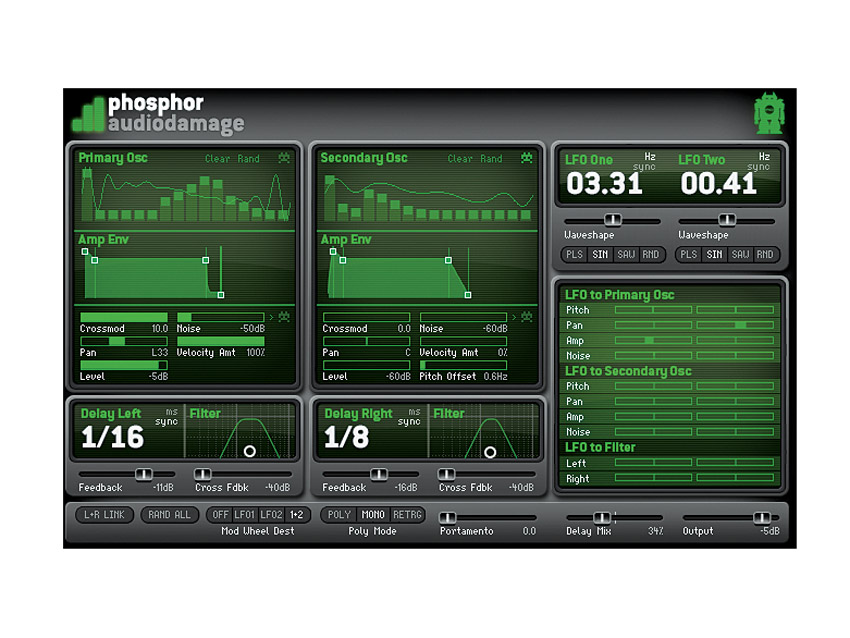MusicRadar Verdict
A thoroughly unique - and very Audio Damage - synth with a tone that's all its own.
Pros
- +
Authentic '80s digital sound. 'Vintage' options. Wide range of sounds. Randomise buttons. Unique character. Trademark Audio Damage stereo delay.
Cons
- -
Basic synthesis architecture. No global delay off control.
MusicRadar's got your back
Off-the-wall plug-ins are par for the course for Audio Damage, so it's hardly surprising that their very first 'proper' synth is based on a vintage model that was pretty peculiar in its day and only seems more so nowadays.
The alphaSyntauri was perhaps ahead of its time, requiring, as it did, a computer to run - specifically, an Apple II. Released in 1979, it could play up to 16 notes via a set of synthesis cards installed in the computer, with a software front end for editing patches and more.
"Whether Phosphor is being used for fake bass guitar plucks, FM bells or wonky leads, it's unmistakable."
Like the alphaSyntauri, Phosphor uses additive synthesis as its sound source. In a nutshell, we're talking two oscillators, each with 16 partials.
One of the nice touches in this section is the waveform display, giving a visual representation of the result of what is naturally a dizzying number of permutations.
There are a number of clever features that aren't standard soft synth fixtures. One is the ability to adjust the curve of the attack, decay and release segments of the envelope.
Another is the Vintage button, which switches the sound quality of the oscillators between a lo-fi mode (complete with harsh aliasing to mimic the sound of the original device) and a cleaner one, which makes a huge difference to the sound.
A similar vintage option is available to the noise generator, giving plain old white noise. If you don't dig that, flip the switch and you'll hear gritty digital noise that responds to note pitch, akin to old video game systems.
Getting cross
Audio Damage's recent Axon instrument featured frequency modulation, and this appears in Phosphor too. Oscillator 1 can modulate the frequency of oscillator 2, and vice-versa. In fact, you can make them both modulate each other at the same time, known as cross-modulation.
Cranking this up and enabling the Vintage mode gives you waveforms you're unlikely to get any other way, lifting Phosphor above and beyond a vanilla additive sound.
LFOs come next, with two on offer that can modulate pitch, pan, level or noise amount for each oscillator, as well as the delay line lengths. LFO waveforms are pulse, sine, saw and random, and they can be further warped with the Waveshape slider.
The simplicity of the LFO section belies some nice touches, while the malleable waveform system is best explained by the manual.
The remaining section is the stereo-filtered delay. This will be recognisable from a number of other Audio Damage plug-ins, enabling tempo-synced or manually-set delays for left and right channels, each of which has its own filter section that's applied to the delayed signal.
The filters are a combination of high and lowpass, which can act as either, or be combined to create band-pass filtering. The presets ably demonstrate how well delays work with the types of sounds Phosphor offers.
However, the plug-in falls foul of one of our pet peeves: the lack of a master effects off control. You have to turn off the delays each time you change preset to hear the dry sound.
Control-wise, that just leaves some global options, two of which are a portamento control, and the ability to set the destination for the modulation wheel (LFO 1, LFO2, both or neither). If you find inspiration lacking, there are buttons to randomise the oscillator partial sliders or even the entire synth, and both can turn up some terrific results.
Spirit of 79
In use, Phosphor sounds simply stunning. While going through the presets we found ourselves playing a succession of very familiar riffs from a variety of genres, with the signature motifs from I'm In Miami Bitch, Knight Rider and Scarface all inadvertently falling under our fingers.
It's not that the presets are exact recreations, though - they just capture their spirit, be that a tonal quality or simply the way that the envelopes and portamento respond. Phosphor conjures a surprisingly wide range of sonic textures, covering dusty pads, glimmering bells, disgusting bass noises, '80s digital keyboard preset-alikes, and, at extreme settings, downright disturbing, freaked-out FX.
Classic old samplers had a way of making things sound beautifully and organically digital, no matter what kind of sound you'd sampled, and that's the vibe that permeates Phosphor - it takes the typically crisp and clean sounds of additive synthesis, puts a sneaky FM twist on it and encrusts it all in a shell of antique digital dirt.
Experienced synthesists may find themselves craving a more flexible architecture with features like modulation envelopes, LFO phase controls, dedicated filters, and even things we usually take for granted, like oscillator tuning controls (you can offset them by up to 10Hz for cross-modulation antics, but that's all).
Phosphor won't be everybody's cup of tea, then, but we absolutely love it. It isn't the most complex or versatile soft synth by a long chalk, but it has one thing going for it that many modern synths don't: unmistakable character.
It boasts bags of personality, and whether it's being used for fake bass guitar plucks, FM bells, gnarly bass noises, sci-fi pads, 'poorly computer' FX or wonky leads, it's unmistakable - and we love it for that. Its distinctive tone makes it a dream for cutting through busy mixes.
Anyone looking for a truly original-sounding synth will struggle to find anything more character-packed than this. Take it for what it is and you'll be amazed at how much mileage you can get out of something so simple.
Now listen to our audio demos to hear Phosphor in action:
Bone Stock
DTM Solo
Echofon
Pin Funk Piano
Righteous Dub
SP12 Bass
Computer Music magazine is the world’s best selling publication dedicated solely to making great music with your Mac or PC computer. Each issue it brings its lucky readers the best in cutting-edge tutorials, need-to-know, expert software reviews and even all the tools you actually need to make great music today, courtesy of our legendary CM Plugin Suite.
“I got a call saying, ‘Robert Plant is going to call you.’ What?!”: How Alison Krauss made sweet music with the Led Zeppelin legend
How we test digital pianos
Zak Starkey is back in The Who. “I take responsibility for some of the confusion… Zak made a few mistakes and he has apologised”, says Pete Townshend