MusicRadar Verdict
GarageBand lives up to Apple´s ‘it just works´ ethos, making it perfect for beginners. They won´t outgrow this new version in a hurry either, and the new additions will surely find favour with pros using it as a quick and easy way to get ideas down.
Pros
- +
Multi-take recording is a welcome addition. Arrangement track is useful. Extremely user-friendly. Outstanding value. Comes packaged with a big library of loops.
Cons
- -
No Q on Visual EQ. Magic GarageBand’s styles are limited.
MusicRadar's got your back
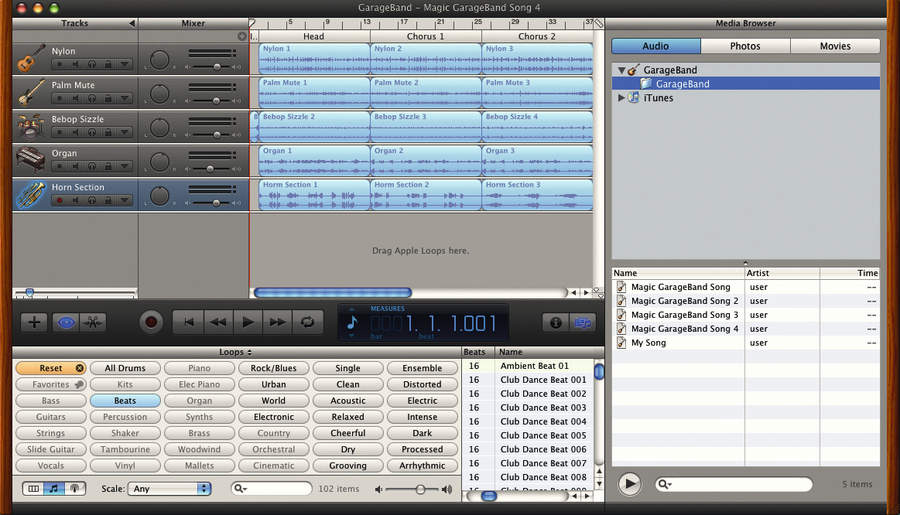


When GarageBand 3 was released in 2006, many of the software's fans were disappointed that the majority of the updates were concerned with podcasting. There wasn't much to get excited about from a music production point of view.
The good news, though, is that GarageBand '08 comes with a selection of new toys that make a real difference for musicians.
Before we get down to the nitty-gritty of the new stuff, though, let's have a look at the big picture. GarageBand is an easy-to-use sequencer designed to appeal to non-technical musicians and anyone interested in making music without learning loads of jargon or using overly complicated software. It's got all of the most important features of a modern sequencer (audio and MIDI tracks, virtual instruments and effects, audio editing, timestretching and pitchshifting), but does away with some of the stuff you might be used to.
Bundled with all new Macs, GarageBand '08 comes as part of iLife '08, Apple's so-called "digital lifestyle" software suite, which makes it nothing if not a total bargain.
New features
You probably won't be surprised to learn that, like most of Apple's software, GarageBand '08 hits the mark dead-on. New features include multi-take recording, automation, an arrangement track, a Visual EQ plug-in and the intriguingly named Magic GarageBand.
Although Magic GarageBand might sound exciting and mysterious, it's actually a pretty straightforward auto arrangement feature that's aimed squarely at the novice. The other features are where the real interest ilies for the more serious musician.
Want all the hottest music and gear news, reviews, deals, features and more, direct to your inbox? Sign up here.
First up, we have multi-take recording. Using this is very easy - if you record anything while in loop mode, be it MIDI or Audio, GarageBand keeps recording for as long as you play. When you're done, you simply click on the new region of MIDI or audio, select which take you want to use from a numbered list and delete the rest.
The addition of automation is a very big deal, as not being able to control effect or instrument parameters over time previously was limiting. GarageBand now boasts automation tracks like those found in more sophisticated pro sequencers.
To edit a parameter, you bring up the automation view by clicking the triangle in the track header. Here, parameters are added by selecting them from a list, which contains the automatable parameters of all available instruments and effects. Doing this creates an automation track, where you control the parameter's level with a simple envelope.
It's not possible to record parameter automation in real-time, but the system is straightforward enough, and works well while maintaining GarageBand's simplicity.
Tempo automation is another new feature, and one that GarageBand users have been requesting for some time. You can also automate
your track's master transpose setting, although you can't automate changes between major and minor keys.
The arrangement track might not be a particularly exciting new feature, but it's certainly useful when working on more complicated projects. Operation of the track is a cinch: song sections are defined by click-dragging and then dragged around at will.
The new Visual EQ, is a four-band (two shelving, two peaking) equalisation module that shows you what you're processing with a handy real-time frequency analyser. This is a great feature, and while you don't get Q controls for the peaking filters, it's still an extremely worthwhile addition that will help newcomers to understand what EQ actually does and learn how to use it.
Band extension
GarageBand '08 doesn't revolutionise the brand, but it certainly adds a lot more interesting stuff than the last update, and for many, the inclusion of automation alone will be enough to make it a must-have. The new arrangement track, Visual EQ and multi-take recording only sweeten the deal, and hopefully Magic GarageBand will encourage novices to explore the software and start making their own music.
Even if you use a pro sequencer, GarageBand '08 makes for an extremely powerful notepad, and its ability to export Logic-compatible projects makes it the perfect laptop accompaniment to even the most experienced musician's main desktop production setup.
MusicRadar is the number 1 website for music makers of all kinds, be they guitarists, drummers, keyboard players, djs or producers...
GEAR: We help musicians find the best gear with top-ranking gear round-ups and high- quality, authoritative reviews by a wide team of highly experienced experts.
TIPS: We also provide tuition, from bite-sized tips to advanced work-outs and guidance from recognised musicians and stars.
STARS: We talk to musicians and stars about their creative processes, and the nuts and bolts of their gear and technique. We give fans an insight into the actual craft of music making that no other music website can.
