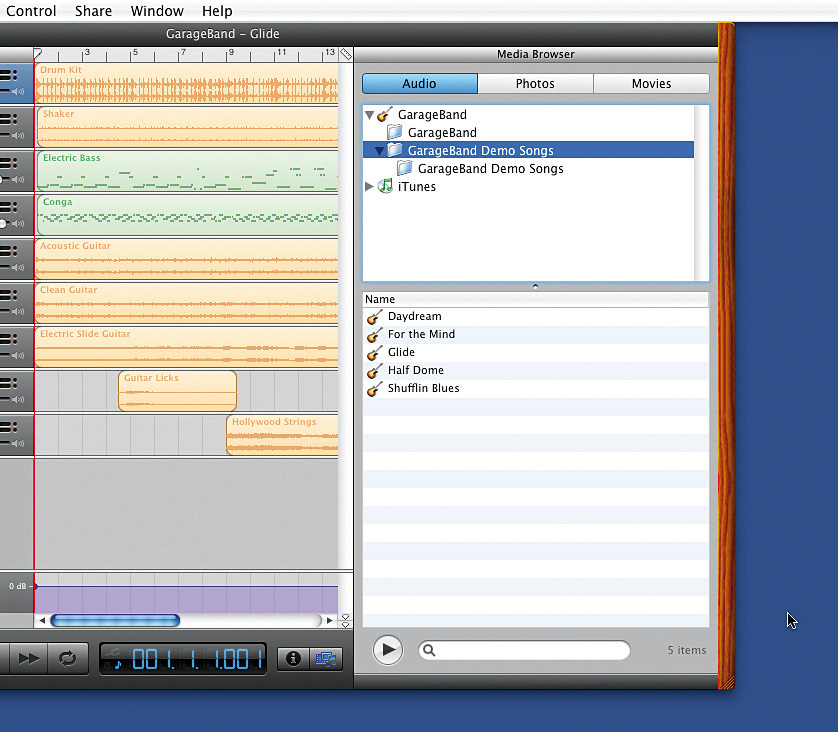MusicRadar Verdict
Apple may have focused their attention on podcasting features, but GB remains the best beginner´s music software around.
Pros
- +
Still fun and easy to use. Improved user interface. Video scoring. Small enhancements. Podcasting features.
Cons
- -
Podcast-centric update. Only one project can be edited at a time. No support for tempo or key changes.
MusicRadar's got your back


GarageBand is a music making app, right? Well yes, but its role now extends to podcast production too. This is all well and good, but is there anything for musicians in the latest GarageBand update, or is it just the much-hyped podcasting features that have been added this time around?
Like the rest of the iLife applications, GarageBand is incredibly easy to work with, and anyone who´s used a multitrack tape recorder or a computer-based recording package before will have no trouble making music with it. Audio recordings can be made on Real Instrument tracks, while sequenced parts are programmed or recorded as Software Instrument tracks.
Around 50 Software Instruments are included with the application, and these give you quick access to stock sounds such as basses, guitars, horns, strings, pianos and woodwinds. Clips from the extensive bundled loop library, meanwhile, can be used to quickly construct the foundations of a track.
Audio effects can be added to individual parts, while echo and reverb effects are shared (via an effect send configuration, to use the correct terminology). The Master Track gives you global control of volume and pitch, and also holds any effects that are to be applied to the entire mix.
You´ll find a number of useful new features within GarageBand 3, but it should also be noted that the application now integrates more thoroughly with the other iLife apps. The new media browser pane can be used to import songs from iTunes, photos from iPhoto and videos from iMovie - great if you want to create a soundtrack for a home video.
Any GarageBand project that´s been saved with a built-in preview can also be added to the current project (a project within a project, as it were) and this can be opened for editing with a click. It´s still only possible to edit one project at a time, however.
Compression
Projects can now be compacted during the save process, but unfortunately, only lossy AAC compression is available. We´d like to see a lossless option, although this would obviously make for less of a reduction in size. Compressed audio files can now be played back as they are - GB no longer needs to expand them when you add them to a project.
A number of small improvements have made GarageBand easier to work with than ever before. The once separate Track Info window is now docked on the right hand side of the main window, sharing space with the media browser. Longer projects are now supported too - up to 1999 bars long (or just over an hour at 120bpm).
Despite these minor tweaks, the two main limitations of GarageBand remain: it´s still impossible to change tempo or key part way through a track. Conceptually, the feature would fall nicely within the remit of the Master Track, so here´s hoping that it´s added in version 4.
It should also be noted that Logic Pro can import GarageBand 3 projects, preserving a crucial workflow path. The only stipulation is that your copy of Logic is upgraded to version 7.2.
Life
Musicians may be disappointed that there aren´t more non-podcasting related improvements in this release, but the upgrade is still worth the asking price, especially if you regularly use the other iLife apps (iPhoto 6 is much better than its predecessor).
GB is fully-featured enough to enable you to get the job done without being distracted by a proliferation of bells and whistles, and many musicians use and love the software for exactly this reason. The ease with which projects can be imported straight into Logic Pro is also a key selling point.
Microsoft are rumoured to be planning an iLife competitor for their forthcoming Vista OS, but we haven´t heard anything to suggest that it´ll contain an equivalent to GarageBand. As such, beginners who want to buy a computer for music-making will continue to be attracted to the Mac; they can be confident that their new machine will ship with the best entry-level software there is.
MusicRadar is the number 1 website for music makers of all kinds, be they guitarists, drummers, keyboard players, djs or producers...
GEAR: We help musicians find the best gear with top-ranking gear round-ups and high- quality, authoritative reviews by a wide team of highly experienced experts.
TIPS: We also provide tuition, from bite-sized tips to advanced work-outs and guidance from recognised musicians and stars.
STARS: We talk to musicians and stars about their creative processes, and the nuts and bolts of their gear and technique. We give fans an insight into the actual craft of music making that no other music website can.

e-instruments’ Slower is the laidback software instrument that could put your music on the fast track to success

“I like guitars that don’t just appeal to metal players”: Jackson and Bring Me The Horizon’s Lee Malia team up for the Pro Series LM-87, a shreddable Surfcaster-style electric with a humbucker/P-90 pairing

“Just so if ever that happens again, I’m like ‘here’s the proof that I wrote it’”: Ed Sheeran reveals that post-copyright cases, he now films every recording session