MusicRadar Verdict
The classic gets a decent upgrade and a nice paint job to boot!
Pros
- +
Sleek new looks. RAM upgrade is welcome and useful. A host of new features and options.
Cons
- -
Minor bugs in the OS. No direct-to-HD recording.
MusicRadar's got your back

Akai MPC 2500

Akai MPC 2500

Akai MPC 2500
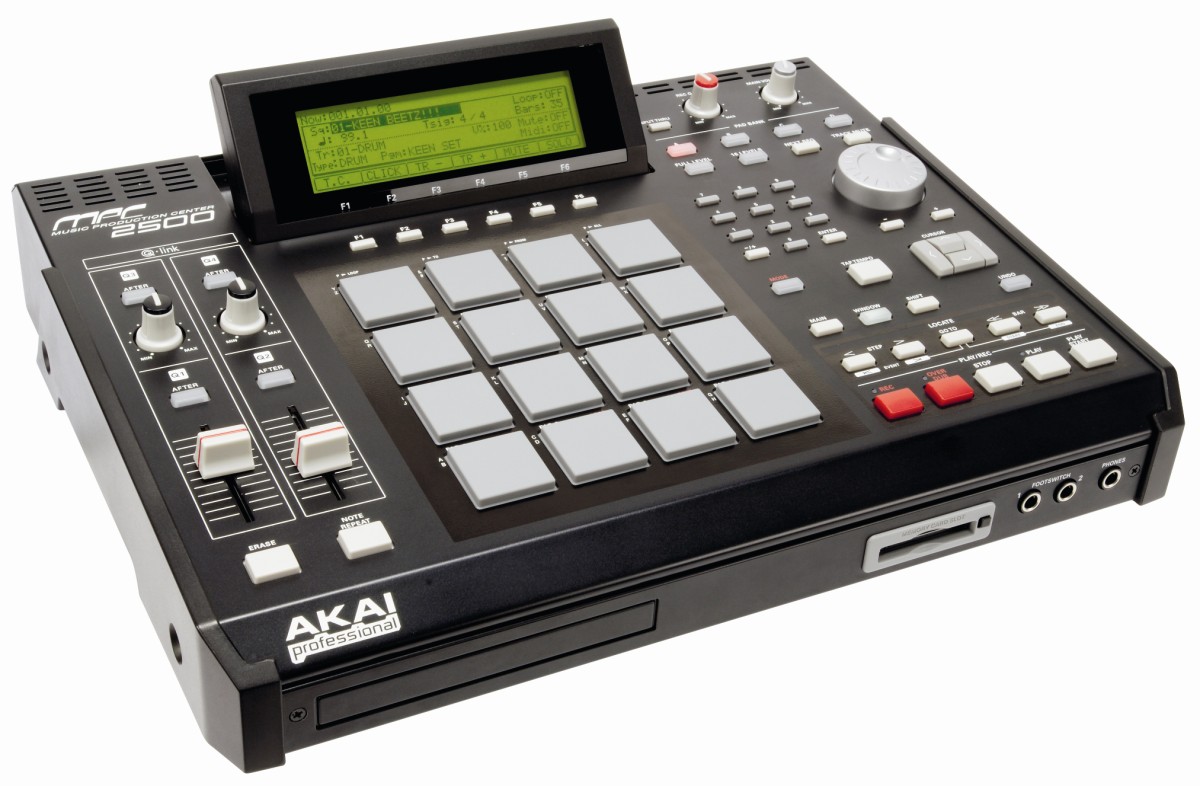
Akai MPC 2500
The MPC is the sampling drum machine of choice in the hip hop community - everyone from Dr Dre to Prefuse 73 are rocking beats with the MPC, live and in the studio.
It's also a pretty handy sequencer, and can be hooked up as a master or a slave to other MIDI equipment.
Many producers swear by the combination of the MPC's pads for programming, and its special swing quantise for getting the perfect grooves.
The 2500 is the follow-up to the 2000xl. On paper it seems to offer a lot more features - multiple analogue outs, digi in/out, multiple filter types, more memory, more hands on control, effects, dsp functions, connectivity and expandability.
The new MPC looks great - it's jet black, with red lights and a yellow/green screen that tilts for easier viewing.
The body is built of metal, and the side panels are plastic, the rubber feet are quite small and it sits quite flush to the table. It weighs in at six kilos and is totally silent in use.
Features
The layout is changed from the 2000xl - the sliders are on the left, the pads are now in the middle and the shuttle controls and scrub wheel are on the right.
As standard it ships with 16MB RAM, which equates to 136 seconds of mono sampling. There's also a built-in compact flash card reader thrown in.
You can opt to fit a 2.5-inch laptop style hard drive internally for added storage and there's space for a CDR-W drive. There's also a USB port for connecting directly to your PC or Mac.
No drivers are needed with Windows 2000/XP or OS 9.1/X, and it shows up as a removable drive.
You do need to have a compact flash card or HD installed to transfer files; you can't operate the MPC while transferring, and you need to disconnect from the computer to recommence programming.
Navigation continues in the old tradition, using a main window for the essential sequence info, and a mode button for accessing the other functions like recording, trimming, editing and mixing.
You can become very efficient with an MPC after spending a day with one. There's not a daunting amount of windows to memorise, but you'll need the manual to find all of them.
The core sequencing power remains the same, with 64 tracks per sequence, but oddly enough Akai have reduced the maximum amount of events down from 300,000 (on the 2000xl) to 100,000.
Polyphony is identical at 32 voices and MIDI ports are the standard - two in (merged) and four out, addressing 64 channels in total.
If you are looking to upgrade from the 2000xl then it's worth knowing that you can only take your seq, pgm, wav and snd files.
You can't take your 'all' song files. If you're coming from the 1000, however, you get maximum compatibility.
Hands on
If the MPC is all about the pads, then how do they compare to the 2000's? Well, they're very smooth, the resistance is harder in the middle area and very flexi on the edges - more like the 1000's pads.
You can customise the sensitivity and velocity curves of each individual pad, which is great, as it can really help you get the right feel for each sample you might be jamming with.
If you want to play a snare with articulation and detail on one pad and bash out a kick with brute force on another, you've got four velocity curves and 16 levels of sensitivity to fine-tune it.
Real-time control has been improved; the 2500 now sports two faders and a pair of rotaries, known as 'Q-Link'.
These four can be assigned to a pad's parameters, such as filter cut-off and tuning.
Not all parameters are assignable, neither are effects, but the good news is that you can now do sweeps in real-time, compared to the 2000, which could only take a setting when the sample was triggered and then remained static until the next hit.
You can still chose to use this 'note-on' style of adjustment, and some parameters, like the envelope settings, can only use this mode.
Set-up is straight forward, but you must remember to set the range of the fader relative to the parameters initial values, otherwise you might not notice any changes.
All motions can be recorded as part of a sequence, which is handy because in Mixer mode the rotary and fader act like a channel strip's volume and pan.
You can also set the FX send on the FX window, and it would be helpful to be able to use both sets of Q-Links, either to control all three parameters together or, otherwise, two simultaneous channels.
In Trim and Loop mode, the faders are used to move the sample start and end points, although it can get a bit awkward since they only work if you press the 'after' button adjacent to it.
Overall the Q-Links have a smooth feel, and we get the impression they're built to last.
In use
Two new additions to the sequencing palate are the Grid editor and Mixer automation. The Grid editor is similar to the step editor but graphically depicts the quantise steps in a pattern, scrolling from left to right.
You can enter steps by selecting their position with the scrub wheel, and enter them by hitting the pad while the overdub button is engaged.
You can get stuck into the basics of each note, such as tuning and length, as well as the details, including filter and envelope settings.
I found it easy enough to tidy up patterns that I had jammed in Live and add nice touches. The step edit is still available, and you'll need it to edit other types of MIDI data, such as pitch bend and control changes.
Mix automation is recorded by selecting 'record mix changes' on the mixer page. You can then record volume and pan changes with the Q-Link.
It works like a charm and you can watch the bar graph jump around on the LED. The downside is that you can't automate effects sends - surely that's something to be implemented in a software update.
Effects are now a standard feature - there are two effects busses, a master set and a total of ten different types to choose from.
The organisation of the effects limits you in your choice of routing. Basically, with each sample pad you can elect to route it to either FX1 or FX2.
FX1 acts like an insert effect - you can buss any amount of pads through it, while FX2 works as a send effect, and you can send any amount of pads through it. You can also choose to buss the output of FX1 directly into FX2.
The ten effects on offer cover the basics of EQ, compression, delay, reverb and modulation, with the addition of Bit Grunger, which is a bit-reduction/down-sampling combo, good for recreating the MPC60 sound.
The final Master FX block consists of a four-band EQ (two parametric and shelving) and a compressor; this only affects the master output.
There are enough parameters to offer a fair bit of variation, and the sound quality is consistently good. Thankfully they have included tempo sync in the delay, tremolo, LFO and panning blocks to keep things tight with the beats.
Recording samples
The MPC can record from its analogue or digital inputs, as well as re-sampling from the main stereo outputs.
If you've got the optional CD player installed, you can also record from this as it shows up as an internal source, whereby you get the option to record a segment manually or load an entire track into memory.
All recording is done at 16-bit 44.1 kHz; this gives the MPC a full and natural sound, in contrast to the original MPC60, which recorded at 12-bit, giving it that trademark fat and crunchy sound.
Direct recording
Direct recording is a feature that many MPC2000 devotees will welcome with open arms.
It enables you to jam your sequences, and at any time you want to start recording a sample and the MPC will remember the location/song position of the recording.
If you wish, there's an option for it to automatically place it into your arrangement at the original location.
The samples are stored in RAM; it doesn't record onto your hard drive, so you can't use your MPC like a multi-track HD recorder.
There's another option that ties in with this called continuous sample track. It's useful in situations where you have long samples that start in one sequence and continue into the next.
Ordinarily, if you're working on the second sequence the long sample won't be triggered since it begins on the previous sequence.
But if you assign it to the 'continuous sample track' then the MPC will figure out the point in the sample it should start on relative to the current sequence, and play it back from there as if it were operating like a hard disk recorder.
You can't have more than one 'continuous sample track' playing, and therefore you can't do pseudo multi-tracking, and you can't add effects or filters in real time.
In contrast, though, you can also modify the rec-input signal (input-thru) with the new effects and filters in real time.
Akai have beefed up the filter arsenal to include high, low and band pass types, and each pad can have two filters assigned.
Since the filters are of the two-pole type, they don't self oscillate, but you can stack an identical filter using the link mode.
This cranks things up a couple of notches, but if you really want it to scream, your filter of choice is low-pass2 - a pair of these really gets those basses bleeping!
Software
We tested the product using version 1 of the OS and it didn't crash once in two weeks of use.
There have been a few minor bugs reported whereby some song preferences can't be saved and a few features don't seem to have been implemented yet.
Summary
The host of new features certainly raise the bar significantly from the 2000xl, especially as the extra hardware comes as standard.
The software upgrades bring it closer to the 1000, but it still stands above its little blue sibling as a more powerful and better looking machine.
So, the question is - is it worth upgrading from the 2000?
If you've found yourself making compromises because of RAM limitations, and you want more filters and real time control, better storage facilities and computer integration, then it's a worthwhile investment.
The direct recording, mix automation and chop-shop features might just be the icing on the cake, too.
Future Music is the number one magazine for today's producers. Packed with technique and technology we'll help you make great new music. All-access artist interviews, in-depth gear reviews, essential production tutorials and much more. Every marvellous monthly edition features reliable reviews of the latest and greatest hardware and software technology and techniques, unparalleled advice, in-depth interviews, sensational free samples and so much more to improve the experience and outcome of your music-making.
With its latest free update, Ableton has finally turned Note into the app I always wanted it to be
Technically capable, but struggle to make your tunes sound musical? 5 simple music theory hacks to make your tracks stand out
"Despite its size, it delivers impressive audio quality and premium functions as well as featuring a good selection of inspired sounds": Roland GO:Piano 88PX review










