MusicRadar Verdict
Nebula3 emulates vintage gear and sounds incredible. Those with the CPUs to handle it will reap huge rewards.
Pros
- +
Excellent sound. Gives you the sounds of classic gear. Potential for expansion. Amazing price.
Cons
- -
Very system-intensive. GUI can be cryptic. No ‘easy’ mode.
MusicRadar's got your back
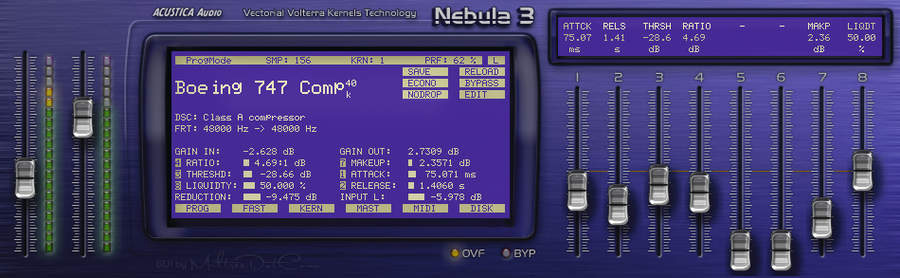
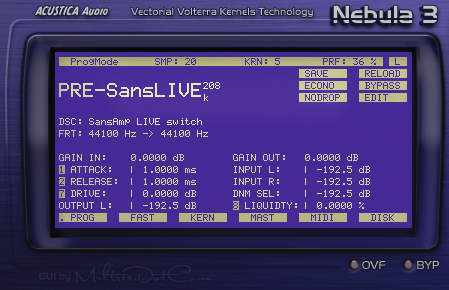
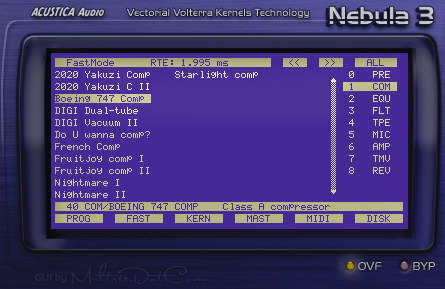
When the sampler arrived, it blew the doors to many a musician´s imagination wide open. At last, you could capture any sound you liked and use it in your music.
But what has this got to do with Acustica Audio´s new Windows VST effect processor? Everything, as it happens.
Nebula3 is the “world´s first effects sampler”, and its VVKT (Vectorial Volterra Kernels Technology) allows for authentic virtual recreations of hardware effects units, speaker cabinets, microphones, preamps and more. VVKT is different to convolution, as it recreates many non-linear systems that straightforward convolution cannot.
A whopping 338 Programs (simulations) are supplied, many sampled from famous bits of kit. You can currently buy Nebula3 as a download, though at 6GB for the complete library, let´s hope Acustica get the DVD version sorted sharpish.
The faux-LCD display´s Fast page breaks programs down into categories of PRE (preamp), EQU (equaliser), FLT (filter), COM (compressor), TPE (tape), MIC (mic), AMP (amplifier), TMV (generic time-variant effects, such as phasers, choruses, flangers) and REV (reverb).
There are two versions of the Nebula3 VST supplied: Nebula3Reverb must be used for reverbs and time-variant effects, and it introduces latency as a side-effect, though the regular Nebula3 has next to no latency.
Installation and performance
To load a program, you click it in the list and, after the data has loaded, the labels above the eight main faders show the parameters for that emulation (you can control them via MIDI, and there´s MIDI learn onboard). An EQ will have controls for frequency and attenuation, a preamp might have a drive control, etc.
Confusingly, many of the effects that aren´t compressors have controls for attack and release - these actually fine-tune how quickly Nebula ‘reacts´ to the incoming signal. The emulations don´t necessarily give control over every parameter of the original hardware either, so many EQ emulations, for example, have low, middle and high bands as separate programs.
So what you want to know is: How does it sound? We´re pleased to report that Nebula3 really is able to bring something special to your mixes. The compressors, for instance, can impart a wonderful character that we´ve rarely (if ever) heard in software compressors, and we could easily get them pumping and squeezing in very musical ways. We´re now quite in love with the ‘Boeing 747´ and ‘Do U Wanna Comp?´ programs.
Similarly, the EQs do more than just equalise; they can introduce colour and texture, sometimes subtle, sometimes not so.
The mic and amp emulations are right on the money (though very CPU-intensive). The reverbs offer a selection sampled from Lexicon´s PCM70, as well as Kurzweil and Digitech units, and more (spring and plate reverbs for instance). The emulations of the PCM70´s factory presets in particular are fantastic - we compared these VVKT-powered efforts to standard impulse responses of the same programs in a regular convolution plug-in, and there was a marked difference in some cases, with the impulse responses sounding flat and almost mono in comparison!
The time-variant effects can sound a bit ‘stepped´, depending on the settings used and the source material, but they don´t lack in tone and variety.
Some of the preamp programs seem underwhelming and too subtle to be of use at first but, as Acustica point out, a mixer preamp would, of course, be pointless if it coloured the tone strongly, and the effect on a single channel is therefore often negligible. Yet by inserting such a model on all the channels of a mix, the overall effect can be greater than the sum of its parts, and this does hold true with Nebula3´s preamp simulations.
Resource-hungry
These chameleon-like capabilities come at the cost of a hefty chunk of system resources. Some programs can be up to 150MB in size, using about 50% of our (admittedly not so cutting-edge) test machine´s CPU cycles. The Economy mode helps to alleviate CPU usage, affecting the sound only a little.
There are a few genuine annoyances, though. There are no level marks on the meters. And when the display reads ‘Econo´, Nebula3 is actually in Normal mode, not Economy mode (and vice versa).
We also found the method for loading different banks of programs to be unclear, and we experienced the occasional lock-up when loading large programs. The font is very small (Acustica say that a new skin could provide a larger one, though), and some parameters/labels have cryptic, abbreviated names.
An ‘easy´ mode or some sort of context-sensitive help system would be a welcome addition, because some options are far too techy for the average producer (the manual is pretty decent, though). You can actually get by in Nebula3 for the most part by using only the Fast Page and the parameter sliders.
With all that said, the fact remains that Nebula3 sounds simply superb, and the price is absolutely ridiculous for what you get. Even if you only end up using one of each type of emulation offered, it´s still a bargain (Nebula2 is even more of a steal, and is identical, except that it lacks the LCD strip above the faders and has a smaller main display). Some of the programs are worth the asking price on their own.
You shouldn´t buy Nebula3 to replace your conventional plug-ins (they´re often quicker to work with, more flexible and way more CPU-friendly), but instead for use as a potent ally. The prospect for future expandability makes Nebula3 even more tantalising and Acustica Audio should be commended for their forward-thinking approach.
MusicRadar is the number 1 website for music makers of all kinds, be they guitarists, drummers, keyboard players, djs or producers...
GEAR: We help musicians find the best gear with top-ranking gear round-ups and high- quality, authoritative reviews by a wide team of highly experienced experts.
TIPS: We also provide tuition, from bite-sized tips to advanced work-outs and guidance from recognised musicians and stars.
STARS: We talk to musicians and stars about their creative processes, and the nuts and bolts of their gear and technique. We give fans an insight into the actual craft of music making that no other music website can.
“The most musical, unique and dynamic distortion effects I’ve ever used”: Linkin Park reveal the secret weapon behind their From Zero guitar tone – and it was designed by former Poison guitarist Blues Saraceno’s dad
Arturia’s V Collection gets a Roland JP-8000 emulation and lo-fi synth/sampler, along with five more instruments and a host of updates
Capture the sound of The Last of Us season 2's haunting soundtrack with Spitfire Audio’s latest software instrument, Ronroco by Gustavo Santaolalla










