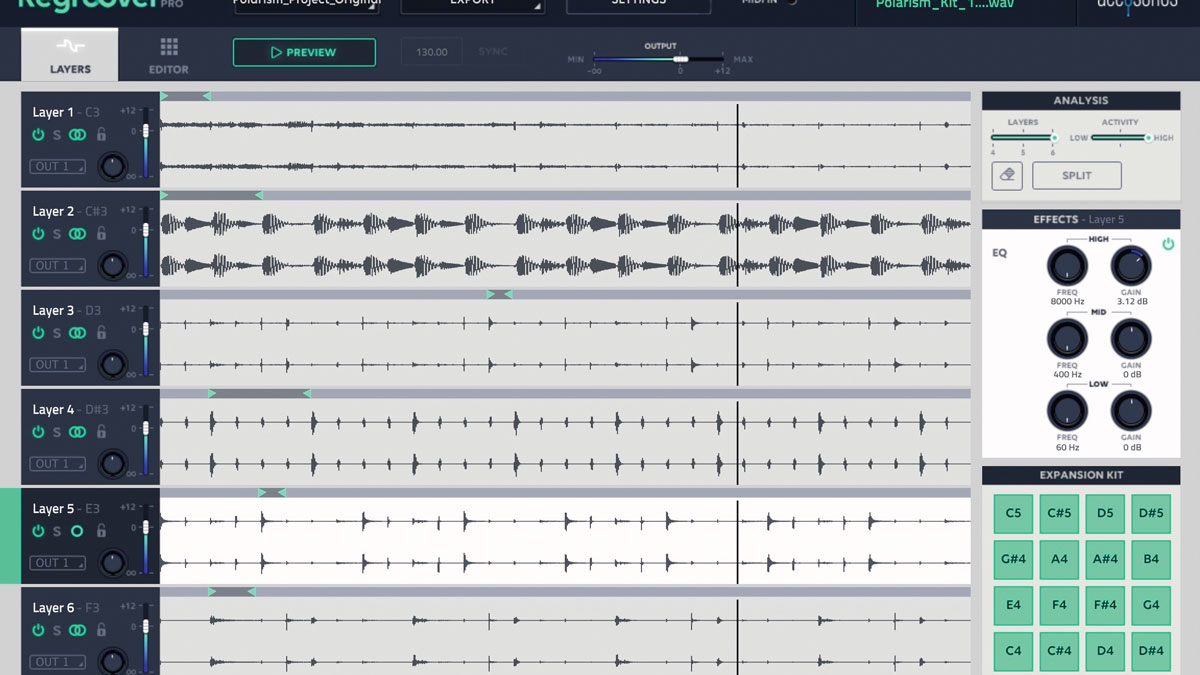MusicRadar Verdict
Regroover may be a little unsure of its own remit, but that just makes it intriguing and open-ended. We can see it evolving into something truly special.
Pros
- +
Cool new concept . Separation often throws up surprises. Amazing for making top loops.
Cons
- -
Not great with kick drums. Needs more control over Layer separation.
MusicRadar's got your back
Taking the machine learning source separation technology deployed so effectively in Drumatom to one of its logical conclusions, Accusonus' latest plugin, Regroover (VST/AU/AAX), claims to be able to "unmix" sampled loops into their component "Layers" (kick, hats, snare, etc) for MIDI triggering.
Of course, it's been made with drums primarily in mind, but the developers encourage the input of any and all musical material, highlighting Regroover's experimental angle. It's available in two versions, Regroover Essential ($99) and Regroover Pro ($199), the latter adding the ability to create, edit and save Expansion Kits.
Getting Layered
Regroover loads as a plugin instrument. Drag in a sampled loop up to 30 seconds long and, after a few seconds of frequency and time domain-based processing, it's split into four Layers, each on its own channel and triggered by a fixed MIDI note (C3 for Layer 1, C#3 for Layer 2, etc).
If the loop is at a tempo other than that of the host DAW, clicking the Sync button timestretches it to match; or you can enter the BPM manually. Each Layer can be panned, levelled, monoised, sculpted with a simple three-band shelving EQ and routed to one of 16 outputs.
Clicking the Preview button plays the loop back for auditioning purposes - use the Solo and Mute buttons to hear Layers in isolation or combination, and export them as discrete WAVs.
What actually ends up in each Layer depends to a great extent on the sample itself: ideally, each one will contain a single component of the drum kit, but with all but the most cleanly mixed loops, you invariably end up with a certain amount of crossover between them.
This is mostly to the detriment of the kick drum, which more often than not ends up largely on its own Layer, but with the 'click' of the transient orphaned in the snare or hi-hat Layer. The Activity slider is meant to help with this, tailoring the algorithm to three levels of busyness, but we didn't find it particularly effective.
For more complex samples, the number of Layers can be increased to five or six, giving the AI more separation room. The Activity and Layer sliders both require application via the Split button - calculating Layers is an offline process.
Moving sounds between Layers (to combine the aforementioned kick and hi-hats, perhaps, or thin out an overly hectic Layer) is done using the Annotation tool, which is activated by clicking the eraser button.
When it's 'on', double-clicking a Layer creates a green overlay that can be freely resized to encompass the region within the Layer that you want to move. When you next click the Split button, all 'annotation' regions are moved to what the AI determines are the next closest-matching Layers, and replaced in their originating Layers with silence.
You don't get direct control over where each annotation ends up, but activating the Lock button on a Layer makes it 'immune' to the process, so by locking four Layers at most, you can combine specific pairs of Layers. This feels like a workaround, and a 'target Layer' menu for each Layer or annotation would be preferable.
Expansion Kits
In Regroover Pro's Expansion Kit Editor page, individual hits can be extracted from Layers to piece together MPC-style pad banks for more expansive MIDI triggering. Double-clicking a Layer creates a resizable region, assignable to one of the 16 Expansion Kit cells (each hardwired to a specific MIDI note) by Ctrl-dragging. External samples can also be dragged into cells.
Each cell features an ADSR amp envelope, level, pan and Reverse controls, and editable playback start and end points. There are no built-in effects, filters, sample layering, pitchshifting or timestretching.
The complete state of the plugin, samples and all, is exportable as an Expansion Kit project. Commercial Expansion Kits will soon be available for use with Regroover Pro/Essential, but only Pro lets you edit them and make your own - given the currently limited editing facilities, the jury's out on whether this alone is worth $100.
Also notable is that the sample rate of the Kit has to match that of the project in which it's used or it won't even load. There's currently one (free) Expansion Kit available, and it's at 48kHz, useless for a lot of people. Happily, sample rate conversion is on the to-do list...
Slice and dice
Each Regroover Layer is triggered by a fixed MIDI note, playing back until released (one-shot and toggle behaviours are available). The cycle range for playback within each Layer is defined using markers above the waveform, although with no zoom controls or snapping to transients or grid, honing in on the start of a sound can be fiddly (the same applies to Annotation regions).
The idea, then, is to 'regroove' the original loop. You might have, say, one Layer triggering a single kick drum hit with short MIDI notes, one firing off a one-bar hi-hat loop, and another triggering a one-and-a-half-beat snare hit and ghost note. It's the sort of thing we've been doing with REX files for years, but with the loop sliced 'vertically' as well as 'horizontally', so to speak.
Moving markers around to shift loop ranges and build up polyrhythms is great fun, and messing about with less rhythmic material yields unpredictable and, much of the time, eminently usable results. We wish you could move the marker pairs in tandem, however, and that there was a visible playhead on each Layer.
Finding its groove
If you come at Regroover thinking it'll divide your drum loops into perfectly extracted kicks, snares, hats, toms and other percussion, you'll be disappointed - although it can just about do it with very clean samples. Rather, it works best as a creative workbench to program kick-free percussion lines and variations on dense melodic parts, and indulge in experimental groove design. Just bunging samples in and firing MIDI at them quickly becomes addictive.
Ultimately, Regroover is a demonstrably solid idea that doesn't yet feel fully realised. The additions and refinements needed for version 2 are obvious: multiple samples and more Layers; more control over splitting and recombining Layers; snap to grid/transient; effects; multisampling in the Expansion Kit; sample rate conversion; and real-time timestretching/warping so that Regroover can follow tempo changes.
Many of these, we're told, are in the pipeline, and as it currently stands, Accusonus' intriguing, entertaining plugin offers a unique and productive take on loop deconstruction, albeit one that should be approached with a broad mind and no preconceptions.
Computer Music magazine is the world’s best selling publication dedicated solely to making great music with your Mac or PC computer. Each issue it brings its lucky readers the best in cutting-edge tutorials, need-to-know, expert software reviews and even all the tools you actually need to make great music today, courtesy of our legendary CM Plugin Suite.
“I used everything I knew about music”: How Green Day exceeded expectations with their most ambitious song
YouTube just added AI tools that makes musicians, library music and video editors redundant
“Every one of them said yes without hesitation": Hank Marvin and Roger Taylor have just remade a '60s classic for charity