MusicRadar Verdict
We’ve been waiting a long time for this major update and it was worth it, although there’s some fine-tuning still required.
Pros
- +
Loudness analysis overlays on Montage clips
- +
Can operate as an ARA plugin
- +
Many big improvements
Cons
- -
Project and Montage filesystem structures need focus
- -
Some creases that need to ironed out
MusicRadar's got your back
Steinberg WaveLab Pro 12: What is it?
WaveLab has appeared to be a bit of a laggard of late, stuck at version 11 whilst its Steinberg stablemates, Cubase and Nuendo, stormed ahead to version 13.
It’s therefore little surprise that WaveLab’s long awaited version 12 update packs in a dizzying stack of improvements and new features.

Steinberg WaveLab Pro 12: Performance and verdict
There has been a major overhaul to the way audio and other assets are handled by WaveLab Projects and Montages. Where previously one could take a fairly ad-hoc approach to how these assets were arranged within the filesystem, WaveLab 12 has its own ideas about where those assets should be located.

• iZotope RX 11 Standard
Provides a complete toolkit for audio mastering, noise removal and repair.
• MAGIX Sequoia Pro 17
Part of MAGIX’ growing PC-only suite, Sequoia delivers a powerful audio post-production platform.
This is, allegedly, only optional and you can continue to work as you wish, but when we did so, WaveLab created an unfathomable mess of files and folders in which Super Clips (ie child Montages embedded within a parent Montage) no longer linked to their original Montage files. As best as we can tell, then, it is now vital to create an outer WaveLab Project folder and file, and to ensure all assets for a project are located within this outer WaveLab Project folder.
The way Super Clips are handled has changed too (Super Clips being nested bundles of clips wrapped in their own Montage). Gone is the old system of internal ‘I-Clips’ and external ‘X-Clips’, replaced by a single flavour of Super Clip. This streamlines things a lot, and does away with the shortcomings of the old system, but we did encounter some teething troubles: Waveforms for modified Super Clips don’t update in the parent Montage, and there can be problems getting deeply nested Super Clips to re-render within all ancestor Montages after modification. Thankfully, these issues can be worked around, and will doubtless be fixed in a maintenance update.
It isn’t all problems of course, as there are some fantastic new Montage features here as well (and these work exactly as intended!). The most significant has to be the new visual Loudness Analysis tool which overlays the clips in a Montage with traces for various loudness and level metrics. You can analyse both the raw and rendered audio, and show both simultaneously to compare them.
Pre- and post-processing comparison of audio has been improved in a few other ways too. Firstly, you can now enable a volume compensation at all Montage processing stages (Clip, Track, etc.) to remove the volume change when comparing raw and processed audio, and on Reference tracks to make it easier to compare your audio to the reference audio. Secondly, the new Null Test track type creates a phase-inverted copy of your rendered audio so that, when enabled, any differences between the two can be heard.
Also worthy of mention is the new Output Filters section. This lets you isolate different frequency bands so you can hear exactly what’s happening in each, and can be particularly useful when comparing your masters to a Reference track.
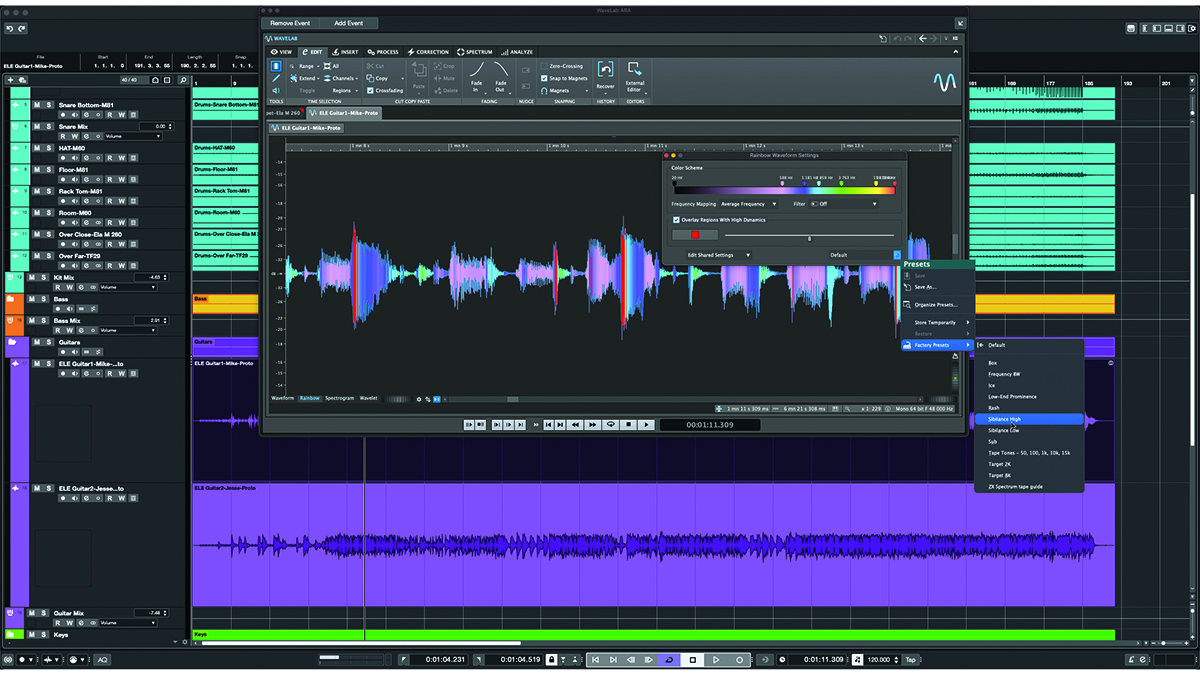
Daw integration and more
WaveLab has always integrated well with Cubase and Nuendo, both of which can pass audio directly to WaveLab for editing and processing. This integration can now be made much deeper, and is available to other DAWs, thanks to a new WaveLab ARA plugin that ports the program’s powerful audio editing tools to your project.
This can be particularly useful if you need to work in the frequency domain thanks to WaveLab’s existing Spectrogram and Wavelet views, and these have now been enhanced with the option to overlay a conventional peak waveform, making them much easier to read and navigate. Additionally, there’s WaveLab 12’s new Rainbow view which adds frequency information to a peak waveform by varying the colour of the waveform; points with high dynamic ranges (ie, the loudest peaks) can also be marked. The colours that are shown are fully configurable, and can be stored as presets, making this an ideal tool for highlighting problem areas such as hums, resonances, sibilances and mic pops, saving you from having to hunt such things out with your ears.
Major update
We’ve only scratched the surface of everything that’s new in WaveLab 12. Unlike those we’ve highlighted above, many of the changes are quite minor in-and-of themselves.
Taken together, these small changes add up to a sizeable – and let’s face it, somewhat overdue – update
For example decibel rulers on Montage track heads, RMS overlays to peak waveforms, and each speaker output configuration having its own independent plugin stack. You can check out the full list on Steinberg’s product pages, but there’s no doubt that, taken together, these small changes add up to a sizeable – and, let’s face it, somewhat overdue – update for WaveLab.
Given the deep scope of some changes it is inevitable that there remain some creases to be ironed out. Nevertheless, all of the changes are positive and welcome, and many are an absolute dream.
MusicRadar verdict: We’ve been waiting a long time for this major update and it was worth it, although there’s some fine-tuning still required.
Steinberg WaveLab Pro 12: Hands-on demos
WaveLab
Steinberg WaveLab Pro 12: Specifications
- macOS Monterey, macOS Ventura, macOS Sonoma. Rosetta 2 App, Native App
- Windows 11 Version 22H2 (or higher), 64-bit Windows 10 Version 22H2 (or higher), 64-bit
- CONTACT: Steinberg
“Chris, that’s not how it goes”: Chris Martin does his best Bruno Mars impression as Rosé joins Coldplay on stage to perform APT in South Korea
“OMG the cops are shutting us down!”: Lorde’s impromptu New York Washington Square Park gig just got axed by police
"Fender will not get preferential treatment": Reverb has been sold by Etsy to investors in Fender and SoundCloud - but says its partnership with the guitar manufacturer "remains unchanged"











