MusicRadar Verdict
This is a solid and dependable update to Cubase and offers some excellent new features and small, but important, update to others.
Pros
- +
No dongle – free at last, and with a license that allows installation on more than one computer.
- +
MIDI Remote integration – new and powerful features for integrating controllers.
- +
Multi-channel phase-coherent Audiowarp – the description says it all.
Cons
- -
Some windows need updating to the new visual style.
- -
MixConsole scaling is still not perfect – with no way to save/load favourite configurations across your projects.
MusicRadar's got your back
Steinberg Cubase Pro 12: What is it?
Major DAW updates always come with a certain amount of trepidation, as it’s inevitable that every user will have their own personal preferences when it comes to functionality, and therefore what makes it onto their ‘top feature request’ list. One has to only look at the official Steinberg forums to see this at play, and as is the case with any software, the most opinionated here don’t necessarily represent a majority view.
One also has to remember that software such as Cubase has an incredible number of features that cater for a very wide range of users, and the needs of someone who predominantly works with audio loops to create an EDM banger will be very different from someone who spends every day recording real instruments or who has to deal with elaborate orchestral mock-ups using virtual instruments.
Despite this, it’s fair to say that Steinberg acknowledges these concerns and tries to balance new or updated features across the user range – though there will always be individual needs, wants and quibbles.
One of the significant changes to Cubase to come into this update is the removal of the requirement to use an eLicenser hardware dongle. In fact, Steinberg has introduced an entirely new system for authorising the use of the software, which now allows you to run Cubase on up to three computers, with licensing handled via the Steinberg Activation Manager.
This requires you to log in to your My Steinberg account as part of the process, but no Internet connection is required for day-to-day use of the software. Be aware however that you may still have some Steinberg software that does require the dongle, such as older instruments, and these will have to wait until an update before going dongle-free.
Steinberg Cubase Pro 12: Performance and verdict
AudioWarp, Cubase’s interactive time-stretching tool, has always been useful but has only been applicable across multiple tracks in certain situations. C12 improves things by allowing you to edit Warp points directly in the Project window, and for multiple tracks at once, by using the Folder Track’s Group Editing mode.

• Apple Logic Pro
If you already have the dongle (and a Mac), then Logic is an obvious alternative to Cubase. They’ve been battling it out for years!
• Avid Pro Tools
An industry standard, particularly for larger studios. You’ll have to commit to their subscription model, which not everyone is a fan of.
• Ableton Live 11 Suite
Ableton Live has traditionally lacked a few features geared toward recording-heavy projects, but what it does, it does very well.
One important aspect of this is the addition of a Phase-Coherent AudioWarp button which allows you to avoid problems associated with warping a single performance recording captured with multiple microphones (such as a full drum kit).
There will obviously still be potential audio artefacts caused by the stretching process – though with small changes these are minimal – and slicing drums the conventional way still has its place, but this is a great option to have available. Besides manual and hitpoint-based editing (and even quantisation), there are also many other creative uses of these features, and they get a big thumbs-up.
VariAudio, the pitch editing and correction engine in Cubase, had some great technical improvements in Cubase 10, and while C12 doesn’t expand on these, it adds Scale Assistant integration.
Scale Assistant (introduced in C11 and previously available within the MIDI-based Key Editor) allows you to make changes that fit within the select key or scale. This makes musically appropriate edits easier (including pitch quantisation) and transposing audio to create harmony parts much quicker.
This ties in neatly with C12’s new Audio to MIDI function that can analyse any selected audio and turn it into Chord Events on the Chord Track. The Chord Track can then be used to inform further edit choices. There is a lot more to the Chord Track than this, as it can also be used as a powerful composition tool, but the audio-based chord detection alone is a really great feature – try it on your favourite song for some interesting insights into how they are written.
Throwing shapes
On the sound creation side of things, one of the bigger additions is the piano-based instrument Verve. Rather than just being another ‘nice’ piano library, Verve combines samples of a soft felt piano with a customisable texture layer. This additional layer adds an extra element to the sustain portion of the sound and when combined with the delay and reverb effects – which include a good modulated reverb – allow you to create some excellent atmospheric tones. Any fans of Brian Eno or the minimal impressionist composer Harold Budd will love this.
Fans of Brian Eno or minimal impressionist composer Harold Budd will love Verve
On the plugin side there are also two new offerings. FX Modulator is an LFO-controlled effects unit where multiple effects (such as pan, filtering, pitch-change and time-shift) can be modulated by independently customisable waveshapes to automate one or more selected parameters. Anyone aware of Cableguys ShaperBox will understand the general way in which this type of plugin works. It’s certainly a nice addition – with some decent presets to get you started – though there are third-party offerings that provide more glitchy rhythmic options.
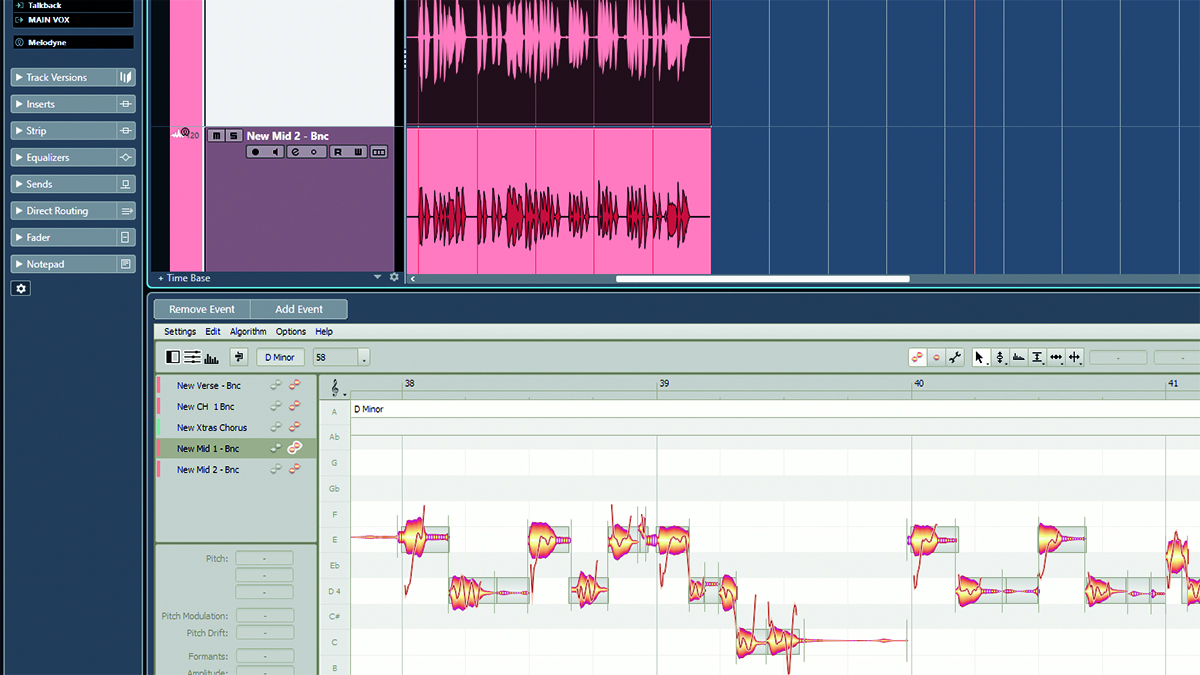
Raiser is a new dynamic limiter that combines fast attack times with a wider range of release options and better visual feedback than the standard Cubase offering. In tests, it was certainly capable of less obtrusive results than its forebear. Another worthy inclusion.
Given the scalability in other areas of the software, it’s a shame that these plugin windows cannot be altered in size, as they appear quite small and cramped on higher resolution monitors. On the subject of visual feedback, there are some useful new modules (including old-school VU meters) in the excellent Cubase Supervision analysis tool.

Remaining on an audio processing tip, Cubase 12 includes tweaks to its Crossfade functionality with the addition of an advanced Crossfade editor, which adds more visual feedback, a range of new operations and quicker navigation between multiple crossfades. Synchronisation between the Part and Crossfade Editor windows could be improved, and there should be an easy way to keep the Crossfade Editor on top of other windows. The original Crossfade Editor can be reinstated should you wish to keep things simpler.
Another audio editing feature gets some love in C12 with the news that ARA can be enabled for whole tracks. The ARA Extension functionality, which integrates external editors such as Melodyne into the Cubase workflow tended to slow up when dealing with lots of audio events on the same track. Extensions can now be enabled at the track level, which makes the process much more fluid (and with a noticeable speed improvement).
Audio export of channels or groups now allows you to include all side-chain input signals. However, for us, the ability to export multiple selected events at once is a gamechanger as it facilitates (with some forethought) ’proper’ stem bounces in a way that is not yet possible using the standard export dialogue. This is also a boon for sound design work.
Robots in disguise
An area that often gets overlooked by users – perhaps because of their intimidating look – is the Logical Editors and Input Transformers. This has been updated visually and functionally, and given some new presets to get you started. These are immensely powerful processors that can be used with Key Commands and Macros to carry out tasks that might normally take a lot of button and/or mouse activity.
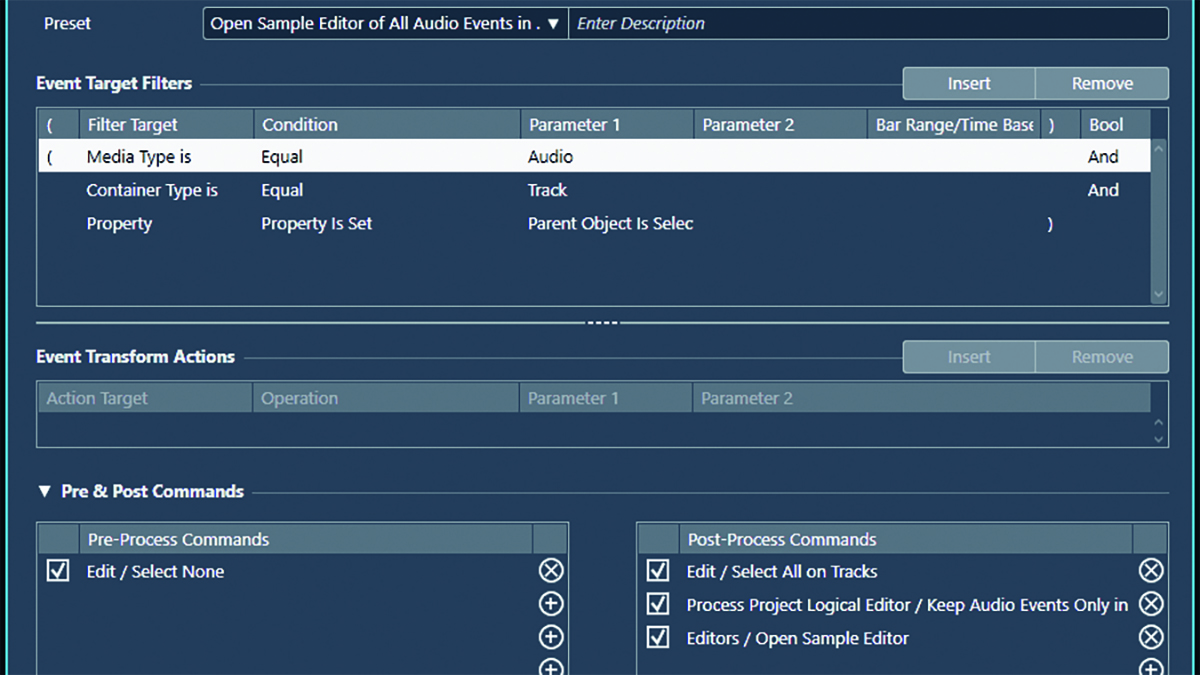
The list of new features and changes in Cubase 12 is very long and some appear quite small on the surface but will have a very real impact on specific groups of users. You can find the full list here.
Some additional ones worth mentioning are the new MIDI remote integration (see below), WinRT MIDI Windows Bluetooth MIDI, a second video track, a fourth MixConsole window, and independent grid settings for nudge operations (great for vocal edits) and sample-accurate automation. There are, however, casualties. The Mystic, Prologue, Spector and Loopmash plugins and Rewire connectivity have been removed and Apple silicon users will lose their VST 2 plugins unless they run under Rosetta – though this applies to all DAWs on newer Macs.
Steinberg has also announced that a forthcoming maintenance update will also include Dolby Atmos support and Extended Channel Freeze (multiple tracks at once). A couple of very nice things to look forward to.
MIDI Remote Integration
Steinberg is clearly proud of this new feature as it sits firmly at the top of the ‘New In 12’ page on its website. This is a complete redesign of the way in which MIDI controllers work in Cubase, with the core idea being that your device is automatically detected and the controls mapped to relevant functions.

Mapping is handled by the underlying Scripts. In an ideal scenario, there’d be one already created for your keyboard or control surface and nothing else required; there are some already supplied with the initial release. You can create your own using the MIDI Controller Surface Editor and connect controls to internal Cubase parameters using the Mapping Editor.
However, this is only scratching the surface, as the features go way beyond simple mapping. There is in fact a whole Javascript API that can be used for two-way communication devices, and with the potential for sophisticated scripts. That said, creating your own simple one is very easy (and doesn’t require any tricky program writing).
All of this integrates quite neatly with Cubase Quick Controls, which can be configured for each plugin using the small QC button at the top right of each plugin window.
When one DAW closes, another opens…
We usually hold off on embracing big DAW updates until the first or second bug fix/maintenance release – mainly to see how other users get on, and avoid nasty surprises. However, a few visual glitches aside, Cubase 12 has been solid since the moment that we updated it, both when loading earlier projects and starting new ones. All relevant settings were transferred as expected, and there were no nasty surprises in relation to plugins or other third-party components not working as expected.
We will once again voice our annoyance regarding MixConsole’s scaling quirks and the inability to save mixer configurations globally. Event Volume Curves could also do with a refresh. Despite this, Cubase 12 feels like a particularly solid update that should tick at least a few boxes for most users. It also points in the right direction of travel, making Cubase quite possibly the best all round DAW available.
MusicRadar verdict: This is a solid and dependable update to Cubase, and offers some excellent new features and small, but important, update to others.
Steinberg Cubase Pro 12: Hands-on demos
Cubase
White Noise Studio
Chris Selim - Mixdown Online
Green Music Productions
Steinberg Cubase Pro 12: Specifications
- KEY FEATURES: MIDI Remote integration, Improved AudioWarp, Scale Assistant in VariAudio, Improved editing workflow, Audio to chords, Enhanced Logical Editors, Raiser, FX Modulator, Verve, Native Apple silicon, New License Management.
- CONTACT: Steinberg
“A synthesizer that is both easy to use and fun to play whilst maintaining a decent degree of programming depth and flexibility”: PWM Mantis review
“I feel like that song had everything we needed to come back with”: Bring Me The Horizon’s Lee Malia on Shadow Moses, its riff and the secrets behind its tone, and why it was the right anthem at the right time
“I said, ‘Are we sure we can write a song about death?’”: The story of Mike + The Mechanics' classic No.1 The Living Years










