MusicRadar Verdict
Not a ground-breaking Cubase release but if Steinberg can address some teething troubles, there’s enough here to satisfy fans.
Pros
- +
MixConsole GUI changes improve the workflow.
- +
Channel Tab in Project Window speeds up mixing tasks when writing.
- +
Channel type can be switched from Mono to Stereo (at last).
Cons
- -
The Tap Tempo functionality needs some improvement to make it useful to previous users.
MusicRadar's got your back
Steinberg Cubase 13: What is it?
There was a period when Steinberg fell into a biennial pattern for major updates (usually in November), with smaller half-step versions arriving midway between. However, Cubase 12 bucked this trend (arriving in March 2022) and there’s been no Cubase 12.5, meaning Steinberg has gone straight to the newly-released Cubase 13.
Cubase itself has a wide range of users, with each vying for attention when it comes to a wish-list of features they hope to see updated. Alongside this there will be those hoping for a much-anticipated fix, tweak or regression of specific functions: forum activity sees an upswing in users expressing gratitude or woe at each update. Cubase 13 has been no exception, but before getting stuck in, it’s worth reflecting on the state of Cubase in general and what v13 adds to the mix.
Forums see an upswing in users expressing gratitude or woe at each update
Cubase has been around for nearly 35 years, but the latest iteration has its origins in the move to Cubase SX in 2002. That’s still quite a long time in tech-years, and means that like many long-running pieces of software (such as Photoshop and others) the current version of Cubase may still be making use of some quite old code – something that can make changes more difficult than they first appear.
Steinberg has been making visual tweaks to various areas of Cubase at each update (and C13 is no exception), though these are largely devoted to bringing all plugins and windows into a more unified look and feel. However, as GUI aesthetics are often the first thing that one notices, they can have quite a heavy bearing on the first few days of use, as we shall discuss shortly.

Steinberg Cubase 13: Performance and verdict
As if in direct response to the point made above, Cubase 13 arrives with some notable alterations to its look and – as in previous updates – this generally means darker and less colour variation in its default state. The program has also done away with it bespoke window handling system and is now fully window-compliant (which will take a little getting used to for some users, but is a necessary future-proofing measure).

• Avid Pro Tools Ultimate
The industry standard for larger recording-focussed studios. There are different versions, but PT Ultimate is the only one compatible with Avid DSP hardware.
• Apple Logic Pro X
A direct competitor to Cubase (but Mac only), this is a highly regarded staple of the DAW world.
• Ableton Live
Ableton Live comes with an electronic music/DJ heritage and can do the tradition DAW thing, but has a range of more experimental processing and performance features.
However, it is in the MixConsole where Steinberg wants you to focus on the “slick, streamlined design to help you focus on your mix”. For us this is a step in the right direction, and, if you use the built-in EQ or Channel Strip, the pop-up windows really speed up editing. It’s also now possible to see track names at the top of each channel and to reorder the mixer sections (Sends, Routing etc). Sadly, track re-ordering (horizontally) is still not possible, and we're still waiting for a globally accessible MixConsole layout preset system.
In terms of routing, you can now set instrument tracks and other outputs as inputs for audio tracks – simple, effective and useful.
These are all nice updates to the mixer, but one addition we found very helpful brings more mixer features into the Project window. You can now view a selected channel’s audio mixer settings to the left of the existing Channel Inspector. The new Channel Tab gives you a clear (and customisable) overview of what’s going on in the audio realm, with direct access to all the usual channel parameters. This really speeds up everyday writing and workflows.
It’s also a relief to finally get the simple, but much requested, ability to change channel types from stereo to mono and vice versa with a single click. Late to the party, but welcome.
In terms of editing windows, there is now a way to edit multiple parts from within the Key and Drum Editors. The parts appear in the top portion of the window and can be viewed or accessed for comparison or editing using the Visibility Tab (familiar to those Cubase users who use a similar feature already in the main Project or MixConsole windows).
In many respects, this is an alter-ego of Edit In Place on the Project page, but we can imagine this seeing more action for some users.
While we’re in the MIDI Editor windows, it’s nice to see that the Range Tool can now be used here as well. This makes note or controller selection much easier (and quicker), and helps avoid the issue of missing notes when trying to select them across a wide octave range or when controllers aren’t visible in the current view. A practical benefit from our perspective is how much easier it makes selecting and copying controller data. You’ll also find a bunch of modifier keys that work with the tool for extending or altering what is selected. Further small tweaks have been made to MIDI CC recording and Step Input features – though, as with many of these improvements, you’ll need to dip into the New Features section of the manual to find out if they’ll be of benefit to you.
Plugging the gap
On the plugin front, there has been quite a bit of activity at Steinberg HQ. Of course, this rarely satisfies those who predominantly employ third-party processing, but additions like this shouldn’t be devalued.
The headline newbie on this front is the multi-stage VocalChain plugin. This combines a massive range of processing into three broad categories, which each have their own edit window. The Clean section is, as you would expect, aimed at broad corrective techniques including filtering, pitch-correction, de-essing, compression and EQ. Character duplicates some of these, but adds an Exciter and Saturator. The Send section adds Delay, Reverb and image control. Unlike Ozone’s broadly similar Nectar plugin, there are no machine-learning features here, though the presets present a good range of starting points. Vocal Processing get a further nod with VoxComp which is a simple three-knob compressor. Another simple yet effective addition.
Vintage enthusiasts will be pleased to see the EQ-P1A and EQ-M5 (Pultec-style) EQs and BlackValve tube compressor, though they do face plenty of competition given the range of premium (and sometime cheap or free) alternatives out there. We will need some convincing to give up our UA takes on these, but they work well.
One plugin we didn’t expect to see is the new (but old) Vocoder which we used quite a bit before it was removed form the Cubase lineup (and more alternatives became available). We have a soft spot for it though and the clean interface and sidechain input make for an appealing user experience. Remember that vocoders can deliver interesting results on all kinds of audio material (not just vocals).
MIDI Insert plugins don’t get any additions, but their designs have been unified. On the instrument front, though, we get ‘Iconica Sketch’ which adds a strong set of orchestral instruments playable with multiple articulations. Seeing as the full (and very large) version of Iconica will set you back £859, it’s nice to see Steinberg offering this cut-down version as part of the update. Sketch is easy to use and sounds good. Additional content in C13 comes in the shape of five additional sample packs and three new demo projects.
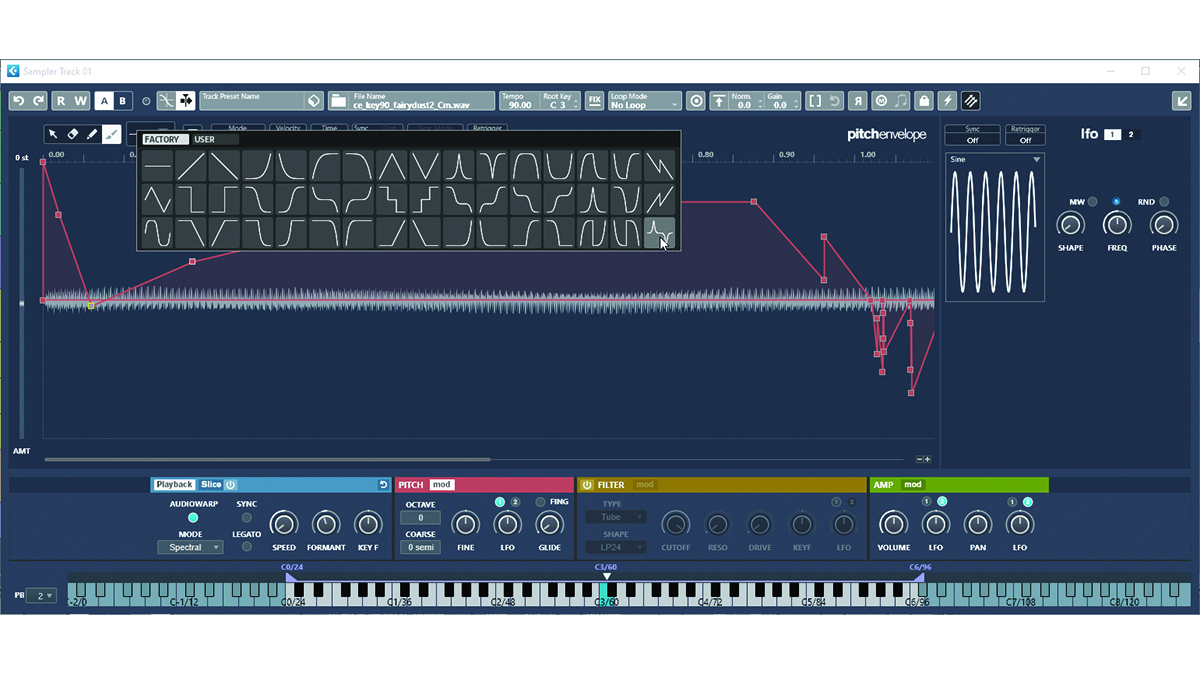
Sampler Track
The Sampler Track in Cubase cannot really compete with a sophisticated sampler such as Kontakt (or Steinberg’s own Halion) but that would be missing the point of its existence. It’s great for single-shot sample playback and integrates well with the audio tracks in the DAW. However, the overall feature set has slowly been added to since its arrival in Cubase 9, and the latest update builds on this with two new headline features – Spectral Warp Mode and Custom Envelope Shapes.
The latter is accessed via the Shaper drop-down menu option in the Pitch, Filter and Amp mod windows. Once enabled, new multi-stage envelopes can be selected, customised or drawn into the window using a range of new tools. When synchronised to the project tempo, this allows you to create complex time-synched glitch effects.
The new warp modes will be of particulate benefit to those using the Sampler Track to pitch down beats or music without altering tempo. There is noticeable improvement in the handling of transients and a new dedicated mode is optimised for vocals (and is sonically impressive). Sound design enthusiasts in particular will love the ability to freeze samples (granular-style) by setting playback speed to 0%.
Video nasty
The video features in Cubase have been undergoing some changes over the last few years, and on occasion it has felt like one step forward and two steps back. However, it appears as though Cubase 13 is now delivering both promised-for optimisations as well as new features.
The Video Track can now employ GPU hardware decoding for H.264 files and promises better overall performance. Some versions ago, the ability to replace audio in a video file was dropped but, much to the relief of those working with visual media, it’s back and exports can now be done directly into the original MP4 file (so no re-rendering required). The Track Versions feature previously seen on Audio and MIDI tracks now also makes its way to the Video Track.
Lucky number 13?
There are a host of other new features and changes in C13. Some, like support for MIDI 2.0, might only start to see more use once other software and hardware catches up. Others, such as the refreshed Key Command window (and new additions to the shortcut library), will find use straightaway.
Sadly though, some take a retrograde step. Tap Tempo functionality has been simplified and now forces any detected tempo directly into the project; annoying, though we sense that this might be changed in a maintenance update. Steinberg has promised that those seeing graphical artefacts in their projects will get a fix soon too. It’s a fact of life that any major new update may present issues for some users. If you’re using it in a commercially sensitive capacity it’s wise to wait a month or so before moving to any new DAW version. That said, Cubase 13 seems to run very nicely for us.
Overall, this isn’t a ground-breaking Cubase update, but one that should tick quite a few boxes for a wide range of users.
MusicRadar verdict: Not a ground-breaking Cubase release but if Steinberg can address some teething troubles, there’s enough here to satisfy fans.
Steinberg Cubase 13: The web says
"The updates are very well conceived, bringing the DAW up to date in areas it was starting to lag behind, tidying up areas that had become a bit clumsy or convoluted, and adding new tools and toys that make the creative process that bit easier and a lot more enjoyable."
MusicTech
Steinberg Cubase 13: Hands-on demos
Cubase
Chris Selim – Mixdown Online
Guy Michelmore
Dom Sigalas
Steinberg Cubase 13: High Percussion: Specifications
- KEY FEATURES: MixConsole, Editor Range Tool, Multi-part MIDI editing, updated Chord Pads, Channel Tab, Vocoder, VocalChain, VoxComp and vintage-style EQ and compression plugins, Replace Audio in Video and other video track tweaks, channel type switching, updated key command features, MIDI 2.0 support, more audio input options, Iconica Sketch orchestral VSTi, Sampler Track Spectral Warp.
- CONTACT: Steinberg
“This is great. I knew I was getting to them! I’m so happy. It’s such a good feeling”: Spotify bites back at Kate Nash
“The included sample content is not only unique but sonically amazing, as it always was”: Spitfire Audio BBC Radiophonic Workshop review
“Don't kill him - he's Beatle Paul!”: The dramatic birth of Paul McCartney’s greatest post-Beatles song














