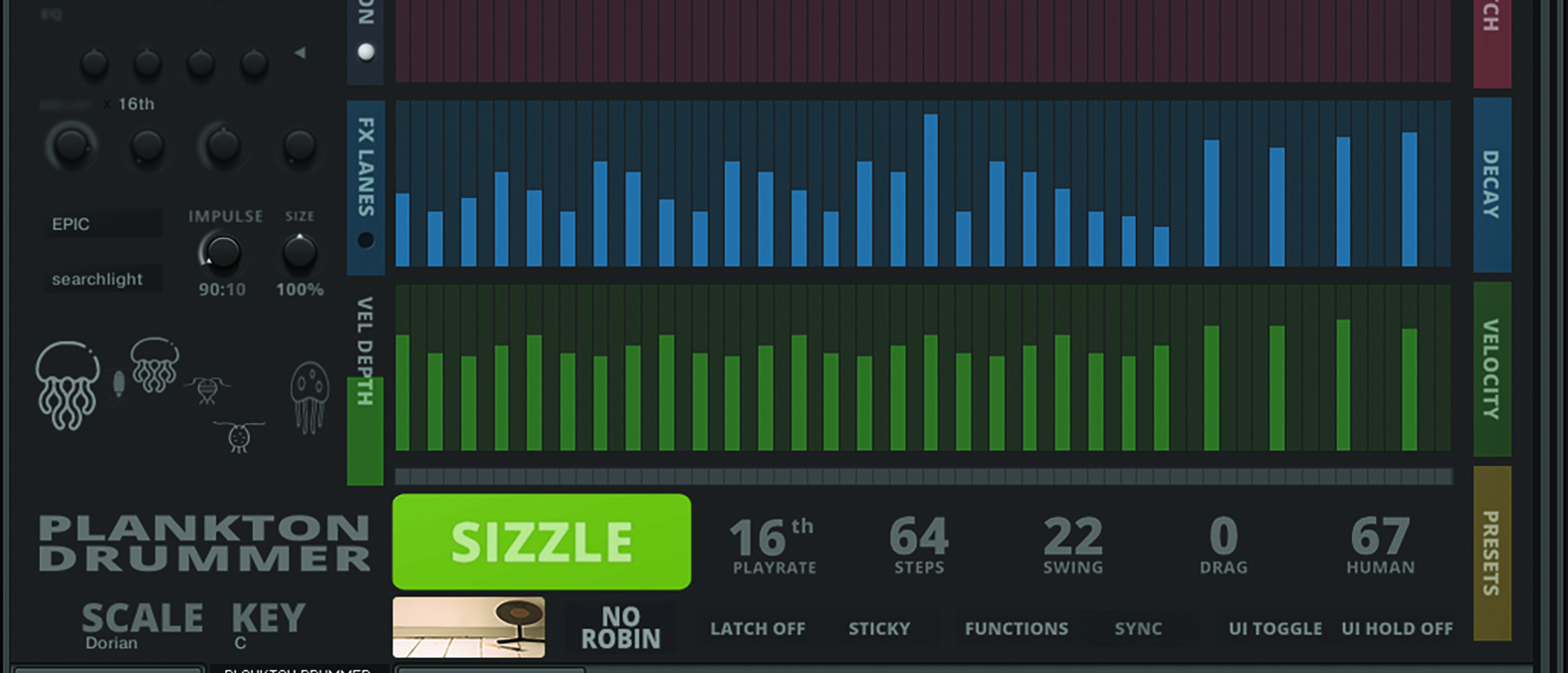MusicRadar Verdict
Plankton Drummer pushes the concept of a Kontakt instrument to its furthest creative reaches. A very special product.
Pros
- +
Unique, versatile instrument.
- +
The source samples are a wonderful blend of abstract and mainstream.
- +
Instances can be altered at the step level.
- +
FX Lanes invites amazing sonic textures.
Cons
- -
A bit of a learning curve.
- -
Lanes do not offer bar or beat numbers.
MusicRadar's got your back
Sound Dust Plankton Drummer: What is it?
Pendle Poucher is the musical and creative force behind Sound Dust. As a successful media composer, in his own right, his music embraces tradition and quirkiness in equal measure, which might explain the stance of many of his software instruments.
The basic concept of Plankton Drummer begins with a bunch of superbly captured drum samples, drawn from acoustic and electronic sources. These even include a couple of drum machines owned by Orbital. The samples are then organised into a fairly traditional triggering layout: on a keyboard, C is the kick, E is the snare, and so on. These traditional instrument names don’t put in an appearance though, in favour of onomatopoeic interpretations, so kicks are described as ‘Boom’ and snares as ‘Smack’. The drum sound concept has been extended considerably, so while there are basic drum elements, the fun really begins when you start to play around with them within the Plankton environment.
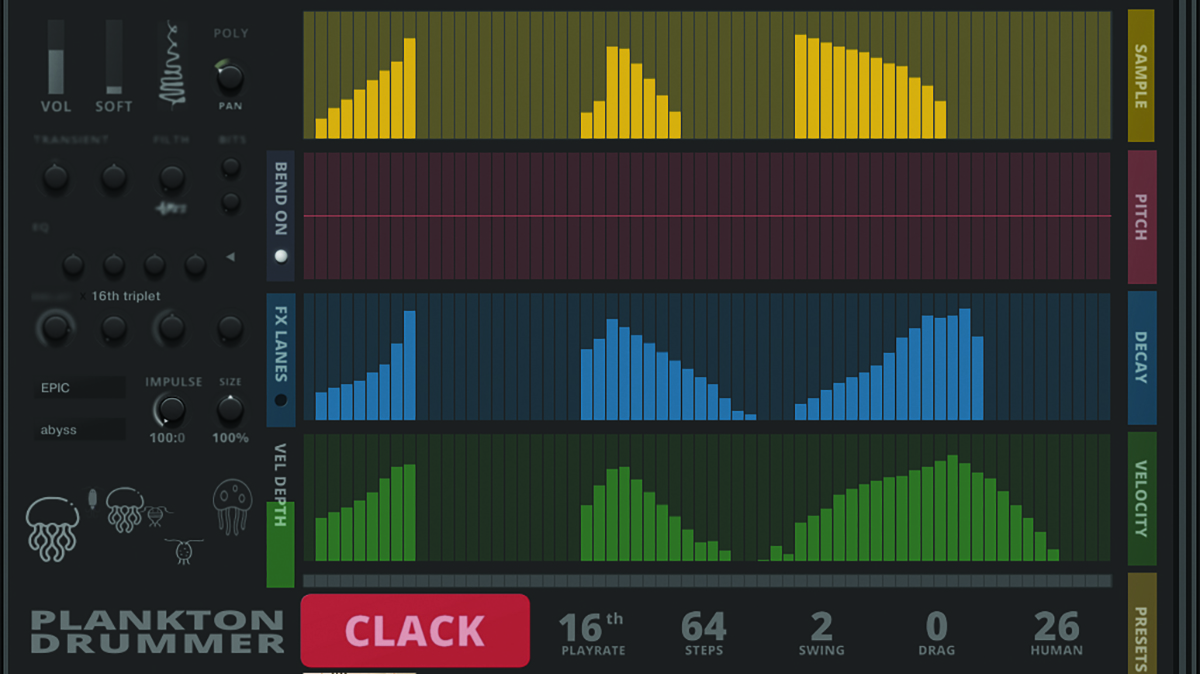
Sound Dust Plankton Drummer: Performance and verdict
There are 72 drum instruments, made up from more than 3000 samples, all of which are tuned. While you can access these for more conventional DAW-based sequencing over the majority of the keyboard layout, Plankton’s strength lay within its capacity to program lanes. These behave much like a DAW-based step editor, but with the ability to trigger each instrument’s lane on the fly.
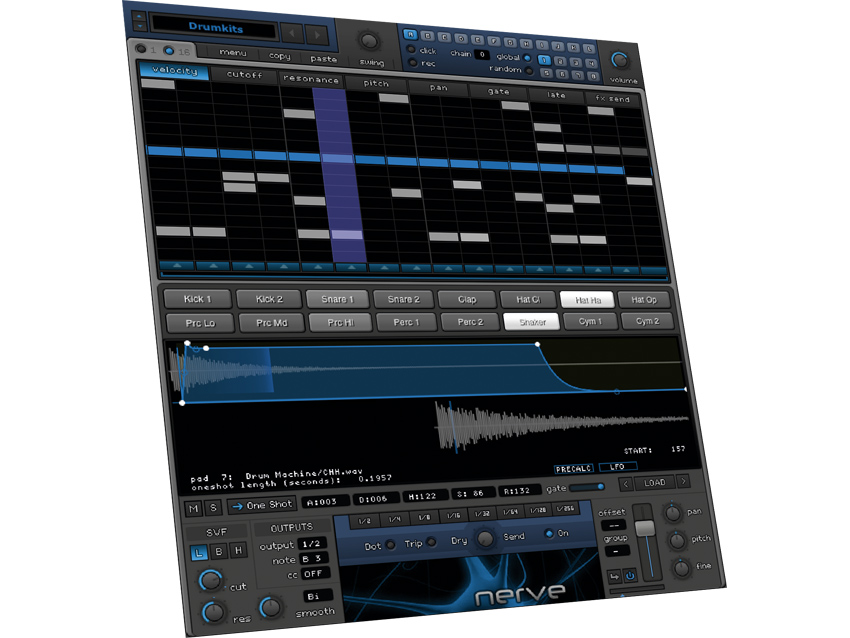
• Xfer Records Nerve
A more conventional drum machine-style product, with tools for adapting sounds in real time.
• UVI Drum Designer
A powerful, punchy set of commercial and minimal drums sounds, with on-board sequencer.
The lanes are triggered from the upper part of a controller keyboard, between notes C5 and C6, at which point any programmed steps play out in sync with your DAW’s tempo. There are a number of preset snapshots to get you going, but the fun really starts as you begin to assemble your own lane constructs.
We begin our programming using the default patch described as ‘A Blank Canvas’, using the upper-most lane labeled as sample. Each lane provides a step-based bar graph, with the height of each step in the sample lane selecting a different sample, so you’re not so much triggering one sample as choosing which sample you wish to play on a specific step. Moreover, you can assign the number of required steps in a lane, from 1 to 64. The only problem with this, as we discovered, is that with longer sequence lengths, it becomes very difficult to establish which beat of the bar is where. Hence, we reduced the number of steps in the sample lane to something a shade more manageable, such as eight or 16 steps.
The Velocity Lane works in conjunction with the Sample Lane, allowing you to dictate the force of the matching trigger.
The harmony angle kicks in with a dedicated Lane that allows the altering of pitch relating to the sample. All samples are as close to the note C as a drum sound will allow, meaning you can create melodic patterns within the Pitch Lane.
This is all very manageable, but it’s the fully assignable FX lanes where you can create the most extraordinary effects. Armed with reverb, delay, distortion, bit depth control, and loads more, all of these elements can be programmed into an FX Lane. This means that the most amazing sequential effects can be created, ranging from gating through to completely unimaginable chaos!
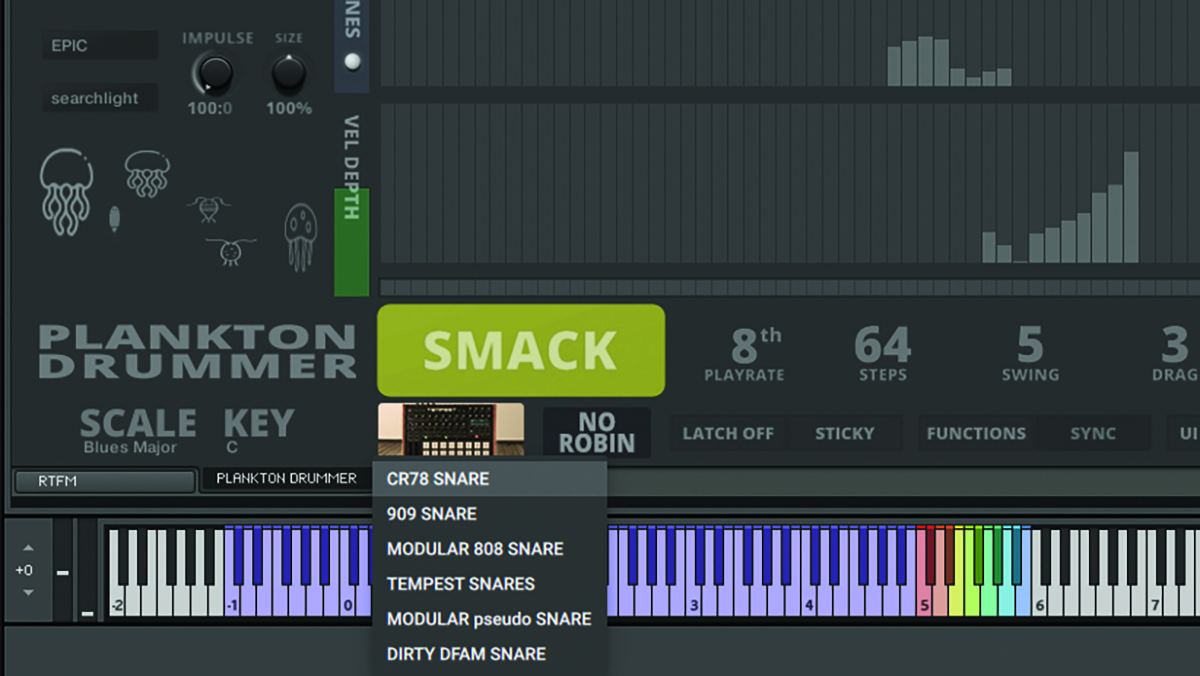
Sonic collective
If there were ever a product that was all the better due to its sum of parts, Plankton Drummer could be it, but we must take a moment to consider the raw sonic power it brings. There are some very recognisable numbers within each sound’s menu. 808 and 909 make a number of appearances, as does CR-78, but alongside the Roland classics, Nord drums appear, as does the moniker DFAM from Moog.
There’s also plenty of processing and modular activity, but it’s important to remember that within each menu category, there are a host of sounds that you effectively select from the Sample Lane. That doesn’t account for the endless possibilities available, either for subtle altering as each sample triggers, through pitch and decay adjustment, while liberally adding copious amounts of effects, at the step and Lane level. That’s quite a sonic makeup for an instrument which invites creative thinking (alongside the many happy accidents it can bring).
Verdict
It’s very rare to find a drum package with such a wide remit, with such capacity for extraordinary creativity. Underneath the Kontakt exterior lies one of the most creative drum products that we’ve encountered. It’s perfect for more basic duties, but its brilliance really shines bright as you begin to explore its hidden depths.
MusicRadar verdict: Plankton Drummer pushes the concept of a Kontakt instrument to its furthest creative reaches. A very special product.
Sound Dust Plankton Drummer: Hands-on demos
Sound Dust
Sound Dust Plankton Drummer: Specifications
- For full version of Kontakt 5.8 and above
- CONTACT: Sound Dust
“Every note counts and fits perfectly”: Kirk Hammett names his best Metallica solo – and no, it’s not One or Master Of Puppets
Ranked: Bon Iver's albums, from Sable, Fable to For Emma, Forever Ago
“Its mission is simple: unleash the power of any amplifier or line-level source without compromise”: Two Notes promises a “watershed” in tube amp control with the Torpedo Reload II