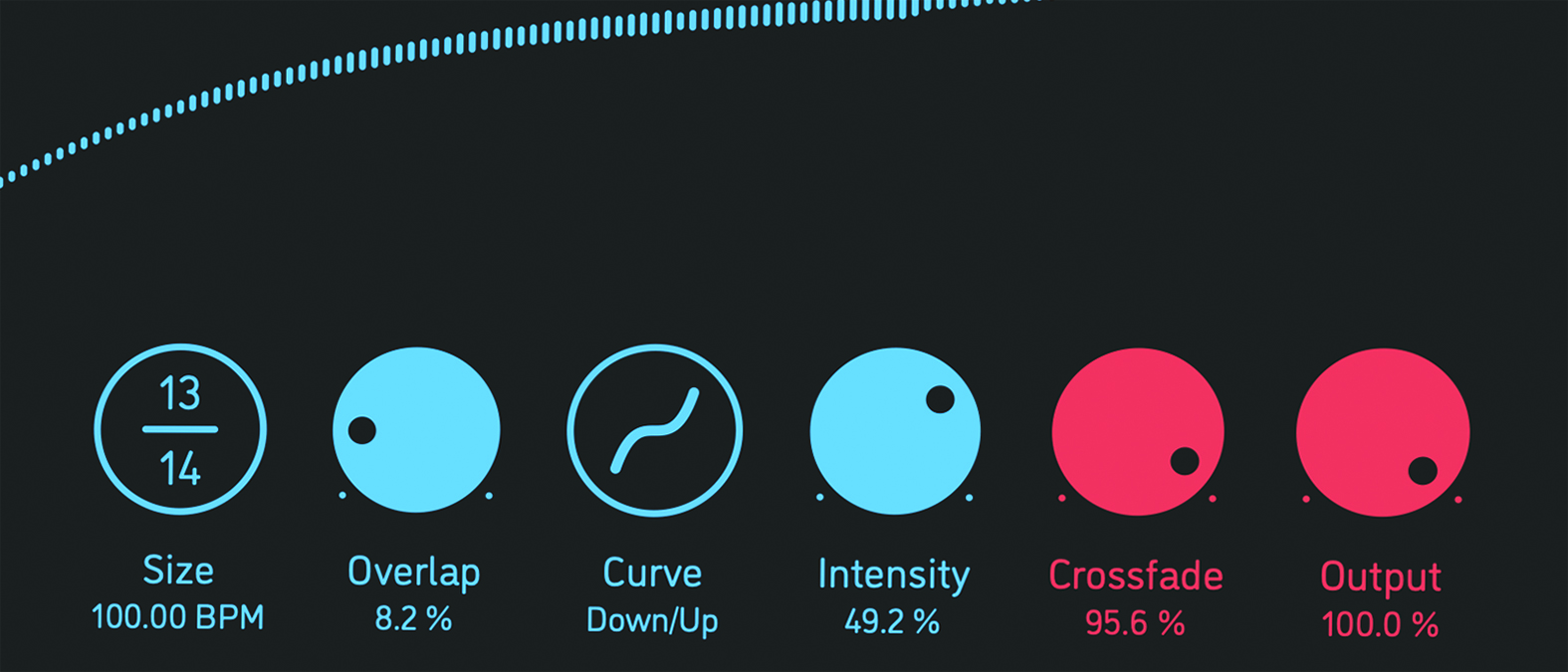MusicRadar Verdict
An innovative, playful plugin, allowing the creation of myriad rhythmic effects, and alluring sound-design-triggering textures.
Pros
- +
Unique way of engineering reversed audio in real-time.
- +
Simple GUI and easy to comprehend – and automate – the controls.
- +
Diverse array of presets, ready to go.
Cons
- -
Not as detailed as other time-reversing plugins.
MusicRadar's got your back
Sinevibes Skew: What is it?
From Output’s ‘reverse engine’ Rev, to Initial Audio’s invitingly simple Reverse to that ever-handy ‘Rev’ button in Ableton Live, playing our instruments backwards is a lot less of a big deal in 2022 than it used to be. Only a few decades ago, reversing recorded music (and re-engineering it to make it useful) would have called for the delicate hands of a tape operator, and precision sequencing. Today, we’re all but drowning in new ways to creatively reverse, treat and build up whole tracks around backwards-flowing audio.
64-bit Mac with Intel or Apple processor, running macOS 10.9 or later, plus a host application with support for AU, AAX, or VST3 plugins. 64-bit PC with x86 processor, running Windows 8.1 or later, plus a host application with support for AAX or VST3 plugins. CONTACT: Sinevibes Buy from Plugin Boutique
Appearing to be yet another of these straightforward tools to add to an ever-growing pile, Sinevibes Skew’s methods of not just reversing audio, but granting deeper wiggle room to manipulate the type of rhythmic effects we can extract from it, surprised us with its non-linear dexterity.
Sinevibes was founded by Ukrainian sound designer and composer Artemiy Pavlov, and he remains deeply involved in the company’s product development. While we all hope for a resolution to Ukraine’s current plight, the remarkably innovative software designed by Sinevibes over the years – including granular cloud reverb Albedo and shimmering space simulator Luminance – are testament to the wealth of talent that the country has produced.
Let’s focus on Skew. Described as a ‘non-linear audio reverser’. It is actually more akin to a sampler – capturing the input signal and recording it into a buffer. Once recorded, Skew then carefully slices the recorded audio into miniature chunks, and – warping the playback speed by means of a series of non-linear curves – allows the user to reverse, warp, crossfade, and create glitchy vibrato feedback, all in realtime without any discernible lag.
Sinevibes Skew: Performance and verdict
Loading up the GUI presents us with a visualisation of the incoming audio, as well as six parameter controls.
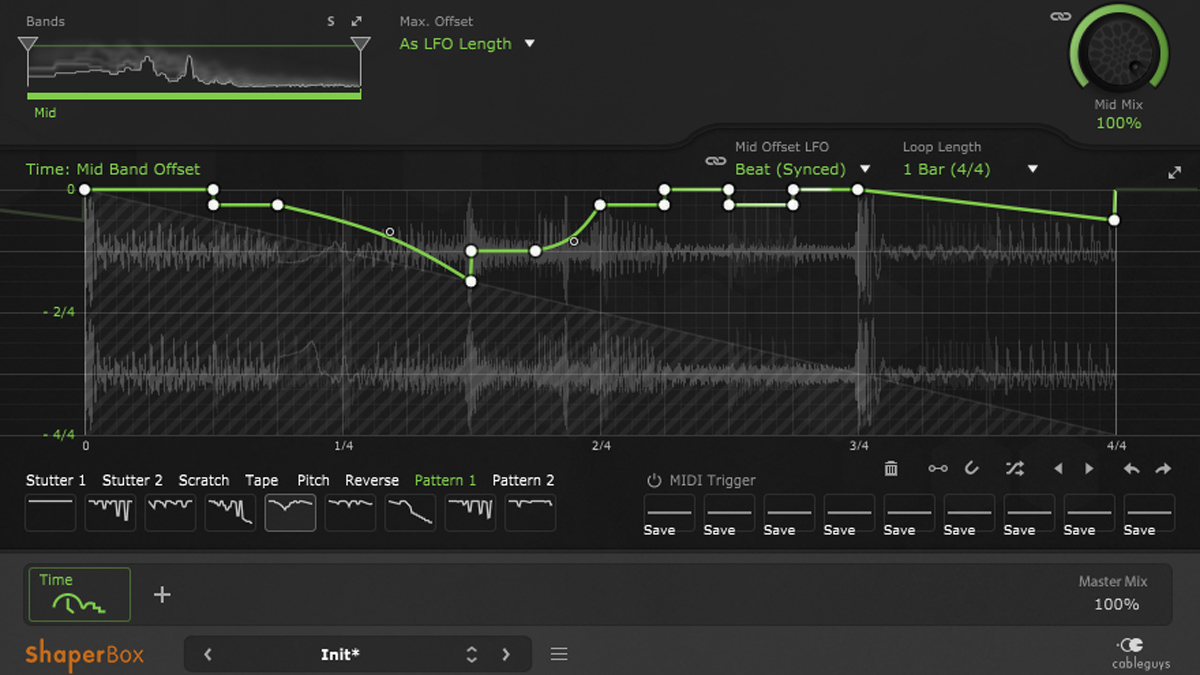
• Cableguys TimeShaper 2
Uses an LFO to generate time-warping, stuttering, scratching and reversing effects.
• Output Rev
A quad-engine organic sound generator, with an almost endlessly explorable scope.
In blue, we have Size, Overlap, Curve and Intensity – these adjust the reversing controls to fit our sonic objectives. We can set the duration of the audio chunks to over 256 potential values (from 1/16 to 16 bars), to find our appropriate blend, frequency curve and the intensity of said curve. The red controls relate to the relationship between the input and output signal, allowing for a DJ-esque crossfade between the dry sound and the effected sound, as well as the overall output of the signal in relation to the rest of the audio. These controls are each neatly labelled and easy to understand, and all of them can be automated.
So what are the practical benefits of Skew? At core, this is a nifty little tool for re-modelling your beats. Applying an instance of Skew to our sample-constructed rhythm track immediately fires up the ‘Default’ preset. Dialling back the wet factor of this basic reversal of our audio allows an instant unsettled feel to our beats.
Cycling Skew’s presets via the top toolbar gives us a broad tour of the dramatic types of effect that the plugin can yield, from jittery, nervous vibrato, wow and flutter, jolting tape rewind and the ability to use 16th and triplets as shuddering after-effects.
Every second counts
Sinevibes Skew has numerous points of difference from many of the other audio reversing plugins out there. One particularly noticeable aspect of the plugin is the removal of processing lag – very welcome it is too.
And then there is the smooth way we can scale the software’s time-reversing options should we wish to omit any perceptible glitching – though that is an attractive creative possibility too of course, and that’s where the Overlap control comes in to help you in that more creative process.
The slickness of Skew’s engine is down to the diligence of the Sinevibes team’s fine calibration within the plugin, applying lag filters to all continuous parameters to make sure that the user is never bogged down by unwanted slowdown.
Despite its diminutive GUI (which can actually be adjusted, by clicking the corner icon in the top left) there’s a lot of intelligence going on under Skew’s hood.
Verdict
Far from just being an audio reversal plugin then, Skew is actually more of a time-based effects generator, which we can see having huge applications for DJs, electronic music producers and those looking to twist up their mix elements. It’s fun to use, and markedly different in spirit to other audio reversing fare.
MusicRadar verdict: An innovative, playful plugin, allowing the creation of myriad rhythmic effects, and alluring sound-design-triggering textures.
Sinevibes Skew: Hands-on demos
Sinevibes
Arsiney Music
Sinevibes Skew: Specifications
- 64-bit Mac with Intel or Apple processor, running macOS 10.9 or later, plus a host application with support for AU, AAX, or VST3 plugins.
- 64-bit PC with x86 processor, running Windows 8.1 or later, plus a host application with support for AAX or VST3 plugins.
- CONTACT: Sinevibes
- Buy from Plugin Boutique
Computer Music magazine is the world’s best selling publication dedicated solely to making great music with your Mac or PC computer. Each issue it brings its lucky readers the best in cutting-edge tutorials, need-to-know, expert software reviews and even all the tools you actually need to make great music today, courtesy of our legendary CM Plugin Suite.
“A synthesizer that is both easy to use and fun to play whilst maintaining a decent degree of programming depth and flexibility”: PWM Mantis review
“I feel like that song had everything we needed to come back with”: Bring Me The Horizon’s Lee Malia on Shadow Moses, its riff and the secrets behind its tone, and why it was the right anthem at the right time
“I said, ‘Are we sure we can write a song about death?’”: The story of Mike + The Mechanics' classic No.1 The Living Years