MusicRadar Verdict
Fuller, fatter and more versatile than the majority of DAWs out there, version 6 takes Studio One to the next level, and ably re-configures itself to suit your needs
Pros
- +
An already top-notch DAW just got much better, with heaps of new additions and improved functionality.
- +
Smart Templates tailor Studio One into a perfectly-focused workbench.
- +
Edit and write to picture better using new Global Video Tracks.
- +
Instant recall of your favoured track settings with Track Presets.
Cons
- -
Make sure you’ve got the RAM!
MusicRadar's got your back
PreSonus Studio One 6: What is it?
Studio One has come a long way since finding its feet back in the mid-2000s. With its inaugural version released in 2009, Studio One spent the early part of the last decade gradually establishing itself as a formidable alternative to many of the more familiar heavy hitters. Yet it wasn’t until 2015’s Studio One 3 that the most convincing case to ditch Live, Logic and Cubase and turn to PreSonus’s burgeoning mega-DAW was made.
Windows 10 (64-bit only) or Windows 11 (64-bit only): Intel® Core™ i3/AMD A10 processor or better macOS 10.14 or higher (64-bit only): Intel Core i3 or better (Native support for Apple Silicon) RAM: Minimum 4 GB RAM / Recommended 8 GB or more Monitor: Multi-touch enabled monitor with TUIO support is required for touch operation Content storage: 40 GB free hard-drive space (Studio One Professional); 20 GB free hard-drive space (Studio One Artist); 2.5 GB free hard-drive space (Studio One Prime) Buy from PreSonus
With subsequent iterations (4, 5 and numerous point updates) bringing slick additions like chord detection, video editing and a live performance-angled ‘Show’ page, we’ve noted a simultaneous growth in the number of people who now point at Studio One as the most flexible DAW for their workflows. As version 6, rolls in with enhancements, speed and benefits by the truckload, we’re beginning to see its point.
For composers relying on Studio One to be the heart of their writing projects, the ability to apply a Global Lyrics Track to songs, scores and live sets will certainly be warmly welcomed. Requested for years, PreSonus have taken their time to create something a little more advanced than simply a pop-out text window. Instead, lyrics inputted into Studio One 6 can be assigned to specific note, either by word or syllable. This makes the lyrics less an out-of-the-box afterthought, but an intrinsic part of your in-progress project. In practice, it’s hard to think of comparable depth of lyric integration.
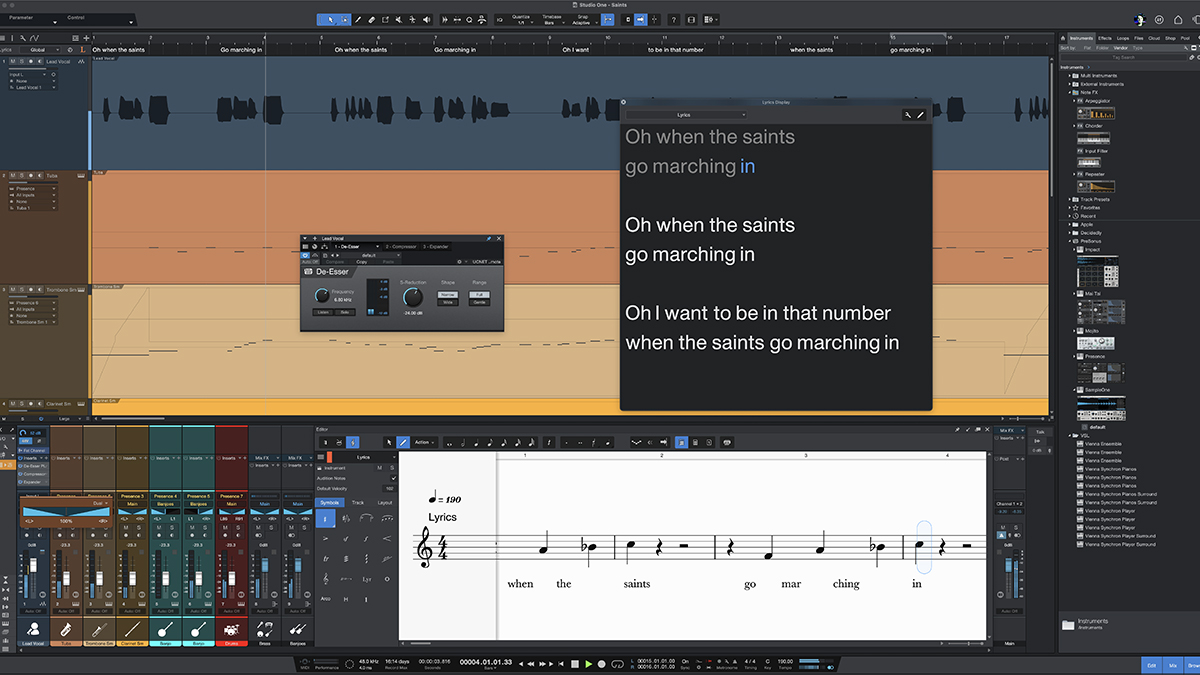
PreSonus Studio One 6: Perfomance and verdict
Out of the box, Studio One 6’s Smart Templates, go quite a way above and beyond some of the more generic DAW starting points, with smartly crafted project overlays for such jobs as stem mixing, live performance and advanced mastering.
For composers relying on Studio One to be the heart of their writing projects, the ability to apply a Global Lyrics Track to songs, scores and live sets will certainly be warmly welcomed.
Requested for years, PreSonus have taken their time to create something a little more advanced than simply a pop-out text window. Instead, lyrics inputted into Studio One 6 can be assigned to specific note, either by word or syllable.
This makes the lyrics less an out-of-the-box afterthought, but an intrinsic part of your in-progress project. In practice, it’s hard to think of comparable depth of lyric integration.
Fusing pre-determined tracks and channels with an economical user interface that only displays the elements you require. Further workspace tailoring is provided with a new Customisation Editor wherein you can scale the DAW to fit a visual theme that suits your project.
The fundamental audio mixing view seems largely unchanged since the previous version, yet there’s been a definite upgrade when it comes to the overall speed of the DAW. Though not as immediately accessible as say Logic, Studio One 6 treats you like a pro at all times, and, switching your thinking to its drag-and-drop approach, doesn’t take long to master.
In-built plugins and effects have been spruced up, and include a new flexible Vocoder. Ostensibly a simple tool for meshing the modulation of your input synth with your vocal, it can go way beyond simple Daft Punk-emulating tasks, and work as a nifty fresh sound generator.
On the topic of vocals, and an effective De-Esser is also notable, a simple dial-based interface allows the plug-in to isolate problem frequencies via a ‘Listen’ button, and customise the shape and range of the subsequent de-essing to taste.
Further enhancements have been applied across the board to Studio One’s plugins, and while there’s too much detail to delineate here, the watchwords are ‘depth’ and ‘speed’

The final cut
A major boon to those using Studio One 6 as their main mixing environment is Fader Flip. Allowing you to control numerous FX/bus sends, side chains and Cue Mix sends directly using the main faders. Again, making control of send chains easier to access and view.
Panning modes have taken a leap into the 2020s, adding binaural or balanced panning modes, with dedicated controls for each. All of your mixing channel parameters can be viewed within the new Mixer Channel Overview window, floating above your main workspace. It all adds up to a more corralled mixing landscape.
Studio One 6 isn’t just an enhanced modern DAW, it’s also now kitted out with a slick video-oriented workflow that engenders smooth music-to-picture composition.
Bolstered since the last iteration, video cutting, editing and duplication is much slicker, while the ability to hold unlimited video clips with one of its new Video Tracks will make it a very appealing prospect to those searching for an all-under-one-hood alternative to their current editing space.
Let’s put it simply, this freshly rejuvenated Studio One is an absolute joy to use. Diving straight into our required tasks from the outset, we can easily guide a track to completion, set up an effortless live performance template and even cut to video, all the while leaning solely on the DAW’s roster of under-appreciated plugins and effects. A solid DAW just became a real contender.
MusicRadar verdict: Fuller, fatter and more versatile than the majority of DAWs out there, version 6 takes Studio One to the next level, and ably re-configures itself to suit your needs.
PreSonus Studio One 6: The web says
"There’s a lot to love about this release, for me most of them are improvements like fader flip, pan, a useful video track, and the sublimely simple, yet incredibly useful, drag audio into a session option on the start up screen. All of these things, plus the obligatory candy of Pro EQ3, DeEsser and Vocoder, make this a better Studio One. In fact this is the best Studio One to date!"
Russ Hughes – Production Expert
PreSonus Studio One 6: Hands-on videos
MusicRadar
PreSonus
Audio University
Audio Tech TV
PreSonus Studio One 6: Specifications
- Buy from PreSonus
- Windows 10 (64-bit only) or Windows 11 (64-bit only): Intel® Core™ i3/AMD A10 processor or better
- macOS 10.14 or higher (64-bit only): Intel Core i3 or better (Native support for Apple Silicon)
- Minimum 4 GB RAM / Recommended 8 GB or more
- Internet connection (needed for installation, activation, and Cloud, Shop, and Exchange integration)
- Monitor with 1366 x768 resolution (Retina display recommended)
- Multi-touch enabled monitor with TUIO support is required for touch operation
- Content storage:
- 40 GB free hard-drive space (Studio One Professional)
- 20 GB free hard-drive space (Studio One Artist)
- 2.5 GB free hard-drive space (Studio One Prime)

I'm the Music-Making Editor of MusicRadar, and I am keen to explore the stories that affect all music-makers - whether they're just starting or are at an advanced level. I write, commission and edit content around the wider world of music creation, as well as penning deep-dives into the essentials of production, genre and theory. As the former editor of Computer Music, I aim to bring the same knowledge and experience that underpinned that magazine to the editorial I write, but I'm very eager to engage with new and emerging writers to cover the topics that resonate with them. My career has included editing MusicTech magazine and website, consulting on SEO/editorial practice and writing about music-making and listening for titles such as NME, Classic Pop, Audio Media International, Guitar.com and Uncut. When I'm not writing about music, I'm making it. I release tracks under the name ALP.










