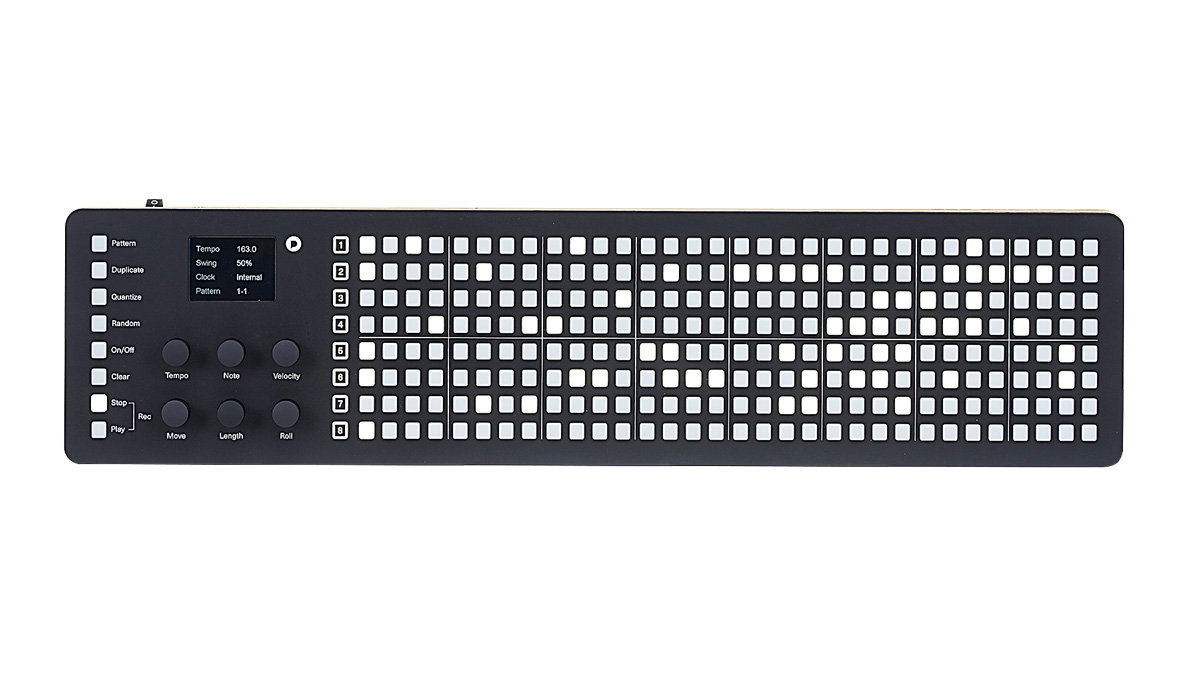MusicRadar Verdict
Polyend’s Seq is a great sequencer that should see an improved feature set in the coming update. It isn’t cheap though.
Pros
- +
Simple and elegant design that strips the user interface down to easy to access basics.
- +
Independent track length and multiple playback modes make programming complex evolving patterns easy to achieve.
Cons
- -
There’s no hiding from the cost of this sequencer.
MusicRadar's got your back
Eschewing any references to fashionable analogousness, the Polyend Seq is an 8-track MIDI sequencer, and a rather beautiful one at that.
Made of painted black aluminium and oak, and laden with over 270 backlight momentary switches, six continuous knobs and an OLED screen, this is an engaging box from the start.
Each of the monophonic tracks has 32 available steps. Each step can be turned off or on via the front panel buttons, which are pressed to move through multiple onscreen parameters. Holding a button and adjusting one of the parameter knobs allows you to adjust pitch, velocity, modulation amount and length.
Additionally, steps can be set to roll notes in one of seven time division increments or subtly allowed to rush or drag against the beat using the Nudge parameter.
The parameter knobs perform additional features when pressing the numbered track buttons. In Note mode you get root note, track transpose, MIDI channel and output. The Velocity page con gures the MIDI velocity range and MIDI CC number for modulation messages.
The Move knob slides all of a track’s notes forwards or backwards in full steps, with smaller shifts made using the Nudge parameter. Each track can utilise a different track length (up to 32 steps) and play forwards, backwards, both (‘ping pong’) and completely random.
There are 256 storage slots for complete patterns (and the ability to link patterns), with additional buttons on the far left of the panel for selecting or duplicating them, quick clearing of randomising tracks and taking care of playback/record duties.

Seq still allows real-time recording via MIDI or USB. Although each track is monophonic, selecting more than one track when recording allocates any polyphonic playing between the available tracks (ie a four-note chord will need four tracks).
The ability to then tweak the tracks individually makes for some very interesting experimentation possibilities. Incoming MIDI notes can also be used transpose tracks in real time by holding a track button when in playback mode.
We tested Seq with my Vermona PERfourMER MkII using both the MIDI and CV/Gate connectivity (via the Polyend Poly) and both worked extremely well. Initially we created a simple analogue drum rhythm using three tracks to trigger separate synth engines. The grid for these is largely similar to the classic X0X programming methodology, though the ease of adding and customising individual note rolls ups the ante here.
A fourth track was used to add simple monophonic bassline. The ability to easily tweak step lengths made for more interesting and fluid patterns - something that is not so easy to achieve using a basic analogue step sequencer.
It would have been useful to have included an undo button, and the ability to select from different scales (something that makes Arturia’s BeatStep Pro more musically intuitive). Also, although going against the clean design aesthetic, we wonder if coloured LEDs might have aided programming and visual feedback (of which there is little, other than the off/on status of a step).
Poly is an 8-channel MIDI to CV converter. It converts MIDI data received via the USB, USB Host and MIDI DIN ports (or all at once) into switched and continuous voltage outputs. Incoming MIDI Notes are mapped to the Gate and Pitch (V/oct) ports. MIDI Velocity and MIDI CC (CC number set on the back panel) go to the Velocity and Modulation outs respectively. The default mode allocates each of the eight ‘voice’ channels to its own incoming MIDI channel, but Poly includes modes for allocating incoming polyphonic playing between the voices. Poly has more outputs than many other MIDI to CV conversion boxes, and is an ideal partner to Seq if you need to interface to a wider range of gear.
The final potential issue is one that may put off some users in the modular and/or analogue communities, and one that stems from the MIDI protocol itself. MIDI is a serial communication system, and as such becomes less tight in the timing department the more notes that are played. Seq helpfully includes two separate MIDI Outs as well as USB, but CV/Gate enthusiasts may balk.
The Polyend Seq is an undoubtedly lovely looking piece of kit, and one that has been designed and built with great care. While writing this review we were informed that Polyend will be releasing a major firmware update for Seq which will add scales, chords (per step), different time signatures for each track and more randomisation options as well as some work flow optimisation. Many of these were on my list of functional shortfalls, so it’s great to see an active improvement system in place.
Seq provides an engaging, and tactile, solution to a specific sequencing need in an attractive package. However, there is no shying away from the cost of buying into the Polyend universe. £1,099 is not an insignificant amount of money to spend on a relatively simple device that could feasibly be replicated in iPad or other computer-based form.
But this would be missing the point of a box such as this. If your pockets can take the strain, then the Seq is well worth a look.
Brace yourself: Bryan Adams didn’t buy his first real six-string in a five and dime
“Nobody listens to one genre. I literally don’t know anybody who listens to one genre. You can be a fan of so many different artists at once”: Laufey on what Gen Z can teach the rest of us about how to appreciate music
Bon Iver - ranked: from Sable, Fable to For Emma, Forever Ago