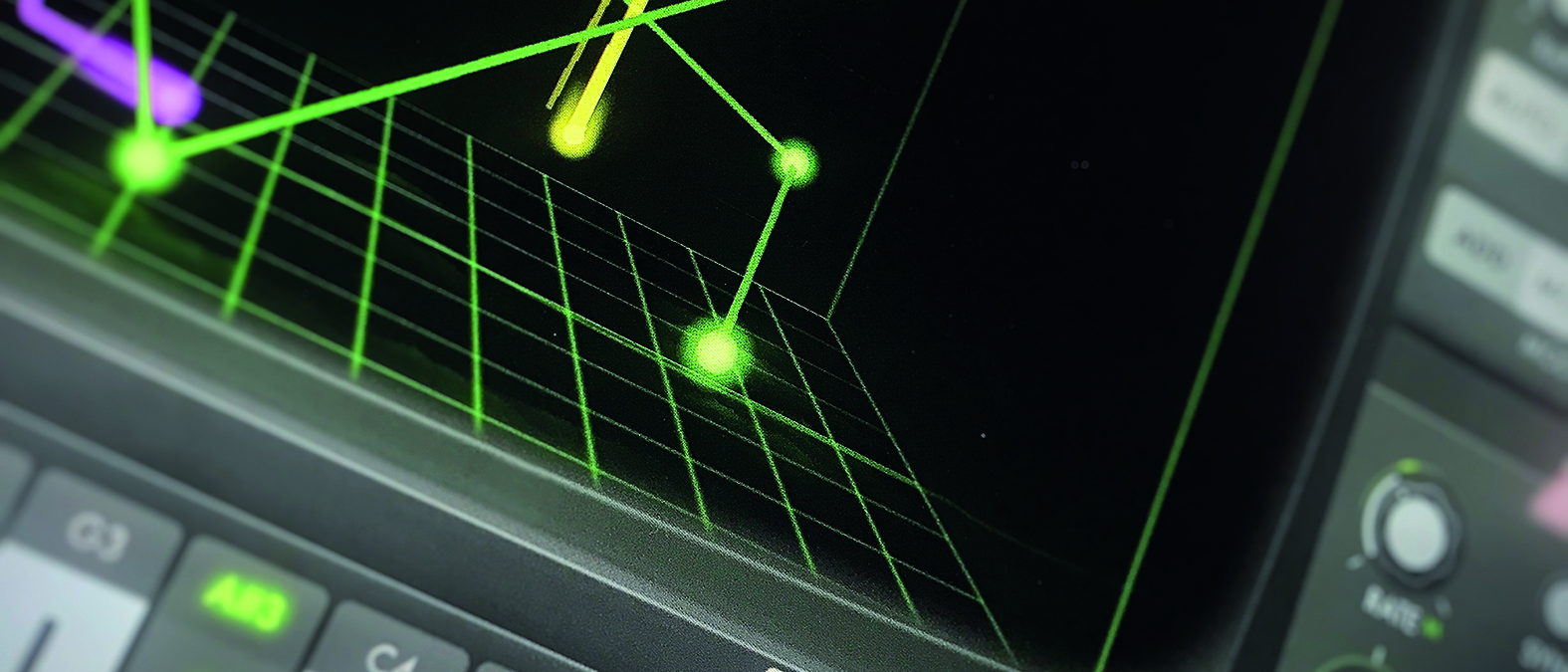MusicRadar Verdict
Offers a creative method of generating new tones and works well across different devices. Try the free version and you’ll be hooked!
Pros
- +
Intuitive interface.
- +
Versatile sound design tools.
- +
Excellent modulation.
Cons
- -
AUv3 format isn’t supported by the likes of Pro Tools and Ableton Live.
MusicRadar's got your back
Moog Animoog Z: What is it?
The original Moog Animoog was an interesting concept for mobile musicians and sound designers, with a novel interface. The new version takes things into 3D, with the addition of an extra dimension of sound design.
So, what is it? Animoog Z is a 16 voice synth that is in essence a wavetable synthesiser. At first glance the retro mad scientist’s lab GUI might lead you to believe it’s purely for classic tones but, while it can do that, it is capable of some remarkably modern sounds too.

Moog Animoog Z: Performance and verdict
If you look at the main viewer top down you’ll see a grid, where each row represents a wavetable, chosen from an extensive list of presets (including classic waveshapes, noise and so on), and the columns scan through the wavetable. If that view is rotated, the grid becomes just one side of a cube, where the back face is a second set of wavetables.
This is the biggest difference between the original and the Z versions, as you can now plot points in 3D space. As the orbs (locators for the current position in space) traverse the set path they are now mixing the wavetable positions on both grids, providing the extra dimension. This is based on a technology Moog calls Anisotropic Synth Engine. There isn’t much out there that is similar, except maybe the Vectorsynth.
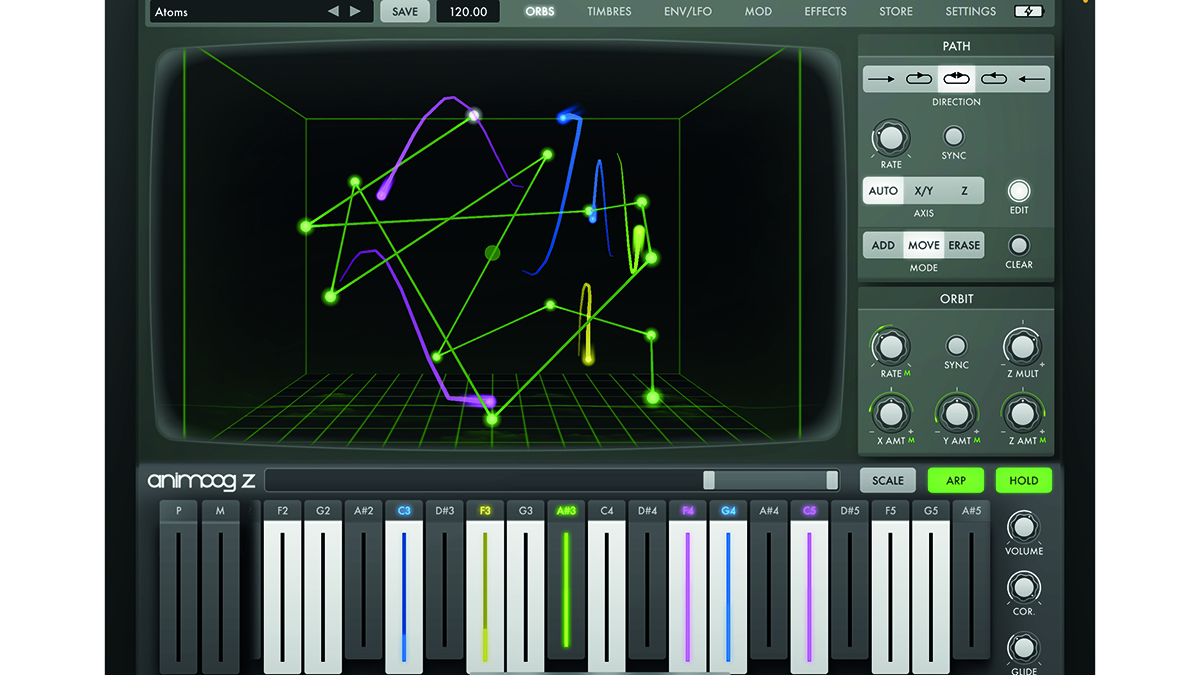
As with the original, orbs can have orbiting points that add complexity to the patch, with overtones having rate and distance controls, sending them into other parts of the grid. It’s tricky to explain in words but the effect can be subtle or extreme, depending on the settings and the wavetables loaded. Wavetables themselves can be chosen from a large library, to which can be added user wavetables, as well as items from the previous version, so if you are upgrading any saved patches are still usable.
While this style of sound generation is not exactly traditional, other aspects of Animoog Z are. There are three LFOs, pitch and mod wheels and envelope generators for amp, filter and mod and a wonderful modulation matrix. It’s not limitless, with ten slots, but that is plenty for most patches and assigning sources to destinations is fast and easy.

If you’ve used products like the Moog One, you’ll be in familiar territory for deeper control, as certain panels, like the LFOs, have a small triangle which, when clicked, maximises the panel showing a larger viewer alongside extra controls. We like this method, as it keeps the GUI clean and easy, showing the more commonly needed options while making it simple to edit more deeply.
Want all the hottest music and gear news, reviews, deals, features and more, direct to your inbox? Sign up here.
The effects page displays like a pedalboard. Effects like filters, echoes and a looper are here, each with a number of controls and an on/off switch. Animoog Z would be good without effects but is great with this small but well-formed collection.

This all makes for a great sounding instrument but that means nothing if it isn’t playable. Luckily Animoog Z has this covered too. Both mobile and desktop versions have the touchstrip keyboard, which is best on iPad as it allows for polyphonic playing and adjustment, so the larger surface is a real boon here. We found this to be easy to play, with taps and sweeps both along the keyboard and up the keys (assignable modulations for this) but where the fun really begins is on the desktop.

Loaded as a plugin inside Logic (as an AUv3 plugin) Animoog Z turns into a more usable instrument for production, as it can integrate with your clock, syncing various attributes and opening up automation, as well as inclusion of other effects, so your favourite reverb can be used. On top of this is the ability to play using whichever controller you want. We tried a number, all of which worked perfectly, but we had the most fun and creative experience using our Launchpad, where velocity and pressure come into their own.
All in all, no matter what device you are running it on, Animoog Z is a great instrument. It may not be a huge leap from the previous version but what it does offer is thoughtfully implemented and very playable.
MusicRadar verdict: Offers a creative method of generating new tones and works well across different devices. Try the free version and you’ll be hooked!
Moog Animoog Z: The web says
"Even on the iPhone it has such a joyful playability that I feel there’s no other synth quite like it. Animoog Z finds the near-perfect path between orbits of complexity and playability."
Gearnews.com
Moog Animoog Z: Hands-on demos
Moog Music Inc
Synth Anatomy
Molten Music Technology
The Sound Test Room
Moog Animoog Z: Specifications
- 16 voice polyphonic wavetable synth, Available for iOS, iPadOS and Mac.
- PRICE: Free to download, but full synth engine access requires an £8.99 in-app purchase.
- CONTACT: Moog Music