MusicRadar Verdict
Provides an easy, reliable and affordable means of creating pro-sounding masters but omits some important tools.
Pros
- +
Easy to get good results.
- +
Impressive frequency balancing.
- +
AI-generated baseline settings can be subsequently modified.
Cons
- -
No low- or high-cut filters.
- -
No control over target true peak level.
- -
Noise when switching mastering style.
MusicRadar's got your back
LANDR Mastering Plugin: What is it?
macOS X 10.14 or higher. Apple Silicon Native or Intel. (VST3, AU, AAX). Windows 10 (64 bit) or higher. (VST3, AAX). Buy at Plugin Boutique
AI is sticking its nose further and further into the world of music production, the latest trend being AI-driven mastering tools that seek to replace the highly specialised skills of mastering engineers.
The majority of these tools are offered as online-only subscription or pay-as-you-go services, but LANDR has wrapped its own online mastering AI into a one-time-purchase plugin that runs in your DAW.
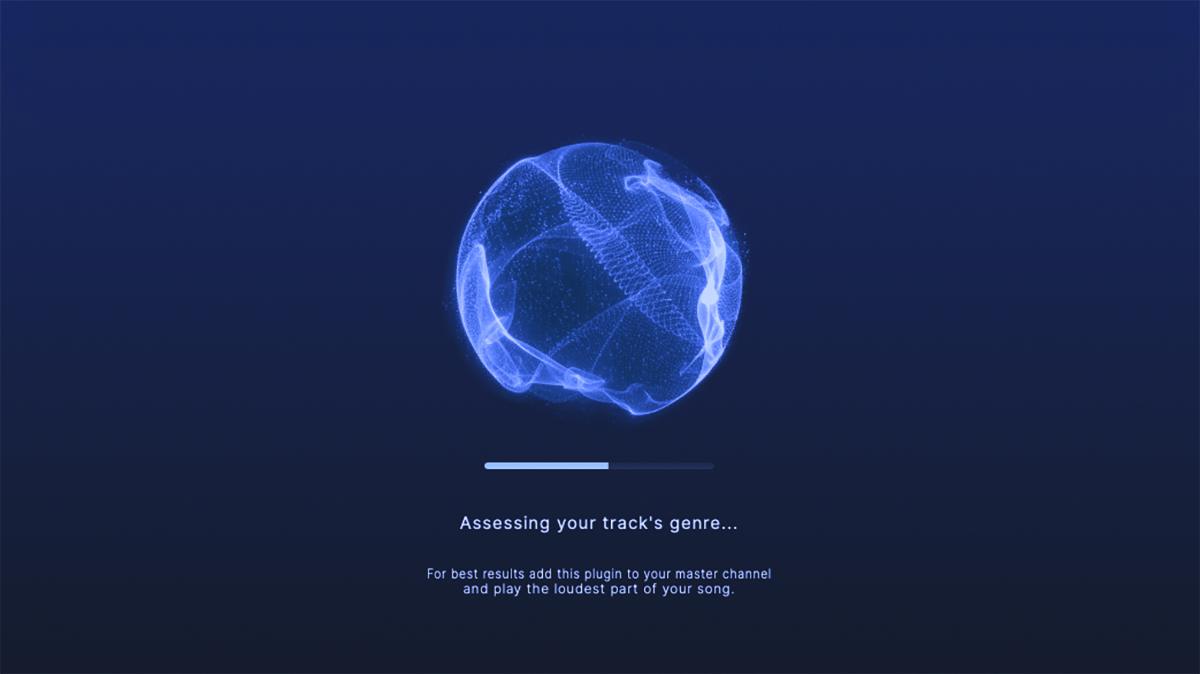
LANDR Mastering Plugin: Performance and verdict
The thing that sets LANDR Mastering Plugin apart from the various online services we’ve tried (including LANDR’s own service) is that the plugin’s AI-generated results are just a baseline the user can then hone to their own specific taste.

• Brainworx bx_masterdesk Pro
This all-in-one mastering solution gives high-class results easily.
• LANDR Studio Pro
Includes LANDR’s online mastering which uses the same AI as the plugin but lacks detailed control.
The first thing the plugin has to do is listen to and analyse the mix you wish to master. As well as measuring obvious elements such as dynamics and frequency balance, the plugin’s AI also assesses the genre of music, a very important consideration when mastering. After all, you wouldn’t master a jazz quartet piece in the same way as a speed metal track!
Analysis is usually completed within around 45 seconds, leaving you with three different mastering ‘styles’ that you can switch between. The names for these are reasonably self-explanatory: Warm softens high frequencies for what is described by LANDR (but not by us) as a ‘vintage’ sound, Open is punchy and forceful (wouldn’t ‘Punch’ have been a better name?), and Balanced sits in between the two.
The differences between these styles can be significant, although this does depend upon the source material. Annoyingly, switching between styles during playback causes a few moments of nasty garbling that messes with your ability to hear clearly the differences between the styles. A short mute whilst switching would be far less distracting.
Alongside its three mastering styles, the plugin offers a good selection of familiar mastering controls. This starts with a three band Equalizer section that gives broad-brushed control over the low, middle and high frequency ranges. Upper-mid frequencies can be further modified with a separate Presence control, whilst a single De-Esser is provided to deal with any nasty sibilances. The 3kHz to 12kHz range of the de-esser is typical, but mastering engineers will at times use a de-esser as a means of taming resonances at lower and higher frequencies than this, something that isn’t possible with LANDR Mastering Plugin.
The stereo field can be widened or narrowed, and the dynamic character of the mastering can be tuned using Compression, Character and Saturation controls. It’s possible to hear, when adjusting these controls, that there’s more going on than just an adjustment to a compression threshold or ratio, with the impact being different across the frequency spectrum – this demonstrates a well-detailed underlying compression model.

Missing tools
All of these controls are very welcome, and allow a lot of human input into the AI-generated sound, but there are some surprising omissions from the tools on offer…
Mastering engineers often have to deal with overdone very low and very high ends in a mix – ie, those frequency ranges that are only revealed accurately by expensive monitoring systems. The tools for dealing with this are low- and high-cut filters, but LANDR Mastering Plugin does not expose such filters, and nor does it appear to be applying such filtering under the hood.
Of equal importance is control over true peak signal levels. The plugin keeps these below 0dB-FS, of course, but there’s no way to set a target peak level. In contrast, many mastering engineers leave around 1dB of peak headroom because doing otherwise can cause problems on lower-quality playback systems, especially when the overall loudness is high.
This brings us to the plugin’s Loudness control, a commendable inclusion that is missing, unforgivably, from most online services. The plugin often needs it too, with the AI-generated baseline settings tending towards very high loudnesses, although this is highly dependant on the source material.
Heavy duty (cycle)
There’s no doubt that LANDR’s AI can set a very good starting point to work from – the frequency balancing is particularly impressive – but this comes at the cost of a CPU overhead. In our testing this was around two to three times more than demanded by even our most elaborate chains of mastering-grade plugins.
Another factor – not a problem but worth considering – is that by the time you have analysed a mix and honed the AI’s results, you could also have configured an all-in-one mastering processor such as bx_masterdesk Pro, which allows a lot more human creativity to seep into proceedings too.
Can LANDR Mastering Plugin match the efforts of an experienced mastering engineer with a well-stocked processor arsenal? It’s a very subjective judgement containing many ifs, buts and maybes, but on balance we think not. That said, not everyone can afford to hire an experienced mastering engineer, and LANDR Mastering Plugin offers a simple and affordable solution to that problem.
MusicRadar verdict: Provides an easy, reliable and affordable means of creating pro-sounding masters but omits some important tools.
LANDR Mastering Plugin: The web says
"If you’re producing a lot of music and don’t have the budget for hiring a mastering engineer on every project, an investment in the LANDR Mastering plugin will pay for itself quickly."
MIX
LANDR Mastering Plugin: Hands-on demos
LANDR
Audio Tech TV
Creative Sauce
Make Pop Music
![This Plugin Makes Mastering SUPER SIMPLE (Mastering 3 Genres) [Landr Mastering Plugin] - YouTube](https://img.youtube.com/vi/yhiToDxih5M/maxresdefault.jpg)
LANDR Mastering Plugin: Specifications
- macOS X 10.14 or higher. Apple Silicon Native or Intel. (VST3, AU, AAX).
- Windows 10 (64 bit) or higher. (VST3, AAX).
- CONTACT: LANDR
With its latest free update, Ableton has finally turned Note into the app I always wanted it to be
Technically capable, but struggle to make your tunes sound musical? 5 simple music theory hacks to make your tracks stand out
"Despite its size, it delivers impressive audio quality and premium functions as well as featuring a good selection of inspired sounds": Roland GO:Piano 88PX review













