MusicRadar Verdict
Gadget remains a strong iOS DAW, but unleashing its children on the outside world means you might just prefer using your own DAW to make music with them.
Pros
- +
Some lovely upgrades in v3.
- +
New sampler is especially cool.
- +
All the Gadgets still inspire.
- +
And the workflow is as easy as ever.
Cons
- -
Desktop DAW owners are better off with the Gadget bundle.
- -
Pricey (UK price often the same as the $).
MusicRadar's got your back
Korg Gadget 3: What is it?
Korg’s Gadget is a deliberately streamlined DAW that actually does more than you’d believe a simple sequencer can achieve. It was one of the first (really good) iOS DAWs, and then crossed over to the Mac and even the Nintendo Switch. Whatever platform you use Gadget on, it is designed for you to get musical ideas down fast without the complex features that most other DAWs hold dear getting in your way.
Its biggest draws are its actual Gadgets; over 40 synths, drum machines, samplers, utilities and more that deliver 6,000 quality sounds that you can easily put together. You can buy these Gadgets separately or as a bundle to run in your own (AU, VST2, AAX ) DAW, but the beauty of Gadget is to easily get your ideas down in its own environment and then transfer them to that DAW for further work should it be required.

Korg Gadget 3: Performance and verdict
DAWs that follow this simple approach are faced with big issues every upgrade, though. Most software developers pack in extra features and layers with every version increase, but with simpler DAWs, adding too many extras undermines their easy nature. So where can Korg go with its updates? Really it’s to make the integration better with your existing DAW, which the company has attempted over the years. Not only has it made all the Gadgets run in your DAW, but it has added more export options in the iOS version to that DAW. And of course the Mac version of Gadget means transferring within the macOS environment is even easier.
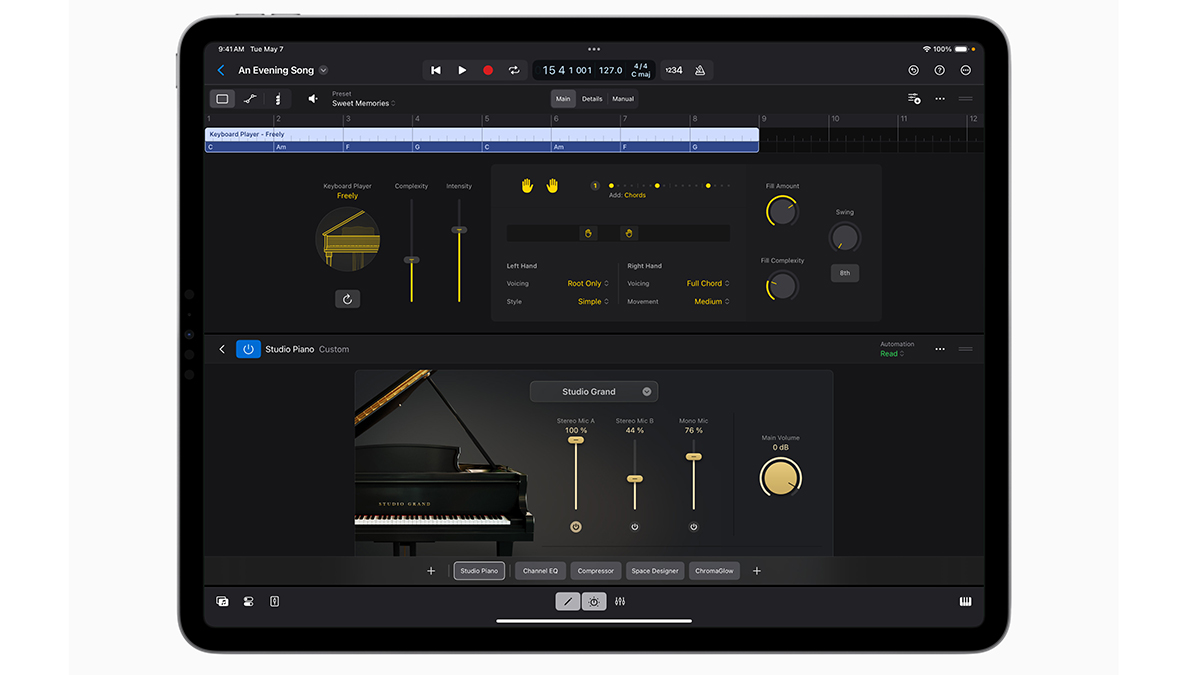
• Apple Logic for the iPad
Broadly more pro and with some easy features built-in, but annoyingly subscription only.
• Image Line FL Studio
Cross platform including mobile, FL Studio delivers great music creation features across the board.
Gadget 3’s big updates continue this expansion into the outside world by making the Gadgets both VST3 and (in most cases) AUv3 compatible, so that list of DAWs they run on now covers most standard desktop and mobile titles. However the more Korg makes its Gadgets work in other DAWs, the better it has to make the existing Gadget DAW environment, just so people carry on using it and not just their own DAWs! V3 adds a lot here, from workflow extras like pattern chaining to big additions like extra effects. Here, five insert effects called Pitch Shifter, Auto Pumper, Transient Shaper, 8-Band EQ, and Stereo Imager add to the more standard existing library, and very welcome they are too.
A new search facility is a surprising highlight; we say ‘surprising’ as it’s only something we realised we needed after using it. Search by sound type – pads, leads, drum kits etc – and the relevant Gadget sounds will be listed to audition.
The two new Gadgets are good too, the Sydney sampler especially, which uses a wide variety of included Korg sounds – and the ability to load your own in – alongside some decent editing extras. And Santa Ana, the other newbie, brings some much needed rhythm guitar into what could be seen by some as a more EDM-angled DAW. Just two v3 Gadget additions might be tight, but there are now over 40 covering most needs. There’s also been criticism over the time taken for some of these additions, but we think v3 delivers a well rounded mix of ‘must-haves’ and ‘wants’.

Gadget in action
We’ve focused on updates, so now we’d better give you a brief overview of how Gadget works when you put a tune together. Essentially it revolves around various mix, arrange, and instrument windows, just like most DAWs, but with everything to hand for speed. You get an overview of the arrangement with sections to arrange, and each of these can be edited down to note level. A mixer allows you to add new Gadget tracks to record, and you then select either a sound or instrument to do just that. All the windows can be made bigger so you can focus on adding notes or playing, and all very easily.
Our favourite layout is having the note edit screen at the top and instrument at the bottom, but it’s all fairly customisable to your workflow. And really, with Gadget, it is all about this workflow, and we’re pleased to report that some of the more hidden v3 updates – like the new effects getting a page to access them – make Gadget 3 even slicker.
Inspect a Gadget?
Both the iOS and Mac versions of Gadget on test are aesthetically similar, but do have different pros and cons. The fact that Gadget was developed for iOS still means it is easier to use in that environment – using it on the Mac often had us reaching for our laptop screens to try and ‘touch’ it as we are so used to the iOS version, so the Mac options can feel restrictive.
We’ve been using the Gadgets as inspiration balls of fun within Logic for a while
And with Korg’s Gadgets now running in any DAW, we do wonder whether desktop users should buy the Gadget bundle for less cash, and just use it in their own DAWs. Indeed, we’ve been using the Gadgets as inspiration balls of fun within Logic for a while, so recommend this cheaper way if you insist on only using your existing DAW.
Gadget is still a great buy, and while we’d like to see more export options, we understand the difficulty of, say, directly exporting Gadget projects into Logic. We can dream though.
MusicRadar verdict: Gadget remains a strong iOS DAW, but unleashing its children on the outside world means you might just prefer using your own DAW to make music with them.
Korg Gadget 3: The web says
"Gadget is a lot of fun and an easy recommendation both for budding musicians and for more experienced producers who want something that sounds impressive, is inspiring and quick to create with."
MusicTech
Korg Gadget 3: Hands-on demos
Korg
Khordmaster

The Sound Test Room

Low Heat Beats
Korg Gadget 3: Specifications
- macOS Big Sur 11.7.9 or later (with latest updates). Apple M1 or better, or Intel Core i5 or better (for Intel, Core i7 or better recommended). Plugins: AU, VST2, VST3, AAX (64-bit only).
- Windows 11 64bit or higher (with latest updates); 32-bit operating systems are not supported. Intel Core i5 or better (Core i7 or better recommended). Plugins: VST2, VST3(64-bit only).
- CONTACT: Korg
Andy has been writing about music production and technology for 30 years having started out on Music Technology magazine back in 1992. He has edited the magazines Future Music, Keyboard Review, MusicTech and Computer Music, which he helped launch back in 1998. He owns way too many synthesizers.
“I used everything I knew about music”: How Green Day exceeded expectations with their most ambitious song
YouTube just added AI tools that makes musicians, library music and video editors redundant
“Every one of them said yes without hesitation": Hank Marvin and Roger Taylor have just remade a '60s classic for charity













