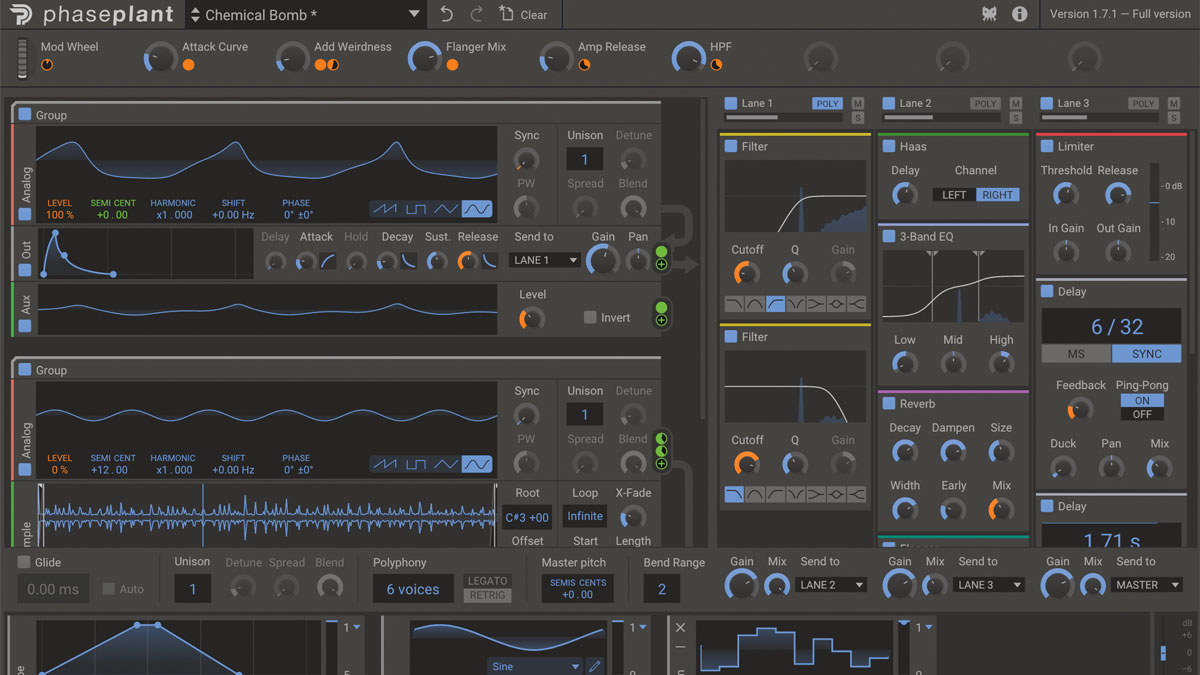MusicRadar Verdict
Up with the best, capability-wise, but it’s the flexibility that makes Phase Plant stand out.
Pros
- +
Clean single-window interface.
- +
Powerful synthesis and sampling tools.
- +
Well-equipped wavetable editor.
- +
Snapin effects can be used standalone.
- +
Flexible modulation system.
Cons
- -
Some Eurorack-style sequencing would be welcome.
- -
Complex patches get a little cluttered.
MusicRadar's got your back
In 2016, Kilohearts launched Multipass - a multiband effects suite that thoroughly impressed us by being both highly customisable and pleasantly simple.
That plugin made us think of the company’s Snapin system, whereby users purchase effect modules - either individually or as bundles - designed to be combined on order to construct powerful tools out of relatively simple building blocks. With its latest release, Phase Plant, Kilohearts bring a similar concept to the power synth market. Again, the plugin is essentially a modular sandbox offering a space in which to construct a custom instrument.
Here, that space is divided into three sections, housing sound generators, effects and modulators. It’s a design that owes an acknowledged debt to UVI’s synth-cum-sampler Falcon, but what sets Phase Plant apart - to its credit - is its simplicity. Unlike many power synths that make use of multiple parameter pages, here almost everything is housed in a neat single-window UI.
Blank slate
Upon loading, Phase Plant presents you with a blank interface. While this could seem daunting, it’s actually a smart choice: by far the best way to get to grips with Phase Plant is to build a patch from scratch, and fortunately, doing so is less taxing than you might assume.
Kilohearts has laid everything out in a neat and logical manner, and unlike, say, Reaktor or a hardware modular system, you won’t need to read the manual front to back in order to make sound come out the other end. That said, there is a solid crop of 300+ quality presets included, offering plenty of fodder for those who just want instant sounds on tap.
Phase Plant’s effects section uses the company’s Snapins setup, where simple but effective processor modules can be loaded and combined. The base version comes with six Snapins - covering EQ, chorus, gain, delay, limiting and stereo widening. Users can expand on this by buying extra processors, though, either individually - prices are around the $20 mark - or as bundles, up to a maximum package including all 28 Snapins. Snapins can also be used separately in your DAW via the free Snapheap host. A subscription is available too, including Phase Plant, all Snapins, plus Multipass and all other Kilohearts plugins, for €10 a month.
The effects section itself is split into three lanes. These can be routed as desired - allowing many varieties of parallel or serial effects setup. Each can also be used in Poly mode, where effects are applied to individual synth voices - great for complex ambient sounds or adding authentic-sounding variation to an analogue-style patch.
As with the rest of Phase Plant, each Snapin’s key parameters can be modulated. As a result, despite the ‘add-on’ nature of the effects system, the three lanes still feel like an integral, ingrained part of the synth engine, and offer an excellent tool for building evolving, modulated patches.
Those who prefer to build from the ground up will find themselves starting in the Generator window. Here, you can load any number of modules from a selection of four Generator types: Analog Oscillator, Noise Generator, Sample Player and Wavetable Oscillator. Each comes equipped with controls to adjust Pitch, Harmonic frequency - edited as a multiplication of the Pitch - and Shift, which detunes the frequency in Hz. Interestingly, these can be combined to push the resulting frequency below the 0Hz mark, effectively making the oscillator run in reverse.
Generation game
The Analog oscillator is a fairly straightforward example of its kind, but it sounds great, building on the foundation of Kilohearts’ impressive kHs One synth. The Noise generator, meanwhile, has a filter to adjust the colour of the sound as well as stereo width control. The Sample Player is similar in design to Ableton Live’s Simpler, with controls for adjusting the root note and start position, as well as engaging and adjusting looping. The Wavetable oscillator comes equipped with a flexible editor - one of the few UI elements requiring a separate pop-out window - that can be used to edit existing wavetables or convert samples into wavetables. While Phase Plant has a full effects section (see Add on, snap in, tune out), distortion and multimode filter modules can also be added in the Generator Window. There’s a selection of output and mixer utilities, too, used for applying amp envelopes, routing the output of each Generator and blending/re-routing signals. Generators can be combined into Groups, too, which speeds up automatic signal routing and keeps complex layered patches organised.
Modulation matters
Phase Plant’s other major USP is its flexible modulation system. Anything capable of generating a modulation source can be used to control any parameter capable of receiving modulation. Setting up routings is a simple case of clicking the ‘+’ symbol next to a source and selecting a corresponding destination. Modulation depth is set by dragging a small circular indicator, and further modulation sources can be used to modulate the depth of existing routings. A neat colour-code system helps keep track of this - orange for control modulation, green for audio rate and yellow for modulation scaling.
To facilitate this, Phase Plant’s Modulation section can be loaded with LFOs, Envelope Generators, Random Modulators and MIDI Modulators, the latter of which route MIDI notes, velocity and pressure (aka aftertouch). There are utilities here as well, for combining, multiplying or scaling modulation signals. However, thanks to Phase Plant’s setup flexibility, anything within the Generator section can also be used as an audio-rate modulation source. This vastly expands the sound creation potential, making it possible to set up both linear and exponential FM, AM, phase modulation, ring modulation and more. The obligatory bank of eight macros tops off the modulation scheme, providing tools for hands-on tweaking.
Phase Plant is clearly very powerful, and it sounds great, too: from convincing analogue patches to richly textural sample-based and wavetable sounds, there’s a huge wealth of sonic potential here. While that power isn’t necessarily above and beyond its closest rivals, the simplicity of the interface and modulation system certainly sets Phase Plant apart. It’s an absolute joy to design sounds with, and really inspires creativity. There are weak spots, sure – the flipside of the single interface is that complex patches can feel crowded, particularly in the modulation lane; and, given its modular inspiration, it’s a shame not to see some Eurorack-style sequencing tools onboard. That aside, though, this is one of the most impressive software instruments we’ve tried in a long time, and it definitely deserves your attention.
Computer Music magazine is the world’s best selling publication dedicated solely to making great music with your Mac or PC computer. Each issue it brings its lucky readers the best in cutting-edge tutorials, need-to-know, expert software reviews and even all the tools you actually need to make great music today, courtesy of our legendary CM Plugin Suite.
“I used everything I knew about music”: How Green Day exceeded expectations with their most ambitious song
YouTube just added AI tools that makes musicians, library music and video editors redundant
“Every one of them said yes without hesitation": Hank Marvin and Roger Taylor have just remade a '60s classic for charity