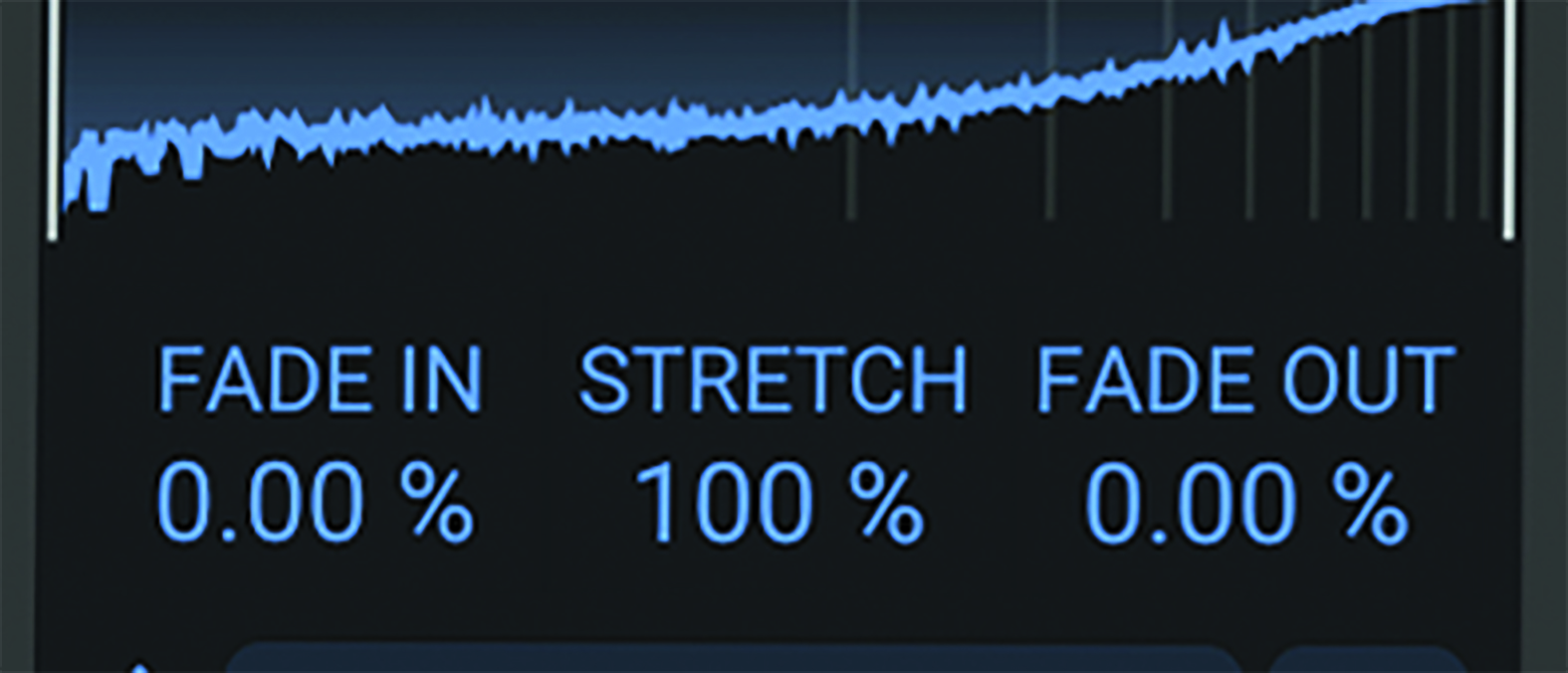MusicRadar Verdict
As well as doing a great line in reverbs, this fully demonstrates the flexibility and power of convolved processing.
Pros
- +
Nice reverbs… and so much more.
- +
Very light on system resources.
- +
Clean, compact and focused interface.
- +
Easily import samples/impulses.
Cons
- -
No way to audition impulse responses.
- -
Impulse waveforms slow to update.
MusicRadar's got your back
Kilohearts Convolver: What is it?
Over the last decade, Swedish developer Kilohearts has built an impressively voluminous catalogue of effects and synths, combining top-notch processing quality with focused, easy-to-use interfaces.
Not only that, as well as operating as standard DAW plugins, Kilohearts’ processors are also designed to work with the company’s bespoke ‘Snapin’ framework, allowing them to be combined with other Kilohearts plugins in interesting and creative ways.
The newest addition to this collection, then, is Convolver, a slick and compact convolving processor that packs a punch way above its size and cost.
Convolving (inaccurately known in common parlance as convolution) is a way of combining two audio signals by, in essence, multiplying them together, although there’s a bit more to it than that.
You’ve probably come across it before in reverb processors, where a short ‘impulse response’ recording, taken in an interesting acoustic space, can be combined with an audio part, thereby making it sound like the part was recorded in that same acoustic space.

Kilohearts Convolver: Performance and verdict
Convolver is all over this sort of convolution processing. It comes with over 100 reverb impulses covering real acoustic spaces, impulses created from artificial and digital reverb generators, and a collection of warped and mangled experimental reverb impulses.
It also gives additional controls for honing and shaping the resulting effect: a pre-delay can be introduced, the reverb size modified, and the tone adjusted. There’s also the obligatory mix control to balance processed and dry signals.

• Waves IR1 Convolution Reverb
Impulse responses recorded in some of the world’s best venues.
• EastWest Spaces II
The successor to the acclaimed Spaces, this convolution reverb has over 1000 professionally recorded impulse responses.
But convolution processing can do so much more than just create reverb effects, and Convolver has been created with this very fact in mind: along with the generous collection of reverb impulses is a far larger library of impulses aimed at colouring and warping your signal in many different ways, from subtle to downright lurid.
At one end of the scale, we have collections of impulse responses of different mics, along with a host of guitar and bass cabinet responses. When used on appropriate sources, these do a great job of changing the sonic character of a part to match that of the impulse.
Heading into less subtle territory, the included impulse response library contains classic filters, delays, phase adjusters and glitches. These offer a huge amount of scope for morphing and changing a sound, but from a sound designer’s perspective perhaps Convolver’s most interesting feature is the ease with which you can use your own recordings and samples as impulse sources – endless experimentation beckons!
Convolver’s additional controls, so useful for sculpting its reverbs, also prove effective for shaping any other sounds you wrench from it. There’s even control over the loaded impulse, with modifiable sample start and end points, fade-ins and outs, the ability to reverse the impulse, and time stretching.
What’s lacking, though, is a way of auditioning the loaded impulse, leaving you to rely solely on the small, slow-to-update graphical waveform readout when modifying impulse sample parameters.
This gripe aside, Convolver is an excellent processor. It’s lean and efficient, exceptionally flexible, and works well as both a plugin in its own right and when operating as a Snapin. Convolver will be useful on practically any project, genre or style you can think of and, best of all, at just €39 it’s crazy good value too.
MusicRadar verdict: As well as doing a great line in reverbs, this fully demonstrates the flexibility and power of convolved processing.
Kilohearts Convolver: Hands-on demos
Kilohearts
Alckemy Neuro
White Noise Studio
Dash Glitch
Kilohearts Convolver: Specifications
- CPU: 2GHz or faster.
- Memory: 1GB or more.
- Operating system: Windows or MacOS. Note that we only support OS versions supported by their respective manufacturers. If you're using an outdated OS version please try our free trials to ensure compatibility before making any purchases.
- Available plugin formats: VST 2.4, VST 3, Audio Unit, AAX.
- All plugin formats in 64-bit only.
- CONTACT: Kilohearts
Computer Music magazine is the world’s best selling publication dedicated solely to making great music with your Mac or PC computer. Each issue it brings its lucky readers the best in cutting-edge tutorials, need-to-know, expert software reviews and even all the tools you actually need to make great music today, courtesy of our legendary CM Plugin Suite.
“He knows what I'm thinking and feeling before I even know it": Billie Eilish suggests that she and brother Finneas can read each other's minds
“A purpose-built solution for bassists seeking unparalleled sound-shaping capabilities”: Darkglass Electronics unveils the Anagram Bass Workstation – a state-of-the-art multi-effects for bass guitar with neural amp model support and a 7” touchscreen
TikTok posts using dance and electronic music outgrow indie and alternative for the first time