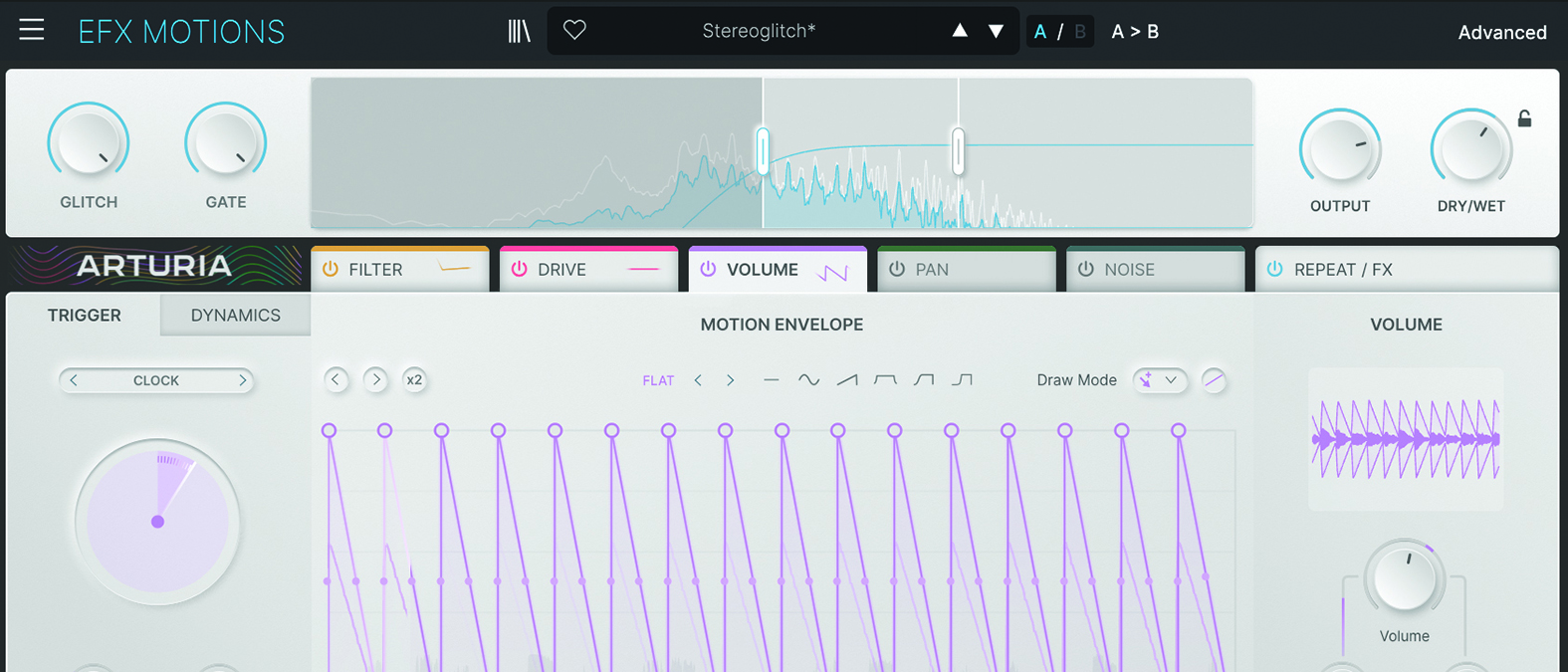MusicRadar Verdict
Real-time effects modulation that’s as rewarding to hear as it is stylish. It makes complex time-based effects a total breeze.
Pros
- +
Impressive-sounding plugin, with many layers of sonic interest
- +
Cool included filter modules
- +
Packed full of stylish presets
- +
A joy to use at all skill levels
Cons
- -
You could easily overuse this plugin in a track… audibly dangerous!
MusicRadar's got your back
Arturia EFX Motions: What is it?
It wasn’t that long ago that creating real-time effects, such as stutters, tape stops and even the humble pumping compressor, could be quite a chore to engineer in a track. Thanks to the progression of computing power, ever more ingenious plugins have made these processes simpler and more effective, but not always at the end-user level.
This is where Arturia hopes to capture your imagination, through a plugin which is as easy to use as it is rewarding to hear. EFX Motions is a multi-effects plugin, designed to operate in sync with your DAW. We’re not talking about reverbs and delays here, although these effects do form a very small part of the plugin’s makeup.
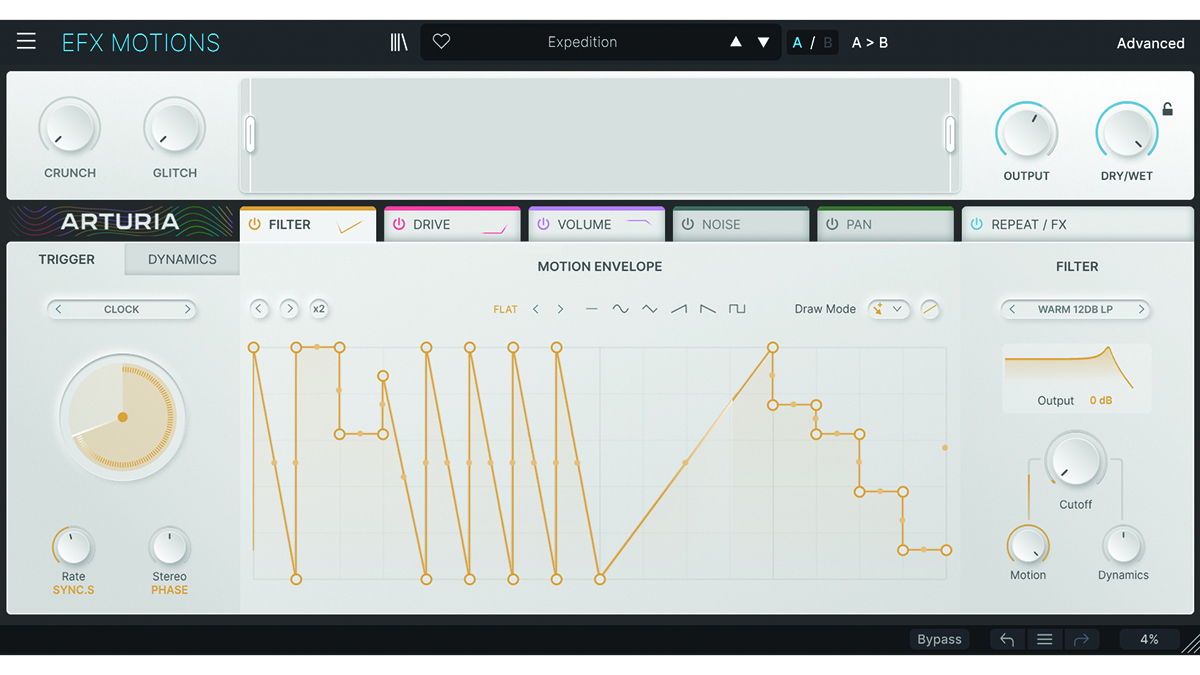
Arturia EFX Motions: Performance and verdict
At the most simplistic end, it’s all about elements such as volume or pan, which may be laid against the timeline of your DAW, while engaging some form of modulation, via a drawn or imported wave shape. Arturia describes this element as the Motion Envelope, which undersells the concept enormously. It’s far more than ADSR, with an ability to draw complex and wild shapes for a given parameter or effect to follow. Imagine a reverse Saw wave shape, cycling every 1/4 note, and modulating volume; that would be your standard compressor-pump simulation. However, this plugin can go far wider than that, with complex and editable shapes which can control filtering, noise and drive, as well as volume and panning.

• Cableguys ShaperBox 3
A similar, highly regarded plugin, with notable superstar users.
• Xfer LFO Tool
A slightly cheaper alternative, providing the more basic effects that we all use on a regular basis.
Taking filtering as a case in point, there are a number of filter types and states, from clean and surgical, through to Arturia’s recreation of the Oberheim SEM filter and the exceptionally gnarly MS-20 filter. Add the various state options, which includes low, high, band and notch-pass filtering, and by applying the Motion Envelope you can go from basic filtered pump, to downright 303 acid-drenched style with comparative ease.
While these effects and modulations might be considered the plugin’s primary focus, the back-end element of EFX Motions takes processing a stage further. The Beat Repeat section allows a number of highly impressive parameters to be applied to the signal, bearing in mind that there is already modulation applied prior this stage. The page layout looks sequential in design, much like a drum machine. Each step is assigned a function, which includes Roll, Reverse, Pitch, Stretch and Stop.
It’s a relatively simple concept; if you want to alter the pitch of the audio signal, you merely activate the step and dictate the amount of pitch variation you wish to apply to this step. It’s the same scenario for the other elements, such as Stop, which mimics the classic tape stop effect. Meanwhile, the Reverse function also does what it says on the tin, while Roll creates stuttering effects, while maintaining the integrity of the track’s tempo.
By Arturia’s own description, you can move seamlessly, “… from subtle repeating fills to glitchy Aphex Twin-esque mayhem”.
Want all the hottest music and gear news, reviews, deals, features and more, direct to your inbox? Sign up here.

Advance to Macro
If the multi-layered capacity of EFX Motions inspires you to go further, there’s a greater degree of functionality hidden behind the Advanced button. This reveals the Macro elements, appearing at the bottom of the plugin window, and relating directly to the two Macro pots, which are located in the upper-left corner of the plugin.
The concept here is that further levels of engagement may be programmed, before being dialled in as you require them, with the modulation amount specified by the Macro pot. It sounds simple enough, but the rules of engagement are dictated by three modulation generators, one of which is a Sequencer. This means that you can assign destinations for the sequencer to modulate, but under the ultimate amount control of the Macro pot. It’s useful as a driver to increase the intensity of a track, where the sustained looping movement of the plugin requires a momentary push over the cliff. The capacity is there, so why wouldn’t you use it?
Output layer upon layer
EFX Motions ships with a bundle of menu-curated presets. The nature of the plugin is no less impressive if placed in a simplistic guise alongside a pad, but apply it to a loop, such as the Amen Break, and chaos ensues quickly. It not only sounds impressive in all settings, but it’s easy to operate, at whichever level you wish to entertain. Creating your own modulations is easy and satisfying, while the Beat Repeat section takes a long-established concept, which has been explored by other companies, that hasn’t always been easy to employ at the user level. EFX Motions makes the process quick and effective, with results that can go from musically sublime to the impressively ridiculous.
MusicRadar verdict: Real-time effects modulation that’s as rewarding to hear as it is stylish. It makes complex time-based effects a total breeze.
Arturia EFX Motions: The web says
"A powerful creative multi‑effects processor with a slick GUI and a price that’s right — electronic music producers in particular will love it."
Sound On Sound
Arturia EFX Motions: Hands-on demos
Arturia
sonicstate
AreDoubleYou
Nu-trix The Synth Guy
Arturia EFX Motions: Specifications
- macOS 11+. 4GB RAM. 4 cores CPU, 3.4 GHz (4.0 GHz Turbo-boost) or M1 CPU. 1GB free hard disk space. OpenGL 2.0 compatible GPU
- Windows 10+ (64-bit). 4GB RAM. 4 cores CPU, 3.4 GHz (4.0 GHz Turbo-boost). 1GB free hard disk space. OpenGL 2.0 compatible GPU. ARM processors not supported on Windows
- Formats: VST, AAX, Audio Unit, NKS (64-bit DAWs only).
- CONTACT: Arturia
Roland Schmidt is a professional programmer, sound designer and producer, who has worked in collaboration with a number of successful production teams over the last 25 years. He can also be found delivering regular and key-note lectures on the use of hardware/software synthesisers and production, at various higher educational institutions throughout the UK