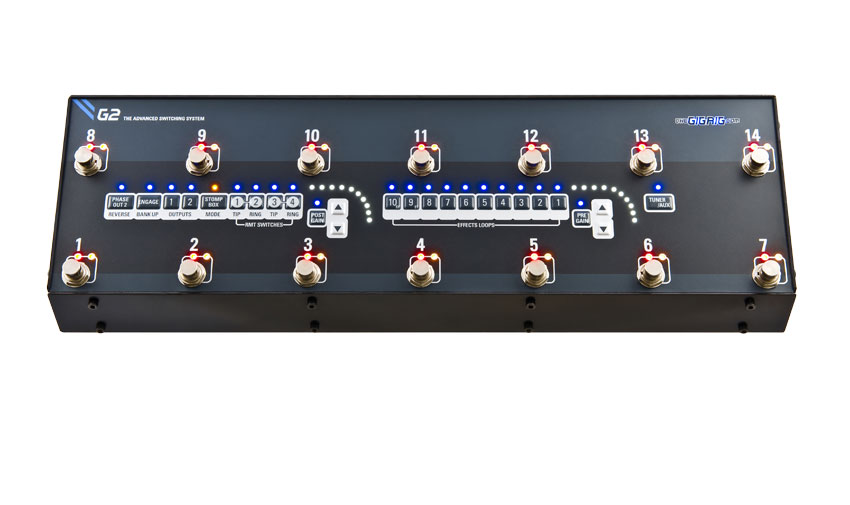MusicRadar Verdict
Superb switching flexibility, exceptional tonal integrity, sensible price: gold!
Pros
- +
Blissfully simple to operate. Superb feature set. Considerably better value than a custom-built rig system.
Cons
- -
It's expensive, but more than worth it for pro players.
MusicRadar's got your back
We first met Daniel Steinhardt of UK's TheGigRig a decade ago. Here was this passionate Aussie ex-pat raving about great pedals, yet lamenting the tap dancing and tonal pitfalls involved in using loads of them together. Along with business partner Dave Mapleston, Steinhardt has spent the ensuing years developing innovative tools that culminate in TheGigRig's most complete control system to date: G2.
The heart of the unit is 10 separate send-and-return loops, enabling you to assign any combination of pedals to one of 14 footswitch 'presets'. Where previous GigRig switchers used separate relays for switching, G2 is boasting a 'True Bypass Matrix' that not only lets your signal bypass unused pedals, but now also unused switches.
In Use
You can have one-touch switching for entire setting changes, or you can assign any switch to 'stompbox' mode, so that it adds to whatever loop is currently active. The really surprising bit? It's all blissfully simple to operate.
"The really surprising bit? It's all blissfully simple to operate"
There's no programming, no patch saving, no endless menus: everything G2 is doing is right there in real time, in front of you.
Let's say you have your Fulltone Full-Drive in loop five (as it is in the rig below) and you want it on footswitch one. Just hit footswitch one to make it active, then press button five in the 'effects loops' section in the middle. Hey presto, the Full-Drive is now on whenever you press footswitch one.
Add or subtract any pedal in the same way to build full presets: no store, no save, just real-time what-you-see-is-what-you get. Want to change a pedal sound? Bend down and turn the knobs!
There are many, many other functions. First, every preset switch also has optional, pre and post gain functions to tailor the input and output levels of your presets if you want.
The bank of buttons on the left does all kinds of things. Thought you 'only' had 14 preset combinations? Actually, there are 28, courtesy of the 'bank up' switch (plus another two 'hidden presets' that you can assign to anything you like: tuner out is fave for us).
Want to run two amps? No problem - there are dual outputs (the second is isolated to avoid ground loops) and you can assign any effects preset to any combination of your two amps. Change amp channels/ functions, too, if you like, courtesy of four remote jacks, individually assignable to any loop.
There's also a separate volume pedal insert option, enabling you to place a volume pedal between any of the main 14 loops. You can connect your amp effects loop here, too.
Want even more effects? You can patch in another external effects device using the send and return 'insert loop' function that, like the volume insert, you can move to any place in the loop chain. The whole thing is MIDI capable, too, as master or slave in a bigger rig.
Finally, if you want your pedals tucked safely away in a rack while the switcher is out on the stage, there's a G2 Ext kit to do that.
This is a pro tool that's currently being used by artists as diverse as Biffy Clyro, Andy Timmons and The Pixies.
It ticks two outwardly contradictory boxes. First, it provides total flexibility yet is simple to use; second, it sounds fantastic without having any sound at all.
It's more compact and more powerful than the company's PRO- and MIDI- series switchers, and it's more spilled-pint-proof to boot.
There exists a vast tonal and price chasm between an average digital multi-effects device and a custom-built professional rig control system. G2 - with the right pedals - helps you sound more like the latter, but costs closer to the former, making it the pro-playing effects junkie's no-brainer of the year.
“I used everything I knew about music”: How Green Day exceeded expectations with their most ambitious song
YouTube just added AI tools that makes musicians, library music and video editors redundant
“Every one of them said yes without hesitation": Hank Marvin and Roger Taylor have just remade a '60s classic for charity