MusicRadar Verdict
One of those synths that performs beautifully, but learning its inner workings will have you coming back for more.
Pros
- +
Accessible modelling synth.
- +
Excellent choice of instrument layers.
- +
The Granular element is stunning.
- +
Big modulation potential, via Macros.
- +
Real-time live or DAW control.
Cons
- -
There is a learning curve.
- -
Interface takes some getting used to.
MusicRadar's got your back
Expressive E Imagine: What is it?
How does an electronic musician attempt to create an electronic sound with acoustic ideals using software-based sound generation? Expressive E might just have an answer for you, being, as it is, an organisation that likes to push boundaries in terms of both sound creation and performance.
Its latest offering is produced in collaboration with Applied Acoustic Systems and is called Imagine. Despite a relatively nebulous product name, which doesn’t give much away, Imagine is a pretty hefty, creative powerhouse, in the form of a modelling synth.
The construct, on the face of it, will be relatively familiar to most; two instrumental layers provide the tonal colour within a given patch, but the difference lies in the initial tonal palette itself, which ranges from simplistic to beautifully complex.
The difference lies in the initial tonal palette itself, which ranges from simplistic to beautifully complex
As a concept, the aim of acoustic modelling is to electronically recreate a timbre that sounds like an acoustic counterpart, at least initially. This concept can quickly become mutated or extended, as it’s possible to move away from the initial construct, introducing other elements.
What we all like about modelled sounds is that they do sound familiar, but often have an electronic quality, leaving the listener to question whether they are acoustic or not. While Imagine is heavily laden with 400 superbly crafted presets, we’re going to start by peaking under the hood.

Expressive E Imagine: Performance and verdict
The nucleus of sound generation is the Excitator, which is akin to the metaphorical strike, pluck or blow, used to produce sound on an acoustic instrument. Within Imagine, this is either Mallet, Noise or a Sequencer. Arguably, the sequencer element offers similarities to the Mallet Excitator, but with onboard sequential control that can add effects such as rapid attacks or trills.
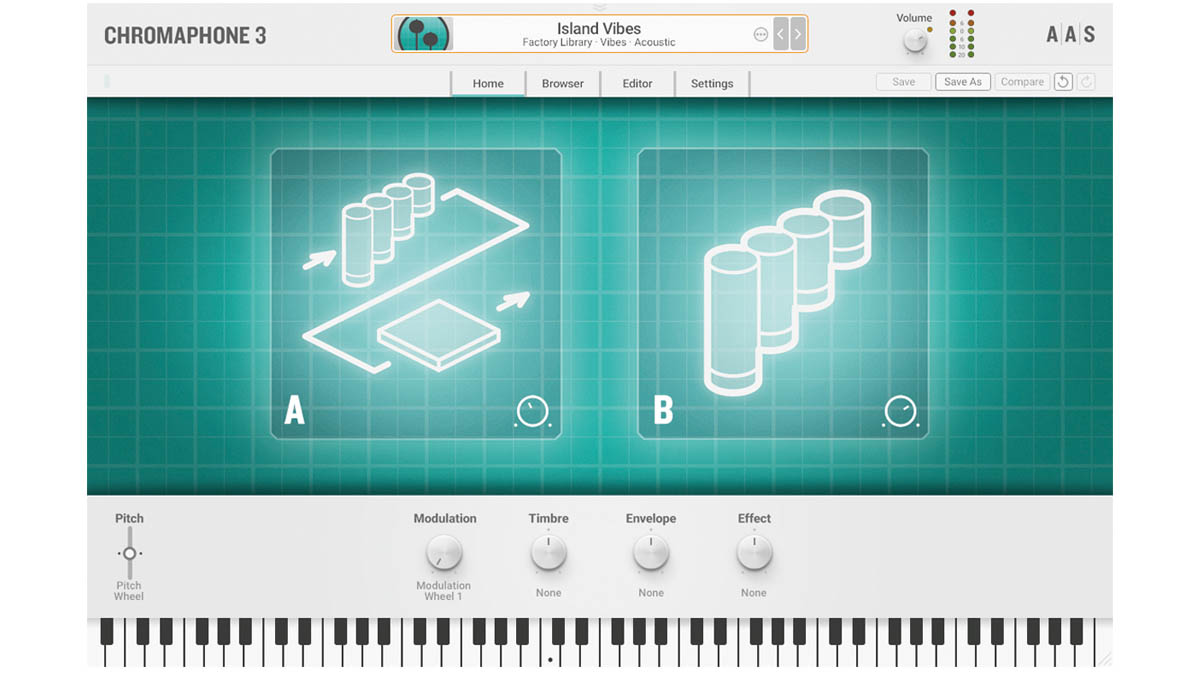
• Applied Acoustics Systems Chromaphone 3
Provides a plethora of modelled content, with simplistic editing.
• Apple Sculpture – Comes with Logic Pro X
A very impressive acoustic modelling softsynth, which still has the power to impress.
Once the Excitator is selected, the next decision to make is Model Category. There are ten of these on offer in a duo-style pairing, such as Skin and String, or Bar and Tube. You could think of these as categories of oscillator, after which you have the option to select a more specific tonal colour from an instrumental list.
This final list aims to give you a description of what you might hear, like Popping Tubes or Broken Zither, but you could think of this as a collection of organic waveforms, which you will come to know and recognise.
It’s possible to audition each instrument’s sound at this section stage, which is immensely helpful, although we must note that the emitted sound or texture will be heavily influenced by Imagine’s settings elsewhere.
Once you hit the Validate button to confirm choice, you’ll be presented with parameters relating to your selection. This is handled by way of a GUI visual; the Mallet settings offer control elements such as Position, which relates to the strike point of the mallet itself. The Shine parameter focuses the sound, much like a band-pass filter.
Going Granular
If you opt for the Noise Excitator, there are a greater number of parameters that relate to elements such as granular control, resonance, colour and shape. This latter control incites re-attack and can immediately field random qualities, resulting in some really beautiful textures.
Above the main work area of each instrument layer, there are a collection of four controls relating to volume, pitch and pan. Interestingly, the Pitch control requires a retrigger to deliver its altered state, while an envelope release phase helps to alleviate any back-end abruptness.
The main control area is also switchable between Excitator control and a full ADSR, although any changes here must be instigated by pot value change, rather than clicking and dragging the visual display.
Effects, Macro and more
While auditioning these elements, we were careful to strip back our patching to its bare essentials, for review critique. The instrument layers are very impressive, even more so being equipped with an expression control; this introduces a layer of timbral dynamic, making Imagine feel rather unique.
It’s not just volume though, it’s an agitated timbral change, which underlies an incredibly musical experience. This ties in beautifully with its ethos as a softsynth with real-time aspirations.
Pairing this with a MIDI controller will illicit a unique sound through control, although it’s perfectly possible to control expression from within the DAW. The MIDI Learn page makes it easy to assign what you want for ease of workflow.
Elsewhere, the possible layering of effects is comprehensive, with vibrato and expression effects alongside elements such as a frequency shifter. The more commonplace stereo delay and plate-inspired reverb are also available, and superb examples of each.
The inclusion of a multi-stage Envelope Generator, enhances modulation considerably. This is a little bit like an onboard Shaperbox, with multiple waveforms available to act as modulation sources, or for inclusion as part of a macro.
The possibilities are comprehensive, as peaks and valleys can be programmed at the timbral level. As these lock to the DAW’s tempo, they can operate in tandem with the instrument layer’s Sequencer Excitator.
It offers huge sonic depths and is a synth which you will want to work with and get to know
Without the shiny layers of effects and modulation, Imagine reminds us of certain Eurorack modules with similar acoustic model kudos.
It’s great and often a synth sounds more impressive while stripped back, but Imagine is a complex beast.
It offers huge sonic depths and is a synth that you will want to work with and get to know. For inspiration, the 400 curated patches are amazing; lush pads nestle side-by-side with other mainstream sounds, but it’s the more esoteric and unusual that we really like.
It’s not inexhaustible as it’s a modelling synth, but it could extend your imagination and sonic arsenal by some margin. It’s impressive in sound and construct, and a pit of creativity for any producer who likes a deep sonic dive.
MusicRadar verdict: One of those synths that performs beautifully, but learning its inner workings will have you coming back for more.
Expressive E Imagine: Hands-on demos
Expressive E
Sanjay C
Mike Pensini
Implied Music
Expressive E Imagine: Specifications
- macOS 10.13 and higher.
- Windows 10.
- Recommended minimum CPU: Intel Core i5-7400 or ryzen 5 2600.
- Formats AU / VST / VST3 64 bits only.
- CONTACT: Expressive E
Computer Music magazine is the world’s best selling publication dedicated solely to making great music with your Mac or PC computer. Each issue it brings its lucky readers the best in cutting-edge tutorials, need-to-know, expert software reviews and even all the tools you actually need to make great music today, courtesy of our legendary CM Plugin Suite.
“Every note counts and fits perfectly”: Kirk Hammett names his best Metallica solo – and no, it’s not One or Master Of Puppets
Ranked: Bon Iver's albums, from Sable, Fable to For Emma, Forever Ago
“Its mission is simple: unleash the power of any amplifier or line-level source without compromise”: Two Notes promises a “watershed” in tube amp control with the Torpedo Reload II











