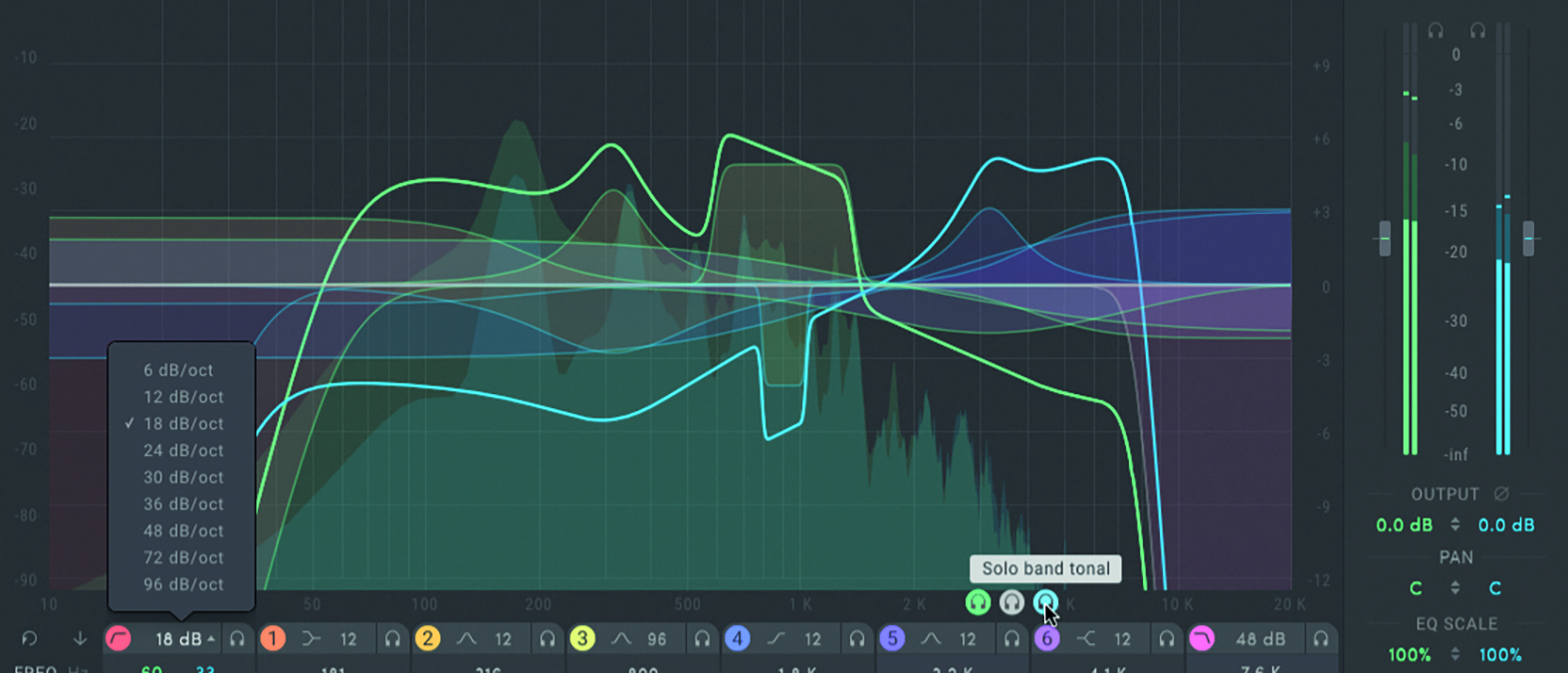MusicRadar Verdict
By separating transient and tonal components, SplitEQ gives the user a depth of control few other EQs can match.
Pros
- +
Astonishingly flexible and capable.
- +
Easy to configure ideal transient detection.
- +
Comprehensive soloing options.
- +
Detailed spectrum analysis.
- +
Particularly powerful as a mastering EQ.
Cons
- -
Graphic display can get busy.
- -
Less intuitive than a conventional EQ.
MusicRadar's got your back
Eventide SplitEQ: What is it?
Founded half a century ago as an offshoot of Sound Exchange studios in New York, Eventide is probably best known for its long-running Harmonizer product line. Although still in the business of hardware, the company has kept up with modern, in-the-box trends too, with a range of plugins featuring recreations of classic Eventide hardware, alongside entirely new creations such as Physion.
This was the first airing of the company’s Structural Effects technology, in which transient and tonal components of a signal are separated and processed independently. This same tech is at the heart of Eventide’s latest plugin release, the potent and fascinating SplitEQ.
Split personality
As a basic EQ recipe this is all very familiar, and indeed SplitEQ works very well in this role: its tilt shelving and flexible slopes go beyond what most EQ plugins have to offer, and the Q characteristics of the main bands sweeps from a delectably wide, smooth and gentle curve all the way to an intensely focused and steep spike.
It opens up a whole new dimension in EQing, with a new layer of sound tweaking
But this is not just a conventional equaliser. Like its stablemate Physion, SplitEQ decomposes the incoming signal into transient and tonal components, and processes each individually. This opens up a whole new dimension in the art of EQing – it also creates a whole new layer of sound tweaking to get lost in.
Eventide SplitEQ: Performance and verdict
Eventide SplitEQ

• FabFilter Pro-Q 3
Version 3 added dynamics and mid/side processing to this EQ’s already near-perfect 24-band recipe.
• DMGAudio EQuilibrium
Allows you to mix-and-match classic vintage EQ and filter circuits into the perfect EQ for any job.
Helpful here is the ability to solo the transient or tonal components so you can hear the results of the split, and you can also lock the settings so they are unaffected by loading different presets into the plugin.
Once separated, the decomposed signals are fed into the EQ itself. Here, the type, slope and frequency of each band applies to both transient and tonal components, but the gain and Q values can be adjusted independently for each component. Although this sounds fiddly it’s sensibly presented, with the EQ settings adjustable via a conventional settings panel, or by dragging handles on the plugin’s EQ graph/visualisation.
Transient values/handles are green, tonal values/handles are blue, and global controls, that affect both components at the same time, are grey. Each band can also be solo’d, as can each component within the band, so it’s easy to hear exactly what’s going on.
Image editing
When running on stereo tracks, SplitEQ can also manipulate a signal’s stereo image, with each band switchable between pan mode and mid/side mode. The former allows a band’s transient and tonal components to be given different pan positions; the latter allows the mid/side balance of each component to be adjusted.
Outside of some very specific correction tasks, and perhaps special effects, it’s hard to envisage many situations where the pan mode would be useful, but the mid/side mode is capable of some really nice tricks, such as making a part sound super-wide whilst simultaneously making it sound centralised and focused.
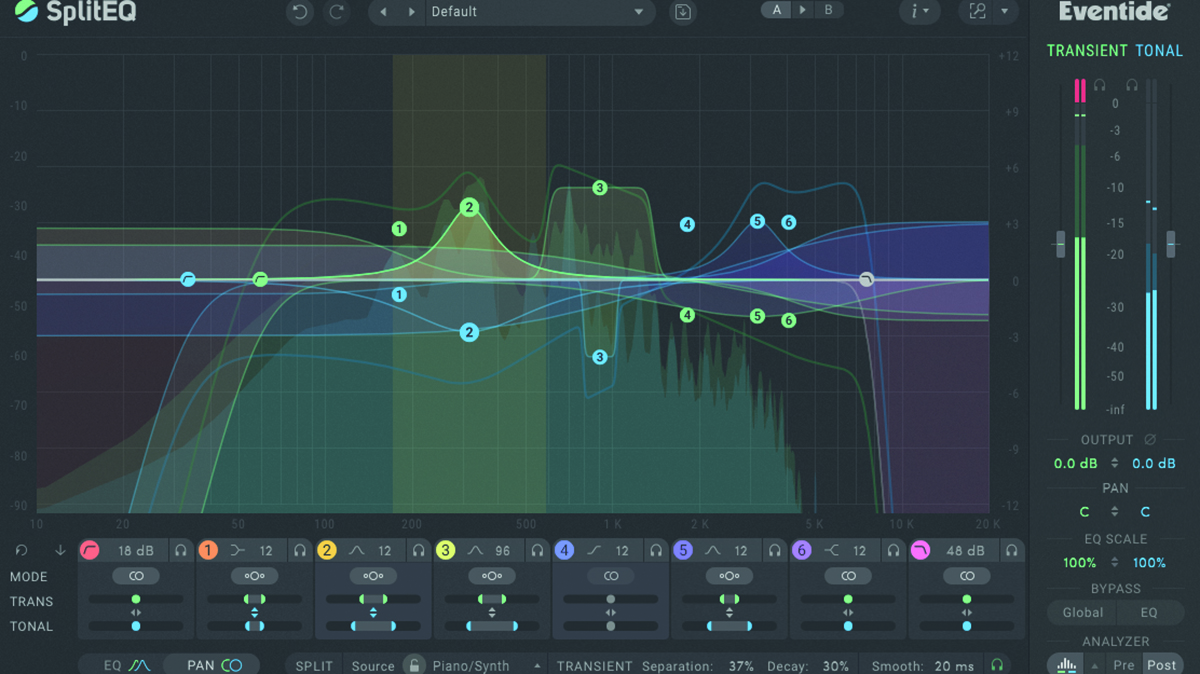
Once through all the EQ and panning, the two signal components are mixed back together. A pair of faders allows the balance of this mix to be controlled, and each component can be panned independently too, although, again, the ability to position transient and tonal components independently is of limited use.
The mixer section also allows the overall EQ curve of each component to be scaled, which helps with fine-tuning the processor’s results.
Double vision
As with most modern equalisers, SplitEQ includes a visual readout that shows its EQ curves overlaying a spectrum analysis of the signal. The curve of each component within each band is shown, as are overall curves for each component.
The real-time spectrum analysis can operate pre- or post-processing, and offers a number of different views: overall signal, individual components, or both components overlaying each other.
Whilst this level of detail is welcome, making sense of a readout that can show 16 individual band curves, two overall EQ curves and two independent spectrum analyses is not for the faint-hearted
In mastering, it allows tonal problems to be fixed that would have required the whole mix to be redone
EQing is often a compromise between controlling specific timbral artefacts whilst avoiding having an overall negative impact on the sound being processed. What SplitEQ brings to the table is a new way to sidestep many of those compromises. Its unique capabilities really come into their own in mastering, allowing tonal problems to be fixed that would otherwise require the whole mix to be redone.
Such depth can be a double-edged sword. It makes for a processor that is far less intuitive than a conventional EQ, and one that may prove a handful for those who lack a well-developed technical understanding of audio equalisation. But on the other hand SplitEQ is a revelation – easily amongst the most versatile and capable EQs out there, and worth every penny of its very reasonable asking price.
MusicRadar verdict: By separating transient and tonal components, SplitEQ gives the user a depth of control few other EQs can match.
Eventide SplitEQ: The web says
"Its transient-based approach to EQ’ing is genuinely game changing. Anyone who wants an all-in-one tool for adding punch, weight and width to a mix is going to love SplitEQ."
Attack Magazine
Eventide SplitEQ: Hands-on demos
Eventide Audio
White Sea Studio
Produce Like A Pro
White Noise Studio
Eventide SplitEQ: Specifications
- macOS Requirements: macOS 10.9+ AAX 64-bit, AU 64-bit, VST2 64-bit, VST3 64-bit.
- Windows Requirements: Windows 8+ AAX 64-bit, VST2 64-bit, VST3 64-bit.
- An iLok account is required, but no physical dongle is necessary.
- CONTACT: Eventide
Computer Music magazine is the world’s best selling publication dedicated solely to making great music with your Mac or PC computer. Each issue it brings its lucky readers the best in cutting-edge tutorials, need-to-know, expert software reviews and even all the tools you actually need to make great music today, courtesy of our legendary CM Plugin Suite.
With its latest free update, Ableton has finally turned Note into the app I always wanted it to be
Technically capable, but struggle to make your tunes sound musical? 5 simple music theory hacks to make your tracks stand out
"Despite its size, it delivers impressive audio quality and premium functions as well as featuring a good selection of inspired sounds": Roland GO:Piano 88PX review