MusicRadar Verdict
The GX-80 is about as classy as it’s possible to get in software synthesis, with an impressive soundstage, plenty of extra parameters and a dream-of-an-interface.
Pros
- +
Extraordinarily comprehensive model of the CS-80.
- +
The parameters are clear and concise.
- +
1,000 onboard presets.
Cons
- -
We’d love a hardware ribbon controller to go with it! Who wouldn’t?
MusicRadar's got your back
Cherry Audio GX-80: What is it?
According to the fine folk at Cherry Audio, one of the most requested instruments for re-styling in software is the ’70s iconoclastic synth from Yamaha, which continues to be the stuff of legends.
macOS Requirements: macOS 10.13 or above. macOS 13 Ventura supported. 64-bit required. Native Apple M1 processor support, including Apple M1 Ultra. 3.4 GHz Quad-Core or M1 CPU with 8GB of RAM recommended. Windows Requirements: Windows 7 or above (including Windows 11), 64-bit required. 3.4 GHz Quad-Core computer with 8GB of RAM recommended. Buy from Plugin Boutique
Upon opening the GX-80 for the first time, it’s an impressive beast; there’s an undeniably busy panel of faders and buttons, albeit in a virtual form, which adopts the identifiable persona of the Yamaha CS-80. It’s all there, right down to the ribbon controller, which resides just above the keyboard. Play a note and apply a pitch bend, and you will see a virtual outline of your finger traverse along the ribbon. That’s such a nice touch!
There’s quite a bit to get your head around with the GX-80, but with the provision of 1,000 presets, inspiration is quickly around the corner, and with a control panel this elaborate, it would be daft not to get your virtual hands dirty and explore.
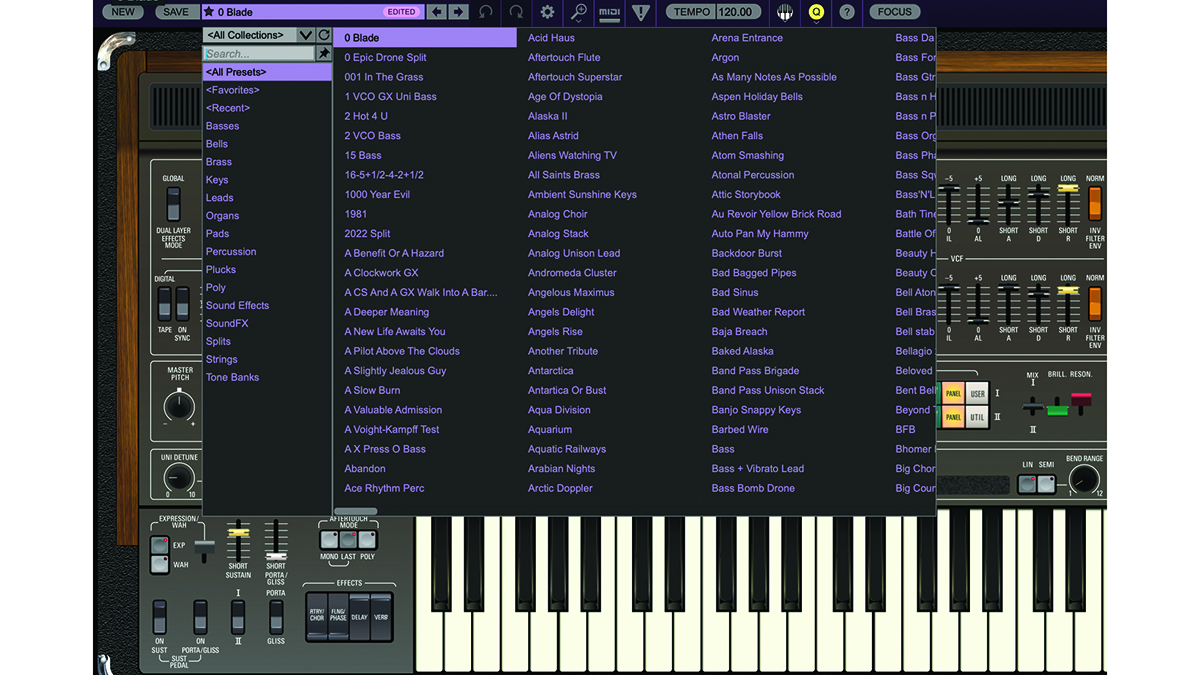
Cherry Audio GX-80: Performance and verdict
As Cherry Audio has previously demonstrated through other plugins, the included Focus mode feature enhances engagement brilliantly, immediately enlarging your area of work. It’s very welcome here, as the panel is bedecked with editing content, and using Focus allows you to do exactly that.

• UVI CS-M
The CS-M collection contains sampled examples of the Yamaha CS-20, 40 and 70 in one package.
• Arturia CS-80 V
A now-tidier interface, layered with the usual icing of Arturia effects for pure CS-80 charm.
As you delve deeper, you become aware that this is more than a CS-80 clone. Work began on this plugin well over a year ago, but it became apparent quite quickly that going further back in Yamaha’s history could be an enticing prospect. Hence you will find reference to a GX-type filter, which relates to additional elements, added from the Yamaha GX-1.
Cherry keeps the CS-80 construct but adds those extended GX niceties, which are differentiated with orange colouring. These are mainly confined to filter variants, but the timbral colour options are useful, adding more to the palette.
The CS-80 has become so synonymous with certain artists such as Vangelis, it is difficult to ignore the temptation to go into full Blade Runner mode. No surprise then, but the first patch in the preset bank is called ‘0 Blade’. Bolstered by an impressive set of onboard effects, it does sound enormously gratifying.
Load the GX-80 in its standalone format, and you can get lost in your playing in a matter of seconds. The initial tone selections and patch starting blocks hark back to a vintage age. The sounds which could be regarded as dated, present a glorious charm which is undeniably engaging.
The editing and programming side of the GX-80 is relatively uncomplicated, comprising of two oscillator components per voice, which are summed to create a patch. Where this begins to demand your time, is with the bewildering number of filter and modulation settings that can be utilised.
It’s clear and concise, but there is just an awful lot to take in. However, it does not take long to get to grips with the basics and find your inner programmer. Then it’s possible to layer and split your workings as if the GX-80 didn’t sound huge enough already!

Programming in practice
We can’t lie, we have seen products like this before from other companies. Some have felt a little confusing, in no small way thanks to the complexity of the interface, which has felt fiddly to use with a mouse on screen. From the outset, Cherry Audio’s Focus mode gets around this problem, immediately zooming the area that you wish to work on, while also allowing for quick and easy moving around, while in a zoomed state.
The net result is that GX-80 is incredibly easy to use, while right-clicking throws open the option to assign a fader to MIDI CC. The only problem with this is that there are so many filter options that you may well find yourself running out of MIDI faders very quickly.
Notwithstanding, this is one of the best examples of a synthesiser plugin that invites you to learn its attributes, inside and out. Move away from the presets, and get creative, and the sonic rewards can be huge, much like the sound of the original CS-80.
The full flight case
If there was ever a synthesiser to model in software, the CS-80 would be high on the agenda, and not least of all due to the excessive weight of the original. As usual, Cherry Audio has taken a concept, extended it and elaborated upon the original machine, and created the most impressive visual and sonic spectacle available in software. It is an impressive beast on all fronts, with the ability to sound soft, elegant, engaging and enormous, in equal measure.
MusicRadar verdict: The GX-80 is about as classy as it’s possible to get in software synthesis, with an impressive soundstage, plenty of extra parameters and a dream-of-an-interface.
Cherry Audio GX-80: Hands-on demos
Cherry Audio
Simeon Amburgey
Composer Daniel Willett
Alex Reid
Cherry Audio GX-80: Specifications
- macOS Requirements: macOS 10.13 or above. macOS 13 Ventura supported. 64-bit required. Native Apple M1 processor support, including Apple M1 Ultra. 3.4 GHz Quad-Core or M1 CPU with 8GB of RAM recommended.
- Windows Requirements: Windows 7 or above (including Windows 11), 64-bit required. 3.4 GHz Quad-Core computer with 8GB of RAM recommended.
- Available in AU, VST, VST3, AAX, and standalone formats.
- CONTACT: Cherry Audio
- Buy from Plugin Boutique
Computer Music magazine is the world’s best selling publication dedicated solely to making great music with your Mac or PC computer. Each issue it brings its lucky readers the best in cutting-edge tutorials, need-to-know, expert software reviews and even all the tools you actually need to make great music today, courtesy of our legendary CM Plugin Suite.
“I used everything I knew about music”: How Green Day exceeded expectations with their most ambitious song
YouTube just added AI tools that makes musicians, library music and video editors redundant
“Every one of them said yes without hesitation": Hank Marvin and Roger Taylor have just remade a '60s classic for charity











