MusicRadar Verdict
Transit really is more than the sum of its parts: it delivers easy-to-use and dynamic effects that are perfect for convincing track transitions – and beyond!
Pros
- +
Excellent choice of effects and sound generation modules.
- +
Both manual and synchronised macro controls for creating dynamic effects.
- +
Powerful randomisation system.
Cons
- -
There’s nothing bad to say.
MusicRadar's got your back
Baby Audio Transit: What is it?
Creating polished transitions between different sections of your track ensures that the track momentum is maintained, while contributing to the overall finesse. But creating these transitions is often a fiddly process that uses a combination of programming, effects and automation.
Transit (VST, VST3, AU, AAX) is a new multifaceted effects plugin from developer Baby Audio and artist/producer and YouTube monolith Andrew Huang, which brings these functions together.

Baby Audio Transit: Performance and verdict
Transit is based around an eight-slot modular grid. You get seven effects slots that you can populate from a choice of 18 different effects; the remaining slot is a manual and syncable macro control.
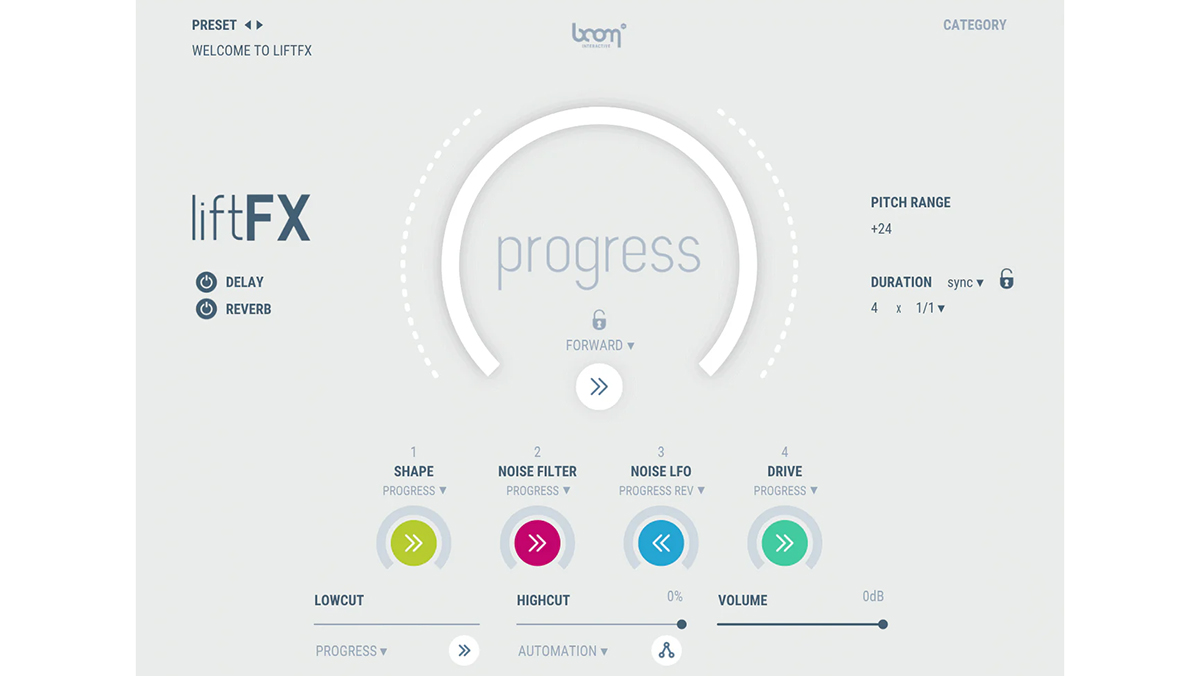
• Boom Library liftFX
Quick access to track ready risers and sweeps, with built-in effects and loads of presets.
• Air Music Tech The Riser
This synth-based design is great for creating pitch- and noise-based transition effects.
Core effects include Delay, Reverb, Modulation, Multimode Filters and Distortion. But there are other more niche options, including Stereo Spread, Pitch Shift, sidechain compression-style Pump and OTT, which is a three-band multiband compressor. Rounding things off are global Wet/Dry Mix, as well as Output Level (-inf to +15dB).
In addition to these regular effects, Transit includes two sound generators: Oscillator and Noise. These blend with any input audio and trigger on playback. They’re not as flexible as an instrument design, but there’s plenty here for creating noise sweeps and pitched risers.
Overall, the effects modules sound very good and are easy to use, with basic but well-chosen parameters. We particularly like having a good choice of sound degradation (Distortion and Bitcrusher). Meanwhile, if you want quick results, Transit has over 300 full presets and also individual module presets, plus a beefy randomisation system (see Randomise).
If you wish, you can simply use Transit for static effects. However, what makes Transit a transition designer is the way you can manipulate all the effects collectively using the macro control. There are two strands to how this works. First, key parameters in each module can be set to Dynamic Mode (Motion On). This then initiates a halo-style adjustable parameter range with both positive (green) and negative (pink) options, and an adjustable response curve.
We really love how the macro control can so easily add a dynamic transformative aspect to any sound
Second, parameters in Dynamic Mode can then be moved collectively between their range limits in one of two ways. The first option is the big Transition Control macro knob (T), which you can use in real time and automate using DAW automation. The second option is sequencer mode, accessed via the yellow arrows icon on the Transition Control page. You set the transition length, then, with your DAW in playback, use Transit’s play button to trigger the macro from the beginning of the next bar.
Sequencer Mode includes two further settings: Pendulum switches the playback mode to forwards then reverse, and Loop plays the transition in a continuous loop. Pendulum can be used alongside Loop. As you may have guessed, Loop mode turns Transit into a continuous synced dynamic effect, making it an excellent and more general creative tool. If your DAW supports MIDI control of audio plugins, you can also control and trigger Transit using MIDI.
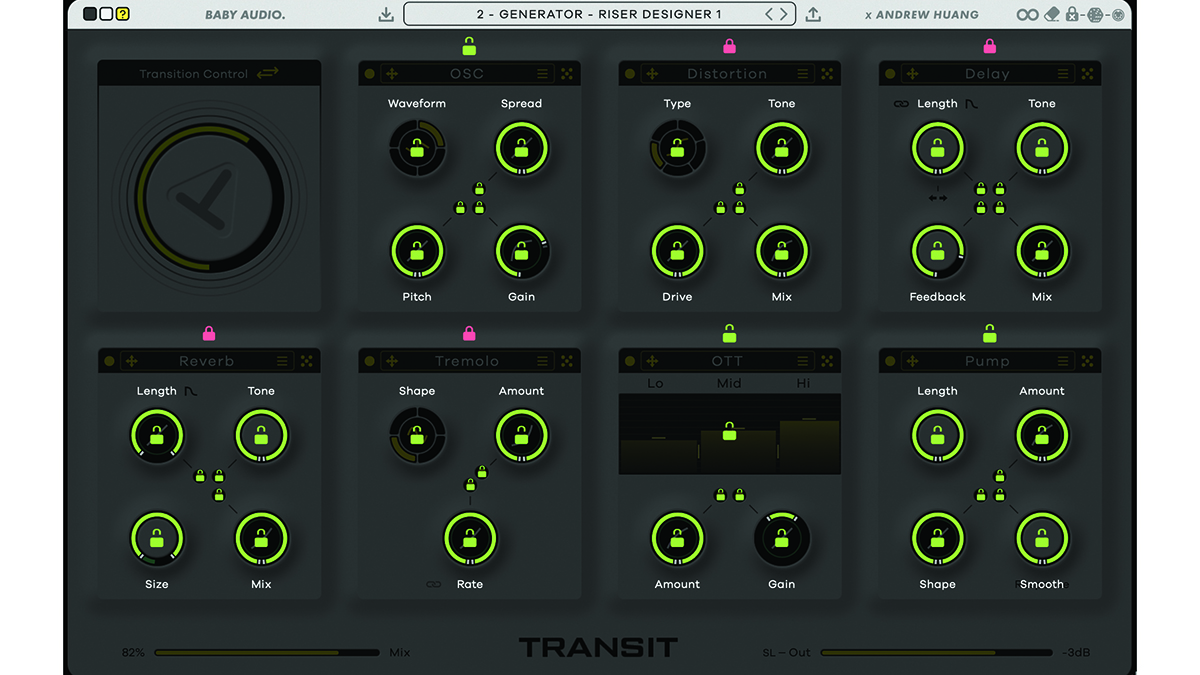
Randomise
We’re used to seeing Randomise as a feature on many plugins: even so, the degree of control varies considerably and, in all honesty, unless you’re looking for something particularly crazy, full-on randomisation rarely yields particularly usable results.
Transit takes a far more controlled approach. Clicking on the Random Lock padlock icon in the top-right opens up the randomisation setup. This allows you to quickly lock each module type and all its parameters (Ctrl/Cmd-click) or simply target individual module parameters, including the dynamic on/off selector where available.
It’s a flexible solution that’s quite practical in use; once you’ve decided what you want to fix, you simply click the dice icon. For more subtle changes, we found locking both the module type and the module mix blend (where used) delivered some good results. Similarly, sometimes just randomising a couple of modules while fixing the remainder was fruitful. Either way, it’s a good system that’s ideal for this type of plugin, and offers a handy pathway to complement the excellent presets.
Descend into soup
This creates a flexible processor that covers more than just transitions – and paging through the presets reveals some brilliant effects. Flavour-filled washouts (Verb and Pump), multifaceted risers (Riser Designer), heavy saturation (Foldover) and distortion (Obliterate) are joined by some weird delays (Descend Into Soup), pitchy effects (Harmony Underwater) and beautiful decays (Before The Gates). We really love how the macro control can so easily add a dynamic transformative aspect to any sound. If you just want a straight up/down sweep, that’s also easily done.
It takes a lot for us to give top marks, but this plugin ticks so many boxes and does things so well that we think it’s absolutely deserving.
MusicRadar verdict: Transit really is more than the sum of its parts: it delivers easy-to-use and dynamic effects that are perfect for convincing track transitions – and beyond!
Baby Audio Transit: The web says
"Transit’s focus on macro control, flexible programming and fluid workflow make it stand out from the crowd."
MusicTech
Baby Audio Transit: Hands-on demos
Baby Audio
ANDREW HUANG
Rachel K Collier
Produce Like A Pro
Baby Audio Transit: Specifications
- Mac OS 10.7 and up (including Native M1 Compatibility).
- Windows 7 and up.
- Plugin formats: VST, VST3, AU, AAX.
- CONTACT: Baby Audio
- Buy from Plugin Boutique
Jon is a London based platinum award winning mixer, producer, composer and club remixer with a diverse CV that spans dance, pop, rock and music for media. He’s also a long term contributor to MusicRadar's music technology tutorials and reviews. Whether working alone or collaborating he usually handles final mixdowns, so you’ll also find MusicRadar peppered with his handy mixing tips.
“I used everything I knew about music”: How Green Day exceeded expectations with their most ambitious song
YouTube just added AI tools that makes musicians, library music and video editors redundant
“Every one of them said yes without hesitation": Hank Marvin and Roger Taylor have just remade a '60s classic for charity











