MusicRadar Verdict
Deceptively simple plugin that’s capable of a multitude of sounds, from beautiful textures to aggressive beats, all at a truly great price.
Pros
- +
22 varied and colourful noise banks.
- +
Clear and concise design.
- +
Wavetable feel, through use of the dial.
- +
It makes ‘noise’ incredibly engaging.
Cons
- -
No control of pitch via keys.
- -
Manual is minimal, much like the plugin.
MusicRadar's got your back
AudioThing Noises: What is it?
There’s a degree of creative carnage bound up with any piece of equipment that feels like it belongs to a bygone age, and that’s the spirit of Noises, the new creation from AudioThing, in collaboration with electronic artist Hainbach.
Price: $69 MacOS 10.9 or higher AU, VST2, VST3, AAX (64-bit only) Windows 7 or higher VST2, VST3, AAX (64bit only) Contact: AudioThing Buy Audio Thing Noises at Plugin Boutique
Noises is an audio instrument; that’s right, we said instrument! There have been many previous plugins that apply noise to a clean signal. These may include tape noise, saturation distortion, or even the sound of the needle on the record. But Noises is different, as it offers far more than a simple audio effect.
When you open the plugin for the first time, it looks beautiful! Some of us are suckers for anything that looks vintage, and this GUI is simple and characterful. The pseudo-illuminated central dial operates in conjunction with the eight buttons that form a row below. The noises themselves are samples, stored in banks of eight. They can then be switched on or off, by directly pressing the buttons in the lower row. With each press of a button, another notch appears on the large dial above, meaning that as you sweep from the left of the dial to the right, you hear each sample in turn, but with a degree of blending from one noise to the next, a little bit like a wavetable synthesiser.
AudioThing Noises: Performance and verdict
Unlike a synthesiser, you cannot play the notes on a keyboard, in any conventional way. You do have control of the pitch, but this is accessed directly via the Pitch pot, which is found within the performance section of the plugin.
Triggers and trips
While notes on a keyboard won’t affect the pitch, the gate of a note you play will. Noises can also be set into a permanently triggered state, meaning that it simply rumbles away, or it can be triggered from the keyboard, for creating rhythmic pulses to suit your track.
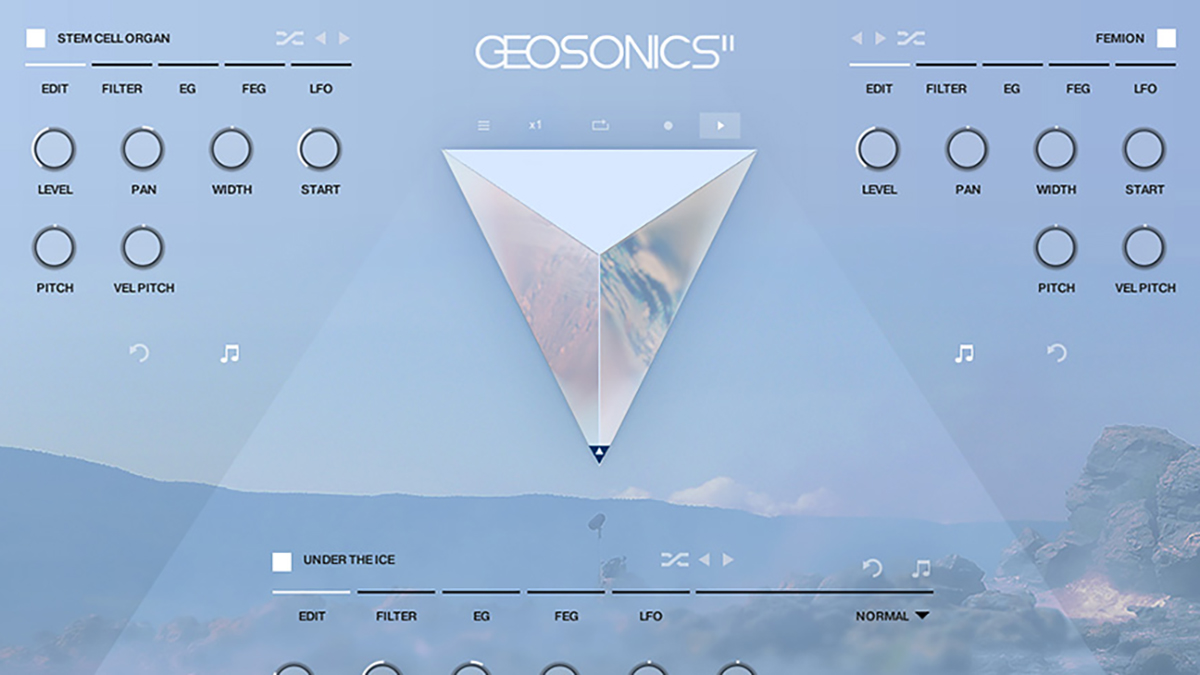
• Soniccouture Geosonics II
This Kontakt Library instrument is fundamentally crafted from a series of field recordings.
• Spitfire Audio Hainbach: Landfill Totems
Combines electronics and textural layers, sourced from synthesisers and unique electronic devices.
Much of its pitch and rhythmic content is generated from within the interface, but through the use of the keyboard, you can also play rhythms.
The Trip section relates exclusively to the travel of the central dial. In Pendulum mode, the dial swings back and forth, revealing activated noises as it goes. This can be synchronised with your DAW, through choice of note value via the Speed pot. There is a Random mode as well, causing the dial to jump from one position to the next, which can also be synchronised.
Crushing filters
To allow greater sculpting and creative control, Noises is equipped with a basic attack/release envelope, but it’s the filter section, offering four different filter types, in both 2-pole and 4-pole forms, that allow you to alter the incoming rumbles. There’s a highly effective bit crusher section too, equipped with considerable down-sampling, alongside the ability to blend the original and effected signals.
A very unique plugin, perfect for creating pulses and textures. If you thought noise was boring, think again!
Noises ships with an extensive collection of 22 noise banks and a plentiful number of presets. The banks include all forms of noise, ranging from recordings from an autobahn and even military communication signals, which include radio transmissions. There are also noise banks from synths, for creating noise or notes within a prescribed chord. You can build and import your own banks too, from any sound you like.

This all adds up to a very unique plugin, which is perfect for creating pulses and textures. If you thought noise was boring, think again! Noises certainly adds a great new way to filth up your sound.
MusicRadar verdict: Deceptively simple plugin that’s capable of a multitude of sounds, from beautiful textures to aggressive beats, all at a truly great price.
AudioThing Noises: The web says
"A very special, inspiring instrument plugin. Very easy to use, and thanks to custom sample support with endless possibilities for noise explorers."
Synth Anatomy
AudioThing Noises: Hands-on demos
AudioThing
Composer Daniel Willett
Implied Music
The Sound Test Room
AudioThing Noises: Specifications
- macOS 10.9 or higher AU, VST2, VST3, AAX (64-bit only).
- Windows 7 or higher VST2, VST3, AAX (64bit only).
- CONTACT: AudioThing
Computer Music magazine is the world’s best selling publication dedicated solely to making great music with your Mac or PC computer. Each issue it brings its lucky readers the best in cutting-edge tutorials, need-to-know, expert software reviews and even all the tools you actually need to make great music today, courtesy of our legendary CM Plugin Suite.
"That's what it takes to make music that's gonna last forever": Olivia Rodrigo and Chappell Roan producer Daniel Nigro on crafting timeless tracks
“A fully playable electro-mechanical synth voice that tracks the pitch of your playing in real time”: Gamechanger Audio unveils the Motor Pedal – a real synth pedal with a “multi-modal gas pedal”
“It was the first rock monster that we'd created”: How an explosive 2001 switch-up revealed just how ferocious Muse could get











