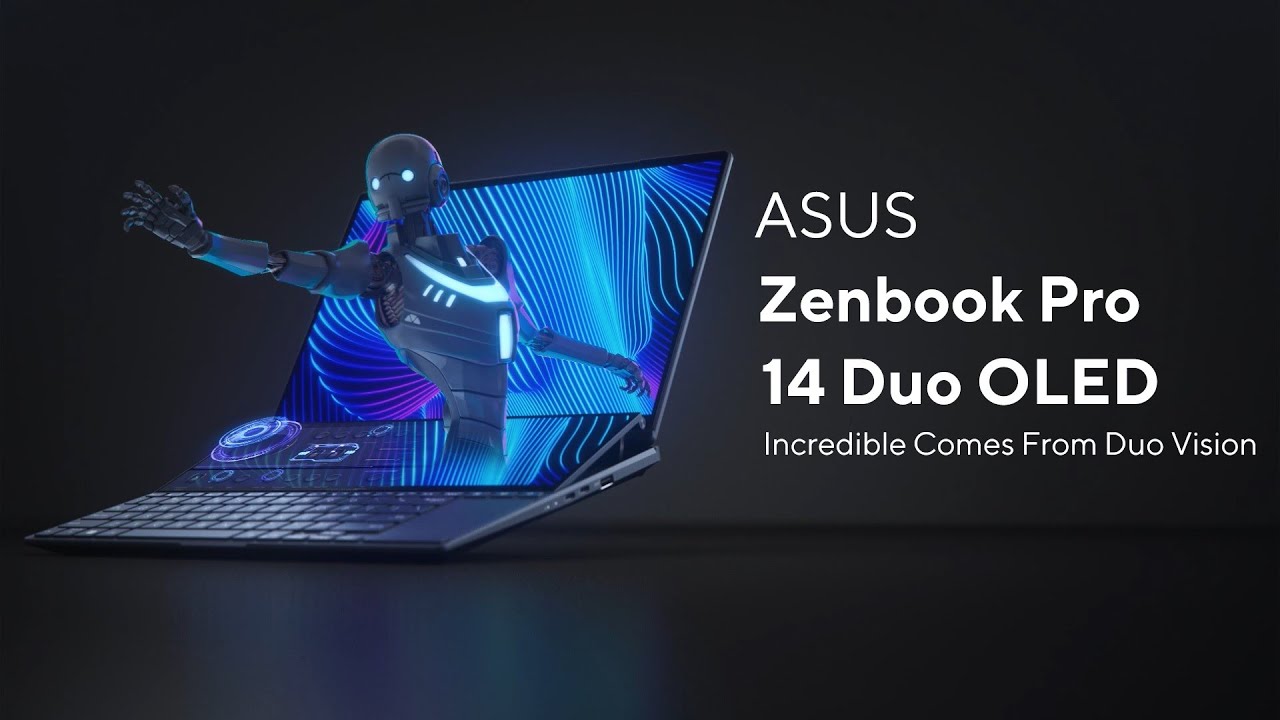MusicRadar Verdict
An extra screen is always handy for music production but unfortunately it’s at the detriment of comfort here.
Pros
- +
The main OLED screen is a delight to look at.
- +
The secondary screen is great for expanding your DAW workflow.
Cons
- -
Cramped keyboard and trackpad.
- -
Not ideal for the left-handed.
- -
Needs a few tweaks to obtain the best performance.
MusicRadar's got your back
ASUS Zenbook Pro 14 Duo OLED: What is it?
How often do you find yourself creating music on the go only to be hamstrung by a lack of screen real estate, wishing you were sat with that big second monitor? I’m sure, like us, many of you have often pondered splashing the cash for a second mobile monitor but stopped short at the realisation of how inconvenient wielding two screens on a train would be. So when we spotted that renowned laptop manufacturer, ASUS, had a model featuring a second display, our interest was piqued.
The Zenbook range from ASUS is pitched at ‘Creators’; photographers, graphics designers, video creators, etc. You know how it goes, every creative industry is listed except music. It’s amazing how few manufacturers list music-making and audio production as a target audience for high-end PC laptops. ASUS is one brand that does but in the case of its Creator range of laptops, the message is somewhat buried, probably because visual arts dwarf our tiny corner in the creative industries. Hence, it’s little wonder that you won’t find music-making or audio production listed on the website when searching for products. Drill a bit deeper, though, and you will find that Zenbooks are aimed at music makers.
We’ll look at how well this 14” laptop with dual screens handles the task shortly, but first a quick look at the specs. The Zenbook 14 Pro Duo comes in a range of configurations and for our test unit, we’ve been given the top-spec model with an Intel Core i9 processor, 32GB RAM, 2TB SSD and an NVIDIA GeForce RTX 4060 GPU. This model costs £2,999, but prices start at £1,999.
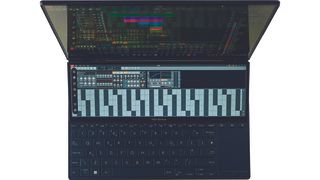
ASUS Zenbook Pro 14 Duo OLED: Performance and verdict
Much like the main display, the secondary one is also touchscreen, but with a matt finish instead, much better at keeping those greasy paw prints at bay. The screen itself is cantilevered on opening the laptop so sits up at an angle from the keyboard, which delivers a better viewing angle and accessibility for touch. During our test, we were using Bitwig Studio, which has several pre-prescribed layout options for multiple displays and they worked perfectly here. Of course, you can drag any window onto the secondary display so it’s easy to customise and expand your workflow. However, with Bitwig Studio, we found the optimum layout was using the extra space for displaying devices and a keyboard or drum pads.
We can’t fault the screen itself as it does a job and it does it well; the snag here is that it has created an unfortunate issue with the keyboard and trackpad layout. The major problem is the location of the trackpad. Being pushed to the right of the keyboard means that the left-handed will struggle. Indeed, those who feel comfortable with the trackpad on the right-hand side will also find it takes a lot of getting used to, with the portrait orientation being the biggest issue. Then there’s the keyboard, which feels too cramped and having been shunted over to the left, feels unnatural when typing.
As for the performance side of things, the Zenbook has plenty of RAM, CPU and GPU juice in the tank to tackle our musical needs. However, it wasn’t without a fair bit of tinkering that we got to an optimum level. We noticed that some of the settings for balanced battery usage affected DPC latency which seemed to be rectified in the MyASUS app. In doing so we spotted that this machine ran very hot, hence the default power management. Adjusting fan speeds helped but of course, they need to work harder and therefore louder, which isn’t ideal. Then there are the curious little flip-stand things on the base of the laptop which elevate the whole thing from the surface. This, presumably, allows for more airflow and feels like an afterthought, but at least you won’t burn your knees.
We can’t help think that these performance issues and tweaks are always the case with Windows as we rarely have the same problems with a Mac. That’s not to say that this Zenbook isn’t up for the job; it is, but with a few caveats. If you really have to create music on the go, there are better options. For the money, you’re better off going for a similarly spec’d MacBook Pro. If you want to stick with Windows, then consider the larger Zenbook Pro 16X. The auxiliary screen is a fun extra but it’s at the expense of a comfortable keyboard and touchpad experience.
MusicRadar verdict: An extra screen is always handy for music production but unfortunately it’s at the detriment of comfort here.
ASUS Zenbook Pro 14 Duo OLED: The web says
"The Zenbook Pro 14 Duo OLED offers an interesting alternative take on a standard laptop. The secondary ScreenPad Plus has its uses, but also creates some significant compromises."
ZDNET
ASUS Zenbook Pro 14 Duo OLED: Hands-on demos
ASUS
Tech Spurt
Matthew Moniz
Tech Notice
![It's ALMOST Perfect! | Asus Zenbook Pro 14 DUO OLED Long-Term Review [i7 12700h + XE Graphics] - YouTube](https://img.youtube.com/vi/4-xXXoBacKM/maxresdefault.jpg)
ASUS Zenbook Pro 14 Duo OLED: Specifications
- KEY FEATURES: Intel Core i9 13900H 14 Core-Processor, 32GB RAM, 2TB SSD, NVIDIA GeForce RTX 4060 8GB, 14.5” 2.8K 120 Hz OLED screen w/2nd display, 1x USB 3 Type-A, 2x Thunderbolt 4, 1x HDMI,1x 3.5mm jack, Micro SD reader.
- DIMENSIONS: 323.5 x 224.7 x 179 ~ 196mm.
- WEIGHT: 1.75kg.
- CONTACT: ASUS

I take care of the reviews on MusicRadar and Future Music magazine, though can sometimes be spotted in front of a camera talking little sense in the presence of real musicians. For the past 30 years, I have been unable to decide on which instrument to master, so haven't bothered. Currently, a lover of all things high-gain in the guitar stakes and never one to resist churning out sub-standard funky breaks, the likes of which you'll never hear.

Heart’s Nancy Wilson told Chappell Roan that she’ll be her "rock and roll auntie if you ever need any advice,” and she also co-wrote and recorded her favourite song
![Justin Hawkins [left] of the Darkness plays an open G on his offset electric and closes his eyes as he performs onstage; soul-reggae icon Johnny Nash [right] frets a chord on his acoustic and wears a patched denim jacket.](https://cdn.mos.cms.futurecdn.net/hWzCjD9ZWQiPPjMtTWiFfa-840-80.jpg)
“It was probably the first time I’d ever sort of listened to one and gone, ‘What is that? I want to learn how to do that!’”: How a soul and reggae legend introduced the Darkness' Justin Hawkins to diminished chords

"This risked giving consumers the misleading impression that platinum tickets were better”: Ticketmaster criticised over Oasis reunion tickets debacle, but this time it's got nothing to do with dynamic pricing