MusicRadar Verdict
Beyond the base model the price quickly creeps up, but there’s no denying the latest MacBook Pro delivers incredible performance.
Pros
- +
Lightning fast.
- +
Quiet.
- +
Good connectivity.
- +
Very good integrated speakers.
Cons
- -
No Touch Bar.
- -
Expensive.
MusicRadar's got your back
Apple MacBook Pro M2: What is it?
Apple’s M series processors have revitalised its Mac range. The performance leap has been more than impressive and although the non-upgradeable system on chip (SoC) design, which includes CPU, GPU and RAM, raised a few eyebrows, in Apple’s universe smaller and slicker are big drivers.
Here we have the new 14” MacBook Pro in silver (space grey is also an option), which along with the new 16” model joins the existing 13” M2 MacBook Pro to create a trio of pro-targeted M2-equipped devices.
While the 13” is limited to the original M2 processor, the 14” and 16” both offer the latest M2 Pro or M2 Max SoC designs and this means more CPU and GPU cores. The M2 Pro CPU/GPU options are 10-core/16-core and 12-core/19-core, with the M2 Max offering 12-core/30-core and 12-core/38-core.
All feature a 16-core Neural Engine. Oddly, you can spec all four in the 14” model but only the three fastest in the 16” model. Further options include memory (16, 32, 64, 96GB) and storage (512GB, 1, 2, 4, 8TB), although not all selections are available for all CPUs.
That’s clearly a bewildering array of options and prices. As a guide the base 14” (M2 Pro 10/16, 16GB, 512GB) is £2,149 and the fully maxed 16” (M2 Max 12/38, 96GB, 8TB) is an eye-watering £6,749, although to be fair £2,200 of that is the 8TB storage. Our middle-of-the-range review unit (14” M2 Pro, 12-core/19-core processor, 32GB RAM and 2TB storage) is a not inconsiderable £3,499.
- Explore this year's best Black Friday MacBook deals
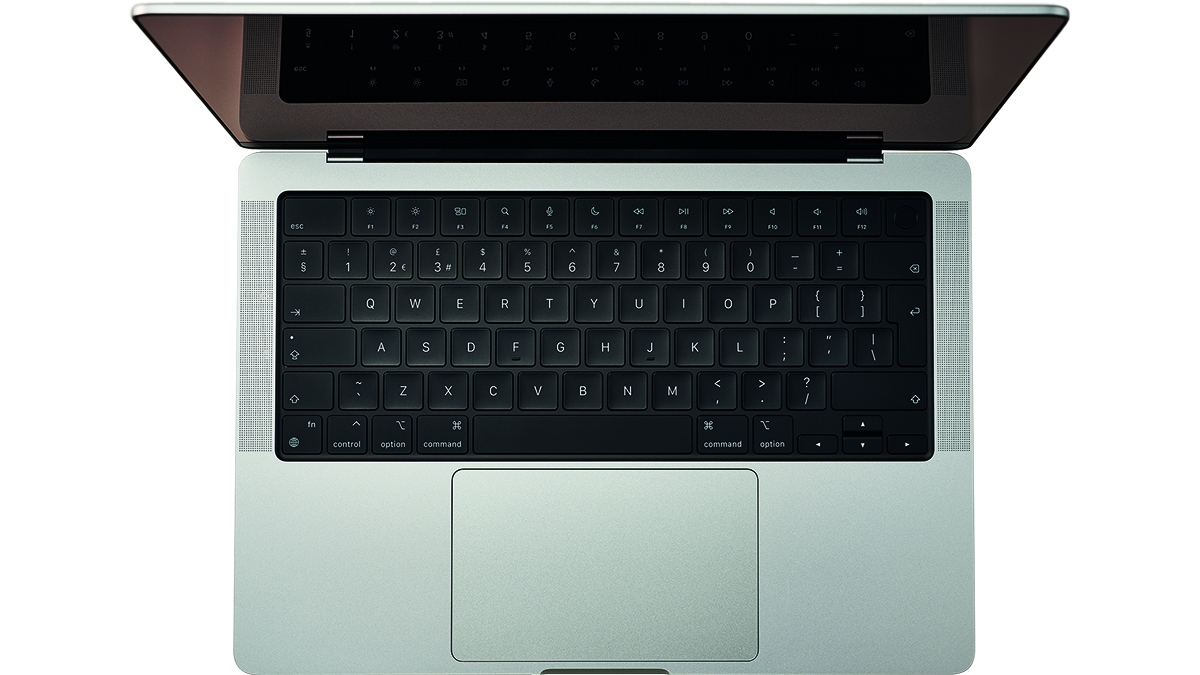
Apple’s laptops are well engineered, beautiful devices that perform very well. The review model is reasonably light (1.6kg) and has a beautiful 14.2” Liquid Retina XDR display. This has a native resolution of 3024x1964, which is a real life equivalent of 1512x982 when you factor in pixel doubling. For added screen real estate you can activate a higher resolution option (1800x1169), which we found surprisingly workable given the tiny text sizing.
This model includes three Thunderbolt 4 (USB-C) ports (two on the left, one on the right). The right side also includes an HDMI output and SDXC card slot. The left side includes a 3.5mm headphone output and the latest MagSafe 3 port. The included PSU can use the included MagSafe lead or a regular USB-C lead to power any of the USB-C ports. Battery life is quoted as up to 12 hours for wireless web use and up to 18 hours if watching Apple TV.
Want all the hottest music and gear news, reviews, deals, features and more, direct to your inbox? Sign up here.
In addition to Thunderbolt 4, the USB-C ports support USB 4 (up to 40GB/s) and also DisplayPort, An M2 Pro-equipped machine can support up to two additional monitors and the M2 Max up to four additional monitors. Further onboard features include a backlit Magic keyboard, Force Touch trackpad, Touch ID button, a 1080p FaceTime HD camera and an integrated three-mic array.
You also get the six-speaker sound with force-cancelling woofers. These sound pretty good for a laptop and also support Spatial Audio for Dolby Atmos content, although you’ll need to position your chin over the trackpad to really get the full effect of the spatial audio.

Apple MacBook Pro M2: Performance and verdict
Having been very impressed by the Mac Studio when we tested it last year, we were interested to see how this MacBook Pro would compare.

• Apple Mac Studio
Couple this powerhouse unit with a quality monitor to deliver awesome performance from either an M1 Max or M1 Ultra Processor. Each unit has plenty of connectivity and despite the fans, which generate a very low but audible whirr, it’s quiet enough to sit on your desktop.
• Apple Mac Mini
Powered by a variety of M2 processors, much like the new MacBook Pro, if you can cope with the small 256GB drive and 8GB memory the base model offers excellent value. A more realistic spec starts at around £1K.
We ran the same tests using Logic Pro X and its stock plugins. We also set Logic’s processing option to ‘12 threads’ rather than ‘automatic’.
The first test uses multiple instances of the Alchemy synth playing a series of five-note chords. The MacBook Pro managed 78 tracks consistently, so playing constantly on a looped basis without any overloading. This is only a few less than the 85 tracks the Mac Studio (M1 Max, 10-core CPU/24-core GPU, 32GB memory) achieved.
The second test uses Logic Pro’s ChromaVerb inserted on multiple audio tracks processing a snippet of audio. Once again this needs to be stable over continuous looping. The MacBook Pro managed 389 tracks, not far from the Mac Studio (418 tracks).
We also ran Geekbench. The scores (1,961 single core, 14,907 multi-core) are faster than the M1 Max Mac Studio we tried. The MacBook Pro had at the time we tested it the fastest single core performance in the Mac Geekbench Chart, just above the latest M2 Pro Mac mini. What’s more, although the metal case was warm the fans did not start up during any of our tests – great news for music users.

M1 vs M2
What is the actual difference between the various versions of Apple’s M series processors? Although the underlying 5nm architecture is similar, the M2 chips have way more transistors than their M1 predecessors and this delivers a significant performance boost.
Apple claims this gives the M2 Pro 20% faster CPU, 30% faster GPU and 40% faster Neural Engine performance than the M1 Pro. Nevertheless, the current top-end M2 Max still only has 12 CPU cores and 38 GPU cores, with a maximum memory option of 96GB. Compare that to the M1 Ultra’s 20-core CPU and 48-core GPU with 128GB memory and at the time of writing the M1 Ultra is still top of the tree for multi-core performance.

Verdict
Apple’s failure to incorporate Face ID into these flagship laptops is baffling. Equally confusing is that their Touch Bar is only available on the 13” MacBook Pro. You might also wonder why Apple has yet to pursue full touchscreen functionality. But these wider points aside, our review 14” MacBook Pro is likely the most powerful laptop we’ve ever used, and it’s not even close to being a maximum spec machine. Impressive stuff.
MusicRadar verdict: Beyond the base model the price quickly creeps up, but there’s no denying the latest MacBook Pro delivers incredible performance.
- Our pick of the best Macs for music production
Apple MacBook Pro M2: The web says
"The new MacBook Pro is hands-down the world's fastest 14-inch laptop with Apple's M2 Pro and M2 Max chips. Epic battery life makes it nearly perfect for creative pros."
Tom's Guide
Apple MacBook Pro M2: Hands-on demos
Apple
The Everyday Dad
Max Tech
Apple MacBook Pro M2: Specifications
- Key features (as tested)
- Apple M2 Pro chip
- 12-core CPU – 8 performance cores, 4 efficiency cores
- 19-core GPU
- 16-core Neural Engine
- 32GB Unified Memory, 200GB/s memory bandwidth
- 2TB SSD storage
- 14.2” Liquid Retina XDR display
- Dimensions: 312.6 x 221.2 x 15.5mm.
- Weight: 1.60kg.
- Price: £3,499.
- CONTACT: Apple
Jon is a London based platinum award winning mixer, producer, composer and club remixer with a diverse CV that spans dance, pop, rock and music for media. He’s also a long term contributor to MusicRadar's music technology tutorials and reviews. Whether working alone or collaborating he usually handles final mixdowns, so you’ll also find MusicRadar peppered with his handy mixing tips.

