MusicRadar Verdict
This plugin is packed with flexible and useful technologies that extend way beyond the basic Auto-Tune remit, while remaining one of the best pitch correction plugins around.
Pros
- +
Extraordinarily versatile pitch correction plugin
- +
Superb for quick and easy usage
- +
The graph editing is detailed and intuitive to use
- +
The quality of the formant shifting is simply amazing
- +
Immediate access to the inspiring Harmony Engine
Cons
- -
It’s not cheap, but it’s arguably one of the best in class
MusicRadar's got your back
Antares Auto-Tune Pro 11: What is it?
Every now and then, a brand name enters the vernacular. How many times have you reached for a Hoover, instead of a vacuum cleaner? Well, the same could be said for pitch correction software, except now it’s become more of an adjective than a branding…
The arrival of Auto-Tune on the plugin market back in 1997 was nothing short of a game-changer. Placing aside the well trodden and slightly unkind criticisms about singers and tuning, it was the usage of Auto-Tune on the Cher song Believe that announced its wider presence to the world. Through this slightly excessive placement, it gave credence to the concept known as hard-tuning, which would become associated with certain styles of music production, such as R’n’B. Meanwhile, the company that started it all, Antares, continued to beaver away with this influential product, which now finds itself with a substantial refresh.

Antares Auto-Tune Pro 11: Performance and verdict
You can’t open a DAW without finding Antares’ influence, thanks to the usual inclusion of some form of pitch correction plugin. This begs the question, why spend more on a plugin that appears to do the same thing? The simple answer here falls into two categories; firstly, it’s down to how well it operates, and secondly, what else you get as part of the package.
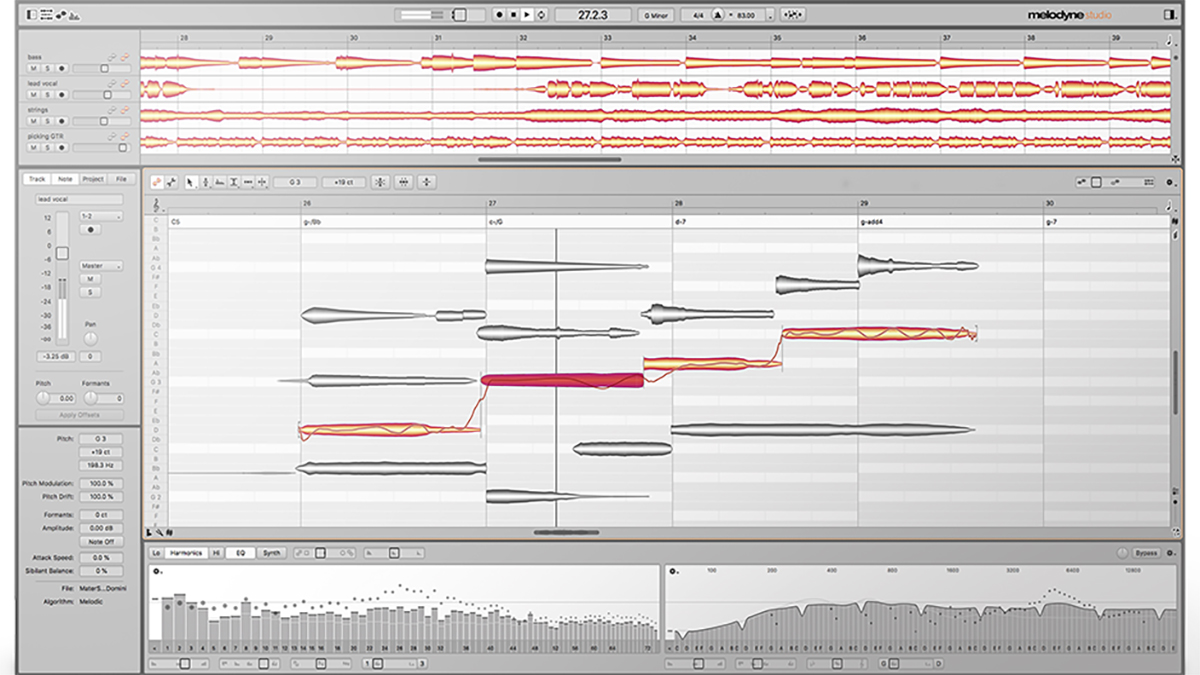
• Celemony Melodyne 5 Studio
Considered to be the original note-based audio editor, Melodyne offers forensic editing, for vocals, choirs and all forms of instrument.
• iZotope Nectar 4
This very stylish suite from iZotope provides everything from pitch correction and harmonisation, through to EQ assistants.
In order to test this, we have to begin with something basic. As we’re lacking talent in the singing department ourselves, supplying worthy fodder for AT to get to work on was not a problem. Recording a relatively lengthy vocal, we were careful to begin with long notes, gradually increasing the speed and complexity of the phrasing, adding inflections and ad libs along the way. Some of this was relatively tidy, but much of it absolutely not!
Upon applying Auto-Tune for the first time, the default setting is Chromatic mode, with a relatively fast retune speed. It was immediately clear that the retune speed needed backing off, while informing AT of the correct key would help ease its path. Sure enough, what was initially a little haphazard became seemingly palatable in a relatively short period of time. You can save settings as a patch, which would clearly save time for similar future deployments.
Upon first opening the plugin, we were impressed by the care Antares has taken to keep the interface simple and tidy. With our producer’s head on, we noticed the advanced tab at the bottom, which revealed notes of a scale, which could be bypassed or removed. This is a useful feature, for tidying up exactly which notes may react in a certain setting, and essential for hard-tuning.
Of course, pitch correction is not always about vocals, so we also tried applying to some brass instruments. Employing a similar ethos of a phrase which gradually increases in complexity, the basic take-home philosophy remains similar. Some minor adjustments seemed to be required fairly swiftly, but once applied, AT performed really effectively.
Want all the hottest music and gear news, reviews, deals, features and more, direct to your inbox? Sign up here.
The apparent strength of the plugin in this simplified state is more about how natural the tuning can sound. All of the usual tools you’d hope for are available and it’s ideal if you just want a quick fix for a relatively naturalistic sound. Of course, you have artistic licence to push into the hard-tune realm, and unsurprisingly, it can sound incredibly authentic and stylised, as each note twitches in that wholly recognisable way.
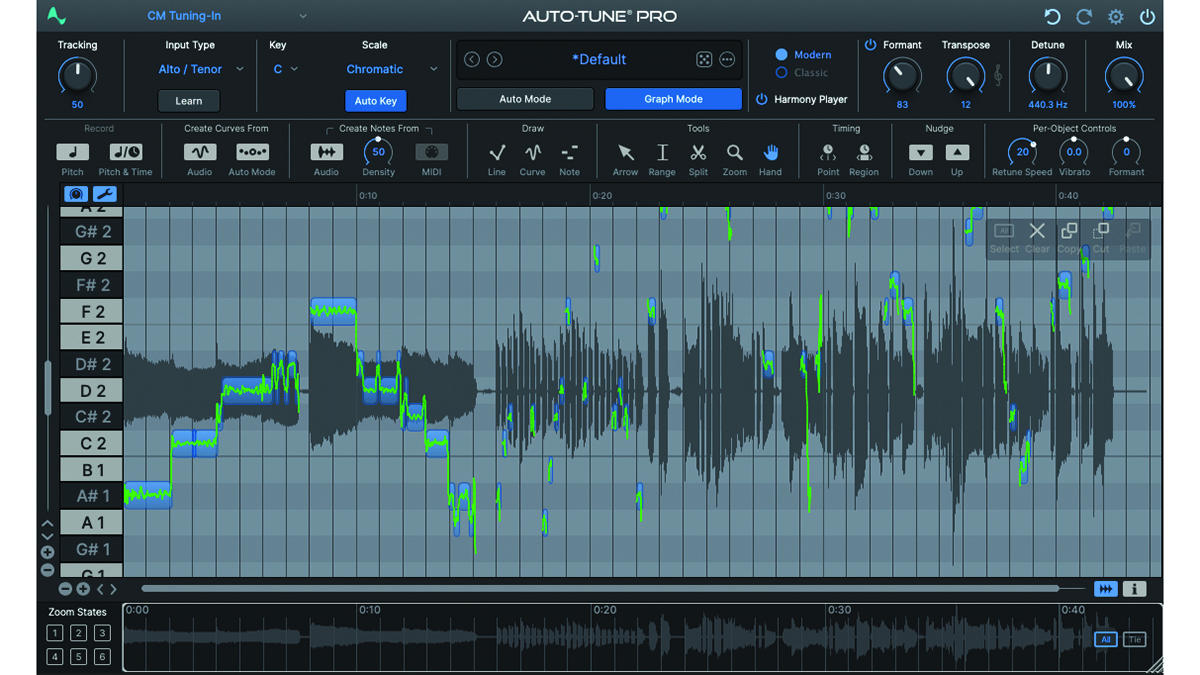
Plotting the graph
One of the slight drawbacks of automated pitch correction is that it can sometimes be difficult to achieve the exact results that you require. This is where the Graph mode may pay dividends, allowing phrases or entire tracks to be edited, once rendered into the plugin.
After rendering, note information is displayed on a matrix-style X/Y graph. In its default mode, we see the sample waveform in the background, with note and pitch variation information displayed in the foreground. From here, you have complete control over every note of the recorded audio. Adjusting the notes themselves is a simple procedure performed by clicking and dragging the note-blocks around on screen. More minute alterations can be made by pressing the shift button on your computer keyboard, while dragging. This means that the most subtle of tuning errors can be easily corrected, or you can entirely recompose an audio track, if desired.
During audio rendering, you can dictate whether to work with just the pitch, or the pitch and time. It stands to reason that the latter mode will offer more flexibility, allowing slight adjustment to particular notes on a timing level. We found that the subtle elongation of notes reacted very well in this environment, with AT successfully taking up the slack for any moments of silence.
We elected to push our testing further by taking our vocal track and transposing it down a tone. Antares has thought this one through, offering a dedicated transpose control pot, alongside an indispensable formant control. With a subtle drop in pitch executed by way of transpose, further auditioning allowed us to make adjustments to the formants, in order to create a very natural sounding result.
Not content with this alone, we went to the extreme of transposing our male vocal up and down a whole octave. It’s at this stage, with an upward transposition applied, that we were able to make our vocal sound exceptionally natural, mimicking a female vocal track through the use of the formant control. Highly impressive stuff!

To render or not to render!
One of the undoubted strengths of Auto-Tune Pro 11 is its flexible make up and ease of use. If you just require a quick, easy fix to some minor tuning discrepancies, the basic side of the plugin will happily take care of your requirements. Thanks to the Graph mode, you can go far deeper with note-based editing, but it comes with a minor caveat. In order to take full advantage of the Graph mode, your recorded audio must be rendered into the plugin itself. This has long been a slight bugbear for many producers and composers, as it adds a further layer of real-time operation, before you can get into the editing.
The holy grail would of course be to have immediate access to individual notes, without the need to render. The emerging technology known as ARA (Audio Random Playback) does in fact allow this concept, but while Auto-Tune Pro 11 is ARA-compliant, it may be a moot point as to whether or not you can use it. If you’re a Logic Pro user you can take advantage of ARA, but it will require reverting Logic to Rosetta mode, within the macOS. Be forewarned, this may well upset many of your other plugins, making the prospect of real-time rendering a safer bet, at least for now.
Added extras
One of the most significant new additions to the plugin itself would be the inclusion of the Antares Harmony Engine technology. For the uninitiated, this allows instant creation of harmonies, which react exclusively to the lead audio signal. This is not a new concept for Antares, but it is the first time we have seen it implemented directly into the AT platform. This may also be a response to the classic Prismizer effect, which has been so popular in recent years, previously requiring multiple plugins to gain the same result.
For instant, gratifying results, you can set the harmonies to sit in a specific key, or send a MIDI signal in the plugin’s direction, so that the Harmony reacts to a played chord sequence, from within your DAW. Another useful inclusion is the ability to toggle the harmony engine on or off, either in your DAW or via MIDI in real time.
As a concept, this appears simple enough, but what it allows is the instant application of backing vocals, to a lead vocal track, meaning that you can apply BVs on the fly, without the need to create additional tracks. Arguably, it’s another gamechanger for workflow and speed.

Perfect pitching and more
For anyone who has lived with Antares products for a while, the rise to version 11 will probably not provide too many surprises. However, the fact that there are so many useful technologies within a single plugin really endorses the usefulness of the product as a whole. It’s one thing being able to switch seamlessly between automated and graph-based tuning modes, but the additional elements associated with this plugin are truly excellent. With the addition of the harmony engine and MIDI control, this is a sizeable upgrade which goes a considerable way beyond the basic pitch correction included with most DAWs. It’s impressive in its basic form, and even exceptional at everything else.
MusicRadar verdict: This plugin is packed with flexible and useful technologies that extend way beyond the basic Auto-Tune remit, while remaining one of the best pitch correction plugins around.
Antares Auto-Tune Pro 11: The web says
"Auto‑Tune has offered more than automatic pitch correction for some time but the new Harmony Player, which is easy to use and can produce very effective results, is a notable addition to its feature set."
Sound On Sound
Antares Auto-Tune Pro 11: Hands-on demos
Auto-Tune® / Antares Audio Technologies
Reid Stefan
Wayne.wav
REALISTIC
Antares Auto-Tune Pro 11: Specifications
- Pro Tools 2018.1 or later
- macOS macOS 11 and higher as required by your version of Pro Tools. VST3, AU
- Windows 10 and 11. VST3
- CONTACT: Antares
Roland Schmidt is a professional programmer, sound designer and producer, who has worked in collaboration with a number of successful production teams over the last 25 years. He can also be found delivering regular and key-note lectures on the use of hardware/software synthesisers and production, at various higher educational institutions throughout the UK





