MusicRadar Verdict
The APC64 is a fabulous evolution of the classic APC form, and the standalone functions will bring it into all kinds of new situations.
Pros
- +
Far more comprehensive control options compared to previous models.
- +
We love the eight control strips, which are flexible and fully assignable.
- +
Free software editor facilitates deeper editing and customisation.
Cons
- -
Not everybody will want all of this new capability – sometimes a simple clip launching device is preferable.
- -
The pads are smaller and less responsive than on some other controllers.
MusicRadar's got your back
Akai Pro APC64: What is it?
The pad-based hardware controller shows no sign of going away, and why should it? At one extreme we have Novation’s Launchpad series, which are really all about the pads, and contained in a very minimal form, and at the other extreme we have Ableton’s ostentatious Push, with display, knobs and buttons, even an onboard processor and storage for true computer-free use.
In between those has been the Akai Pro APC40, with a 5x4 pad grid, and a certain amount of hardware control – but now the APC has evolved into the APC64, with a full 8x8 grid of pads, expanded physical controls, a step sequencer, and a standalone mode.
The package includes the APC64, USB C and USB A-to-C cables, software download card, QuickStart guide, and three 1/8”-to-DIN MIDI adaptors. The APC64 is lighter than expected and feels like more of a mid-range device in build quality terms compared to the sturdier Push, but we feel this is reflected in the pricing of the devices.
The top panel features 64 velocity and polyphonic after-touch-enabled backlit pads, assorted function buttons, and a small display with accompanying encoder at bottom right. However, what most caught our attention was the eight – yes, eight – touch strips. Round the back is a power switch, USB port, eight CV/gate outputs, MIDI input, two MIDI outputs, and a Kensington lock slot.

Akai Pro APC64: Performance and verdict
The APC64 is primarily a controller for Ableton Live, and free Ableton Live Lite access is included. Once the APC64 is connected, Live detects it on launch, and we’re straight into familiar territory.
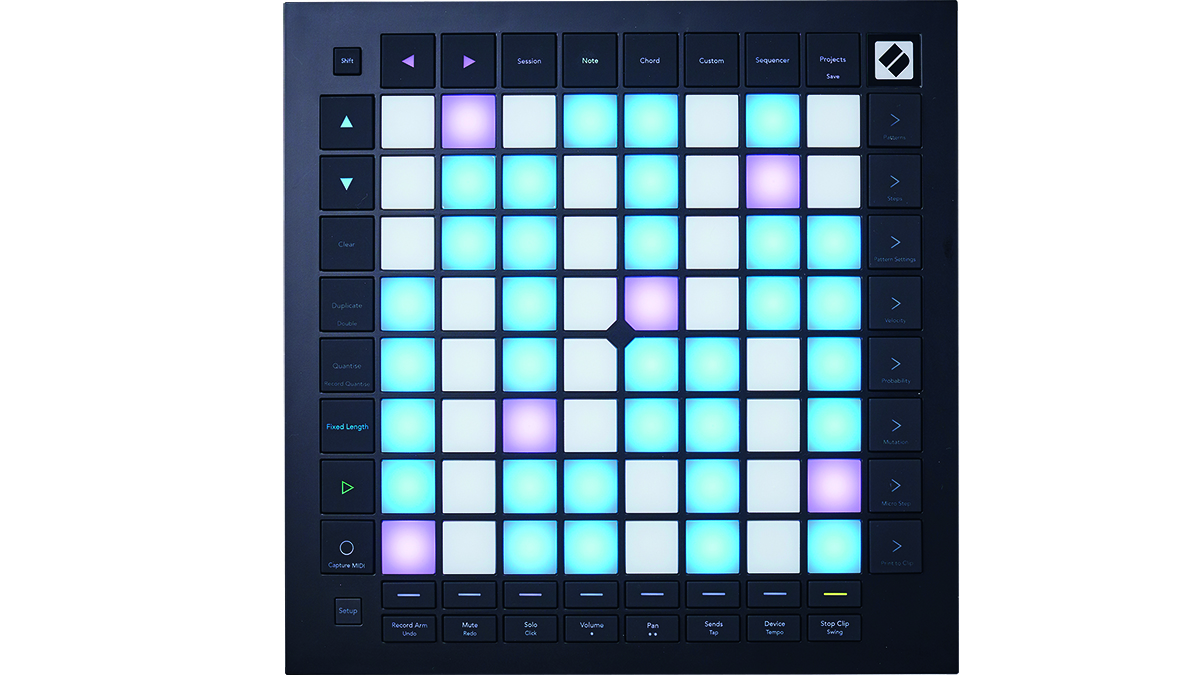
• Novation Launchpad Pro Mk3
Currently the pinnacle of the Novation Launchpad range, the Pro Mk 3 integrates tightly with Ableton Live, but also is very configurable to use with any MIDI hardware and software. It features a standalone option with mains power, MIDI connections, and an onboard step sequencer.
• Ableton Push
Push is always the one to beat for Ableton Live-focused users, though the price, particularly for the standalone version, puts it firmly in the luxury bracket. Uniquely for our compared products, Push is physically upgradable and therefore hopefully future-proof, and it features a 2-in/2-out audio interface.
Along the top of the pad grid, there are buttons to change between Session View, Note, Scale and Chord modes, Step Sequencer, Project management, and Custom Mode. Pressing the APC’s Session button appropriates the pads for clip and scene launching, with their software colours reflected by the backlit pads. This is core Ableton Live functionality, and still one of the most fun things you can do in computer-based music.
Arranging the faders four on each side was a very smart move; it keeps the pads focused in the centre and allows ambidextrous touch control. This arrangement is unique amongst hardware controllers, as far as we know, and to us the faders are the prime selling point of this controller.
A series of function buttons assign different tasks to the faders, including track volume, and device control, as small lights at their edges show parameter values and, like the pads, change colour as required.

It’s all about visual feedback. Keep checking the display as you progress: it shows parameter names and updating values as you touch, then turn, the encoder. Of course with Live you also see the familiar-coloured navigation ring in Session View, and there are four navigation keys used to move that ring around the screen.
Perhaps a better use of the increased pad count is to press the Note button and play some instrument sounds. The APC64’s pads are the same size as those on the Launchpad Pro – we have one here to compare side-by-side – although they’re not subjectively as playable, if you want to get expressive and slide between pads in particular, this is not for you. They’re velocity and pressure-sensitive, but there’s no MPE here, and we missed being able to wiggle our finger around on a pad to get vibrato or filter response.
However, the APC64 comes at a different price point from most MPE devices, and if this is what we had to use to play our instruments, we’d totally embrace it. Perhaps you could also argue that the expression lost in the pads might be regained by judicious use of the faders.

When a new scale is selected, the pads show the note layout in white, and the root notes in blue. Pressing Shift and Note accesses the settings page where different roots and scales can be selected, as well as note layouts.
For example, the rows can be spaced in 4ths (guitar-style) or 5ths. Chords can be defined in the same way. Drum racks are automatically detected, and the note view updates to show the familiar block of 16 pads at the bottom left.
The APC64 includes an eight-track step sequencer, with values such as note length, ties, velocity, probability, and mutation. Sequences can be stored on the hardware, and sent individually to Live where they appear as MIDI clips – we really appreciated using this convenient feature.
Beyond Ableton Live, the step sequencer operates in standalone mode, so it can be used with other software and hardware, powered by USB or mains, and connected to the ‘target’ device through USB, MIDI, or CV. We found that a 12.9” iPad Pro M1 could power the APC64, and we were able to sequence Animoog Z hosted in Drambo, and MIDI map the faders to effect parameters. This has the makings of a great iOS-based setup.

Akai provides a free downloadable editor for macOS and Windows: the APC64 Project Editor. This makes configuration simpler, creating and saving presets with a simple drag’n’drop operation.
We were very impressed by this latest take on the APC. It sits between the offerings from other companies mentioned earlier, and has its own personality, in no small part thanks to those delicious control strips. Even the petite display is surprisingly useful. The revamp has paid off, and represents a solid, affordable, proposition for anybody who uses Live and/or external hardware, and the VJ market will surely appreciate it too.
MusicRadar verdict: The APC64 is a fabulous evolution of the classic APC form, and the standalone functions will bring it into all kinds of new situations.
Akai Pro APC64: Hands-on videos
Akai Pro
Akai Pro APC64: Specifications
- KEY FEATURES: Now includes 64 pads in an 8x8 grid. Eight touch control strips/faders. MIDI ins and outs. Onboard step sequencer. Custom modes. Display at bottom right of interface. CV outputs for use with modular hardware. USB powered. Free software editor available to configure settings and to manage presets.
- Display: Graphical full color LCD
- Connections: USB-C®; 8 1/8” (3.5 mm) CV/Gate; 2 1/8” (3.5 mm) MIDI Output; 1 1/8” (3.5 mm) MIDI Input
- Dimensions: W10.7” x D14.6” x H1.4”; W272 x D371 x H34.5 mm
- Weight: 3.5 lb/1.6 kg
- CONTACT: Akai Pro


Martin Delaney was one of the UK’s first Ableton Certified Trainers. He’s taught Ableton Live (and Logic Pro) to every type of student, ranging from school kids to psychiatric patients to DJs and composers. In 2004 he designed the Kenton Killamix Mini MIDI controller, which has been used by Underworld, Carl Craig, and others. He’s written four books and many magazine reviews, tutorials, and interviews, on the subject of music technology. Martin has his own ambient music project, and plays bass for The Witch Of Brussels.
With its latest free update, Ableton has finally turned Note into the app I always wanted it to be
Technically capable, but struggle to make your tunes sound musical? 5 simple music theory hacks to make your tracks stand out
"Despite its size, it delivers impressive audio quality and premium functions as well as featuring a good selection of inspired sounds": Roland GO:Piano 88PX review










