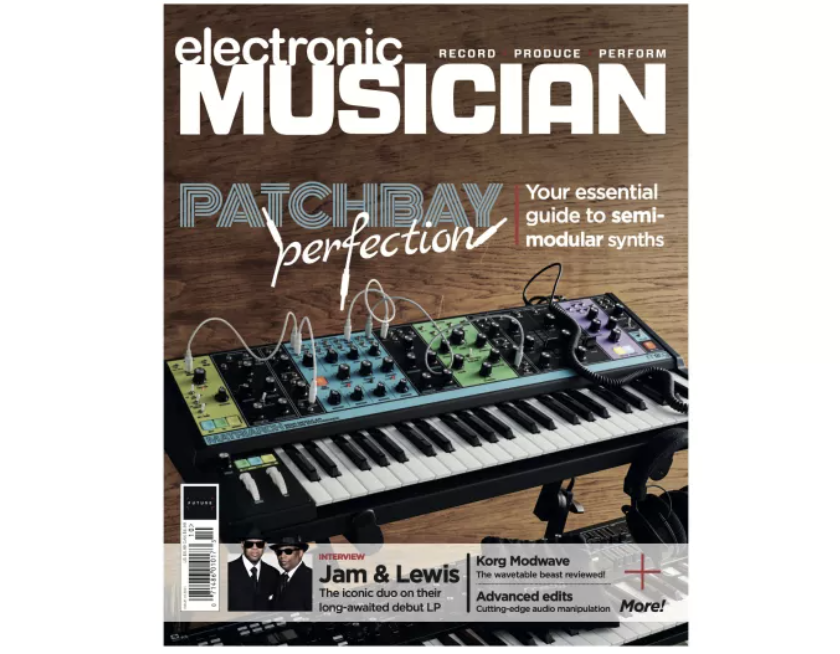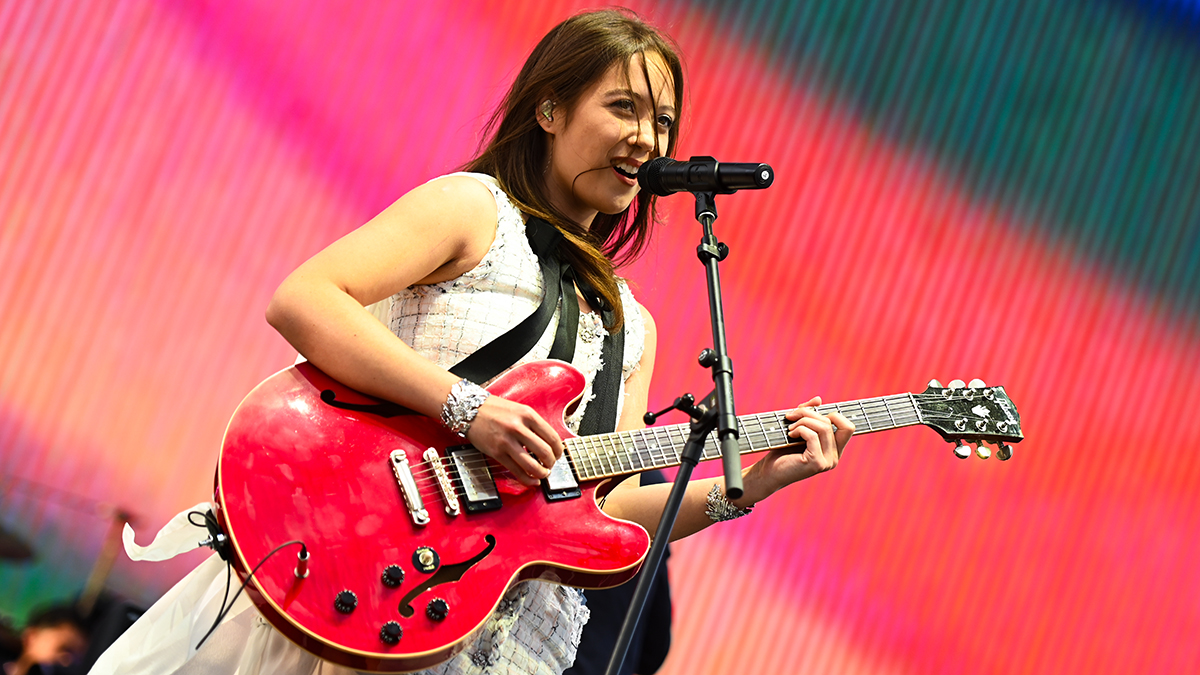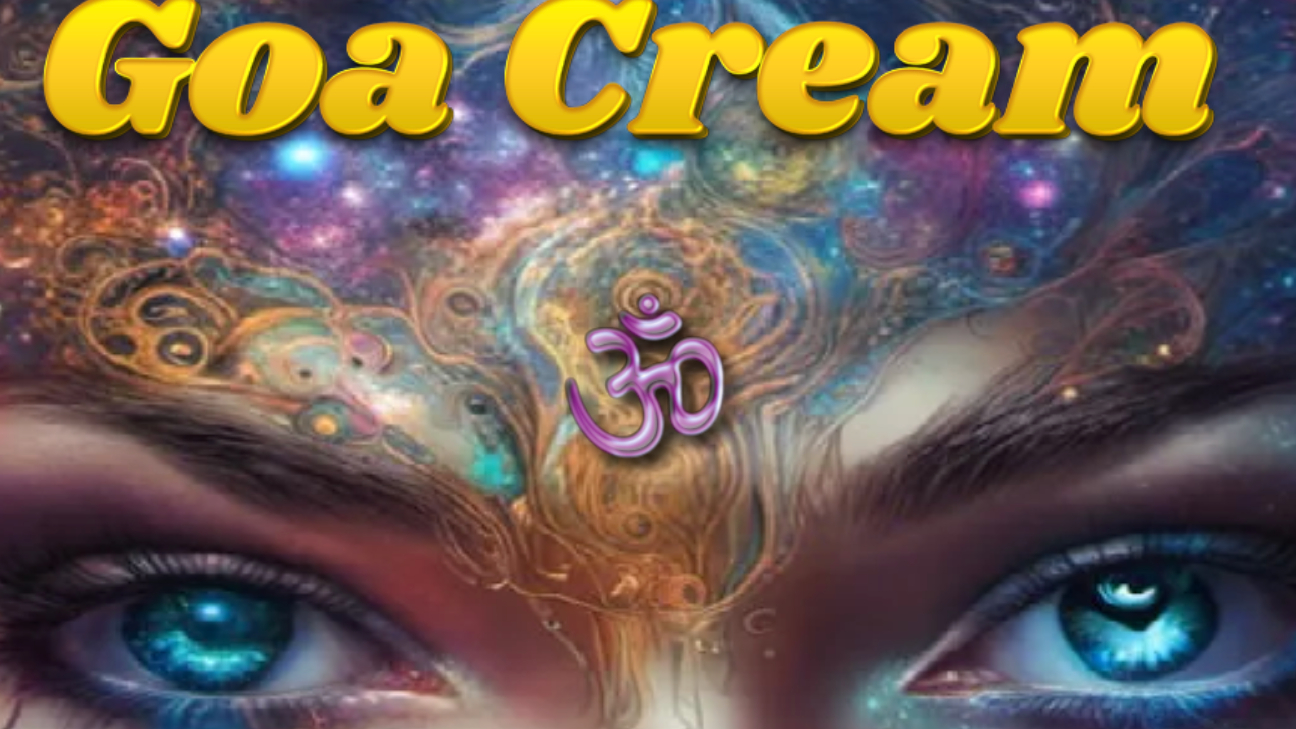Yamaha S80 review
We review the Yamaha S80

The S80 is a weighty instrument in every sense of the word. This serious synth offers an expandable palette of tone colours, initially based on Yamaha's AWM2 technology; full onboard sound programming with visually satisfying editing software; and a wealth of controller capabilities that are beautifully thought out. Kin to Yamaha's dance-oriented CS6x/6R, the S80 uses the same sound engine as the CS but is oriented toward pianists, offering more piano sounds, a weighted action, and a more conservative look. On the other hand, the S80 lacks the CS's sample-loading Phrase Clip feature-not to mention its techno attitude.
The S80 is all about control. With its 88-note weighted keyboard action, this is not an instrument for one-finger sample-stabbers. It's a grown-up's synthesizer, meant for someone who can actually play-preferably piano-and who won't be intimidated by weight under the fingers. It's also a synth for someone who can afford a roadie-or at the very least a decent flight case.
Outer limits
As noted earlier, there's nothing radical about the synth's appearance (see Fig. 1). The S80 is big and black, with a smallish (40 by 2-character) backlit display. A pod of buttons to the right of the display accesses the modes of operation: Voice for single patches and Performance for multitimbral patches, plus Utility, Card, Edit, and Job. Flanked by sundry inc/dec, exit and enter, yes/no, and play/stop buttons, it's all perfectly plain and simple to see and operate.
Farther to the right comes a larger pod of buttons that access the sound-memory banks and items therein. These are labeled Piano, Organ, Strings, and so on-labels that always concern the pro player because they scream preset! But fear not. The ROM sounds here are of a higher standard than most of us will ever program in a lifetime, and there's plenty of space for user patches.
Beneath the screen are seven rotary knobs: two gray, click-stopped Page and Data controls and five assignable knobs for real-time entry and control over the on-screen parameters. Just to the left are four assignable sliders and a master volume slider, and way over on the top left-hand side of the control panel are a center-detented pitch wheel and a mod wheel. The position of the wheels is perhaps a bit uncomfortable, but to have placed them more conventionally to the left of the keyboard would add several inches onto an already lengthy animal.
At the rear (see Fig. 2), you'll find just the main L/R outputs and two individual audio outs, a configuration that I feel is a little mean for this substantial sound generator. (However, the S80 accepts Yamaha's new mLAN card, which gives you eight channels of digital I/O via IEEE 1394, or FireWire.) But you'll find plenty of control-device inputs-breath, footswitch, sustain, volume-a To Host computer terminal, and an A/D input with gain control, the benefits of which I'll deal with later. You also get, of course, the standard MIDI ports, as well as a card slot for SmartMedia removable storage.
Get the MusicRadar Newsletter
Want all the hottest music and gear news, reviews, deals, features and more, direct to your inbox? Sign up here.
Yamaha's construction quality does not need my endorsement. Everything is as professional and sturdy as one could ever hope for. At just under 53 pounds, this is no lightweight synth, but it's less than half the weight of a Fender Rhodes. Its fully weighted 88-note keyboard is as good as you're going to find today and indeed is sold by Yamaha to other manufacturers for their piano-action instruments.
Smart or not so smart
The S80 has no disk drive. Yamaha has chosen the cost-effective SmartMedia cards for external storage and for loading of sound and sequence data.
SmartMedia is a more flexible and forward-thinking medium, with a greater storage capacity than either floppies or the card slots in most synths. Yamaha recommends using the S80's play-only sequencer with Standard MIDI Files, but I am not aware of any commercially available SMFs on SmartMedia yet.
Fortunately, you can transfer files through the computer interface using the supplied Card Filer software. Nevertheless, a floppy drive would have been, ahem, smarter than SmartMedia alone, in my opinion, because it's less hassle.
Sound organisation
The S80 organizes itself very conventionally into single-patch sounds (Voices) and multitimbral sounds (Performances). There are 256 "normal" (pitched) preset Voices offered in Preset 1 and Preset 2 banks, as well as room to store 128 user programs. Besides that, you get eight preset drum Voices and room to store two user drum Voices.
Maximum polyphony is 64 notes, though in this context the word "note" really should be "Element." An Element is the S80's smallest increment of sound, comprising an oscillator-pitch-filter-amplifier chain of command that processes Yamaha AWM2-sampled waveforms. This means that, as with most sample-based synths, if you use a sound containing four Elements, the polyphony will be slashed to 16 notes, which is not a lot nowadays. But most sounds use no more than two Elements; and as I'll detail later, you can increase the polyphony, as well as the number of sounds, using plug-in boards.
A Performance can consist of up to 19 Parts, a somewhat intriguing tally that can include Voices (normal or drum), A/D input Parts, or Plug-in Parts. Performances can be simple voice sandwiches or highly customized concoctions of zoned and Velocity-switched Voices, complete with internal and external controller assignments. There are 128 Performances stored in ROM; another 64 user Performances can be stored internally.
Plug and play
Switch on and start playing the luscious Yamaha S700 Grand Piano sample in "StereoGrnd," preset 1, and you'll know you're in the presence of greatness. This is a sound you could live with comfortably for years to come. It has life, richness, tonal depth, and unlike some of the too-smooth Korg and Roland pianos-plenty of bite and character.
At this point, the S80's screen offers you control of a 3-band "tone-control" graphic EQ and direct access to the chorus and reverb depths. These five parameters can be adjusted using the five soft knobs below (A, B, C, 1, and 2). You're not sentenced to EQ and effects control alone, though; you can set up each Voice with instant access to the parameters you want to control. Knobs 1 and 2 can control different parameters for each Voice, while knobs A, B, and C are global and control the same user-selected parameters for all Voices.
It's time to get cruel and really test this beast: let's hit the handy Effects Bypass button (well done, Yamaha) and hold down two low Cs an octave apart. Time ticks by . . . 10 seconds, 20 seconds. . . . The sound, at first aggressive and rasping, slowly tails off to a warm blur and finally tapers to a pinpoint. You can't fault that. No noticeable loop, no number crunching, no fall-off (or, worse, infinite sustain).
In the Piano category, the S80 starts with StereoGrnd and goes on to offer a slightly more condensed, apparently close-miked grand piano; a collection of acoustic pianos ranging from dark to "slamming" edgy (for example, Elton John circa 1978); electrics like the Yamaha CP2000 electric grand; and a number of "piano-pluses," such as "oohs" and strings.
Before I get too deeply involved in a sound-by-sound analysis, let's linger on a couple of Yamaha solutions to one of today's most irksome keyboard problems: "I've so many sounds to choose from that half my time is wasted just trying to find them."
S80 solution 1 is a button marked Quick Access; by pressing it, you're dialled into what Yamaha considers the 16 "best of" sounds within that category, no matter where in memory (Preset 1, Preset 2, or Internal) the sound is actually located.
Solution 2 is Voice Category Search, with which you can search for all piano-type (PF) voices, all guitar (GT) voices, and so on. By such means, I quickly discovered that a standard S80 has more than 60 pianos resident.
Whichever means you choose, navigating around the S80 in normal day-to-day use is fast and hassle-free. You can instantly access plenty of cool parameters using the assignable sliders, knobs, and pedals. The precise nature of such control is left up to you. Want some groovy arpeggiation in the left hand of a Performance? How about serious filter tweaking on a lead synth? Delicate Velocity switching on a funk bass? It's your thing; do what you want to do.
You must gear this
AWM2 is one of the core technologies used on Yamaha's EX5 synthesizer. This sample-based synthesis architecture may not be cutting-edge, but Yamaha squeezes every scintilla of sound quality and playability from the S80's 24 MB waveform pool.
Of the single Voices, the aforementioned StereoGrnd piano is stellar, but I also loved some of the electric pianos (Bel Roadz, Erl Fusion). The Clavinets are suitably rubbery and expressive, unlike the flat and static simulations of Hohner's 1970s masterpiece found in most synths.
Brass, too, is well represented, as you'd expect from an instrument of EX5 lineage. The generically titled Medium Brass is the pick of the crop; it plays beautifully, with just the right amount of tonal embellishment under Velocity control. When I applied it to previously recorded parts, I found the sound impressively accommodating, too: parts that had been recorded using other synths simply sprang to life.
Gamelan may not be top of your wish list, but if you're looking for exotic bell tones you'll be blown away by the S80's airy Gamelan preset. This, like so many of the natural-instrument presets, seems to exist in a totally natural environment. It's almost spooky.
But the S80 is not just about replicating real-world sounds. It is also a fierce, filter-laden monster, offering not only a dozen or so filter types-including resonant filters-but real-time knob control, too. Check out the richly vocal PhazFilter or, for one of those gentle and inspiring types, Soft Dream. Some presets include rhythmic elements; I particularly liked Rndm Gruv and ShineSeq 1. If you were a Korg Wavestation fan, you'll be catered to nicely here.
The quality of an instrument is perceived not only in its sound but also in its responsiveness when played. S80 sounds seem to have air in them, a far cry from the often fossilized-sounding world of synthesis. And it's not just a question of judicious use of reverb-it's the difference between recording a guitar through a direct box and sticking a $2,000 Neumann mic in front of your trusty Fender Twin. These sounds have life and breath, right back to the original samples. Moreover, much like myself if I may say so, they speak properly. Whether it's the preciously preserved attack portion of the sound or the subtle use of Aftertouch to induce an added characteristic, the sounds just feel right under the fingers.
Very live in performances
80 multisounds come in several varieties. Most obviously there are fat, layered patches for regular playing-including the obligatory brass-based orchestral scene with Velocity-accessed timpani-as well as massive string orchestras and plenty of fizz-bang synths. Performances can comprise separately zoned instruments; for instance, the S80 has another of today's obligatory patches that features jazzy piano, bass, and drums. In addition, Yamaha has most thoughtfully provided some template Performances, with sounds accessible on separate channels for multitimbral sequencing, and a demonstration Master Keyboard Performance (H16) that cracks open the door to a world of Total Control for your entire live keyboard rig.
Multisound patches always make ear-catching solo playing, although most, frankly, are useless outside the confines of a music store or your own self-indulgent noodling. The S80's multisound Performances, heavy on spectacular arpeggiator work, are top drawer. Normally, making adjustments on a multisound involves dragging yourself back into an instrument's sound-editing pages to tweak the individual components from which the multisound has been assembled. Happily the S80's use of Parts within a Performance means you can tweak with relative ease. You can, for instance, Quick Edit each layer within a Performance, including its filter, envelope, level, and effects.
The general idea that the S80 is not sold as a General MIDI instrument; however, as creator of the XG superset of GM, Yamaha is obviously a GM-mindful company. Accordingly, a set of what Yamaha calls "Pseudo GM compliant" sounds is available for Internet download. This sound set can be loaded via SmartMedia card into the External memory location.
If GM is essential to your work (and its convenience is surely beyond question these days), then I'd strongly recommend purchasing the PLG100XG plug-in module. It not only gives you a full complement of 700-plus Voices in full GM/XG layout, but also adds 32 notes of polyphony and 16 multitimbral Parts.
AWM2 on board
Yamaha's AWM2 synthesis technology has been around a while, but being sample-based it is always open to updating with fresh waveforms. The S80's 24 MB of waveform ROM offers more than 500 sound bites to use as the kernel of your sound. (The waveforms are compressed, so this really is the equivalent of about 40 MB of uncompressed samples.)
A single Voice can be made from up to four Elements, each of which can use a separate waveform for its oscillator. Element oscillators can be set in terms of output, pan, pitch, and note range. They also can employ a five-stage pitch envelope and pitch scaling, which adjusts the speed of the pitch-envelope control according to where you are playing on the keyboard. Each Element can employ an insertion effect or choose Thru to bypass the effects-a very detailed and useful facility.
Is this all a little too detailed? Of course, 99.9 per cent of S80 users will use and abuse the presets, pausing only in an emergency to tweak a tone's brightness or attack. This is absolutely fine. But I am pleased to see that Yamaha neither denies the tweakers access to the parameters nor compels them to use external editing software unless they feel so inclined. Cross-platform editing software is provided on CD-ROM, I hasten to add, but you won't need it. I must pause here to praise the S80's clearly labelled screens and well-written user manual.
Back to Sound Central. Filters play a crucial part in any synthesizer, and the S80 provides a choice of 12 basic filter types, selectable-and this is very important-per Element. Your choices include some blends (12 dB/octave lowpass plus highpass), a bevvy of lowpass types with different slopes and extractions (24 dB/octave to 6 dB/octave, digital and analogue), two strengths of highpass, and three selections of bandpass/band-reject. This is strong stuff-perfect for creating fierce Moogy sounds, slimmer and trimmer ARP-type tones, raw and gutsy basses, and intricate effects. It's interesting to play around with the digital and analogue lowpass alternatives. Of course, "analogue" here really means "analogue-like," but these filters are certainly smoother and less sheer than the digital filters. It's great to have options.
Resonance is available throughout, as a harmonics booster for the lowpass filters and as a width adjuster on bandpass. You also can apply multistage envelope generation and filter scaling. Sorry to harp on about it, but remember, this is all per Element.
Velocity can be tailed to Mars Pathfinder accuracy (well, perhaps there's a more complimentary analogy), and you can control the amplifier stage with a five-stage envelope generator and scaling.
The hardware-based Element LFO is a bit underpowered, with just three waveshapes (sawtooth, triangle, and square), speed and depth controls, and pitch/filter/amplifier modulation. KeySync resets the LFO cycle with each played note. Unfortunately, the LFO cannot sync to MIDI Clock. However, the S80 also has a common LFO, created in software, that can be assigned to any oscillator. It offers a wider variety of waveforms and parameters and an attack-release envelope, and it will sync to MIDI Clock.
The drum planet
A different set of controls is available for drum Voices than for normal Voices. This makes a great deal of sense. For drums, you can set up all manner of juicy pan options (under Velocity or note-order control) and can specify which Voices employ effects, pitch, filtering, EQ, and arpeggiation.
If you've not experimented with drum arpeggios, you're in for a treat. A drum arpeggio, of course, quickly becomes a drum pattern, but one with all the quirkiness and unexpected bonuses of pitch arpeggiation in terms of polyrhythms and grooves.
The icing
The range and quality of effects are at a level that only Yamaha could consistently attain. The S80 has two stereo effects processors for insertion effects and two dedicated to global reverb and chorus. The insertion effects are applied at the Voice level, so all Elements within a Voice use the same insertion effect, but these effects can be bypassed by a particular Element or drum Voice. In Performance mode, insertion effects can be applied to Voice Parts or the A/D input Part. In addition, you get a second set of insert effects that are specifically devoted to the modular-synthesis Plug-in Voices.
Insertion effects include flanger, phaser, distortion, compressor, touch wah, gate, delays, karaoke (oh no!), amp simulators, rotary speaker, and some crazy stuff like digital turntable (adds click and rumble), digital scratch (to filter and pan a sound-brilliant), and many more. All can be tweaked with appropriate parameters.
Reverb and chorus are offered in multiple, editable variations (12 reverbs, 11 choruses) and are applied globally, after the insertion effects, to the summed signal (see Fig. 3). These system effects are on a bus, and you get send-level and effects-return-level controls for each Voice.
Outside in
Earlier I mentioned the Korg Wavestation, which I believe was the first digital synth to let users process outside signals with the internal synthesis components and effects. I'm happy to report that this feature is alive and well, and the S80 has it. Cool? You bet. Plug in a mic or a guitar, and you can use any of the S80's 100 or more effects within a Performance setting. For instance, you could set your input level on the Mix Template page and start applying vinyl noise or scratch effects to your vocals.
Control patrol
Yamaha really ought to make a video about the S80's control options. In print, it's impossible to make the zillions of options seem as exciting as they actually are. You need to hear the effect of controlling the arpeggiation gate-time rate with a foot pedal or employing different levels of Velocity control over specific areas of the keyboard-never mind just tweaking the filter cutoff with a panel knob. The S80 really deserves the title "control freak."
Starting with the controllers themselves, you have two wheels, four sliders, five knobs, and room for four pedals. To top it off, you can use a Yamaha breath controller with the S80-provided you don't mind looking like an overgrown baby sucking on a pacifier.
Control destinations are not limited to obvious candidates-volume and reverb level, for example-but embrace such minutiae as Element pitch-envelope depth, LFO speed, EQ, arpeggio speed, and gate time. If you're a budding Vangelis (who in the '70s used an army of pedals and controls to turn his rig into one living, breathing entity), you'll be in heaven here.
Groups of control setups can be separately saved as Control Sets. What a great idea! You can write up to six Control Sets per Voice, each superimposing a fresh collection of real-time controls over your sound. The benefit of separating control settings from a patch will be instantly obvious to anyone who has laboured under hard taskmasters in a live band or studio setting and heard, "Don't change the sound, but I need an arpeggio going as well" or "Can you fade that string patch in more?" (then 20 minutes later, "No, back as you were").
The magic touch
Internal sound control is one thing, but what about master-keyboard duties? Yamaha's literature is very keen for you to make the connection between the S80 and the company's seminal KX88 controller keyboard. Actually, the two have almost nothing in common except 88 notes and decent weighted keyboard action. The KX88 is impossibly difficult to set up (unless you dream in hex) and, being a relatively early MIDI instrument, is very restricted in modern terms. The S80 offers 100 times the power at a fraction of the complexity. I particularly like its Master Keyboard button, which superimposes a set of Master Keyboard setups onto a Performance.
Yamaha acknowledges you'll probably have the odd tone module or sampler in your rig in addition to the S80. Master Keyboard mode functions as a form of external Performance memory, letting you construct complex MIDI and zone combinations over your entire keyboard rig. For each zone, you can set different transpose factors, enable or disable any of the controllers, and assign Program Change and Bank Select messages. This is good, practical stuff designed by someone who has played live.
Expansionist ideas
"Plug-in," the great buzzword du jour as the old millennium wheezed its last, replaced its immediate predecessor, open-ended architecture. The term plug-in can be taken literally with the S80. Yamaha currently offers six plug-in expansion boards for the S80, including the PLG150VL (physical-modelling derived from the VL series), PLG150DX (FM synthesis), PLG100VH (vocal harmony processor, particularly cute when used with an A/D input vocal microphone), PLG150AN (analogue modelling), PLG150PF (pianos, pianos, and more pianos), and PLG100XG (MU-series XG tone module).
The crucial thing is that you are purchasing sound generators, complete with their own CPUs-which means added polyphony as well as new sounds. The physical plug-in is a simple do-it-yourself operation, and you can load two boards at a time.
Affordable luxury
Playing the S80 makes you feel like you've made it. The keyboard has weight, authority, and class, and your chops will probably take a 50 per cent hike as a result. The synth sounds fantastic with or without expansion boards. The effects work great on internal keyboard sounds. I could go on and on.
Yamaha is absolutely right to offer external facilities (plug-ins, A/D, bundled software for editing internal and XG sounds), and it has done so without sacrificing internal features or control. You can still edit everything without using a computer.
As a controller keyboard, the S80 occupies a very select class in both feel and function. If you're working in a complex, sample-heavy environment, you can set up control zones, effects applications, and performances that will be both what you need and what you like. Though its association with the KX88 is spurious, there's every chance the S80 will be received as well and last as long.
Electronic Musician magazine is the ultimate resource for musicians who want to make better music, in the studio or onstage. In each and every issue it surveys all aspects of music production - performance, recording, and technology, from studio to stage and offers product news and reviews on the latest equipment and services. Plus, get in-depth tips & techniques, gear reviews, and insights from today’s top artists!
"Yamaha has achieved an extraordinary level of immersiveness and realism, crafting an instrument that sounds closer to an acoustic piano and feels like one under your fingers": Yamaha Clavinova CLP-885 digital piano review
"Despite its size, it delivers impressive audio quality and premium functions as well as featuring a good selection of inspired sounds": Roland GO:Piano 88PX review