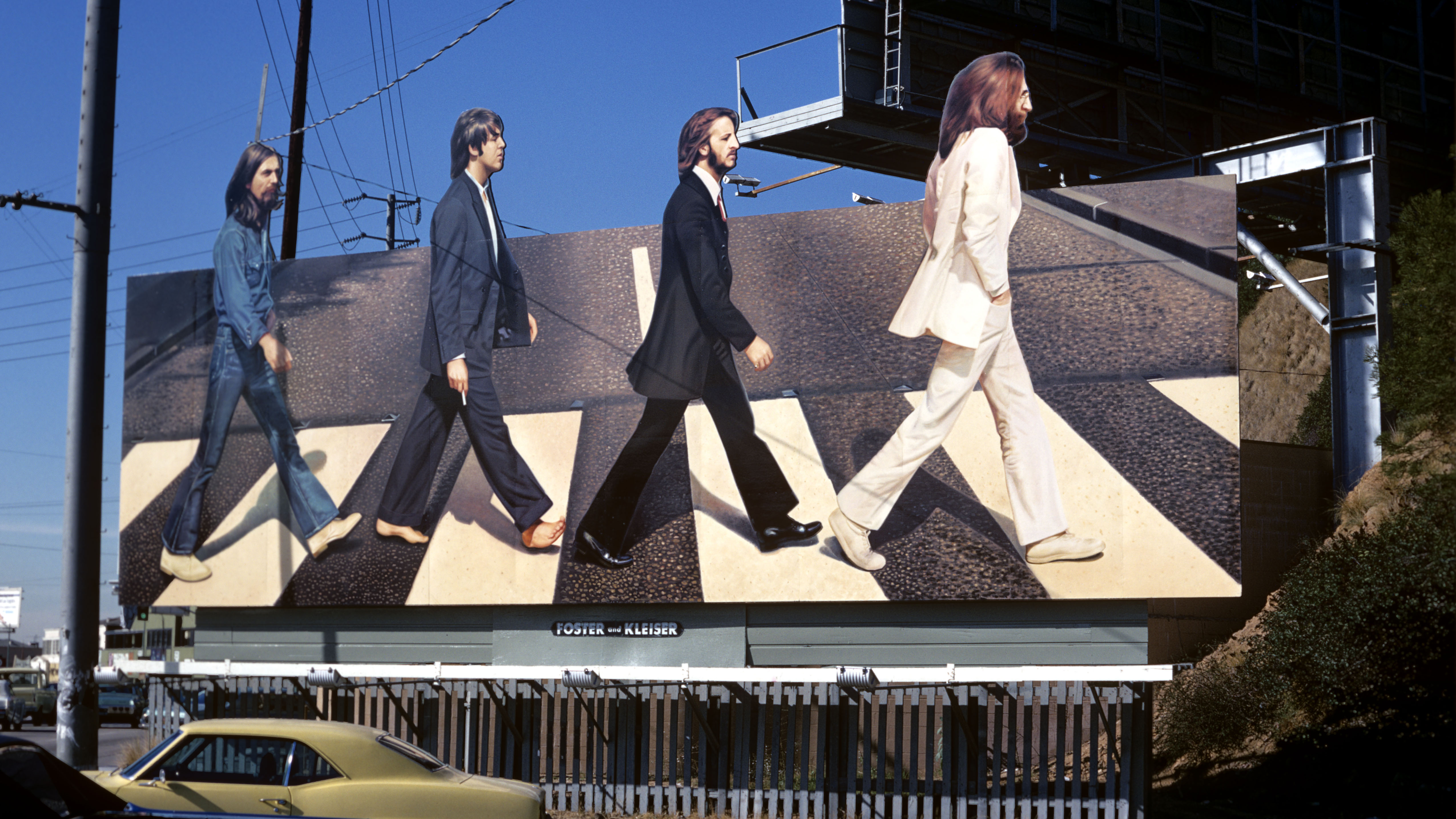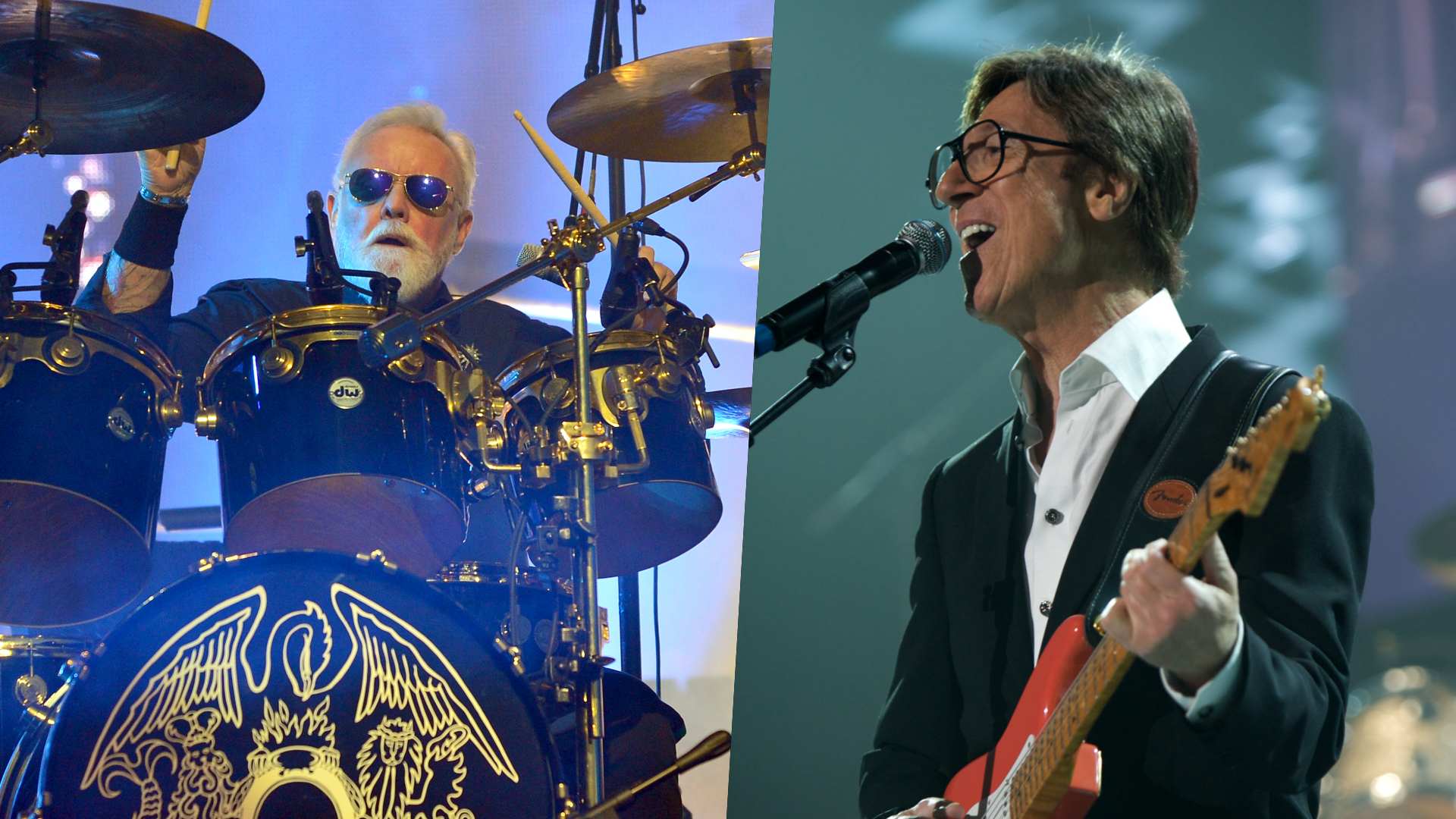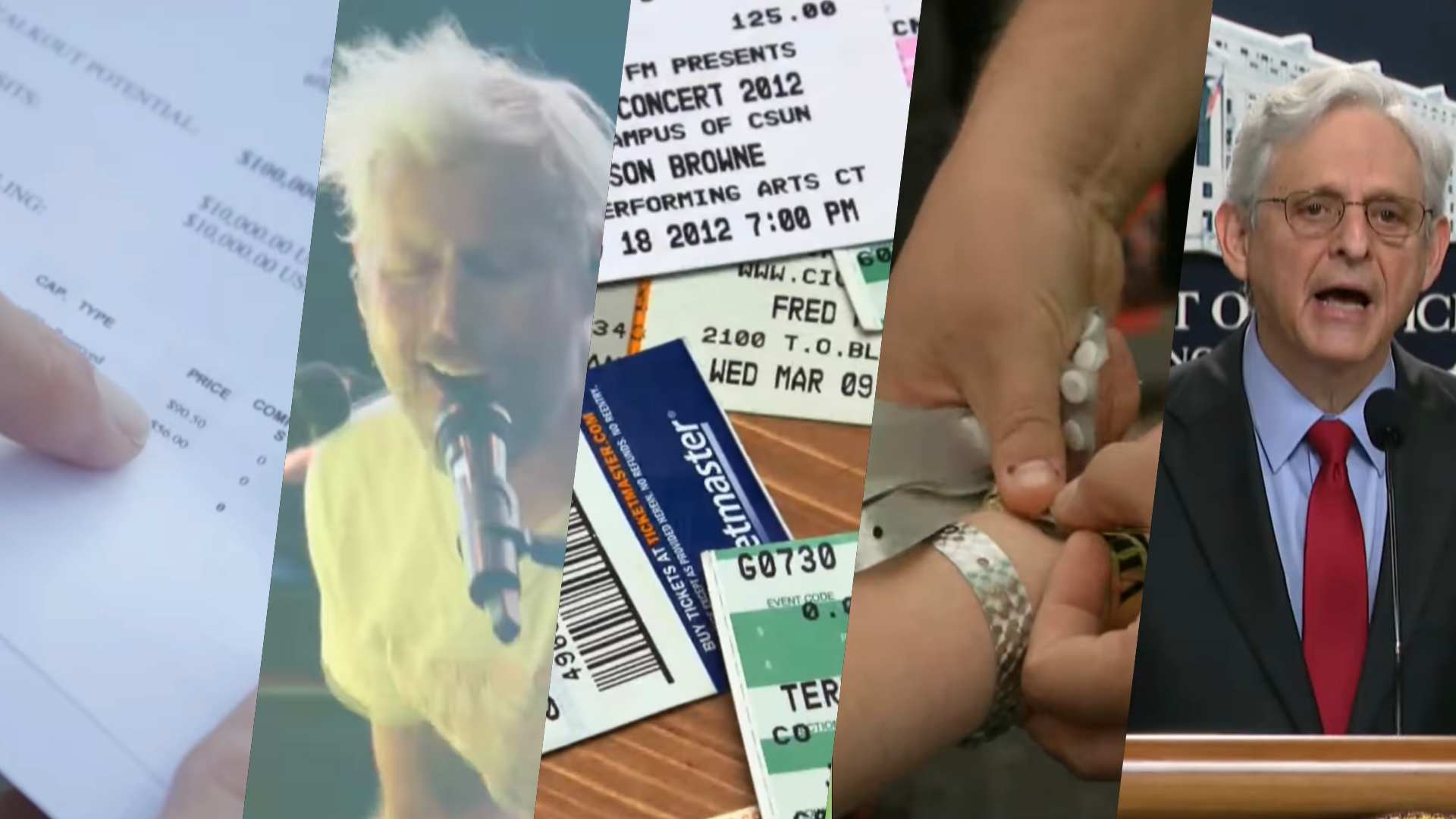Thunderbolt vs USB audio interfaces: what's the difference?
Understand the key variances in power, performance and price between the two connection types so you know which is right for you

In the world of modern recording, you’ll often see debate over the preference between USB and Thunderbolt audio interfaces. Within home and pro recording scenarios, you’ll regularly see both types being used, so what are the true differences?
Fundamentally, when shopping for a new interface, you’ll be faced with the option of choosing a unit with either a USB or Thunderbolt connection. At a basic level, which one is best for you will depend on the computer or device that you’re using it with, but there are other factors and features of both types that can make one more suitable than the other for your needs. In this guide we'll unpick everything you need to know.
For the purposes of this piece, we're covering the differences between the latest Thunderbolt 3 and 4 and USB-C interfaces.
1. Appearance
To look at they are very similar – USB C and Thunderbolt 3 and 4 share the same physical connector and the ports are the same size. However, USB and Thunderbolt are different. So, be sure to double-check the specifics of the ports on your device or computer that you plan on using the interface with, as to the naked eye they look the same.
2. Data transfer speed
Firstly, Thunderbolt is faster – it can transfer more data at higher speeds than USB. Faster transfer speeds can mean less latency. Connecting your Thunderbolt-equipped interface to your computer is almost like connecting it directly to the motherboard, whereas with USB there are a few more steps before that.
Thunderbolt 3 and 4 (common on most later Macs) have data transfer speeds of up to 40GB/s, compared to USB-C’s speed of 10GB/s. So what does this mean when it comes to your audio interface? In most scenarios, not a great deal. If you’ve got a good quality interface and you’re tracking a couple of sound sources without loads of plugins, then USB is going to be fine. You’re not likely to notice much latency.
Problems may arise if you’re using plugins whilst tracking, or if you’re recording a lot of tracks. If you’re tracking guitar using amp and pedal sims on your computer, plus maybe an EQ or compressor plugin, then you might start to notice some latency. This is incredibly off-putting and, depending on how bad it is, can be impossible to work with. The extra speed Thunderbolt gives you can help with this.
Get the MusicRadar Newsletter
Want all the hottest music and gear news, reviews, deals, features and more, direct to your inbox? Sign up here.
Likewise, if you’re a vocalist and you want to use a lot of plugins while you track to get a better performance, then latency is something you absolutely want to avoid, so Thunderbolt would be a worthwhile investment.
Technically, Thunderbolt has more bandwidth than USB too and it’s able to transfer more data at once. So, if you’re tracking multiple sound sources at the same time, the signal is moving more freely than with USB where it might get bottlenecked, resulting in latency.
Another thing to consider when talking about latency is your rig as a whole. Your computer, DAW and buffer size all play a part in how well everything runs.
3. Power
Thunderbolt offers more power which can help provide more reliable juice for your mic preamps. Additionally, if you’re using up all your ports on a laptop and don’t have space for your charger, your interface (plugged in at the mains) will act as a charger. That said, USB-C can also charge in a very similar manner in this scenario.

4. Price
The downside to Thunderbolt interfaces is that it is more expensive technology. When comparing like for like models, you’ll usually find that the Thunderbolt version will be more expensive.
Additionally, you don’t see many Thunderbolt ports on affordable PCs; they’re more geared towards the Apple market. If you’re using a Mac for music production, then a Thunderbolt interface could well be the way to go – however, if you’re looking to spend good money, you can get a PC with Thunderbolt ports.
One of the first things you need to do when choosing between a Thunderbolt and USB interface is check what ports your computer has (remember, they look the same; a Thunderbolt port is usually identified by the logo). If you’re having to upgrade your computer for the sake of it, then you’ll really have to consider whether it’s worth it!
5. Sound quality
What’s worth noting is that there is no difference in sound quality between USB and Thunderbolt. While some might perceive a difference in sound quality, there is a reason for that.
Thunderbolt interfaces tend to be equipped with better preamps. As they’re often more expensive, manufacturers might assume that the buyer is seeking quality and will equip them with better features that have no relation to the Thunderbolt vs USB debate, such as high quality preamps for your microphones.
Final thoughts
When looking at Thunderbolt vs USB interfaces, what’s right for you depends on a few things. Firstly, your computer. Look at what ports yours has; if there are no Thunderbolt ports on there, then upgrading your whole rig just to get a Thunderbolt interface is a much bigger financial consideration.
It also depends what you’re recording and how. If you like to use a lot of plugins whilst tracking, then the faster speed at which Thunderbolt can do things might help prevent latency. Stacking up lots of heavy-lifting plugins or virtual emulators might start to weigh too much on your USB interface.
It’s probably also worth mentioning here that Universal Audio interfaces work slightly differently in that the unit itself does a lot of the processing when tracking with plugins, not the computer.
Additionally if you’re recording a bunch of different instruments at once, then the additional bandwidth that Thunderbolt provides could also help ensure that all your signals are moving quickly and efficiently.
That said, many producers – both amateur and pro – do use USB interfaces and get incredible results. The quality of the interface, your computer and every other part of your rig plays a part in the results you hear. So, whilst there are differences between USB and Thunderbolt interfaces, it’s arguably more important to get a quality piece of kit than to buy something just for its connection, unless you have a specific reason to do so.


After spending a decade in music retail, Richard is now a freelance writer for MusicRadar, Guitar Player, Guitar World and Reverb, specialising in electric and acoustic guitars, bass, and almost anything else you can make a tune with. When his head’s not buried in the best of modern and vintage gear, Richard runs a small company helping musicians with songwriting, production and performance, and plays bass in an alt-rock band. Otherwise, you'll probably find him out walking the dog!