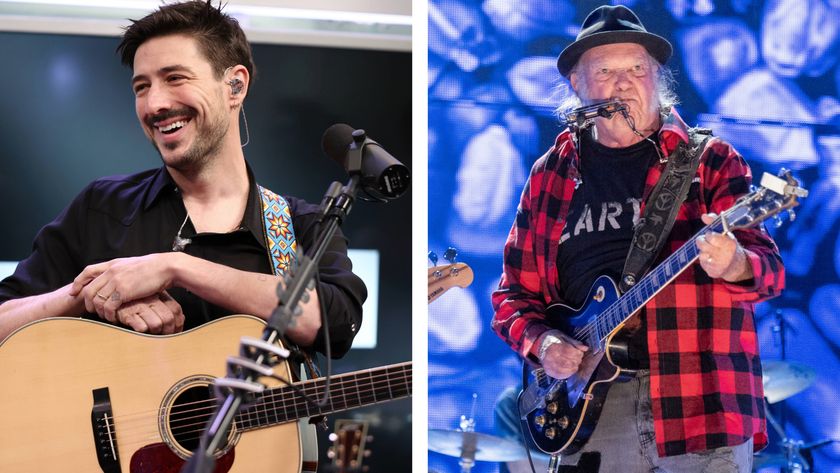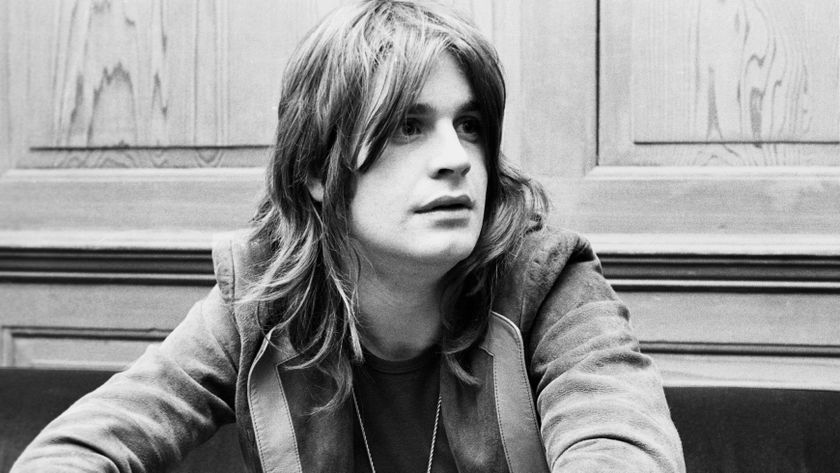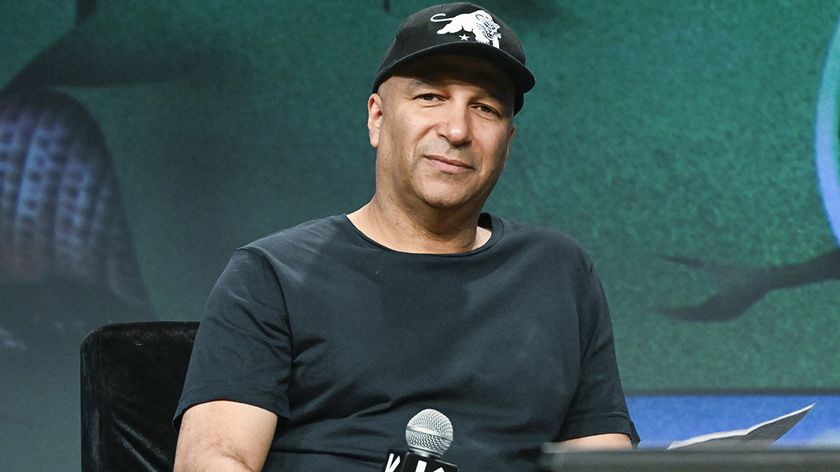The top new music software releases heading your way in 2022: Cubase 12, NI Komplete Now and much more
Gear Expo 2022: What new software innovations will you be making music with through 2022? Here's the latest

GEAR EXPO 2022: Every year, the hardware versus software battle rages, with both sides amping up the breadth of music-making possibilities.
And while there's a never-ending procession of new physical hardware to enjoy, the upswings in power 'inside the box' mean that the affordable, portable, recallable world of music-making software just keeps on getting bigger.
In 2022 you can expect to enjoy major revamps of some essential DAWs, stunning new sound plugins and whole new ways to make music. Here's our round-up of what's just landed and what you've got to look forward to.
1. VCV Rack Eurorack Simulator 2.0
VCV Rack is a wonderful thing - an open-source Eurorack-style modular soft synth with a great community behind it.
Now we can celebrate the arrival of version 2, which offers a new UI, a dark mode for those light-night patching sessions, an improved browser, and import/export, duplicate and randomise module selection options.


Most notable, though, is the addition of VST plugin support, though this is only offered in the new paid-for Pro edition of VCV Rack 2.0. This costs $149, although it's currently available for the introductory price of $99. Support for other plugin formats is set to follow.
The good news is that a free community edition of VCV Rack 2.0 can also be downloaded, though this is restricted to standalone operation.
Get the MusicRadar Newsletter
Want all the hottest music and gear news, reviews, deals, features and more, direct to your inbox? Sign up here.
Both versions of VCV Rack 2.0 are available now for Windows, Mac and Linux.
2. Native Instruments Komplete Now
Native Instruments has joined the growing number of music software companies that offer a subscription service with the launch of Komplete Now.
Rather than replacing NI’s existing Komplete bundles, which are still available to buy as single purchases, this offers a smaller, curated selection of instruments and effects for $10/£9 a month. You can save 17% if you sign up for a full year, and you can start by taking a no-obligation one-month free trial (your subscription can be cancelled at any time).

At launch, Komplete Now subscribers will get Massive X, NI’s flagship soft synth, a ‘bespoke’ edition of Battery 4 (this comes with 50 drum kits) and further instruments in the shape of Cloud Supply, Hybrid Keys, Lo-Fi Glow and Retro Machines MK2.
The Replika and RAUM effects are also included, though both of these have previously been offered for free, so you may already have them in your production arsenal.
Customers can also expect regular updates to Komplete Now; NI says that another instrument called Melted Vibes is on the way, as are more presets, sound packs and effects.
Find out more on the Native Instruments website.
3. Steinberg Cubase 12

When the big news in regard to a DAW update is a new licensing system, you might think that there’s not too much to get excited about, but in the case of Cubase 12 this might be a mistake.
Now a simple Steinberg ID sign-in should make it easy to use it on multiple computers.
And it’s not just the licensing system that’s changing in Cubase 12, with “new features and significant workflow improvements” on the way, too.
Previously, Steinberg products have used the eLicenser system, which combines USB and software keys. With this, you can only run Cubase on the computer that has the Soft-eLicenser installed or a machine with the USB-eLicenser connected to it. What’s more, customers have had to buy a USB-eLicenser before trying out the Cubase Pro demo.
With the new Steinberg Licensing system, you’ll be able to activate a single-user license on two computers (your studio machine and laptop, for example) and you’ll no longer need a USB dongle. Just sign in, activate online and you’re away.
You’ll also be able to use your software for 30 days without reconnecting to the internet, so running Cubase while you’re offline shouldn’t be a problem. Offline activation is in the pipeline, too (not that most people will need it).
As for the eLicenser, Steinberg says that it will “be maintained and run for some time to come, at least until such time as all actively-maintained Steinberg products have been transitioned to the new Steinberg Licensing system”. What’s more, even after it’s shut down, existing USB-eLicensers will continue to work for as long as they remain functional and you are still able to run the corresponding software versions on your computer.
If you own third-party software that uses the eLicenser, you’re advised to contact the developers to find out what their plans are.
A released date for Cubase 12 hasn’t been announced, but you can find out more on the Steinberg website. Anyone who buys Cubase 11 at the moment will be entitled to a free upgrade to Cubase 12 when it's released.
4. PreSonus Studio One 5.5
Studio One 5.5 is the latest version of PreSonus's highly-accomplished DAW. While this does offer some new production features, the headline additions are related specifically to mastering.
You can find these on the mastering-focused Project Page, which now offers track volume, master volume and insert effect plugin parameter automation. This can be written in real-time or using the Paint Tool.
You’ll also find Clip Gain Envelopes, which are designed for fixing gain issues without having to pull up your dynamics plugins. The Listen Bus, meanwhile, enables you to monitor through room correction plugins or headphone monitoring tools without affecting the master output, while you can free up processing power for complex mastering chains using Track Transform.

When the time comes to export your master, you can now do so in multiple formats simultaneously (high-resolution and lossless, for example) and you can set the Target Loudness. Presets for popular streaming services are provided.
On the music production front, Studio One 5.5 has a new feature that automatically extracts the chords from any MIDI file you drag onto the Chord Track, and you can now create a strum pattern by dragging notes in a selected chord while holding down modifier keys.
New workflow features, meanwhile include the option to save automation with mix scenes, and the Plugin Nap feature now works on a per-plugin basis.
The Studio One 5.5 update is a free update for registered Studio One 5 users and is included in the PreSonus Sphere membership. Find out more on the PreSonus website.
5. Ardour 7
If you want to go down the open-source route with your DAW, Ardour is a great option, and it’s soon set to benefit from the addition of Ableton Live-style clip launching in version 7.
The Session View-style workflow has found its way into quite a few other DAWs over the past few years - the likes of Bitwig Studio, Logic Pro and Digital Performer all offer their own takes on it - and Ardour’s looks to follow a similar pattern.
Check out a preview in the video above. While this is by no means the finished article, it does give you an idea of how clip launching in Ardour will work.

You can download the Ardour source code for free, while the ready-to-run version can be had on subscription or for a single payment. There’s also a free demo that periodically goes silent after 10 minutes.
Find out more on the Ardour website.
6. GForce Software M-Tron MkII
The M-Tron MkII is a new plugin emulation of the Mellotron MkI/MkII, which is considered by some to be the ‘Holy Grail’ of tape-based keyboards. This is designed to sit alongside rather than replace GForce’s existing M-Tron Pro instrument, which emulates the more commonly found Mellotron M400.
Released in 1963, but manufactured in very limited quantities, making it extremely rare, the MkI/MkII was a dual manual tape-based instrument that enabled you to trigger rhythms and accompaniments using 35 of the keys, and lead sounds on the other 35.
The original hardware came with 18 rhythms and accompaniments and 18 lead sounds, but the M-Tron MkII goes way beyond this by offering 66 of each. In fact, it comes with 132 tape-banks, some of which have never previously been released.

All the sounds in the M-Tron MkII are sourced from the MkI, MkII and Chamberlin Tape Archive, which is curated by Streetly Electronic’s Martin Smith. In fact, it was Smith who prepared the recordings, with the tapes being restored and tempos remapped for the project.
Given the way the M-Tron MkII is played, GForce recommends an 88-note keyboard for the most authentic experience, but you can also combine two smaller keyboards, with each assigned to a different MIDI channel.
Find out more on the GForce Software website. M-Tron MkII runs on PC and Mac in VST/AU/AAX formats, and also standalone. It’s available now for the introductory price of £200 plus VAT.
7. Blue Cat Audio Connector
Blue Cat Audio's Connector plugin could conceivably be one of the most comprehensive audio and MIDI routing solutions for your DAW.
This enables you to transmit audio and MIDI signals in real-time between multiple computers and applications, and you can also create your own routings within a single application.
This is all said to be done at extremely low latency; in fact, when used in a single application, Blue Cat reckons that this can be brought as low as 0 samples.
The applications for Connector are pretty much only limited by your imagination: audio/MIDI streaming, DAW routing, remote plugin processing, feedback loop creation, remote monitoring and remote MIDI control are just some of those suggested by Blue Cat.

What’s more, the built-in resampling and drift compensation algorithms promise seamless connection between locations with different sample rates and unsynchronised master clocks.
Connector runs on PC and Mac in VST/AU/AAX formats and is available now for the introductory price of $39/€39. Find out more and download a demo on the Blue Cat Audio website.
8. Steinberg Dorico 4
Dorico 4 is a new version of Steinberg's notation and composition software. Each and every Dorico product has been updated, from the free iPad and SE variants to the more comprehensive Elements and Pro editions.
The idea here is to speed up your workflow, and there are plenty of new tools designed to help you do that. These include a dedicated MIDI Key Editor in Write mode, which runs alongside the standard notation, and Smart MIDI import, which is designed to make it easier to bring large orchestral templates into the software.
Allied to this is polyphonic MIDI transcription. Whether you’re importing MIDI or playing from a keyboard, different parts are now separated. Improvements have also been made to the Insert mode, which enables you to make rhythmic and musical changes mid-piece, and you can now make melodic and rhythmic transformations just by clicking.

There are new ways to record into Dorico, too: version 4 comes with an onscreen keyboard, fretboard and drum pads. Elsewhere, The Play mode has been streamlined, and the rebuilt mixer promises to be more responsive.
Other Dorico 4 highlights include native support for Apple silicon Macs and a new licensing system that removes the need for the USB-elicenser and enables you to simply sign-in to the software using your Steinberg ID.
Find out more about Dorico 4 on the Steinberg website. Dorico 4 Pro is priced at $580/€579, while Dorico Elements 4 costs $100/€100. There are also education and crossgrade prices.
Dorico for iPad remains free, with additional functionality available via an in-app subscription. Dorico SE 4 is completely free.