Turn your QWERTY keyboard into a Logic control surface

We've seen plenty of DAW-centric keyboard overlays before, but Logic Café's ControlSkin is slightly different in that it actually redefines the shortcut keys to turn your QWERTY keyboard into a creative control surface for Apple's Logic DAW.
Designed primarily for making beats on the fly, ControlSkin uses colour-coding rather than heavy wording or symbols so that you can see what you're doing at a glance. The idea is that you can then enjoy an Akai MPC/NI Maschine-style workflow without the need for any additional hardware.
In order to use the ControlSkin, you simply have to attach it to your keyboard and install and select the supplied patch file.
The ControlSkin is compatible with MacBook, MacBook Pro and Apple wireless keyboards and is available now priced at £29.99.
Logic Café ControlSkin official info
Make Music wherever you are!
The ControlSkin is designed to make creating music with Logic Pro as intuitive and hands on in a similar way to using dedicated music production hardware such as the MPC or Maschine. Simply, place the ControlSkin over your MacBook, MacBook Pro or Apple Wireless keyboard, install and select the included patch file for Logic Pro and your computer becomes a dedicated control surface and MIDI keyboard!
Visible Caps Lock Keyboard: No Need to Carry USB Controllers Everywhere You Go
The ControlSkin sits on your MacBook, MacBook Pro or MacBook Air 13" QWERTY keyboard even with the lid down so if you have your Mac, you're ready to make music as soon as you open the lid. With the Caps Lock Keyboard visible, simply select an instrument, press Caps Lock and you're composing in seconds!
Turn Logic Into a Loop Sequencer
With the dedicated cycle section, repeat section functions and Record Toggle features, you can create music intuitively as the music plays, never forgetting that killer synth line or phat bass groove!
Get the MusicRadar Newsletter
Want all the hottest music and gear news, reviews, deals, features and more, direct to your inbox? Sign up here.
Dedicated Transport
More than a Shortcut Skin The ControlSkin uses colour and a redefined Logic Pro keyboard layout to provide an intuitive interface with a dedicated transport section for optimum creative efficiency.
Record Audio on the Move
Record audio and capture moments of inspiration wherever you are using the built in mic or line input of your Mac. Arming your tracks to record couldn't be quicker with the dedicated Record enable track toggle button
Slice audio with the touch of a button
The ControlSkin allows you to slice and chop recorded audio and audio loops with the touch of a button, instantly slicing your audio and transferring it to the Caps Lock Keyboard for performance.
Protect your Mac
The ControlSkin is made of high quality, durable Japanese silicone and can help to protect your Mac against dust and spills
ControlSkin Overview
The ControlSkin from Logic Cafe brings total control of Logic Pro to your fingertips. Features include:
- Visible, playable caps lock keyboard
- Organised transport with the ability to toggle Record for intuitive beat production
- Dedicated Record enable tracks button
- Record audio using the built in mic and chop it on the fly with the sampler section
- Gain full control of the cycle feature with Set and Swap L/R at your fingertips
- Tap tempo added as a function
- Mixer/Sample edit/Piano Roll etc. tabs organised into a tabs section
- User definable keys

I’m the Deputy Editor of MusicRadar, having worked on the site since its launch in 2007. I previously spent eight years working on our sister magazine, Computer Music. I’ve been playing the piano, gigging in bands and failing to finish tracks at home for more than 30 years, 24 of which I’ve also spent writing about music and the ever-changing technology used to make it.
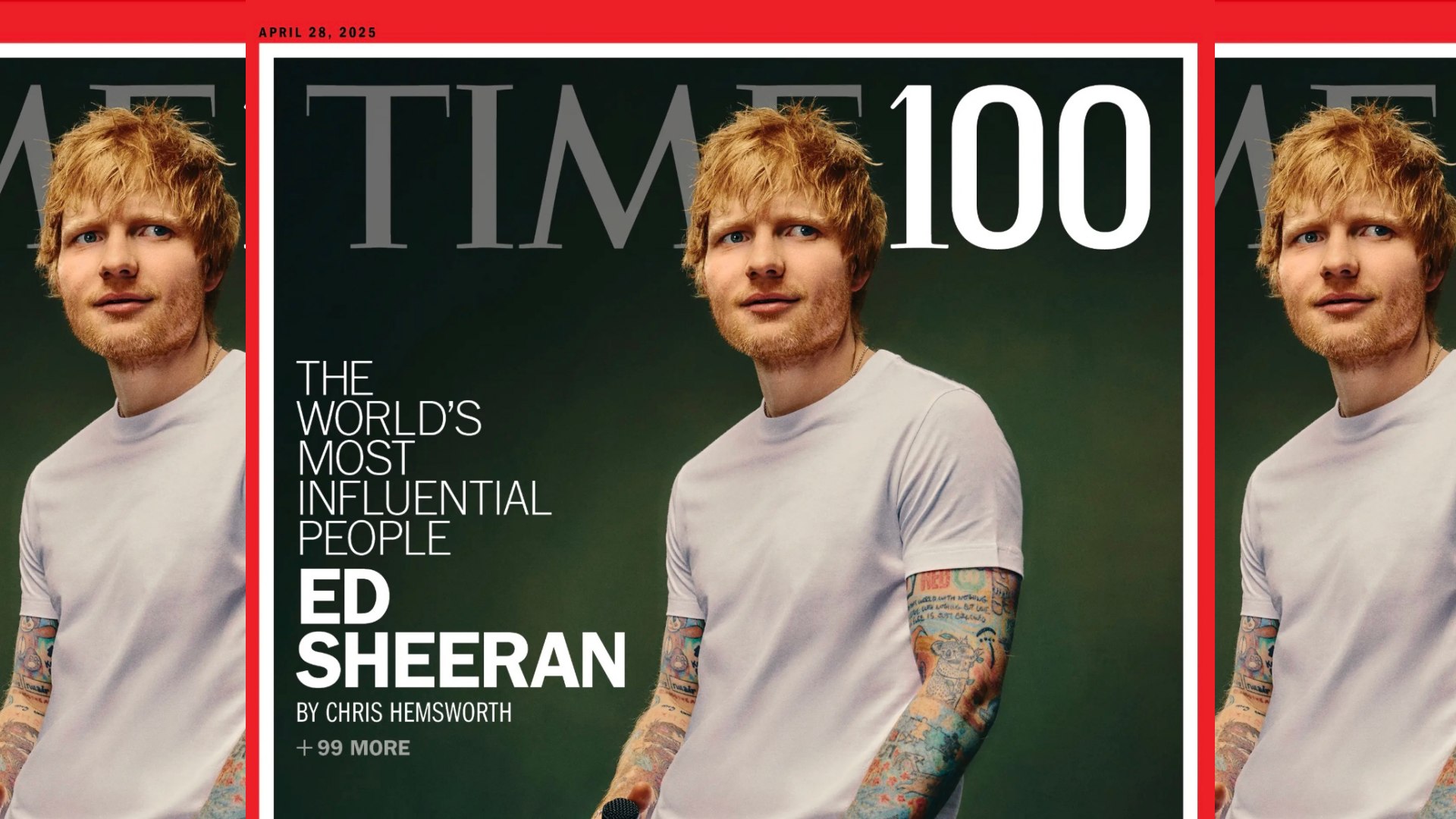





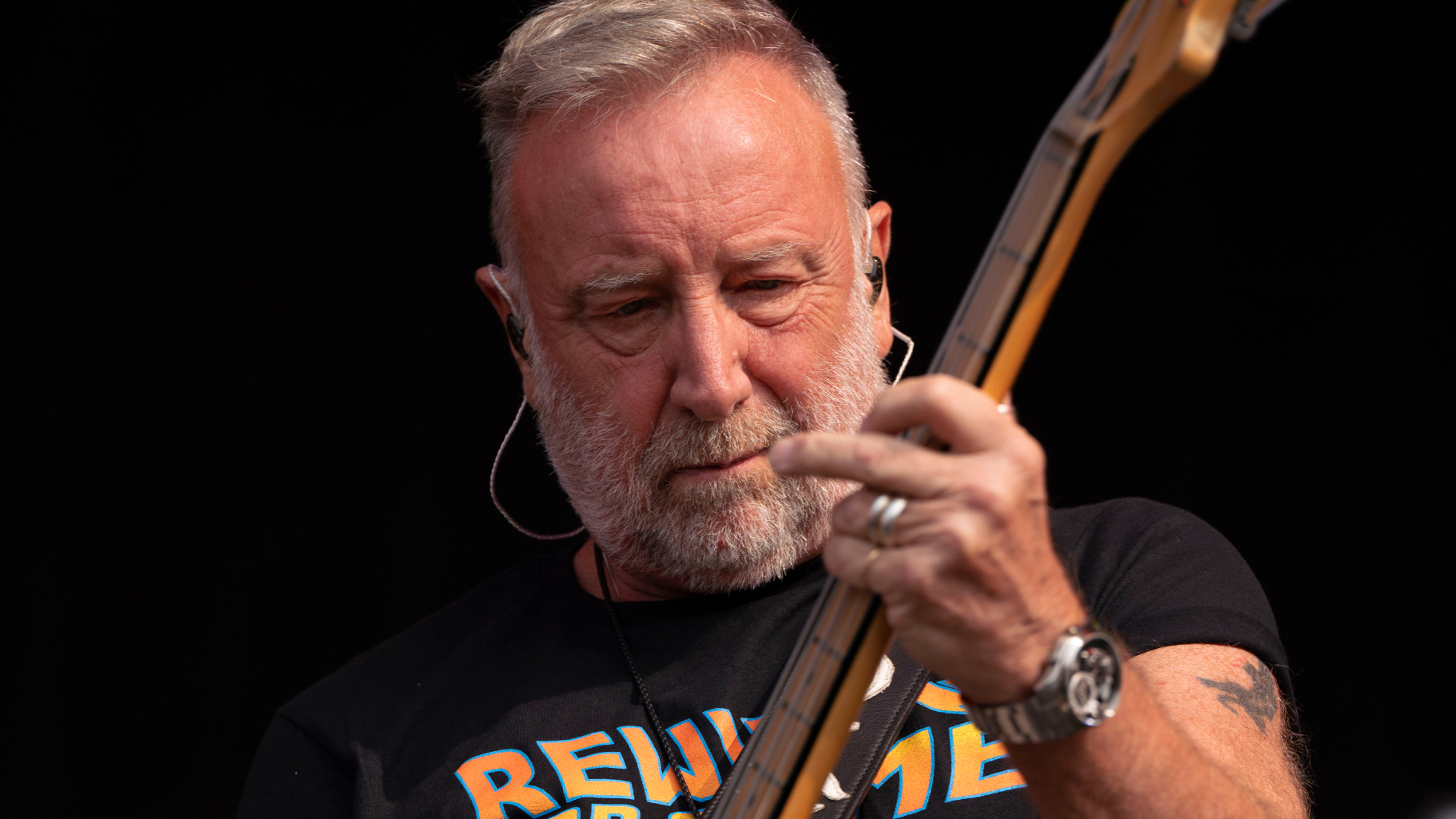
![PRS Archon Classic and Mark Tremonti MT 15 v2: the newly redesigned tube amps offer a host of new features and tones, with the Alter Bridge guitarist's new lunchbox head [right] featuring the Overdrive channel from his MT 100 head, and there's a half-power switch, too.](https://cdn.mos.cms.futurecdn.net/FD37q5pRLCQDhCpT8y94Zi.jpg)

