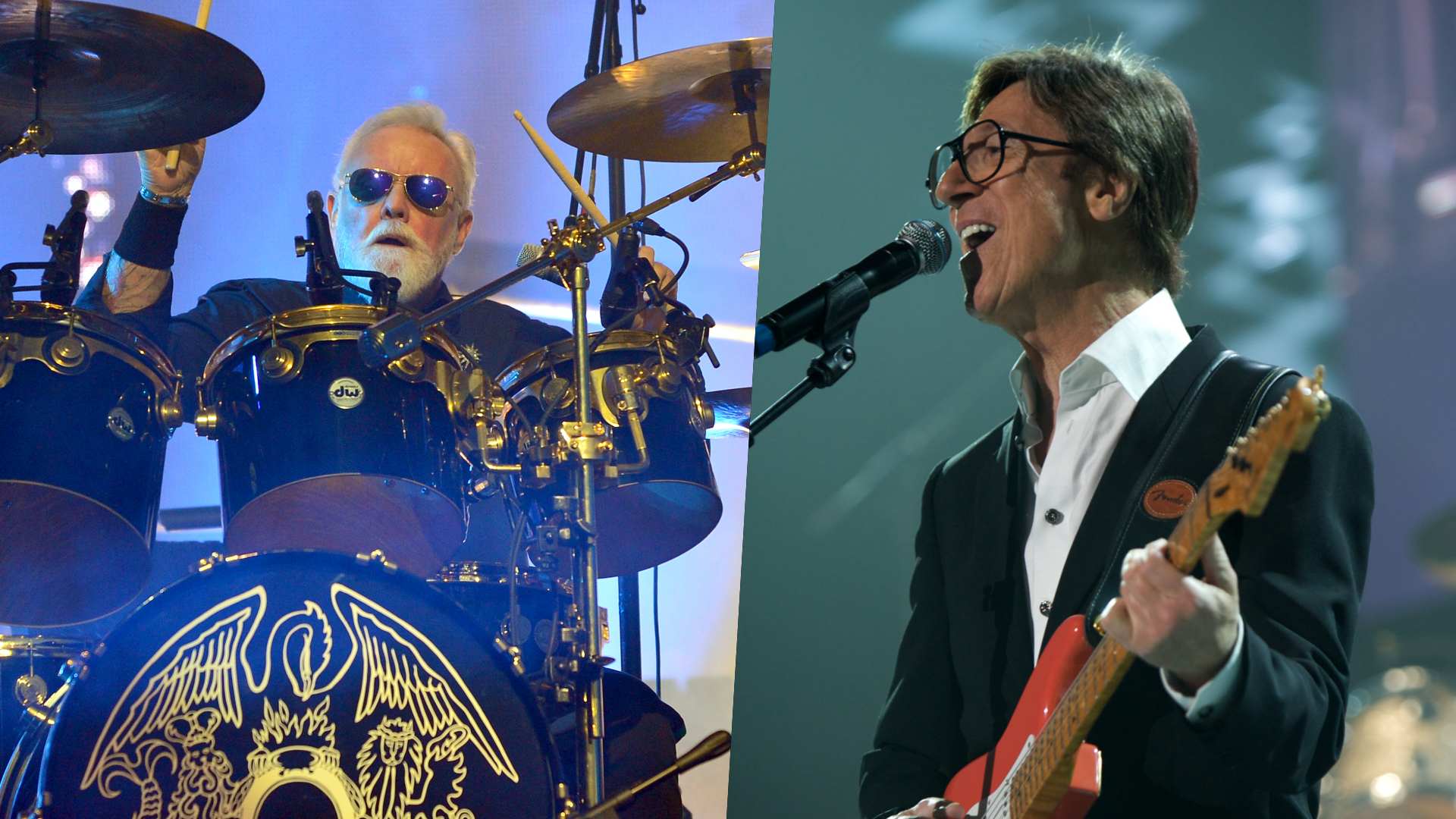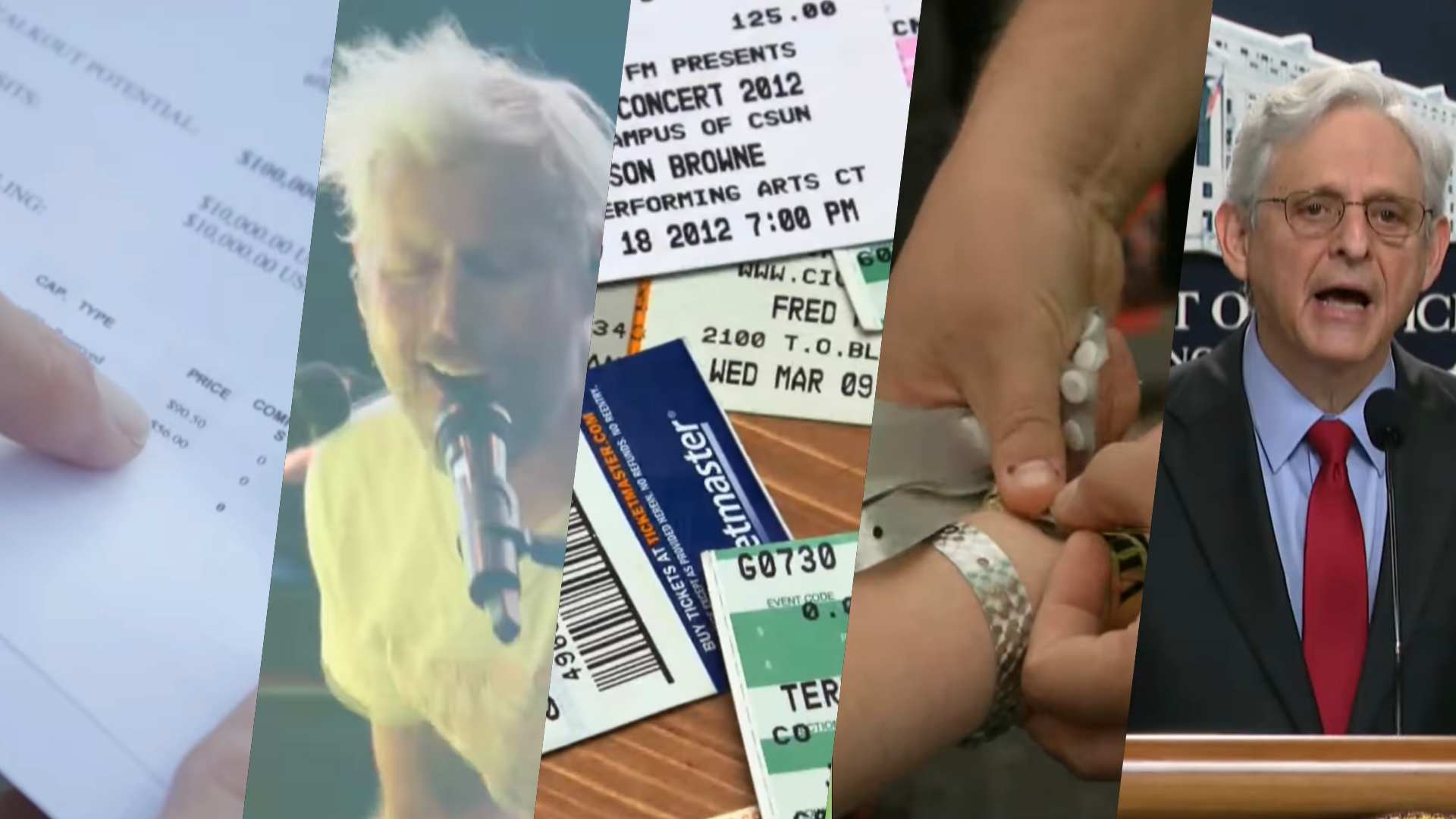The ultimate guide to iPad/iPhone music making accessories

Make better mobile music
If you own an iPad, iPhone or iPod touch, you’ll know by now that with the right selection of apps, it’s possible to compose, record, arrange, produce and perform music with your device, and even use it as a controller for your DAW or VST plug-ins.
But this is just the start – if you delve a little deeper into the world of iOS music making, you’ll discover a whole world of useful accessories: Interfaces, keyboards, mics, controllers, stand mounts and more that will make your creative experience all the more enjoyable.
We’ve rounded-up as many of these peripherals as we could find to bring you a comprehensive guide to the iPad/iPhone/iPod touch music making accessories as it stands today. We’ll keep this updated as new products come along.
Also make sure you check out these regularly updated features:
The best iPhone music making apps
The best iPad music making apps
If you've got a new iOS music making accessory, make sure you let us know about it by emailing musicradar.pressreleases@futurenet.com with all the details.
NEXT: Akai SynthStation 25

Akai SynthStation 25
Here’s a neat alternative to the fiddly onscreen keyboards used in most music apps. Essentially a 25-note MIDI keyboard with a slot for your iPhone or iPod Touch, the SynthStation 25 offers great control over compatible apps.
The keys are velocity-sensitive, there are pitchbend and mod wheels for expression, plus you’ll find RCA and headphone outputs on the back panel. The most obvious use is for controlling Akai’s own SynthStation app (£1.49), but it works just as well with a number of other music apps. We especially like the fact you can hook it up to your computer via USB, so it can be used to control your DAW-hosted instruments, too.
A 49-note version, the SynthStation 49, should be available soon, too.

Alesis IO Dock
The IO Dock is one of the most versatile iPad accessories on the market, furnishing your ’Pad with a pair of balanced mono inputs via combo XLR/phone jack sockets, balanced 1/4-inch stereo outputs, 1/4-inch headphone out, switchable 48V phantom power for mics, composite video out, MIDI In and Out, USB MIDI and a 1/4-inch footswitch socket.
It’s not cheap, but it does give the iPad a hugely flexible range of connections. The only downside is that it requires external power, meaning that it’s not the most portable solution.

Apogee Jam
Apogee’s close working relationship with Apple usually means that the two companies’ hardware and software work together in perfect harmony. Jam is no exception.
On the surface, it’s similar to most other iOS guitar interfaces: hook it up to your iPad or iPhone 4’s dock connector and it offers a 1/4-inch instrument input, adjustable gain and soft limiting to help avoid overloading the input. The hidden bonus is that with a change of cable it’ll plug straight into your Mac’s USB port and function as an audio interface for GarageBand, Logic or any other Core Audio compatible application. It’s a neat added extra which helps to justify the price premium over other devices.

Apogee Mic
Another product of Apogee’s close links to Apple, the Mic looks set to be another hit for the Californian company. We don’t have a release date yet, but based on what Apogee has revealed so far, it seems that the Mic will probably be a condenser microphone with built-in preamp and audio interface circuitry.
Like the Jam, the Mic will connect directly to an iOS device’s dock connector or to a USB connection on your computer. If the build and sound quality are up to Apogee’s usual standards, it’ll be a strong contender.

Apple iPad Camera Connection Kit
This iPad accessory might not sound very useful for musicians, but it lets you do a whole lot more than just upload your holiday snaps.
Effectively providing the tablet with a USB socket, the camera adapter enables a wide variety of MIDI and audio devices to be used with your music making apps. As long as your keyboard, pad controller or audio interface draws less than 200mA of current and is class-compliant (doesn’t need any software drivers under OS X), it should work. If in doubt, check out the unofficial list of compatible devices at iOS MIDI.

Blue Mikey 2
We loved the original Mikey, so it’s hardly surprising we’re big fans of the updated model too.
Essentially a high-quality stereo mic which plugs straight into your iPod or iPhone’s dock connector, the Mikey delivers surprisingly good sound quality for such a cute little device.
Version 2 gains a USB connection, enabling you to charge your iPhone/iPod while recording. The only downside is that it isn’t compatible with the iPod Touch 4G or iPhone 4.

Evenno Fingerist
If you fancy turning your iPhone or iPod Touch into the 21st century equivalent of a keytar, the Fingerist will be right up your street.
Primarily developed for the various guitar apps on the market, Fingerist encases your device in a guitar-style body complete with built-in “mega volume” 3-watt speaker, line output and strap. The result is a completely bonkers performance instrument.
Unfortunately it’s got an insatiable appetite for AA batteries, requiring 3 to operate and lasting just six hours on a full charge. Somehow we can’t see Keith Richards trading in his Telecaster just yet.

Fostex AR-4i
With its unique combination of stereo condenser mics, level monitoring LEDs, tripod mounts and camera-style cold shoe, the AR-4i crams almost every possible AV feature onto your iPhone 4, giving it a bizarre look reminiscent of Homer Simpson’s dream car.
Despite the odd appearance, it does a great thing by turning your phone into an HD video camera with top quality stereo sound recording capabilities. It’s the ideal portable solution for recording acoustic performances and uploading them straight to YouTube.

Griffin Mic Stand Mount
Accessories don’t always need to be complicated, hi-tech and expensive. Sometimes a simple product gets it just right.
Griffin’s Mic Stand Mount for the iPad is the perfect example: whether you’re on stage or in the studio, the mount allows you to secure your tablet reliably on any standard mic stand. Rubber grips hold the iPad on all four corners, allowing you to tilt and rotate it without fear that it’ll make a bid for freedom.
Simple, effective and reasonably priced.

iConnectivity iConnectMIDI
It’s been a long time coming, but the iConnectMIDI is finally on sale, offering one of the most versatile MIDI solutions we’ve seen for iOS.
Compatible with the iPad, iPhone and iPod Touch, the iConnectMIDI offers two MIDI Inputs, two Outputs, two mini USB device ports for connection to iOS devices or computers, and a USB host port for up to eight class-compliant MIDI devices (via a hub).
It’s not the cheapest or most portable device (it requires external power) but if you want ultra low latency and the ultimate flexibility with MIDI routing it’s probably your best bet.

IK Multimedia AmpliTube iRig
IK is a master of guitar amp modelling software, so when it released an iOS app and interface we expected big things. The iRig is a simple audio interface, plugging into the headphone socket of your iPhone, iPod Touch or iPad and providing a 1/4-inch instrument input and 3.5mm headphone socket.
Suitable for guitars and basses or line-level synths, the iRig is a no-frills accessory which makes it easy to feed sounds into just about any audio app, including IK’s own AmpliTube. No adjustable settings, no messing about: just plug and play.

IK Multimedia iKlip and iKlip Mini
There’s not much to separate IK’s iKlips from the Griffin Mic Stand Mount, but the crucial difference is that the IK products clamp to the tubing of your mic stand rather than the threaded mount itself, providing a secure grip for your device while still allowing you to mount a mic on the stand.
Like the Griffin version, the iKlip can be used with both first and second generation iPads, while the iKlip Mini is suitable for iPhones and iPod Touches. The Mini also includes a detachable iRig bracket, avoiding the need to hang your guitar interface by the cable.
We can’t figure out why the iPad version doesn’t offer the same feature, but despite that this omission, both Klips are sturdy, well-built solutions for mounting your hardware.

IK Multimedia iRig MIDI
iRig MIDI does for MIDI signals what the original iRig did for audio, offering a very simple but effective range of connection options.
3.5mm In, Out and Thru sockets are converted to standard 5-pin MIDI connections using the provided cables (note that you only get two cables in the box, so you’ll need to buy another to use all three connections at once).
You’ll also find a pair of LEDs to indicate input and output activity, plus a mini USB connection that enables you to charge your device while it’s being used. The SampleTank FREE and iRig MIDI Recorder FREE apps help you get started immediately.

IK Multimedia iRig Mic
It’s surprising there aren’t more products like the iRig Mic on the market. The electret condenser microphone comes supplied with a mini-jack cable which plugs straight into your iPhone, iPad or iPod Touch for instant results. A small adapter on the end of the cable provides a new headphone socket so you can still hear what you’re doing.
It’s certainly one of the easiest options for hooking a mic up to your iOS device, and provides reasonably good results on vocals and instruments. Core Audio support means it works with just about any music app.
If you don’t already have a mic or interface, it’s a neat all-in-one solution.

Jabrudian Missing Link
One of our favourite iOS apps is TouchOSC, an incredible tool which transforms your iPhone, iPod Touch or iPad into a fully customisable wireless multi-touch controller.
Until recently, if you wanted to control hardware with the app your only option was to send messages to a computer with a MIDI interface, then route them out to your synths and drum machines. The Missing Link cuts out the middleman entirely, receiving OSC messages directly from your device, converting them to MIDI with minimal latency and outputting them through standard 5-pin MIDI socket.
The possibilities are endless: you can control absolutely any MIDI device wirelessly without a computer in sight.

Line6 Mobile In
When it comes to amp modelling, there aren’t many bigger names than Line6. The Californian company is world-renowned for its POD range, which offers superbly versatile amp and effect simulations for live and studio use.
The forthcoming Mobile POD app for iOS promises to bring the POD experience to your iPhone, iPod Touch or iPad, with the connections taken care of using the Mobile In, a very simple interface with 1/8-inch sockets for stereo line input and guitar (the guitar connection is handled using a 1/4-inch to 1/8-inch cable).

Line6 MIDI Mobilizer II
Line6’s MIDI Mobilizer was the first iOS MIDI interface to hit the market and it’s still a great option for hooking up external hardware to your iOS device.
Plugging into the dock connector, the Mobilizer provides MIDI In and Out connections via 2.5mm mini-jack sockets, with cables converting the signal to the standard 5-pin DIN connection.
The downside is that Line6 originally used a proprietary SDK (Software Development Kit), which means that the version 1 Mobilizer is only compatible with a relatively small number of apps.
The newer MIDI Mobilizer II supports CoreMIDI, making it much more widely compatible and a good alternative to the Camera Connection Kit for iPhone and iPod Touch users.

Numark iDJ Live
Numark is up there with the best manufacturers of DJ equipment, so its iOS products are always worth a closer look. iDJ live is an all-in-one DJ controller that’s compatible with Core MIDI-enabled DJ apps such as Algoriddim’s djay.
In addition to enabling you to control the virtual turntables and mixer, it solves the perennial problem of monitoring, with separate outputs for the main mix and the DJ’s headphone cue mix. We can’t see many DJs ditching their SL1200s or CDJs for iDJ Live just yet, but it’s a fun and portable toy for house parties or impromptu mix sessions.
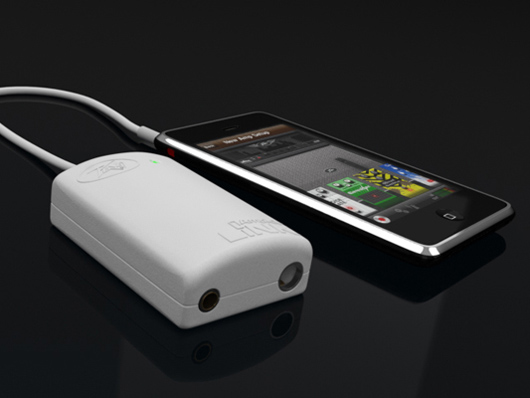
Peavey AmpKit Link
Designed to run alongside Agile Partners’ AmpKit app, the AmpKit Link is another basic interface that’s very similar to the IK Multimedia iRig.
The AmpKit is a slightly bulkier white plastic unit, but the concept is practically identical to the IK alternative: plug the mini jack into your headphone output and you can hook up an instrument via the 1/4-inch socket and listen to your performance via the 1/8-inch headphone socket.

RapcoHorizon i-Jam
Rather than being just another iOS guitar interface, the i-Jam is the Swiss Army knife of the portable guitar accessory world.
Not only does this tough little box enable you to hook your guitar up to your iPhone, iPod Touch or iPad, it also includes a battery-powered headphone amp for practising without disturbing the neighbours and an MP3 line input for jamming along to backing tracks.
Also worth checking out is the company’s iBLOX interface, a very similar device to the iRig and AmpKit Link but with the interesting addition of a momentary push button for starting and stopping the iPhone’s playback.

Sonoma GuitarJack Model 2
Sonoma produces some fine music making apps, from the excellent StudioTrack multitrack recorder to the new GuitarTone amp simulator.
The perfect accessory comes in the form of the new GuitarJack Model 2. This simple adapter adds a 1/4-inch instrument input, a 1/8-inch mic input and a high-quality 1/8-inch headphone output to your iOS device.
The control panel, accessed through any Sonoma app, allows you to tweak input gain and impedance settings. All parameters are stored even if you quit the Sonoma software, allowing the device to be used with third-party apps.
It’s not the cheapest audio interface, but the adjustable impedance and gain options give the GuitarJack an edge over cheaper options.

Studio Six Digital iAudioInterface2
The iAudioInterface2’s utilitarian metal enclosure is almost as clunky as the product’s name, but to dismiss it based on looks would be missing the point.
This no-nonsense audio interface is all about ultimate sound quality. Primarily designed for use with Studio Six’s measurement microphones and AudioTools app, the iAudioInterface provides a neutral, uncoloured microphone input with 48V phantom power, a separate mono line input, balanced stereo line outputs and an optical digital output.
Top quality A/D and D/A conversion make this pricey device one of the best options for serious measurement work or accurate, uncoloured recording.
Find out more about Studio Six Digital iAudioInterface2
Liked this? Now read: The best iPhone music making apps and The best iPad music making apps
“I’m looking forward to breaking it in on stage”: Mustard will be headlining at Coachella tonight with a very exclusive Native Instruments Maschine MK3, and there’s custom yellow Kontrol S49 MIDI keyboard, too
MusicRadar deals of the week: Enjoy a mind-blowing $600 off a full-fat Gibson Les Paul, £500 off Kirk Hammett's Epiphone Greeny, and so much more
“I’m looking forward to breaking it in on stage”: Mustard will be headlining at Coachella tonight with a very exclusive Native Instruments Maschine MK3, and there’s custom yellow Kontrol S49 MIDI keyboard, too
MusicRadar deals of the week: Enjoy a mind-blowing $600 off a full-fat Gibson Les Paul, £500 off Kirk Hammett's Epiphone Greeny, and so much more