Propellerhead Reason 5 and Record 1.5: what's new?

The waiting's almost over
Propellerhead’s Reason 5 and Record 1.5 will be released on August 25: it promises to be quite a day for fans of the company’s two music production applications.
As you’d expect, both updates will come riddled with new features, both major and minor, but what are they and how do they work? Based on our experiences with the beta versions of Reason 5 and Record 1.5, we’ve put together this hands-on guide.
Reviews will follow in due course, but for now, sit back and discover what you’ve got to look forward to.
NEXT: Kong Drum Designer

Kong Drum Designer
For us, the stand-out addition for Reason 5 is the samplin’, synthesizin’ drum machine, Kong. Visually, it’s not unlike the drum pad MIDI controllers made by a company whose four-letter name shares three letters with Kong. Conceptually, it’s in the vein of Akai’s classic MPC range, but as you’d expect from Propellerhead, it boasts a sizeable raft of functionality and features that you won’t find anywhere else.
The action centres on Kong’s 16 drum pads, each of which can be triggered on-screen via the mouse, or by a controller. Each pad is a fully independent drum module in its own right, meaning that Kong can be thought of as a modular drum kit design system, and anybody who’s used the Thor synth, introduced in Reason 4, will be instantly at home with the drop-down module menus on each pad, reminiscent as they are of Thor’s oscillator and filter modules.
So what are the actual modules on offer? Each drum pad can use as its sound source the NN-Nano sampler (a stripped-back but still highly editable and powerful addition to Reason’s NN sampler range), the Nurse Rex player (a similarly streamlined version of Dr. Rex), or a selection of more specialised drum modules. These include physically-modelled kicks, toms and snares, and synthesized kicks, toms, snares and hi-hats.
Each module offers an array of controls for shaping the sound, resulting in a huge sonic range, easily matching the quality of many of the other drum synths on the market.
Effects
After the sound source module, each pad features two effects busses, each offering an impressive array of effects processors designed with drums very much in mind: Compressor, Filter, Overdrive/Resonator, Parametric EQ, Rattler, Ring Modulator, Room Reverb, Tape Echo and Transient Shaper.
We love these new effects. They sound so good, we can imagine many users looking no further than them for all of their drum processing. If you do decide to bring Reason’s many other effects units into play, though, the rear panel of Kong has separate gate controls and audio outputs for each pad, while to the left of the pads is a control section, giving details on the currently selected pad, and offering a range of general controls.
The Q button in each section launches the powerful Quick Edit Mode. This pops up a window in which parameters can be viewed and adjusted for all pads simultaneously. It’s quite ingenious, easy to use and hugely effective when it comes to designing beats on the fly.
Once you have your beat, the master output section caters for a bus effects module and a master effects section. The latter could be used to host, say, a compressor to pull your drums together, while the former is ideal for adding reverb or applying some parallel processing. We can’t overstate how impressed we are with Kong so far - this really is going to change the way we all make drum tracks in Reason.
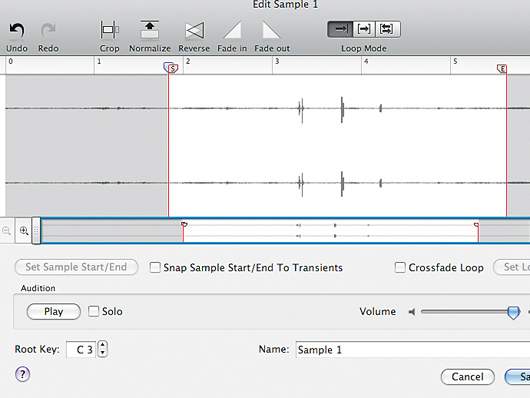
Old school-sampling
In what can only be described as a huge landmark in Reason history, the application now incorporates sampling and audio editing. And both are so intuitive that we’d sampled, edited and placed our first sound in less than three minutes, without the help of the manual.
All sample playback instruments in Reason 5 become full-on samplers - NN19, NN-XT, ReDrum, Dr. Rex and so on. Simply assign an input in the audio routing section, check your levels, start recording and hit Stop when you’re done. Reason automatically places the recording in a menu, in which you can either click Edit to begin editing right away, or double-click Later.
Edit and go
The Wave Editor window keeps things simple, offering essential functions like Crop, Normalize, Reverse and Fade at the push of a button - it’s no WaveLab at this stage, clearly, but it’s quick and easy to use. And, of course, the direct integration into Reason brings great benefits.
One of our favourites is back-and-forth looping, which tells the sample to play forwards to the end marker, then double back once, or continue in an endless back-and-forth loop. Also known as ping-pong looping, this was an interesting feature of the old Roland S760 sampler, cited as one of its main selling points by devoted user Roni Size.
Settings like reverse, sample start/end point adjustment and the ping-pong loop modes are retained in the samples even if they’re used in a device other than the one that recorded them, offering loads of creative options.
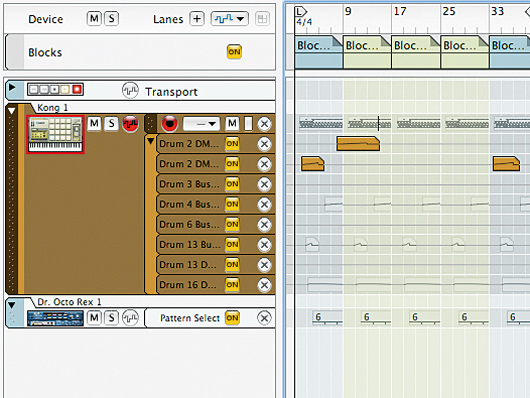
Blocks
Blocks can be thought of as an extra layer in the sequencer. It’s semi-independent of the main sequencer and the idea is that you create each distinct section of your track - verse, chorus, bridge and so on - in Blocks mode. With that done, back in the main sequencer you simply lay out your blocks, end to end, using the Blocks sequencer lane.
Blocks can be copied, shortened, lengthened and moved around just like any other clip in the sequencer, and changes to the contents of one block will apply to all instances of it, so, for example, you can adjust all your choruses together. To extend the playback of a block, you don’t have to copy/paste it - just drag the edge to repeat it for as far into the track as you like.
Up to 32 blocks can exist in a project, which is more than you’re likely to need. You can build blocks from scratch or highlight a section of arrangement and cut and paste it into a new block. The block is then available for sequencing.
Variations
As well as being a great way to lay out a track, Blocks is an amazing remixing tool. Any time you come up with a variation on a section of a remix, say that you want to repeat elsewhere, just turn it into a block and place it on the Blocks lane. And speaking of variations, when you look inside a block, the events within it appear faded out in the main arrangement, so you can instantly tell that you’re looking at a block but still easily see what’s going on inside it.
Whenever you want to override any part of the contents of a block (for example, to vary the drums a little between verse 1 and verse 2), simply record or manually place your replacement material in the block at the desired position. Reason will use this overlaid clip until it ends, at which point it will resume playing the faded block information that comes after. Finally, when you’re ready to commit to your arrangement, you can simply ‘explode’ the block data into the main sequencer.
Blocks is very much a creative tool, and it’s already completely revolutionised our Reason sequencing workflow. Comparisons are bound to be drawn with Ableton Live’s Session and Arrange pages, and Cubase’s Play Order Track, but that wouldn’t be particularly fair. This is the fastest and most creative new approach to sequencing that we’ve seen in a long time. It’s so intuitive and well thought out that there’s no DAW we’d now rather sequence a track in more than Reason 5 or Record 1.5, which has also acquired the Blocks system.

Dr. Octo Rex
Another new instrument for Reason 5 is Dr. Octo Rex. This is an expansion on the original Dr. Rex player, and stands as one of those great little Propellerhead ideas that you don’t realise you need until you try it.
Dr. Rex has been dropped, but the new Dr. Octo Rex is completely backwards compatible, so any projects that use Dr. Rex will open seamlessly in the latest version.
What’s new, then? First and foremost, you can now load up to eight loops into one player. This offers some very interesting sequencing opportunities as it enables you to simultaneously run many variations of the same loop. Each of these can be triggered at the push of a button and thus sequenced as a set on the same track, rather than having to run multiple Rex players in sequence, or manually rearranging note data. Think of it as like pattern triggering in ReDrum and you’ll be pretty much on the mark.
Slice editing
There’s so much more to it than just that, though. For a start, whether using the Octo features or not, Slice Edit mode now enables you to apply a whole range of controls to each slice using a visual graph. So, you could draw a decay or pitch control slope running from maximum to minimum and back, over the course of the loop.
You can even reverse individual slices and automate the controls for each, opening up awesome potential when it comes to variations and arrangement edits. It’s a great system, and even those parameters that were already available are given a new lease of life by the ability to draw in controller modulation.
Overall, Dr. Octo Rex is looking like a fine upgrade to one of Reason’s most treasured devices.

Interface overhaul
Reason’s appearance has remained pretty consistent over the last decade, but as it approaches its tenth birthday, Propellerhead has chosen to give it something of a visual makeover. Nothing has changed enough to disorientate anyone - it’s more a matter of the odd nip here and tuck there.
For example, the little magnet icon with waves emanating from it that represented the Snap function has been replaced by the word ‘Snap’. It’s such a simple tweak that even seasoned users might not notice the change right away. New or occasional users, however, will undoubtedly find it more intuitive.
Interestingly, the main exception to this seems to be the floating Tool window, which now uses symbols instead of text to title each tab. Thankfully, these symbols have taken on the same high-res look that the rest of Reason has inherited from Record, and each is completely clear and obvious at a glance, even to new users. So obvious, in fact, that like many aspects of the modified GUI, we probably wouldn’t have noticed if we hadn’t been so taken with the pleasing design and scale of the symbols.
Some of the device interfaces have also been subtly enhanced, with slightly darker colours, more ‘mature’ and clearer fonts, and extra delineating borders between sections. These are all very subtle differences, but they undoubtedly give an enhanced sense of sturdiness, modernity and clarity to Reason 5.
Bang up to date
The transport bar now sports a more streamlined, contemporary look. It’s not just window dressing either, as the transport now also features a tap tempo button, as well as a large, inviting button labelled Blocks, which is simply an on/off switch for the fabulous Blocks mode.
Also new are the audio input and output level meters, giving you an instant and constant visual reference to your incoming and outgoing signals. And lying on the other side of the new-look vertical DSP usage meter is a handy indicator that lets you know when Reason is loading samples or running background calculations, reassuring you that all’s well if it stops responding for any length of time. As Reason users already know, crashes aren’t a regular occurrence with Propellerhead’s software, but this innovative feature is welcome all the same.
The Loop and ReGroove mixer buttons have both been upsized and made easier to spot too. Even after a few minutes of composition, you’ll appreciate the difference.
Meanwhile, in the arrange/sequencing window, the tool selection buttons have been moved from the top of the sequencing pane to the top of the device list on the left.
In summary, we’d say that all of the GUI and interface updates that we’ve noticed so far have been positive. They give a fresh new feel to established features, serve as a great backdrop to new ones, and generally give the unmistakable air of a DAW that’s continuing to mature nicely.
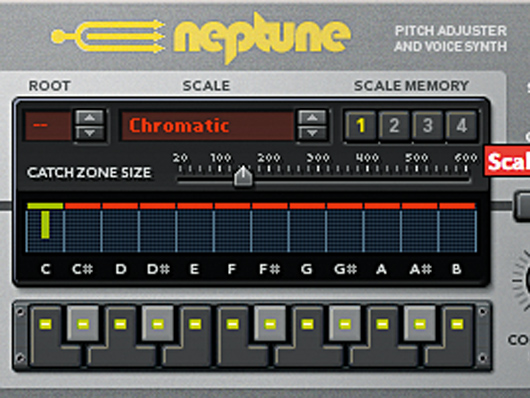
Neptune Pitch Adjuster
While Reason makes the full version leap from 4 to 5, Record is receiving a more modest but no less notable ‘point five’ update. Chief among its new goodies is one particular and outstanding inclusion. Step forward, Neptune!
Those familiar with Propellerhead’s witty naming policy won’t be surprised to learn that this is an Auto-Tune-esque pitch tuner. At its most basic, it’s designed to analyse the incoming audio signal, assess its tuning and make corrections as required. You have control over two carefully calibrated parameters to determine how natural or unnatural this sounds, and you’ll be amazed at how powerful this simple setup turns out to be.
There’s also a Live mode, enabling real-time pitch correction and manipulation. For those Moon-dwellers wondering why you’d ever want an unnatural-sounding vocal, listen to just about every single R&B track released in the last two years, Cher’s biggest hit of the last 15 years or Victoria Beckham’s most famous Number 2 chart placing. Neptune delivers this ubiquitous effect with style and aplomb, and it’ll be something of a revelation to anybody who’s only ever made music using Reason or Record.
Just as Record’s superlative timestretching won over many established remixers with its ease of use and the sheer quality of the results, we can imagine Neptune doing exactly the same for R&B producers, simply because it makes auto-tuning so easy and does it so well. And given the number of Reason users working in other genres, we wouldn’t be at all surprised to hear a tide of tracks featuring very obvious Neptune-processed vocals in the months after Record’s release.
It’s not just pitch correction on offer, either - creative pitchshifting is also eminently possible. If you want to tweak the tuning of a sound or loop, audition a part in a different key, generate a doubling or harmonising version of a clip, or give a hi-hat or bongo loop a bit more shine and edge by raising its pitch without damaging its length or timing, you can. Neptune makes all this possible via two simple controls for dialling in adjustments in cents and semitones.
Play the voice
Arguably Neptune’s most impressive feature, though, is its voice synthesizer function. With this, you can ‘play’ the incoming vocal (or other sound) using a MIDI keyboard. From just a single vocal track, you can create a harmonised chord vocal, just by pressing the appropriate keys. You then simply set the balance between the voice synth and the processed vocal with a pair of sliders that can, of course, be automated and controlled live.
Even after talking about it as a voice synth, because (in the beta at least) it sits with the effects processors in the device list, rather than the instruments, it’s easy to forget that Neptune is actually a proper instrument, albeit one that requires a carrier signal. As such, it can be wired up to Reason’s excellent RPG-8 Arpeggiator.
Whether you know the actual key of your vocal or not, you can create a musical arpeggio with the RPG-8, then send the signal to Neptune to generate amazing rhythmic vocal parts, playing riffs at high speed in styles that it wouldn’t ever occur to you to program, much less occur to a singer to perform. The possibilities really are mind-boggling.
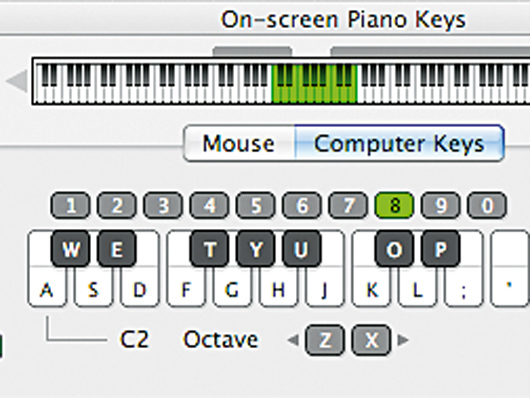
Other changes
There are numerous minor additions and tweaks that serve to enhance the overall experience.
In Reason, for instance, the Input Focus (formerly MIDI Focus) and Play Focus options have been brought out of the Advanced MIDI part of the interface. In case you’re unfamiliar, these relate to MIDI Clock Sync mode, enabling you to specify how the program handles incoming MIDI and MIDI sync data when multiple songs are open.
Other great features worth mentioning include the one-touch copy function in the audio editor, before any destructive editing is applied, and the fantastic floating piano keyboard, also brought over from Record. The latter is a pop-up graphical music keyboard that can be played using your computer’s QWERTY keyboard (with handy octave switching buttons on the keyboard itself), or by clicking on it with the mouse.
Then there are the numerous features in Kong and Dr. Octo Rex that we simply haven’t had the space to get into in depth, such as Kong’s ability to handle REX loops in new and inventive ways in both NN-Nano and Nurse REX.
Brand new for Record 1.5, meanwhile, is the Manual Rec Mode, which gives better control over record enabling and monitoring, helping to protect against the inadvertent overwriting of your recordings.
Look out for more Reason 5 and Record 1.5 coverage on MusicRadar very soon.
Liked this? Now read: Propellerhead Reason 5 and Record 1.5 revealed
Connect with MusicRadar: via Twitter, Facebook and YouTube
Get MusicRadar straight to your inbox: Sign up for the free weekly newsletter
Computer Music magazine is the world’s best selling publication dedicated solely to making great music with your Mac or PC computer. Each issue it brings its lucky readers the best in cutting-edge tutorials, need-to-know, expert software reviews and even all the tools you actually need to make great music today, courtesy of our legendary CM Plugin Suite.


