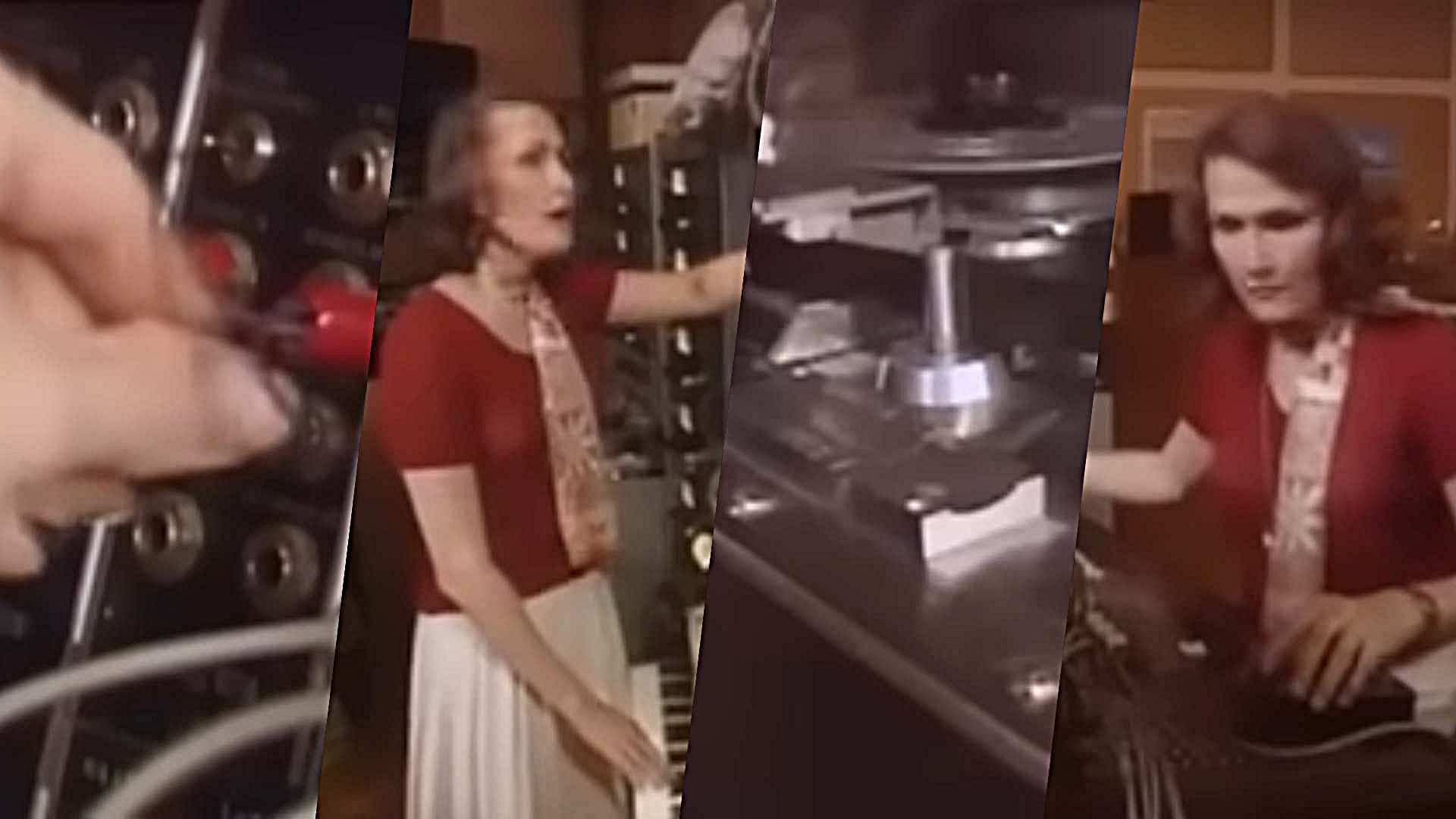New Launchpad step sequencer plug-in for Renoise

The Novation Launchpad has had its fair share of hacks, modifications and alternate uses, but that's exactly the reason why people love it. Now if you're a Renoise user you can download the Lauflicht Step Sequencer Launchpad Edition by developer Cie.
The plug-in costs €24 but there is also a free version available which is a fully functional plug-in with all the features mentioned above, except the Launchpad features. If you do not have a Launchpad or would like to test the plug-in, this version is for you. Full press release below.
The Lauflicht Step Sequencer press release
The Lauflicht Step Sequencer Launchpad Edition is a moving light, multi-track and multi-timbral step sequencer with 8, 16 or 32 steps, turning your Launchpad into a Hardware Step Sequencer. It was especially designed for playing live, to be capable of editing beats/patterns without the mouse, and to jam around having a nice and quick method to set the notes of a pattern. You can use as much tracks as you like, use your own samples, VST instruments or MIDI instruments for each track and control every note of them with your Launchpad. You can navigate through the pattern, change resolution modes, and scroll through the tracks with the buttons of the Launchpad. The Lauflicht Step Sequencer Launchpad Edition just turns your Launchpad into a Hardware Step Sequencer.
Features:
· 8, 16 or 32 steps
· Unlimited tracks
· Unlimited patterns
· Set up for each track a sample, sample bank, a vst instrument or a Midi instrument of your choice
Get the MusicRadar Newsletter
Want all the hottest music and gear news, reviews, deals, features and more, direct to your inbox? Sign up here.
· Set for each step: velocity, delay, note values including "note OFF", note length
chord mode: insert up to 3 notes in one track
· Variable note resolution: 3 modes switchable (for example edit 1/2, 1/4 or 1/16 notes)
· Quick clear: delete all steps of a track at once
· Complete bidrectional editing: all changes made with the Launchpad are visible in the software plug-in at once - and vice versa
· Autoload: existing notes with given instruments are loaded into the plug-in/Launchpad display
· All parameters are changeable during play in the plug-in
· Instant instrument switch: when selecting another instrument for a track, the notes in the pattern of the appropriate track are changed to the new instrument automatically
control the complete pattern with your Launchpad: scroll through the tracks with up/down buttons, make the next steps visible with left/right buttons and the "next page" button