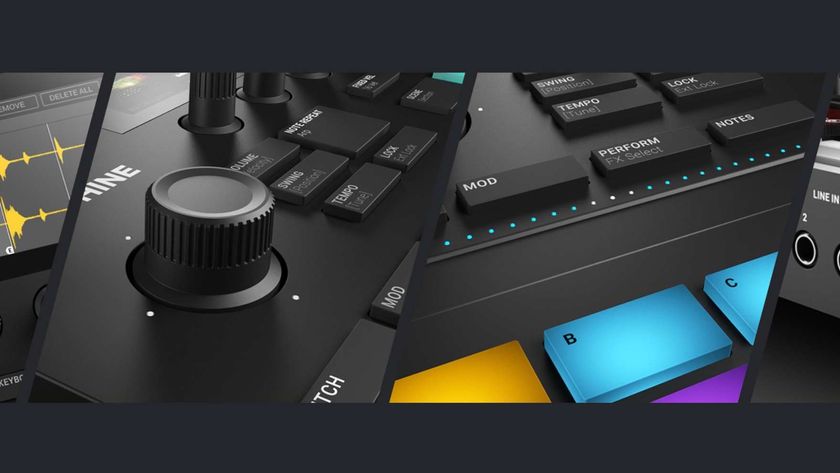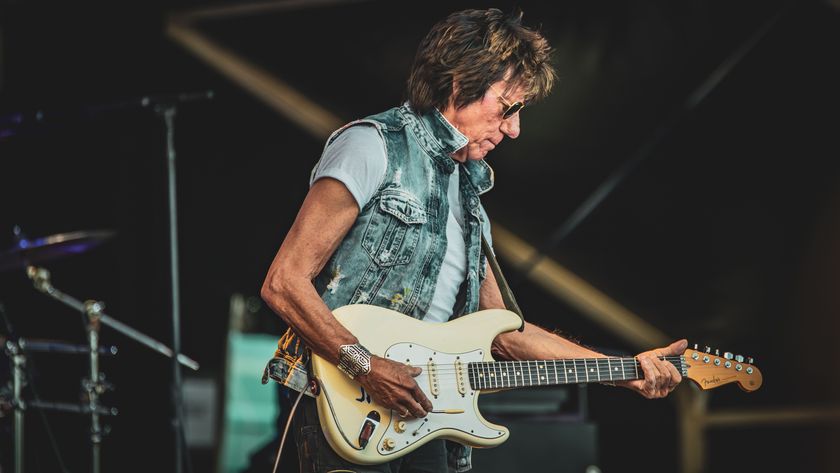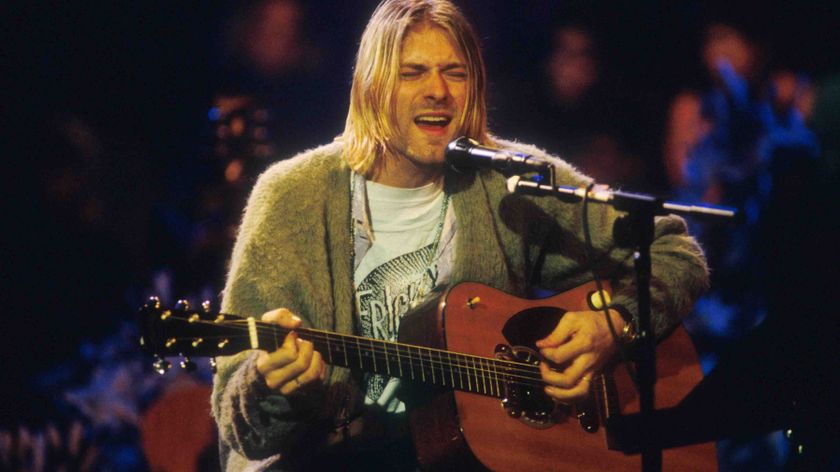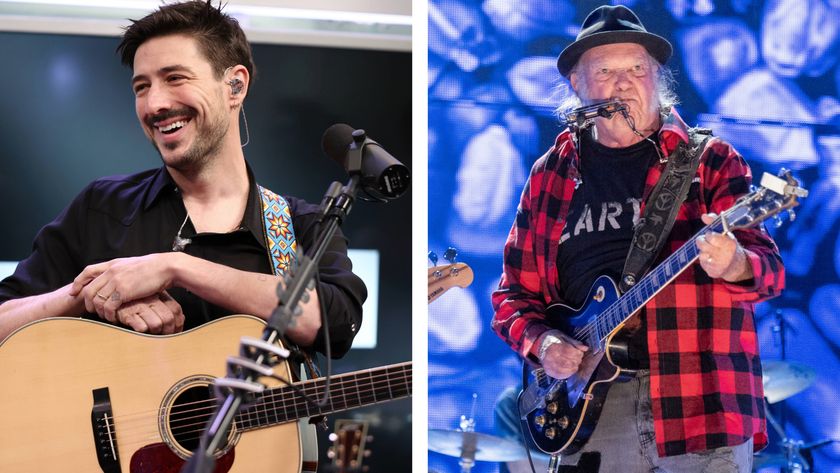NAMM 2015: Novation introduces Launchpad Pro Ableton Live controller
Performance-friendly device has RGB LED feedback and velocity/pressure-sensitive pads
NAMM 2015: More than five years after the launch of the Launchpad, Novation has announced the Launchpad Pro. This has a similar grid-based design to the original, but offers many enhanced features.
These include RGB LED feedback and pads that are both velocity- and pressure-sensitive. IN fact, it looks like Novation is trying to create a deluxe controller to rival Ableton's own Push.
What this does mean is that the price is significantly higher than the original Launchpad: Launchpad Pro will retail for $300 when it's released in the Spring. Find out more below or on the Novation website.

NOVATION LAUNCHPAD PRO PRESS RELEASE: Since 2009, Novation Launchpad has been the iconic grid instrument for Ableton Live. Its 8 x 8 grid of pads has become ubiquitous with the recent evolution in the creation of electronic music.
Now, Novation take their innovation one step further with the Launchpad Pro: the best and simplest way to create dynamic, expressive musical performances.
This professional grid instrument gives the classic Launchpad a total overhaul. Enhanced with RGB LED feedback, and velocity and pressure-sensitive pads, Launchpad Pro brings limitless expression and creativity to your music. It has also been specifically designed to keep you focused on your performance: easily and immediately apply effects, dip in and out of specific mixer controls at the touch of a button, and switch between four key modes.
- Session Mode: immediately trigger and combine your clips.
- Note Mode: create dynamic beats and play the grid just like an instrument.
- Device Mode: easily apply effects to your performance.
- User Mode: create unique custom performances and layouts
Create Expressive Performances
This is an instrument designed for live performance. The new RGB pads light up to match the color of your clips in Ableton Live, so you can see at a glance, which clips are playing. In Note Mode, Launchpad Pro automatically switches the layout for drum or instrument devices. With drums, all your sounds are available, spread across the whole 8 x 8 grid. With instruments, the grid illuminates as a chromatic keyboard, enabling you to easily play notes, melodies, and chords.
Get the MusicRadar Newsletter
Want all the hottest music and gear news, reviews, deals, features and more, direct to your inbox? Sign up here.
You can use the grid toplay any of your music software and external hardware too - with Standalone Mode. It doesn't matter which software you are using: plug it straight into Logic Pro, for example, and play it like a keyboard; connect the MIDI ports to your Bass Station II and play riffs on your grid. The possibilities are endless.
Stay Focused
Launchpad Pro is much more than an instrument. It also gives you slick, immediate access to all your mixer controls mid-performance, so you stay in your flow. There's no need to enter a separate mixer mode - simply press and hold a mixer function button (like mute or volume), make a change, and then release the button to drop straight back into your performance.
You can control any effect or instrument mid-performance to add engaging, expressive effects like reverb, beat repeats and filters. For super smooth effect transitions, the button grid also turns into eight velocity-sensitive vertical faders, with LED feedback - the harder you hit the pad, the faster the transition.
Plug In and Get Started
Launchpad Pro is just as sleek, lightweight, and tough as the rest of the Novation Launch range. Plus, it can be chained to multiple other Launch products, or connected to the rest of your studio or live setup.
It comes with everything you need to get started, including cables and software, and can be bus-powered over USB. It's also class compliant and doesn't need any drivers; just install the software, plug in and start performing.
Launchpad Pro at a Glance
- Integrate seamlessly with Ableton Live
- Control a variety of other music software and external hardware
- Play using RGB pads that match the color of your clips
- Create expressive beats on drum racks spread across the whole 8 x 8 grid
- Easily play notes, melodies and chords on an illuminated chromatic keyboard
- Get immediate, slick access to all your mixer controls
- Control your effects and instrument mid-performance
- Download and control a growing library of Max for Live devices
- Compact, lightweight, tough and bus-powered
- Comes with everything you need to start



I’m the Deputy Editor of MusicRadar, having worked on the site since its launch in 2007. I previously spent eight years working on our sister magazine, Computer Music. I’ve been playing the piano, gigging in bands and failing to finish tracks at home for more than 30 years, 24 of which I’ve also spent writing about music and the ever-changing technology used to make it.