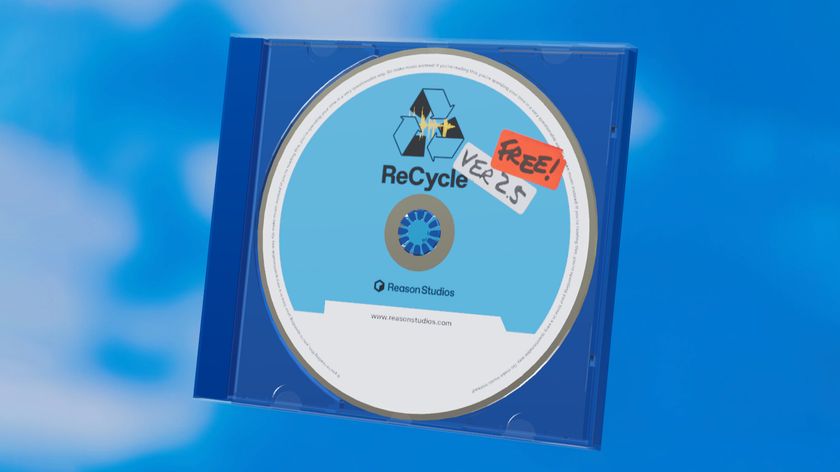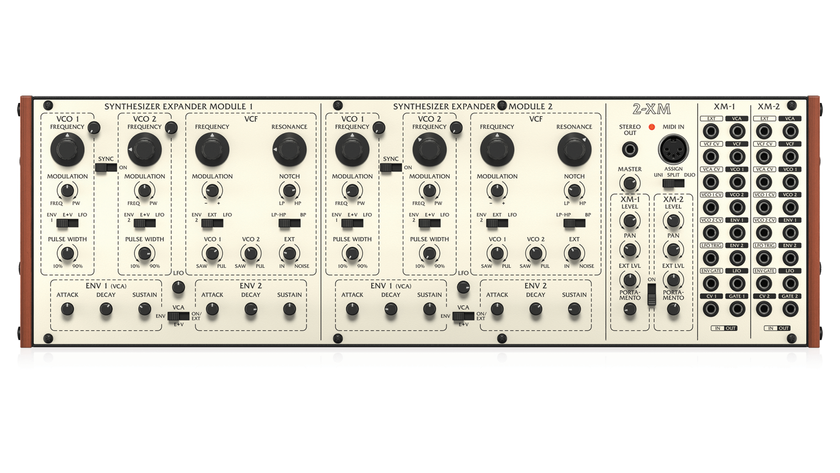Mixvibes' Remixlive app 'bridges the gap between DJing and music production'
Trigger loops, sounds and FX on a grid
If you're a DJ who likes the idea of getting into music production but can't quite stomach the idea of a full-on DAW, Mixvibes thinks you should try its Remixlive app. This grid-based remix toolbox lets you fire off samples and edit them on-the-fly, and has an interface that's said to make it accessible to all.
All the loops, sounds and FX you trigger are kept in sync and time with each other, and you can also record/import and edit your own samples. You can load up complete packs of 48 samples (available as in-app purchases), which are then spread across the pads (48 on the iPad, 24 on the iPhone). Samples can be triggered individually, or you can fire off several from a column using the Multiple Mode.
More details are below, and Remixlive can be downloaded for free from the Apple App Store.
Mixvibes Remixlive features
Pro-sounding samples
- Grid: 24 pads on the iPhone, 48 on the iPad.
- 48 samples per pack: from beats and basslines to melodies, vocals, and FX samples.
- 15 sample packs ranging from Hip-Hop to Dubstep — with more coming soon.
- Artist pack by legendary DJ/producer Carl Cox, and more to be added.
- Includes sample packs by world-famous sound design studio Loopmasters.
- Create your own packs by mixing and matching samples from existing packs.
Remix Toolbox
- Instant FX pad: Delay, Filter, Flanger, Reverb, and many more.
- Loop your track using the different beat-repeat pads, from 2 bars down to a single beat.
- Live BPM control: change the tempo on the fly without stopping the music.
- Multiple Mode: play several pads per column simultaneously.
- Control levels and filters for each column.
- Trigger an entire line of samples at once with a simple swipe across the screen.
- Record your performance in high quality AAC audio.
- Share your recordings via email, or open them using your device's other music apps.
Edit samples
- Edit Play mode (loop, one-shot, gate), Quantize, Gain, ADSR, Pan, Loop Division, Reverse.
- Import your own samples directly from your iTunes library.
- Record any sound or voice through the mic — with an optional overdub.
- Load, move and duplicate any sample, anywhere on the grid.
- Transpose: raise or lower the tone of your samples. • High quality audio limiter.
- Ultra-accurate BPM detection.
Get the MusicRadar Newsletter
Want all the hottest music and gear news, reviews, deals, features and more, direct to your inbox? Sign up here.



I’m the Deputy Editor of MusicRadar, having worked on the site since its launch in 2007. I previously spent eight years working on our sister magazine, Computer Music. I’ve been playing the piano, gigging in bands and failing to finish tracks at home for more than 30 years, 24 of which I’ve also spent writing about music and the ever-changing technology used to make it.