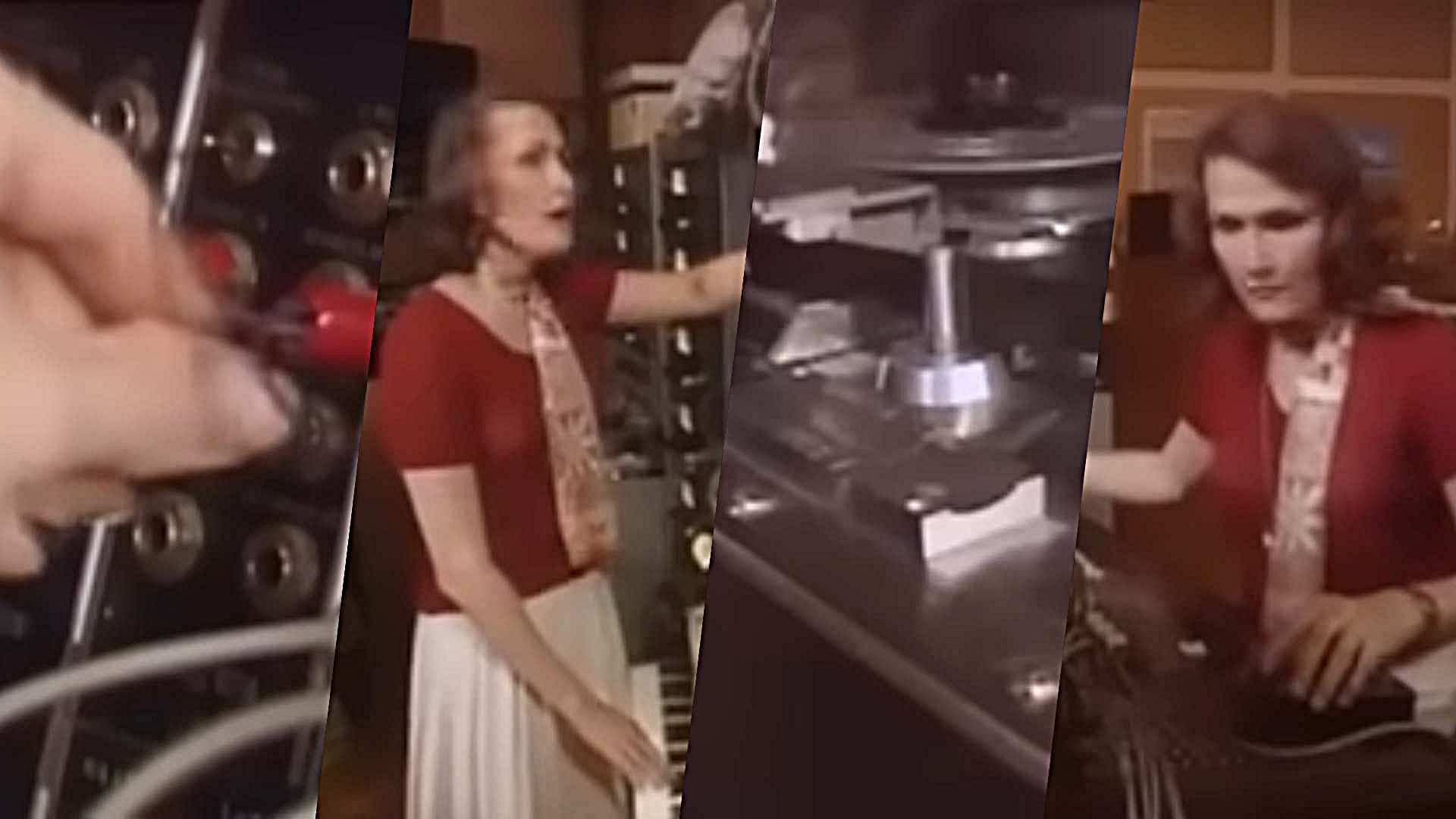Max/MSP diary part 2: getting started
What's the difference between Max and MSP?
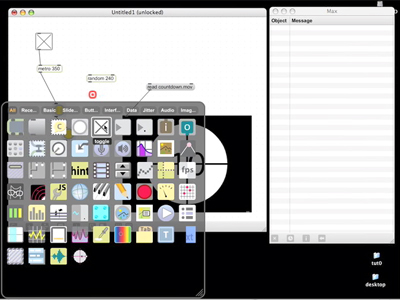
It's been a week since I started my quest to learn Max/MSP, a quest upon which I aim to discover (a) whether the notoriously complicated music app can be learnt by anyone (b) if so, how easily, and (c) whether or not it's worth all the bother. Oh, and to make some decent music along the way, hopefully.
Haven't heard of Max/MSP? Check out Tutorial Video Zero - an introduction to the basics.
Anyway, it's been a week, and I've learnt a fair amount about Max already - despite having only loaded the program once...
The first boot of Max presented me with a stark empty screen. There were no fluffy wizard windows asking "What do you want to do?" like in other music software - there wasn't even an empty workspace for me to stumble around in. There was just a sole, blank 'Max' window on the right. Although it doesn't look like it does anything. Perhaps a statement of the program's intent? Predictably, my first stop was the Help menu.
Max or MSP?
Max/MSP/Jitter, the helpful help file informed me, is so-called because it's actually a set of three different ideas within one program - although the program is often referred to simply as Max for brevity's sake. Those forward slashes in its name separate the different elements of Max:
"Max is the foundation upon which MSP and Jitter are built. Learn the principles of Max and you can apply them to the other two areas of the program"
"Max is the environment you use to create visual programs, called patches, plus a set of building blocks (called objects) used in those programs."
"MSP is a set of Max objects for audio and signal processing."
Get the MusicRadar Newsletter
Want all the hottest music and gear news, reviews, deals, features and more, direct to your inbox? Sign up here.
"Jitter is a set of Max objects for video, graphics, and matrix data processing."
This offered an explanation as to why Max's tutorials are split into Max, MSP and Jitter sections, but also threw up another question: which should I learn first? Being a musical sort, MSP would seem like the place to get some instant audio action, but surely that would be too obvious, if you see what I mean?
Time to call in my first contact: a chap by the name of Tom Newell who holds an MA in Interaction Design thanks in no small part to Max/MSP.
"Learn Max first," said Tom. Righto.
What the experts say
Max, it turns out, is the foundation upon which MSP and Jitter are built. Learn the principles of Max and you can apply them to the other two areas of the program:
"Max patches are self-contained. MSP patches, however, normally need a few Max objects (the little blocks you connect together with patch cords) to get them to do anything useful," Newell explained. "Max contains all the basic building block objects whereas MSP contains objects for processing digital audio only, so even if you're working solely with audio you'll still need a few bits and bobs from Max to make any sort of meaningful program."
He also explained that MIDI objects are part of Max's gang (and not MSP's).
So, cheered by the prospect of actually being able to make some sound and safe in the knowledge that I was approaching things from the right angle, I decided to dive into the Max section of the program's tutorials. And that is really as far as I got. For my next blog entry, though, I know I won't be able to beat around the digital bush any longer; I'll actually have to start using the thing.
I'll report back soon.
Next (Part 3: learning the basics)
Previous (Part 1: the big idea)

“From a music production perspective, I really like a lot of what Equinox is capable of – it’s a shame it's priced for the post-production market”: iZotope Equinox review
"This is the amp that defined what electric guitar sounds like": Universal Audio releases its UAFX Woodrow '55 pedal as a plugin, putting an "American classic" in your DAW