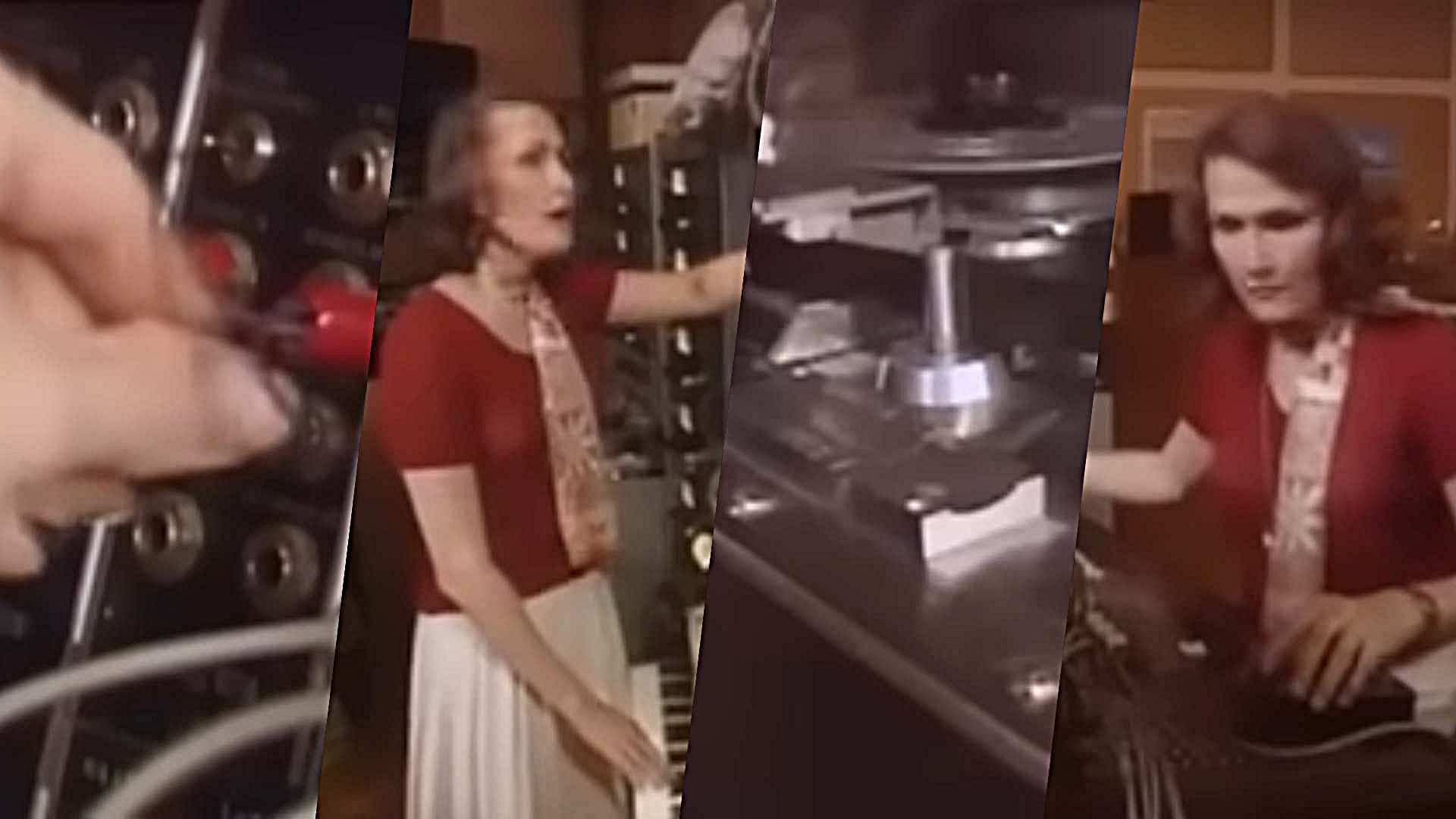IK Multimedia VocaLive 2 adds DAW-style features
Multitrack recording comes to iOS app
IK Multimedia has released VocaLive 2, an updated version of its vocal performing/recording app for iPhone, iPad and iPod touch.
The biggest news is that this adds a DAW-style multitrack recording environment, which offers standard editing features. As before, there are plenty of effects, and you can chain these together however you like.
More info below or on the IK Multimedia website. VocaLive 2 is available now from the Apple App Store, with various purchase options being available. It's designed to complement IK's range of iOS mics, including the new iRig Mic HD.
IK Multimedia VocaLive 2 press release
IK Multimedia, the leader in mobile music-creation apps and accessories, is proud to announce the new version of the highly acclaimed VocaLive™ app for iPhone, iPad and iPod touch, which now adds a flexible new multitrack studio with digital audio workstation features. Now singers, songwriters and musicians of all kinds can benefit from advanced editing features like timeline audio editing, waveform visualisation, touch-and-drag looping and more.
When used with the IK Multimedia iRig® line of microphones and mic interfaces, like the upcoming iRig Mic HD or the popular iRig PRO, iRig PRE, iRig Mic, iRig Voice and iRig MIC Cast, VocaLive provides an all-in-one solution - with superb sound quality, recording flexibility and ease-of-use - for the professional singer on the go.
The new VocaLive studio
The newest feature in VocaLive 2 is its Studio section. Designed to compliment VocaLive's Recorder section, it allows for a full degree of editing and composing flexibility with recorded tracks. Now musicians can see and manipulate their audio tracks (up to 4 on iPhone and 8 on iPad) as waveforms on a timeline grid, just like on a computer digital audio workstation.
Clips can be easily moved and adjusted with a simple gesture. Its grid feature provides "snapping" of regions to the timeline for precise and easy positioning. Audio regions can be manipulated with a full set of standard commands and controls: cut, copy, paste, delete, normalize, split, crop and more. Now, with VocaLive 2, it's never been easier to record, edit and arrange complete songs while on the move.
Get the MusicRadar Newsletter
Want all the hottest music and gear news, reviews, deals, features and more, direct to your inbox? Sign up here.
Powerful vocal effects
At its core, VocaLive continues to be all about outstanding vocal processing effects. VocaLive includes 5 "Vocal Effects": Pitch Fix (for pitch correction or stylized quantization), Choir (a 3-part harmonizer), Morph (a pitch and formant shifter that changes the tonal quality of the voice from subtle deepening to radical gender bending), DeEsser (a sibilance remover) and Double (a voice doubler). It also includes 7 "Studio Effects": Reverb, Delay, Parametric EQ, Compressor, Chorus, Phazer and Envelope Filter.
VocaLive features 3 effect "slots" on iPhone and 4 on iPad, where users select the effects they want to use and chain them together. VocaLive's intuitive interface makes it easy to reconfigure effect chains to explore your creativity and make wildly new sounds. Favourite chains can be saved to a user preset bank or assigned to one of four "favourites" buttons for fast recall. VocaLive's full MIDI compatibility allows its presets to be controlled by compatible foot controllers like IK's wireless iRig BlueBoard.
Price and availability
VocaLive 2 is a free update for all existing users and it's available now on the App Store both as a free or paid app for iPhone/iPod touch or iPad for only $11.99/€10.99 for new users. The new studio feature is available as an in-app purchase for $9.99/€8.99 on iPhone and iPod touch and $14.99/€13.99 on iPad for users who have already purchased the multitrack Recorder, or at a special "Total Studio Bundle" price of $17.99/€15.99 on iPhone and iPod touch and $26.99/€23.99 on iPad that also includes the multitrack recorder.



I’m the Deputy Editor of MusicRadar, having worked on the site since its launch in 2007. I previously spent eight years working on our sister magazine, Computer Music. I’ve been playing the piano, gigging in bands and failing to finish tracks at home for more than 30 years, 24 of which I’ve also spent writing about music and the ever-changing technology used to make it.