Hands-on with Ableton Live 9: Effects (part two)
We get to grips with the revamped dynamics processors

All this week we're getting excited for Live 9's imminent release by delving into the DAW's new features.
Computer Music sat down with the public beta version of Live 9 earlier this year, and what you read here are the things they learned from several days of exploring every nook and cranny of this major update.
Yesterday, in part one, we took a look at the revamped EQ Eight plugin and the brand new Glue Compressor. Now we turn to the rest of the dynamics processors and play with the new device browser.
A new dynamic
It's not all about EQ Eight in the new look Live - the dynamics processors have seen similar functional and graphical improvements.
First off, reduction displays and threshold indicators have been added to the Compressor and Gate. It's hard to overstate the benefit this offers, and it brings the plugins into line with such commercial third-party gems as DMG Audio's Compassion and Fabfilter's Pro range.
The threshold graph-line is particularly useful for gating, letting you see at a glance when the signal is hitting the threshold over time. This particular feature really comes into its own when you're trying to isolate sounds for conversion using the new Audio To MIDI system (more on this to come...)
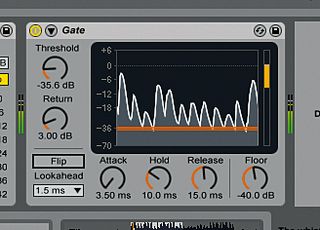
The Gate also features a new gain reduction meter and a Return parameter (effectively a hysteresis control) to reduce the gate 'chatter' you get when the signal level finds itself hovering around the threshold.
Get the MusicRadar Newsletter
Want all the hottest music and gear news, reviews, deals, features and more, direct to your inbox? Sign up here.
The Compressor has had even more added than the Gate. In addition to the new display mode, you still have the option of keeping the traditional curve reduction view, and a new compact display mode has also been added, showing just the input, output and gain reduction meters.
It is easy when tweaking dials on a 'traditional' front panel to forget (or simply not know) exactly what's happening to the signal, but being able to visualise what you're hearing gives a much clearer understanding of the process. We find it also discourages over-processing a lot of the time - it can be quite shocking to see your exciting dynamic spikes being turned into so much flatlined sonic mush!

If even these new-fangled features can't help you to decide on useful parameter settings, there's now an Auto release control and a new logarithmic reduction curve option to help smooth things over.
At the other end of the functional spectrum, should you ever find yourself dealing with an over-compressed signal, the new Expand mode lets you restore those peaks. Finally, there's now a Dry/Wet control for some trendy parallel compression.
Clearly, then, there's plenty to be excited about in the Device Rack. But there's much more to Live 9 than just snazzed-up effects.
The new Browser
Even diehard fans have to admit that Live's Browser has never been the friendliest to navigate or use. It worked, but it wasn't easy on either the eye or the brain. Live 9's new Browser aims to address this long-standing problem.
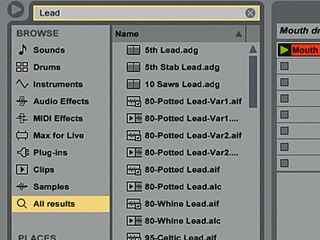
The whole Browser window has been redesigned, with much more clearly defined menu tags enabling you to search for presets, drums, audio effects, instruments, plugins, samples and your various add-on libraries with greater ease.
The latter are housed under the Places tag and include Live packs, your local drives and any other folders your care to create (by simply dragging them into the window). Significantly, these Places, Packs and libraries can be housed on any drive you wish. Locating packs in the library is now a much more straightforward affair.
The search function has seen perhaps the most dramatic update, though. You can now simply type in a search term such as 'Lead', and Live will offer you everything with the word 'Lead' in the name, including loops, synth presets and clips. All of these can now be instantly auditioned, which is something you could previously only do with audio clips. You can narrow your search by type, too, if you like, and if you've used a search result previously, Live will give weight to it in the results using a behind-the-scenes ranking system.
Tomorrow: Audio to MIDI
We take a look at one of Live 9's coolest new features


Computer Music magazine is the world’s best selling publication dedicated solely to making great music with your Mac or PC computer. Each issue it brings its lucky readers the best in cutting-edge tutorials, need-to-know, expert software reviews and even all the tools you actually need to make great music today, courtesy of our legendary CM Plugin Suite.



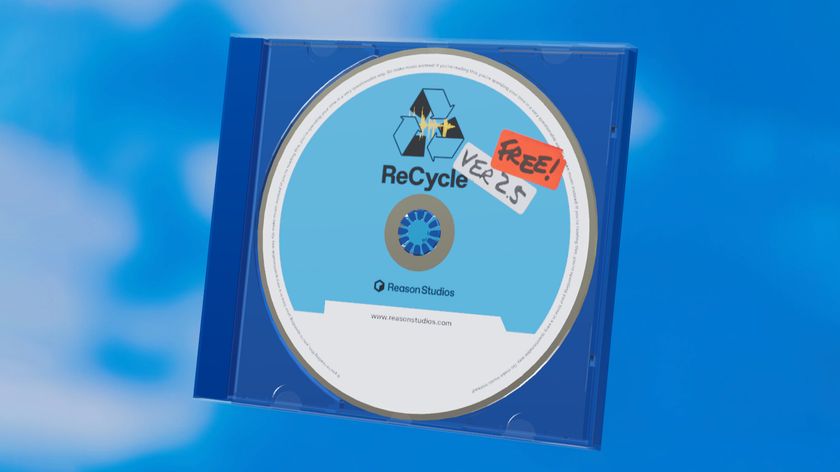


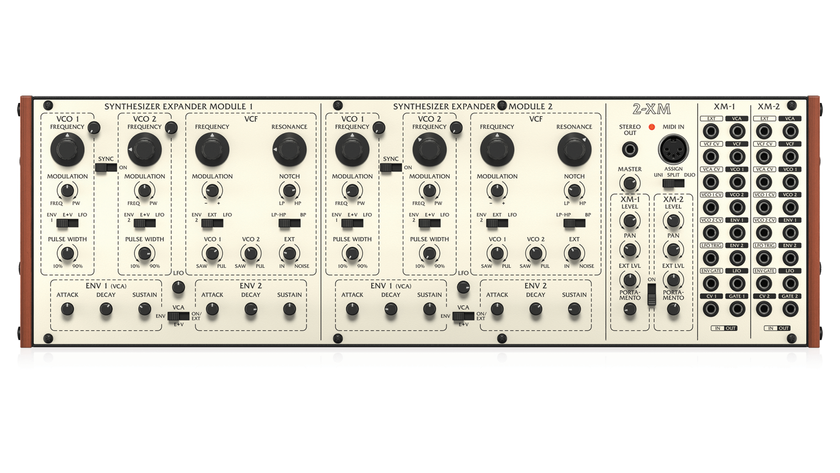




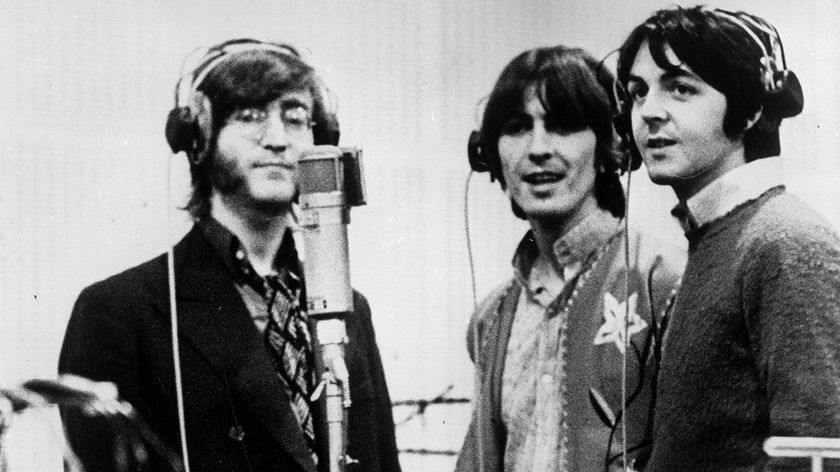
![Chris Hayes [left] wears a purple checked shirt and plays his 1957 Stratocaster in the studio; Michael J. Fox tears it up onstage as Marty McFly in the 1985 blockbuster Back To The Future.](https://cdn.mos.cms.futurecdn.net/nWZUSbFAwA6EqQdruLmXXh-840-80.jpg)