Hands-on with Ableton Live 9: Effects (part one)
Part one of our week long preview of the new version of Live

Ableton Live 9

EQ Eight
With the release of Ableton Live 9 just a week away, it's time for us to start getting properly excited about its new features. To that end, all this week we're bringing you an early hands-on report on what to expect from Live 9.
Computer Music sat down with the public beta version of Live 9 earlier this year, and what you read here are the things they learned from several days of exploring every nook and cranny of this major update.
A public beta means a program is put through its paces by a wider user-base than with in-house testing. The more people who try a piece of software in different ways on different systems, the more likely the developer is to find problems and solve them before the paying public encounter them.
Even so, while there may be a few rough edges in the beta version, the actual feature set, though officially subject to change, hardly ever varies from beta to release version. It would be almost unthinkable that any of the features we're describing here won't make it through to the final version.
Both Computer Music and MusicRadar will be bringing you a full review and plenty of Live 9 tutorial content in due course. But for now let's take a first look at the next version of Live...
Effects
Whether fairly or not, DAWs are often judged on the number and quality of bundled plugin instruments and effects included, and while the variety of those in Live has never been in question, several of them have been rather lacking in both sex appeal and certain key features that have become standard in third-party equivalents.
With this in mind, Ableton has revamped some key players in the range, specifically Compressor, Gate and EQ Eight, bringing them beating and singing into the current age.
Get the MusicRadar Newsletter
Want all the hottest music and gear news, reviews, deals, features and more, direct to your inbox? Sign up here.
One of the idiosyncrasies of Live is that almost all its plugins reside entirely in the small strip at the bottom of the GUI. While you have to admire the consistency, it is hard sometimes to get excited about using a plugin that makes your eyes water. Ableton has taken note, and EQ Eight can now show the graphical display elements of its interface in a large pop-out window, similar to the way Spectrum and Sampler have always done it.
Not only does this make things easier to see, but it also means that all the parameters for all bands now appear at once in the window below, rather than just those for the selected one. When you click on a band in the pop-out window, you're also shown its gain, Q, frequency and corresponding note pitch.
This last feature is incredibly useful when trying to bring out a musical part in your mix as it means not only can you see where the power of the part is coming from (which might include a lot of lower or upper harmonics and "mud" that you don't want), but it lets you see where in the range the actual notes you've played are based, so you can chip away from the frequencies around them, accentuating the part you want without cluttering the mix.
This is the kind of thing pro mix engineers do instinctively, and having this option is a great way to begin training yourself to think in that way while EQ'ing.
So, the new large interface isn't just a novelty, working in tandem with other improvements, another being the ability to grab a group of EQ bands and move them together for combined sweeps.
Big-screen debut
EQ Eight has seen a quite major overhaul in functionality beyond the GUI, too. The new adaptive Q mode means that as your gain amount increases, the Q naturally narrows. This was a feature of many classic analogue EQs, and it can produce a more useful, precise and musical type of boost and cut than fixed Q. It also helps to maintain a consistent level while you EQ. You can disable this option if you wish, of course, for backwards compatibility with your old projects.
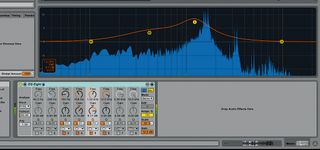
The filters, too, have been tweaked to ensure alias-free sweeping, and there are now 48dB high- and low-cut modes for surgical chopping at either end.
And it doesn't stop there: the new Audition/Solo button solos the selected band, enabling you to tweak it in the display while all the other bands are muted. Already used to great effect in plugins by Brainworx and iZotope, this excellent feature lets you hear exactly what you're working on, making it much easier to home in on the frequency you want to bring out or reduce. It's one of those features that you'll really struggle to do without once you get accustomed to it (which happens very quickly).
Finally, the enhanced Scale control lets you scale the gain of all bands up or down by 200%, which is ideal for troubleshooting as it lets you instantly flip the action from boost to gain.
Glue Compressor
Each new version of Live brings a mixture of the original and the fashionable, and in this case, the fashionable comes in the form of a new bus compressor.

Called Glue Compressor, it's an adapted version of Cytomic's The Glue. You will have noticed the proliferation of SSL-inspired bus compressors coming to market recently, and The Glue is one of the more interesting ones.
Rather than providing a straight copy of the classic SSL bus compressor, Cytomic added a few features, such as a soft-clipping mode; a range control; sidechain EQ to avoid excessive pumping from kick drums (particularly handy for electronic dance styles); a very fast attack mode (so it can be used as a limiter); and a Dry/Wet control, for New York style compression. All of these features have made it into Live's Glue Compressor.
It's not just a straight port, though, as the Live version throws in an extended EQ/filter sidechain section with six different filter types and an audition button.
As with Live's other sidechainable devices, you can take any channel in Live as your sidechain source, offering up plenty of creative potential. The whole thing integrates really well, delivering a hugely versatile compressor and limiter that can be called into play should you be after that classic British console sound.
Tomorrow: Effects part two
We take a look at Live's revamped dynamics processors and the new device browser...


Computer Music magazine is the world’s best selling publication dedicated solely to making great music with your Mac or PC computer. Each issue it brings its lucky readers the best in cutting-edge tutorials, need-to-know, expert software reviews and even all the tools you actually need to make great music today, courtesy of our legendary CM Plugin Suite.
Most Popular









