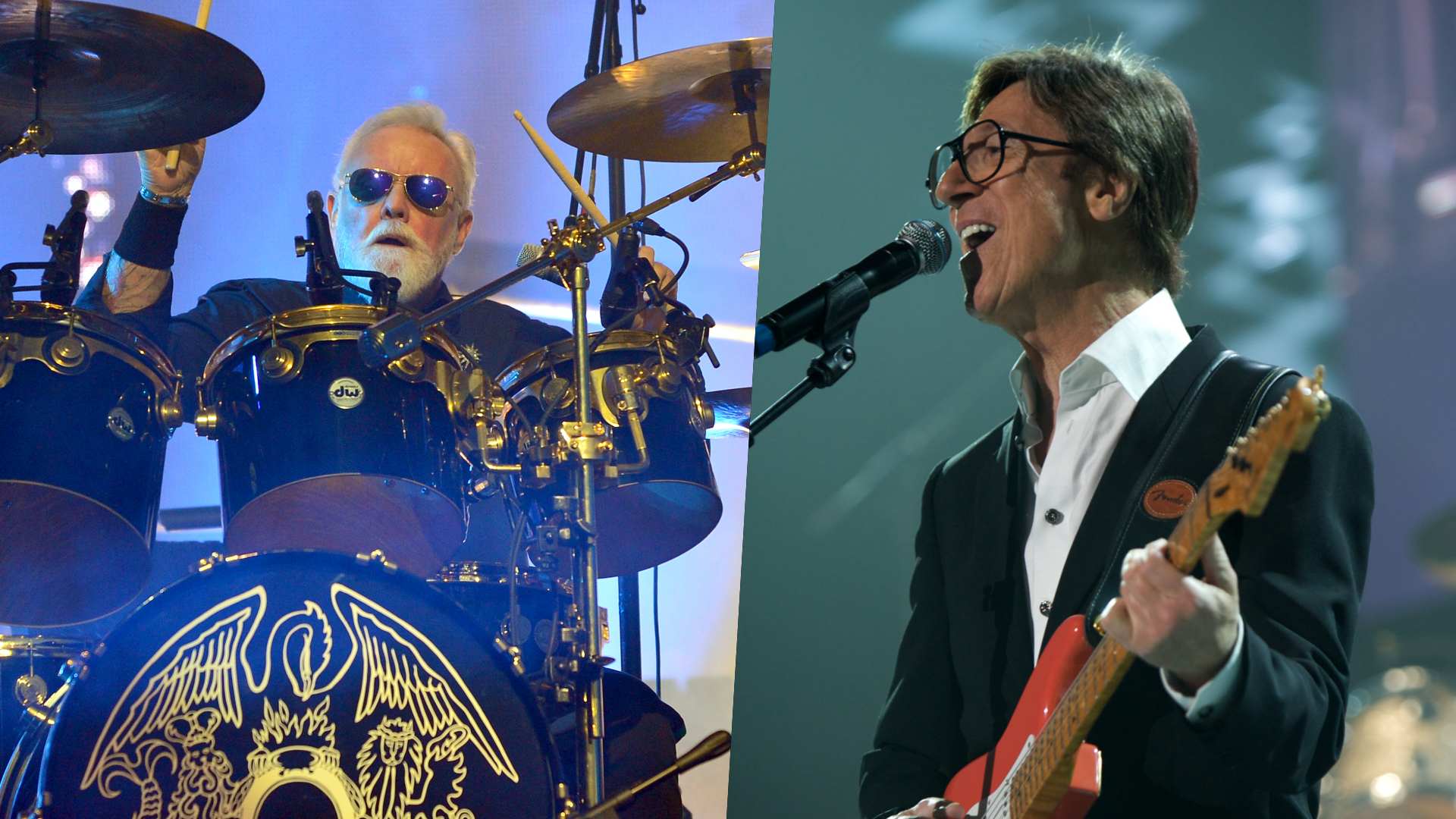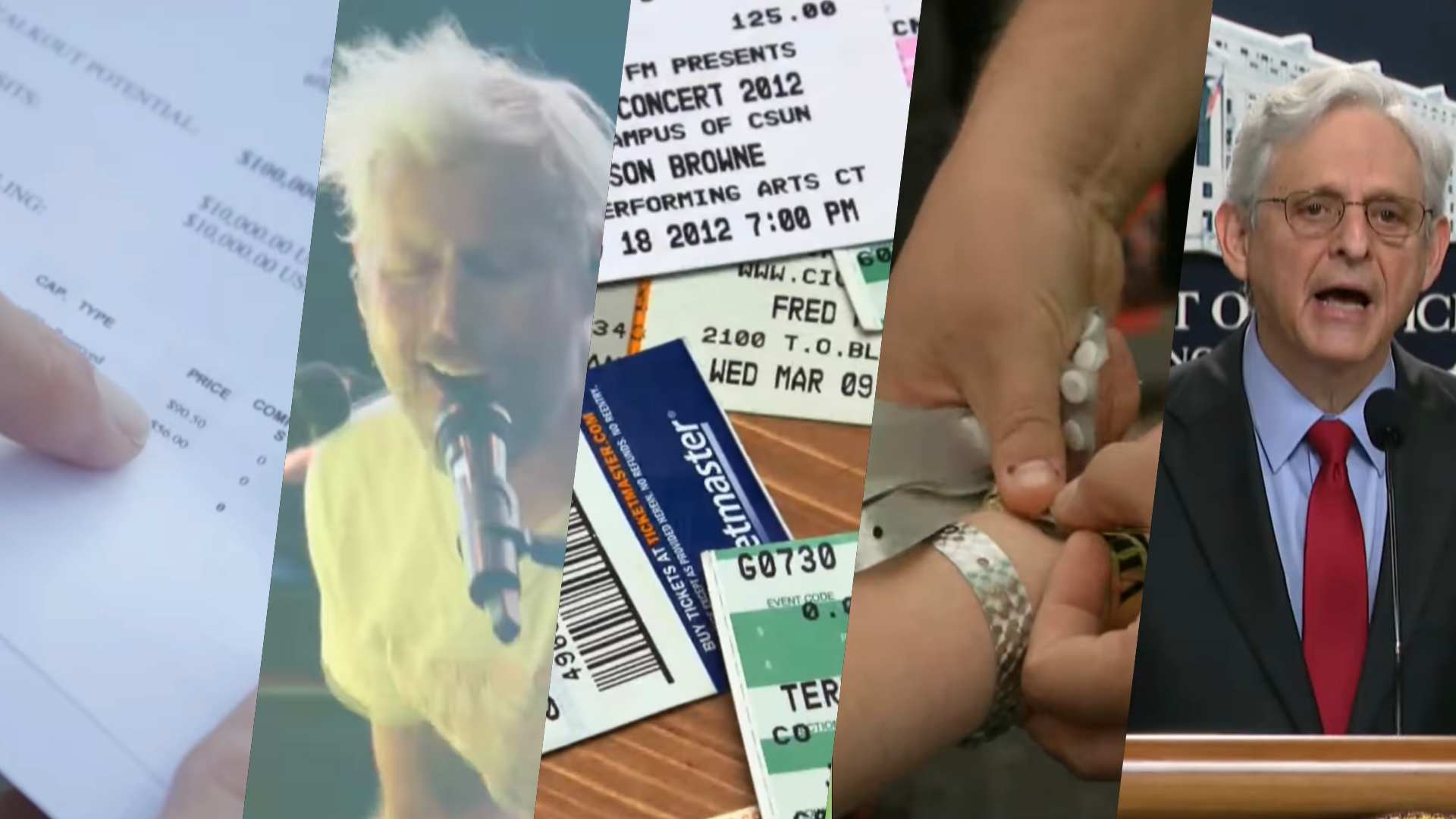Hands on: Korg Electribe Sampler music production station
Our first impressions of Korg's latest desktop sampling module

Rebooted
Korg's second Electribe reboot is here and we're taking a look at what the desktop module has to offer.
Check out the video below, and click through the gallery for our thoughts on some of the key elements to this sampler.

Chassis
The unit itself feels pretty substantial in terms of weight, though the matt-black top panel is scuffed pretty easily. Most importantly, it won’t bounce around when you start bashing those pads, courtesy of some very grippy rubber feet.

Pads
The pads themselves have a nice feel, and allow for subtle velocity changes as well as fast rolls and flams. The pads are backlit with different colours depending on function, and act as shortcut keys when combined with the SHIFT button (though you’ll need to learn these as they’re only shown in the downloadable Parameter Guide).

Quick access
The knobs provide quick access to samples and sound editing parameters, many of which can be automated with Korg’s ‘Motion Sequencing’ system.
Unlike previous Electribe Samplers, this box comes with hard-wired factory content supplied by some of the biggest names in sample pack creation. Korg has even thrown-in some virtual analogue synthesis capabilities.
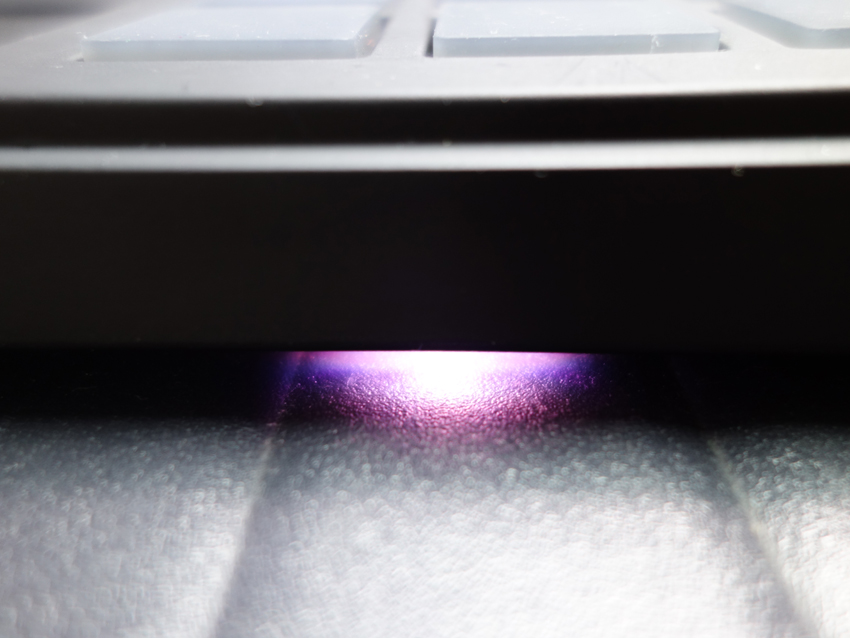
Lights alive
Hidden under the Electribe are multi-colour LEDs that provide a miniature low-rider style light show when patterns are playing. This brings some much needed colour to an otherwise uninspiring looking user interface.

Kaoss pad
The touchpad - a Korg favourite - is used for tweaking master effects, playing notes (if you don’t fancy using the pads) and engaging the Gate Arp. Master effects include conventional processors such as reverb alongside performance effects for instantaneous glitches and stutters.

Connectivity
As well as audio ins and outs, the Electribe has Volca-compatible analogue pulse sync connectivity. Adaptors are also provided to turn the MIDI mini-jack sockets into conventional 5-pin DIN ports.

Quantise templates
Sadly for such a knob-encrusted interface, there’s no avoiding the LCD screen for further editing, though navigating the menus is pretty painless. Here we’re dialling-in a ‘Groove’ - these are custom quantise templates that can be assigned to each part. They really help the programmed beats come alive.