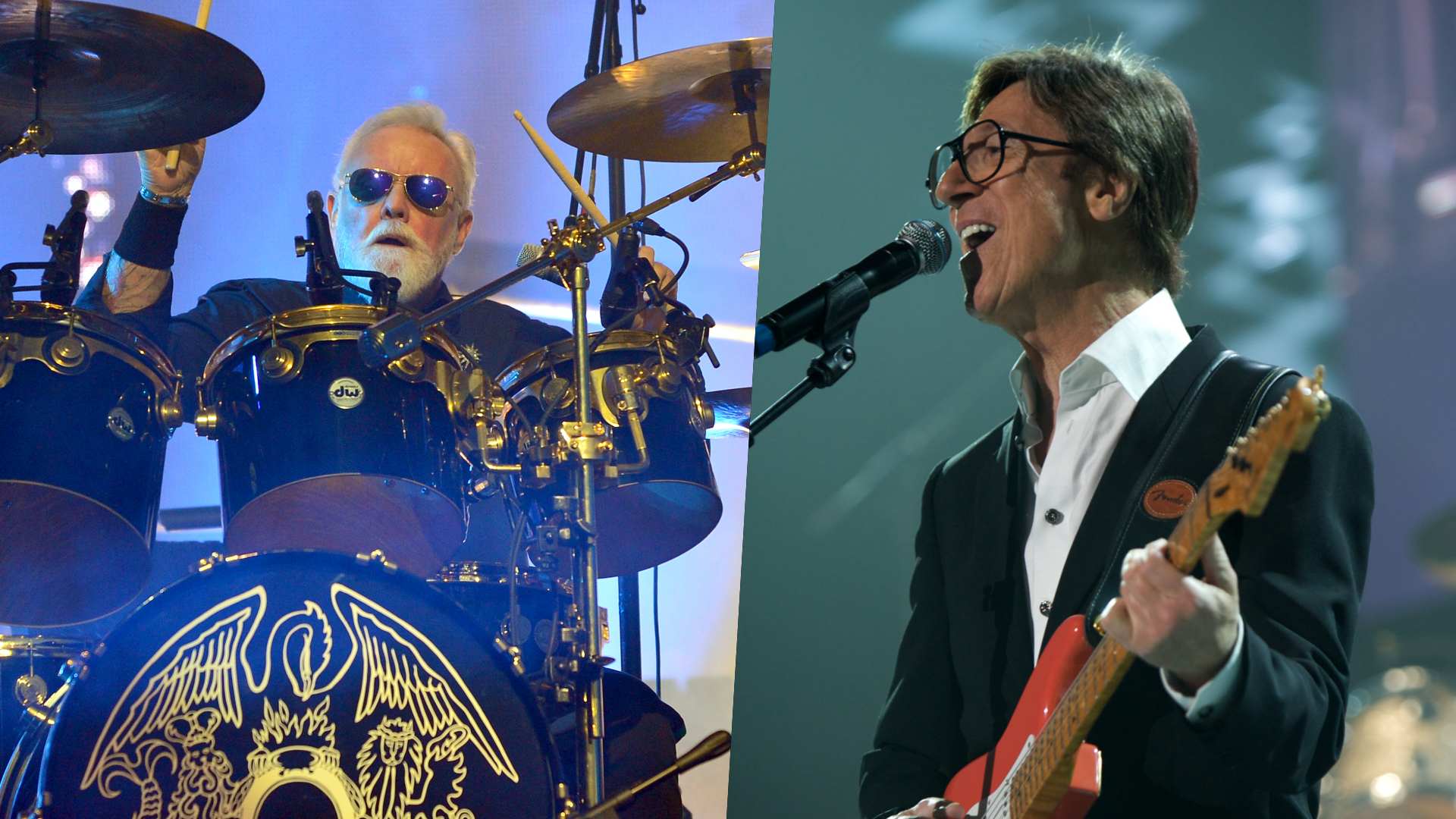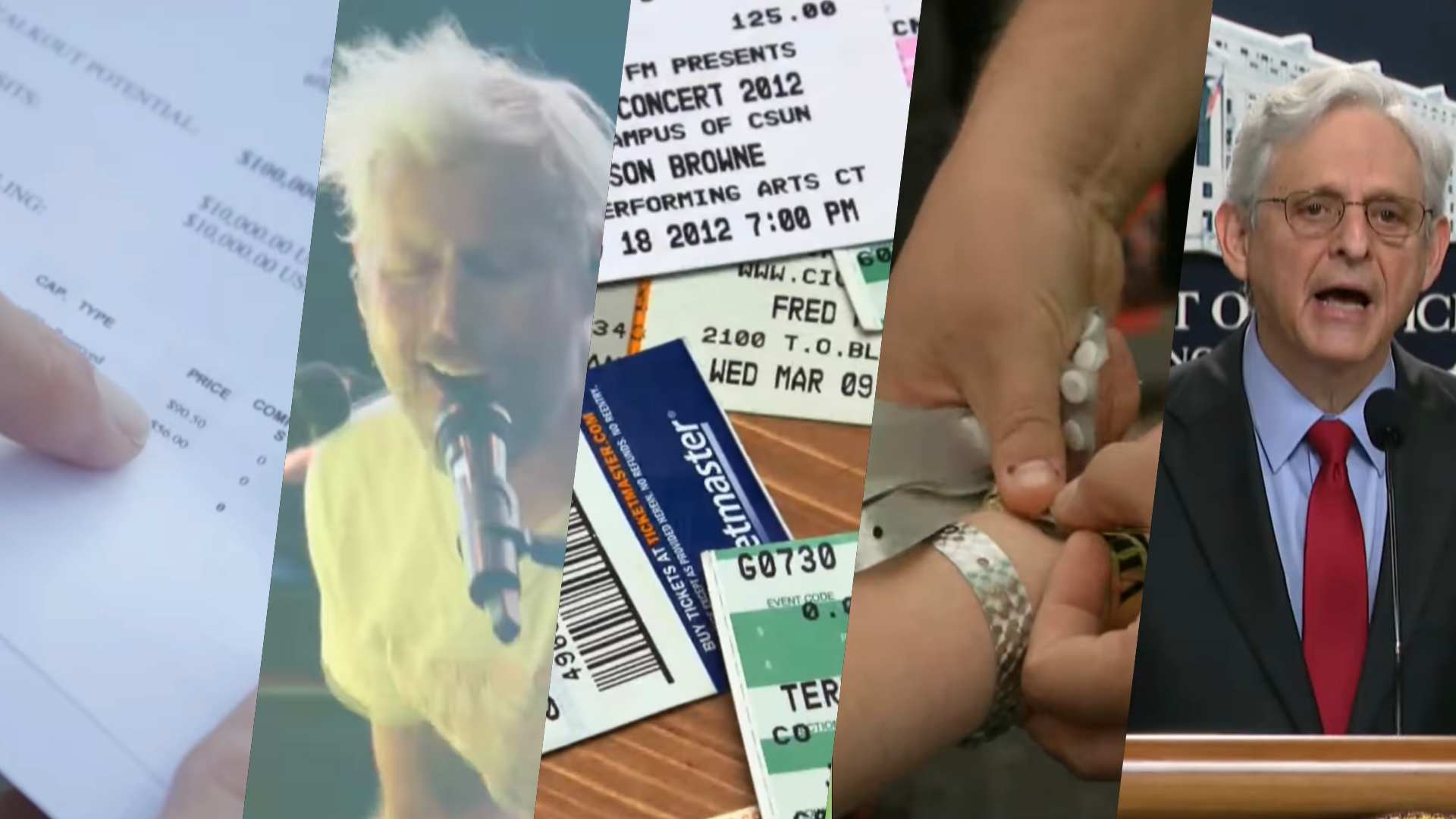Last month, when we brought you news of Focusrite's iPad recording bundle, iTrack Studio, we revealed that the company had also announced its first iPad app, a free recording application named Tape.
Whilst we didn't now any further details at the time, Tape is now with us, and is available as a free download from the App Store.
Effectively Tape is a simple two-track recording application, which can record via the device's built-in mic or any iOS compliant interface. It features level meters, low latency monitoring and simple 'one button' mastering effects.
It also features a built-in metronome, a customisable UI based around an old school tape deck and the ability to share recordings directly to social media.
Tape is available to download now from the App Store. Check out the video above to see it action and the press release below for more details.

Focusrite Tape press release: key features
Record two separate inputs, or link them as a stereo pair
Use a portable audio interface like the iPad powered iTrack Solo - or even a professional rack interface like the Scarlett 18i20 - to record two sources in excellent quality. Record your vocal with your instrument of choice, capture a beautiful duet, or pair the inputs for a perfect stereo take.
Get the MusicRadar Newsletter
Want all the hottest music and gear news, reviews, deals, features and more, direct to your inbox? Sign up here.
Use the meters to ensure input levels are just right
Checking your input levels might just be the most important part of the recording process. Make sure you never ruin an otherwise perfect take with Tape's visual level indicator meters - the perfect accompaniment to the gain level dials on Focusrite interfaces.
Plug and play support for the iTrack Solo and Scarlett range, plus Core Audio Compliant audio interfaces
Tape is designed alongside Focusrite's audio interfaces for the best in connectivity. Use an iTrack Solo (or the all in one bundle iTrack Studio) to connect directly to your iPad and record anywhere, or a mains powered Scarlett interface for amazingly simple home recording.
Tape works with all iPad Core Audio Compatible audio interfaces, allowing you to base your set up around Focusrite even before you've got a Focusrite interface in the centre of your studio.
Low latency monitoring allows you to listen to your performance as you record
Monitor your performance in your headphones to allow you to hear what's going on at full volume, even when using the iPad as a direct input recording device for your guitar - perfect with the iTrack Studio package.
Keep time with an adjustable metronome
Play a speed adjustable metronome - or click track - into your ear to ensure you keep perfect time and tempo when you record. It's the little things that help you make a professional sounding recording with Tape.
Apply mastering effects to instantly improve your recording
When you've recorded your performance, enhance it with simple, one button mastering. Focusrite multi-band compression makes your recording seem louder and more balanced across the frequency range no matter how it was recorded, and in a single press.
Apply a custom title and image to your music and share via Soundcloud
Tape works with you at every stage of song creation; from recording your music to sharing a finished product with friends and fans, everything you need is within the app. When your performance is recorded and mastered, add sleeve artwork and a title and upload it to SoundCloud, the world's largest community of music creators (free registration required). From there, share it with Facebook, Twitter, and the rest of your social world.
I'm the Managing Editor of Music Technology at MusicRadar and former Editor-in-Chief of Future Music, Computer Music and Electronic Musician. I've been messing around with music tech in various forms for over two decades. I've also spent the last 10 years forgetting how to play guitar. Find me in the chillout room at raves complaining that it's past my bedtime.
“The included sample content is not only unique but sonically amazing, as it always was”: Spitfire Audio BBC Radiophonic Workshop review
“We were able to fire up a bass sound that was indistinguishable from the flavour of New Order’s Blue Monday in seconds”: EastWest Sounds Iconic review