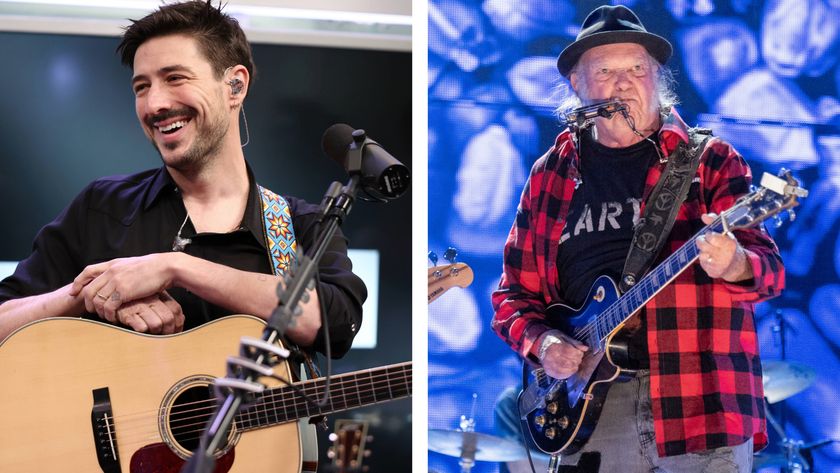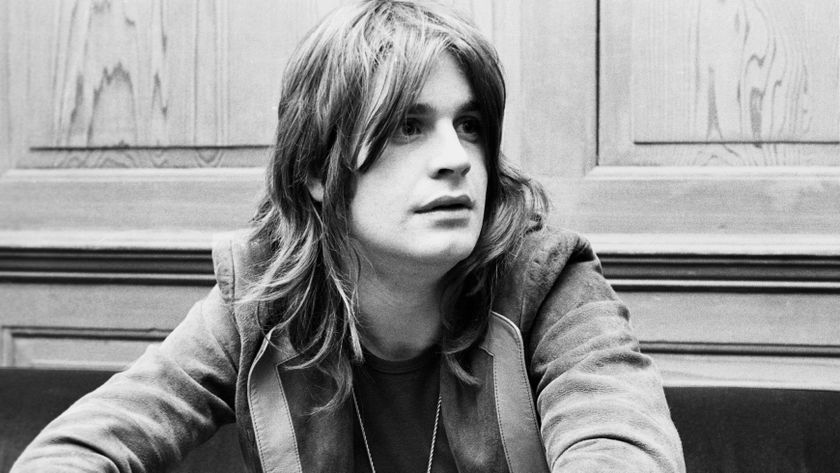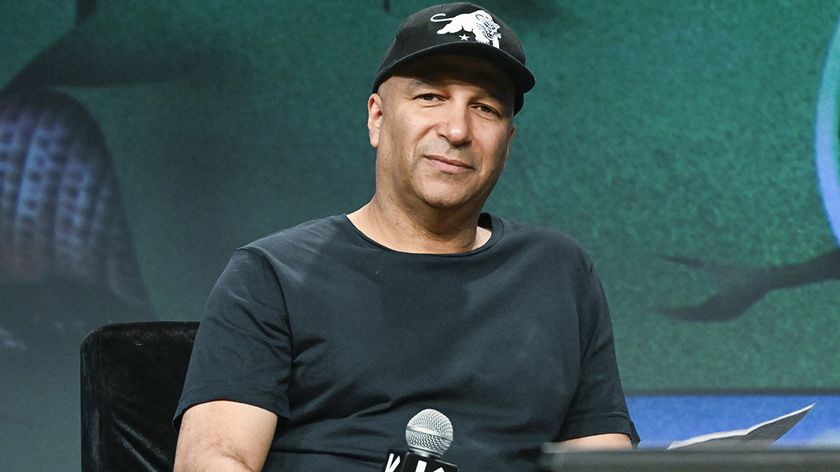Can you buy a usable Pro Tools system for £100?
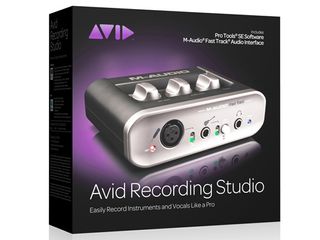
Bundle of fun?
You’ll almost certainly be familiar with the Pro Tools name, but until relatively recently, it was associated exclusively with high-end recording setups. Not so any more though: Pro Tools-based systems are now available at multiple price points, and one of the very cheapest is the recently launched Avid Recording Studio
This is designed to cover all the bases for a beginner, providing a piece of hardware (the M-Audio Fast Track audio interface) that lets you plug in an instrument and a microphone, and a piece of recording software (Pro Tools SE) that’s simple and straightforward and has enough in the way of software instruments and effects to satisfy your creative appetite.
The question, though, is whether the Avid Recording Studio is as simple and effective as Avid makes out? Is this really a usable Pro Tools system that you can buy for just under £100, or have too many corners been cut to make it worth considering?
NEXT: Setting up

Setting up
A simple prompted software installation from the supplied disc puts Pro Tools SE onto your Mac or PC along with the necessary drivers for the neatly diminutive M-Audio Fast Track audio interface that comes with it.
Plug the interface into a spare USB socket and it springs to life, no mains supply necessary. Boot up the SE software and load in one of the many demo songs and you can start to explore the workings of the program.
What you don’t get in the box but which is vital for using the plethora of software instruments is a USB MIDI controller. The similarly priced Avid KeyStudio bundle does come with one of these but omits the audio interface, so you can make your choice.
Along with the software you can install 3GB of loops of different styles which will help you to kickstart your music making career.

Getting started
There’s no doubt that anyone who’s familiar with the standard Pro Tools LE or HD will be surprised at how cutdown SE is, but the idea here is to create something that is intuitive for a beginner and can deliver quick and effective results.
SE offers up to 16 audio tracks and eight instrument tracks (from a choice of over 100 software instruments). That’s plenty to be getting on with, and at the heart of the software you have the solidity and reliability of the tried and tested Pro Tools engine.
To get you started there is a comprehensive and clear series of tutorial videos which cover every aspect of the program (you’ll find these in the Quick Start window on boot-up). What you won’t find is an in-depth text based manual to read in bed or to quickly refer to while in an open song.

Hardware
The new Pro Tools 9 may allow the use of any third-party audio interface, but this SE version requires the presence of the Fast Track interface at all times. It would be nice to be able to use it to record then be able to edit at leisure on your laptop using the internal audio system, but sadly this isn’t an option.
On the plus side, the interface is small and light and with simple controls. On the front an XLR mic input (there’s a 48v phantom power switch on the rear to enable use with condenser microphones) and a 1/4-inch jack guitar input each come with signal and clip LEDs.
A Direct Monitor switch sends your instrument or microphone signal directly to the output as well as to the computer to avoid processing delay through the software. There isn’t a direct monitor level control so you have to adjust the Master fader in Pro Tools to balance it, but this isn’t a big deal. That said, latency can be so low with the current pace of computer processing that it’s bearable, and by working this way you can get off on the plug-in effects while you record.
For monitoring you have a headphone output on the front with 1/4-inch jack and on the back a pair of phono outputs for sending to an amp and speakers. Both are controlled by the same Output Volume knob on the top of the unit.
The interface does exactly what you need to get you recording and the quality level is good, especially through the all important microphone input. The only features you might miss are a MIDI input if you have a non-USB keyboard and maybe a stereo line input for external synths, but these can come later should your skills develop and you decide to upgrade.

Software
In the professional world, Pro Tools is still the production software of choice. You’d be hard pushed to find a record in the charts that wasn’t recorded with it. Although SE is a very stripped down version, it’s stripped down to the essence of a very stable core.
Recording is simple - for audio, select one of the two inputs and punch into record. For an instrument, arm the track, hit record and play your keyboard. All the tools are present for editing your performance and there’s more-or-less instant Elastic Audio capability to analyse your playing and then quantise it into time which is sure to make you feel good about your playing ability.
This elasticity extends to the Loop window, which allows you to audition loops in time with the track and drop the ones you want into the edit window. Automation of volume, pan and mute as well as plug-in parameters is here too. And you have channel strip settings with preset plug-ins to strap across your audio tracks (for instant heavy metal guitar for example). Plug-ins are all Pro Tools natives and cover all that you’ll need - from guitar amps to reverb.
There’s a lot of functionality within SE, but what you may well soon find frustrating is navigating your way around, especially if you’re laptop/tracker pad bound. Learning the key command shortcuts will ease some of the pain, but quantising, for example, for which there isn’t a key command, is hidden away under three layers of menus.
Other setbacks include: no edit window for the software instruments (they are what they are, although they’re generally very useable - there’s a great grand piano, for example); no ‘copy and drag’ editing; and no mixer window. There’s no scrolling through presets with a toggle (you have to dig into menus - again a pain on a laptop); no grouping of tracks for combined editing; and the track heights are fixed so you can only see so much of the whole ‘action’.
Also, you can’t overdub MIDI to the same Instrument track or have the facility of extra MIDI tracks to target the same software instrument, which means you have to record the part all in one go or waste one of your eight instrument tracks on a duplicate.

Summary
Without doubt, the Avid Recording Studio is a very neat introduction to the world of computer-based recording. The inclusion of the audio interface is bound to appeal to people who want everything they need in one box, and the Pro Tools legacy is definitely worth something on the software side.
There’s no doubt that the economies in the software will start to cause you frustration after a while, but it will have done its job by that time and you’ll know whether you want to progress in music technology or not. No question at all - this is a very usable Pro Tools system for under £100.
Liked this? Now read: The 11 best DAW software apps in the world today
Connect with MusicRadar: via Twitter, Facebook and YouTube
Connect with Rhythm: via Twitter and Facebook
Get MusicRadar straight to your inbox: Sign up for the free weekly newsletter