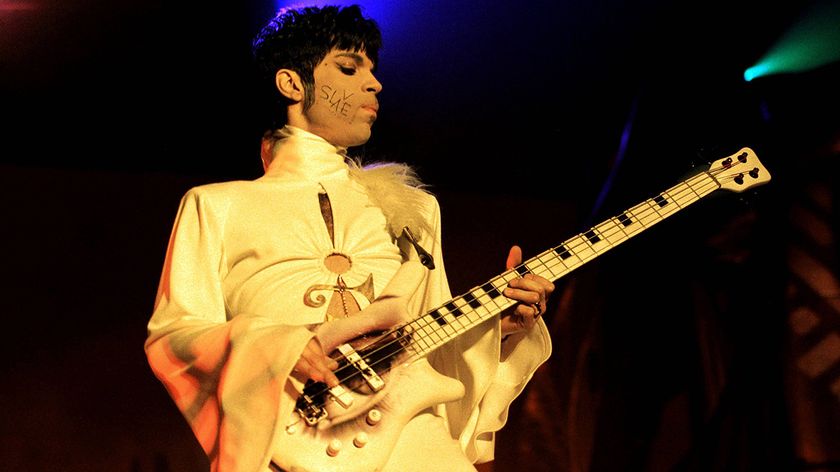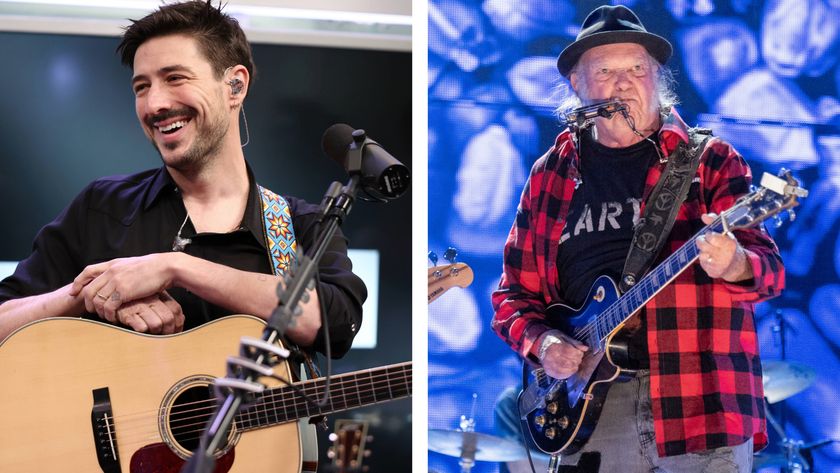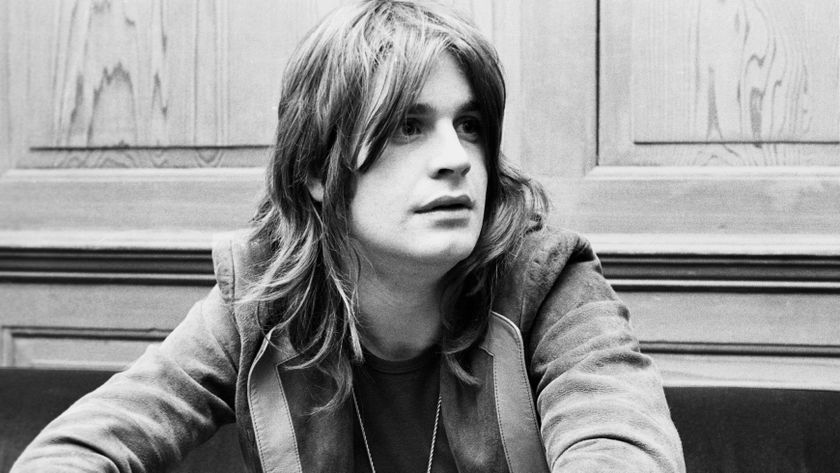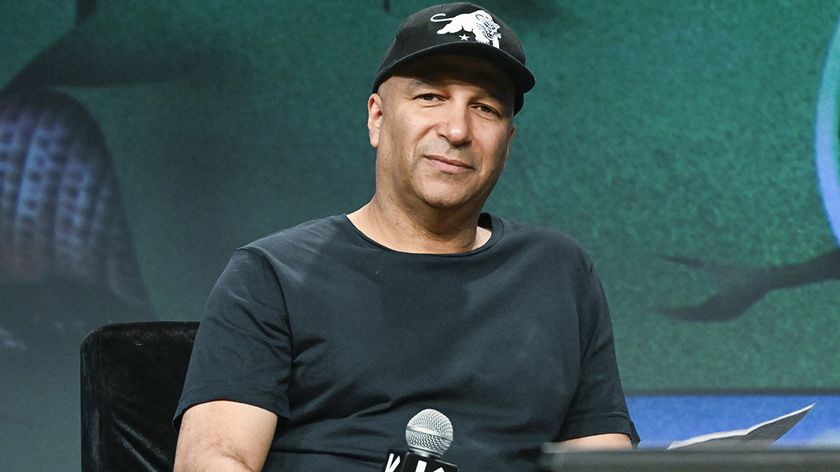Apple announces iCloud, OS X Lion and iOS 5

Apple made several announcements at the 2011 WWDC yesterday: new versions of both its desktop and mobile operating systems were unveiled, as was the company's much-discussed iCloud service.
In fact, it's iCloud that's grabbing most of the headlines today. This replaces Apple's current MobileMe service and has several strands, most notably the option to share music purchased on the iTunes Music Store (or, if you pay $24.99 a year, any music in your iTunes library) among all your iOS devices.
It should be pointed out that this isn't a streaming service - you still have to download the music to hear it. However, you can do this without involving a computer.
Mac OS X Lion, meanwhile, will ship in July via the Mac App Store priced at £20.99. This contains in excess of 250 features, including Multi-Touch gestures, system-wide support for full-screen apps, Mission Control, Launchpad and a redesigned Mail app.
iOS 5, meanwhile will bring more than 200 new features, including better management of notifications, new messaging between iOS devices, better handling of newspaper and magazine subscriptions and the option to set up your iOS device without a computer.
These are the announcements in a nutshell - read on for the full Apple press releases.
Apple iCloud press release
Apple today introduced iCloud, a breakthrough set of free new cloud services that work seamlessly with applications on your iPhone, iPad, iPod touch, Mac or PC to automatically and wirelessly store your content in iCloud and automatically and wirelessly push it to all your devices. When anything changes on one of your devices, all of your devices are wirelessly updated almost instantly.
Get the MusicRadar Newsletter
Want all the hottest music and gear news, reviews, deals, features and more, direct to your inbox? Sign up here.
"Today it is a real hassle and very frustrating to keep all your information and content up-to-date across all your devices," said Steve Jobs, Apple's CEO. "iCloud keeps your important information and content up to date across all your devices. All of this happens automatically and wirelessly, and because it's integrated into our apps you don't even need to think about it—it all just works."
The free iCloud services include:
• The former MobileMe services—Contacts, Calendar and Mail—all completely re-architected and rewritten to work seamlessly with iCloud. Users can share calendars with friends and family, and the ad-free push Mail account is hosted at me.com. Your inbox and mailboxes are kept up-to-date across all your iOS devices and computers.
• The App Store and iBookstore now download purchased iOS apps and books to all your devices, not just the device they were purchased on. In addition, the App Store and iBookstore now let you see your purchase history, and simply tapping the iCloud icon will download any apps and books to any iOS device (up to 10 devices) at no additional cost.
• iCloud Backup automatically and securely backs up your iOS devices to iCloud daily over Wi-Fi when you charge your iPhone, iPad or iPod touch. Backed up content includes purchased music, apps and books, Camera Roll (photos and videos), device settings and app data. If you replace your iOS device, just enter your Apple ID and password during setup and iCloud restores your new device.
• iCloud Storage seamlessly stores all documents created using iCloud Storage APIs, and automatically pushes them to all your devices. When you change a document on any device, iCloud automatically pushes the changes to all your devices. Apple's Pages, Numbers and Keynote apps already take advantage of iCloud Storage. Users get up to 5GB of free storage for their mail, documents and backup—which is more amazing since the storage for music, apps and books purchased from Apple, and the storage required by Photo Stream doesn't count towards this 5GB total. Users will be able to buy even more storage, with details announced when iCloud ships this fall.
• iCloud's innovative Photo Stream service automatically uploads the photos you take or import on any of your devices and wirelessly pushes them to all your devices and computers. So you can use your iPhone to take a dozen photos of your friends during the afternoon baseball game, and they will be ready to share with the entire group on your iPad (or even Apple TV) when you return home. Photo Stream is built into the photo apps on all iOS devices, iPhoto on Macs, and saved to the Pictures folder on a PC. To save space, the last 1,000 photos are stored on each device so they can be viewed or moved to an album to save forever. Macs and PCs will store all photos from the Photo Stream, since they have more storage. iCloud will store each photo in the cloud for 30 days, which is plenty of time to connect your devices to iCloud and automatically download the latest photos from Photo Stream via Wi-Fi.
• iTunes in the Cloud lets you download your previously purchased iTunes music to all your iOS devices at no additional cost, and new music purchases can be downloaded automatically to all your devices. In addition, music not purchased from iTunes can gain the same benefits by using iTunes Match, a service that replaces your music with a 256 kbps AAC DRM-free version if we can match it to the over 18 million songs in the iTunes Store, it makes the matched music available in minutes (instead of weeks to upload your entire music library), and uploads only the small percentage of unmatched music. iTunes Match will be available this fall for a $24.99 annual fee. Apple today is releasing a free beta version of iTunes in the Cloud, without iTunes Match, for iPhone, iPad and iPod touch users running iOS 4.3. iTunes in the Cloud will support all iPhones that iOS 5 supports this fall.
Apple is ready to ramp iCloud in its three data centers, including the third recently completed in Maiden, NC. Apple has invested over $500 million in its Maiden data center to support the expected customer demand for the free iCloud services.
Pricing & Availability
The iCloud beta and Cloud Storage APIs are available immediately to iOS and Mac Developer Program members at developer.apple.com. iCloud will be available this fall concurrent with iOS 5. Users can sign up for iCloud for free on an iPhone, iPad or iPod touch running iOS 5 or a Mac running Mac OS X Lion with a valid Apple ID. iCloud includes 5GB of free cloud storage for Mail, Document Storage and Backup. Purchased music, apps, books and Photo Stream do not count against the storage limit. iTunes Match will be available for $24.99 per year (US only).
iTunes in the Cloud is available today in the US and requires iTunes 10.3 and iOS 4.3.3. Automatic download of apps and books is available today. Using iCloud with a PC requires Windows Vista or Windows 7; Outlook 2010 or 2007 is recommended for accessing contacts and calendars.
Apple Mac OS X Lion press release
Apple today announced that Mac OS X Lion, the eighth major release of the world's most advanced operating system with more than 250 new features and 3,000 new developer APIs, will be available to customers in July as a download from the Mac App Store for £20.99. Some of the amazing features in Lion include: new Multi-Touch gestures; system-wide support for full screen apps; Mission Control, an innovative view of everything running on your Mac; the Mac App Store, the best place to find and explore great software, built right into the OS; Launchpad, a new home for all your apps; and a completely redesigned Mail app.
"The Mac has outpaced the PC industry every quarter for five years running and with OS X Lion we plan to keep extending our lead," said Philip Schiller, Apple's senior vice president of Worldwide Product Marketing. "The best version of OS X yet, Lion is packed with innovative features such as new Multi-Touch gestures, system-wide support for full screen apps, and Mission Control for instantly accessing everything running on your Mac."
New Multi-Touch gestures and fluid animations built into Lion let you interact directly with content on the screen for a more intuitive way to use your Mac. New gestures include momentum scrolling, tapping or pinching your fingers to zoom in on a web page or image, and swiping left or right to turn a page or switch between full screen apps. All Mac notebooks ship with Multi-Touch trackpads and desktop Macs can use Apple's Magic Trackpad.
Full screen apps take advantage of the entire display and are perfect for reading email, surfing the web or browsing photos, especially on a MacBook Air or MacBook Pro. With a single click your app fills the display and you can swipe from one window to another, between full screen apps, or back to your Desktop, Dashboard or Spaces without ever leaving full screen. iWork and iLife apps, as well as Safari, iTunes, Mail, FaceTime and others, all take advantage of Lion's system-wide support for full screen apps.
Mission Control combines Exposé, full screen apps, Dashboard and Spaces into one unified experience for a bird's eye view of every app and window running on your Mac. With a simple swipe, your desktop zooms out to display your open windows grouped by app, thumbnails of your full screen apps and your Dashboard, and allows you to instantly navigate anywhere with a tap.
The Mac App Store is built into Lion and is the best place to discover great new Mac apps, buy them with your iTunes account, download and install them. Apps automatically install directly to Launchpad, and with Lion's release, the Mac App Store will be able to deliver smaller "delta" app updates and new apps that can take advantage of features like In-App Purchase and Push Notifications.
Launchpad makes it easier than ever to find and launch any app. With a single Multi-Touch gesture, all your Mac apps are displayed in a stunning full screen layout. You can organise apps in any order or into folders and swipe through unlimited pages of apps to find the one you want.
Lion includes a completely redesigned Mail app with an elegant widescreen layout. The new Conversations feature groups related messages into an easily scrollable timeline, intelligently hiding repeated text so the conversation is easy to follow, and retaining graphics and attachments as they were originally sent. An incredibly powerful new search feature allows you to refine your search and suggests matches by person, subject and label as you type. Mail includes built-in support for Microsoft Exchange 2010.
Additional new features in Lion include:
• Resume, which conveniently brings your apps back exactly how you left them when you restart your Mac or quit and relaunch an app;
• Auto Save, which automatically and continuously saves your documents as you work;
• Versions, which automatically records the history of your document as you create it, and gives you an easy way to browse, revert and even copy and paste from previous versions; and
• AirDrop, which finds nearby Macs and automatically sets up a peer-to-peer wireless connection to make transferring files quick and easy.
Pricing & Availability
Mac OS X Lion will be available in July as an upgrade to Mac OS X version 10.6 Snow Leopard from the Mac App Store for £20.99. Lion will be the easiest OS X upgrade and at about 4GB, it is the size of an HD movie from the iTunes Store. Mac OS X Lion Server requires Lion and will be available in July from the Mac App Store for £34.99.
Lion requires an Intel-based Mac with a Core 2 Duo, i3, i5, i7 or Xeon processor and 2GB of RAM.The Lion upgrade can be installed on all your authorised personal Macs.
Apple iOS 5 press release
Apple today previewed iOS 5, the latest version of the world's most advanced mobile operating system, and released a beta version to iOS Developer Program members. The iOS 5 beta release includes over 200 new features that will be available to iPhone, iPad and iPod touch users this fall. New iOS 5 features include: Notification Center, an innovative way to easily view and manage notifications in one place without interruption; iMessage, a new messaging service that lets you easily send text messages, photos and videos between all iOS devices; and Newsstand, a new way to purchase and organise your newspaper and magazine subscriptions. With the new PC Free feature, iOS 5 users can activate and set up their iOS device right out of the box and get software updates over the air with no computer required.
"iOS 5 has some great new features, such as Notification Center, iMessage and Newsstand and we can't wait to see what our developers do with its 1,500 new APIs," said Steve Jobs, Apple's CEO. "Perhaps iOS 5's paramount feature is that it's built to seamlessly work with iCloud in the Post PC revolution that Apple is leading."
With iOS 5 and iCloud, you just enter your Apple ID and password and iCloud will seamlessly integrate with your apps to automatically and wirelessly keep all of your mail, contacts, calendars, photos, apps, books, music and more, up-to-date across all your devices without ever having to connect to a computer.
Notification Center provides iOS 5 users with an innovative way to easily access all notifications―text messages, missed calls, calendar alerts, app alerts and more, all in one place, from anywhere in iOS 5. When they arrive, notifications appear briefly at the top of the screen without interrupting what you're doing. With one swipe you can see all your notifications, and a simple tap will take you right to its app for more detail. Notifications also appear on the lock screen, with the ability to be taken to the notifying app with just one swipe.
Newsstand is a beautiful, easy-to-organise bookshelf displaying the covers of all your newspaper and magazine subscriptions in one place. A new section of the App Store features just subscription titles, and allows users to quickly find the most popular newspapers and magazines in the world. If subscribed to, new issues appear in the Newsstand and are updated automatically in the background so you always have the latest issue and the most recent cover art.
Safari is the world's most popular mobile browser, and with iOS 5 it's now even better. New features include Safari Reader, which gets all the clutter out of the way and sets the right font size on a web page, so you can easily scroll and read through a story; Reading List, so you can save articles to read later and they automatically show up on all your iOS devices; and Tabbed Browsing, which makes it easy to flip between multiple web pages on iPad.
iOS 5 includes built-in Twitter integration, so you can sign in once and then tweet directly from all your Twitter-enabled apps, including Photos, Camera, Safari, YouTube and Maps with a single tap. New APIs give third party developers the ability to take advantage of the single sign-on capability for their own iOS 5 apps.
iMessage in iOS 5 brings the functionality of iPhone messaging to all of your iOS devices―iPhone, iPad and iPod touch. Built right into the Messages app, iMessage allows you to easily send text messages, photos, videos or contact information to a person or a group on other iOS 5 devices over Wi-Fi or 3G. iMessages are automatically pushed to all your iOS 5 devices, making it easy to maintain one conversation across your iPhone, iPad and iPod touch. iMessage also features delivery and read receipts, typing indication and secure end-to-end encryption.
The new Reminders app helps you manage your tasks; create and group related tasks together; and set time or location-based reminder alerts, priorities and due dates, so you can be reminded of a task as its deadline approaches, or when you arrive or depart a given location. Reminders can also be viewed in iCal and Outlook and are updated automatically.
New features in the Camera and Photos apps give you instant access to the camera right from the lock screen, and you can use the volume-up button to quickly snap a photo. Optional grid lines help line up your shot and a simple tap locks focus and exposure on one subject. The new Photos app lets you crop, rotate, enhance and remove red-eye, and organise your photos into albums right on your device to share them on the go.
With the new PC Free feature, iOS 5 users can activate and set up their iOS device right out of the box with no computer required, and iOS software updates are delivered over the air and installed with just a tap. Wi-Fi Sync in iOS 5 transfers and backs up your content securely over SSL and wirelessly syncs purchased content from your device to your iTunes library.
Additional new features in iOS 5 include:
• Game Center, now with the ability to add photos to your profile, purchase new games from within the Game Center app and easier ways to find friends and new games;
• Mail enhancements which include the ability to compose messages using draggable addresses, and a new formatting bar with bold, italics, underline and indention controls;
• AirPlay Mirroring to wirelessly display everything you do on your iPad 2 right on your HDTV through Apple TV; and
• a system-wide split keyboard to make it even easier to type on your iPad.
Availability
The iOS 5 beta software and SDK are available immediately for iOS Developer Program members atdeveloper.apple.com. iOS 5 will be available as a free software update for iPhone 4, iPhone 3GS, iPad 2, iPad, iPod touch (fourth generation) and iPod touch (third generation) this fall. Some features may not be available on all products.

I’m the Deputy Editor of MusicRadar, having worked on the site since its launch in 2007. I previously spent eight years working on our sister magazine, Computer Music. I’ve been playing the piano, gigging in bands and failing to finish tracks at home for more than 30 years, 24 of which I’ve also spent writing about music and the ever-changing technology used to make it.