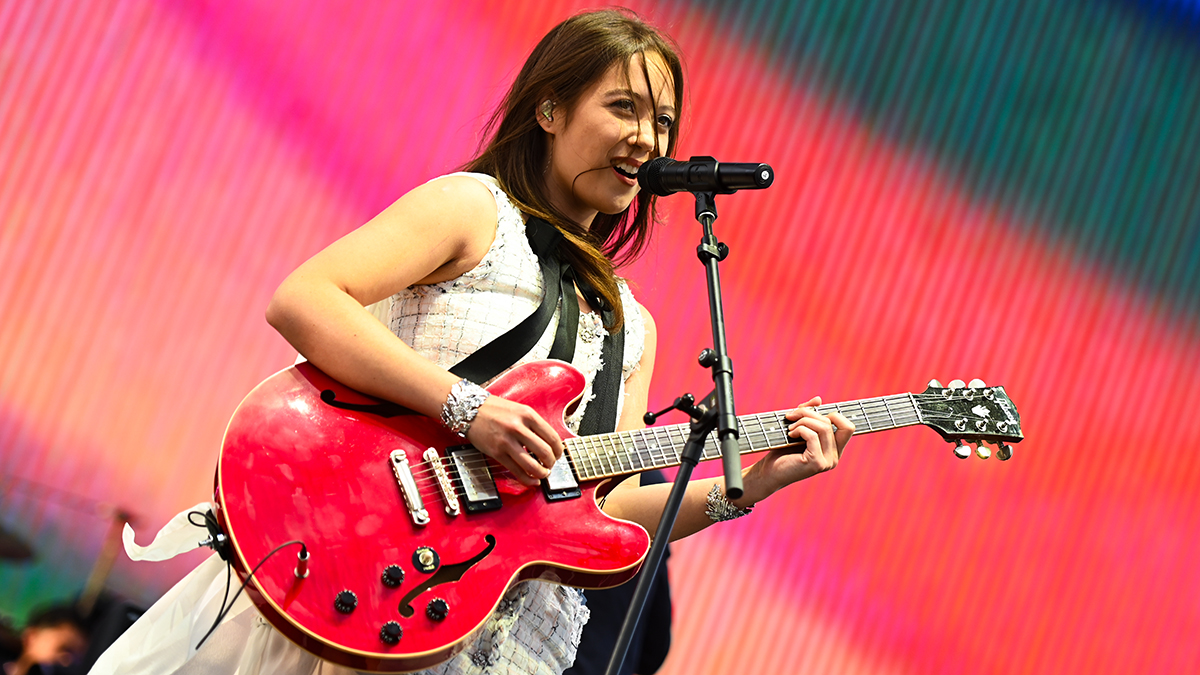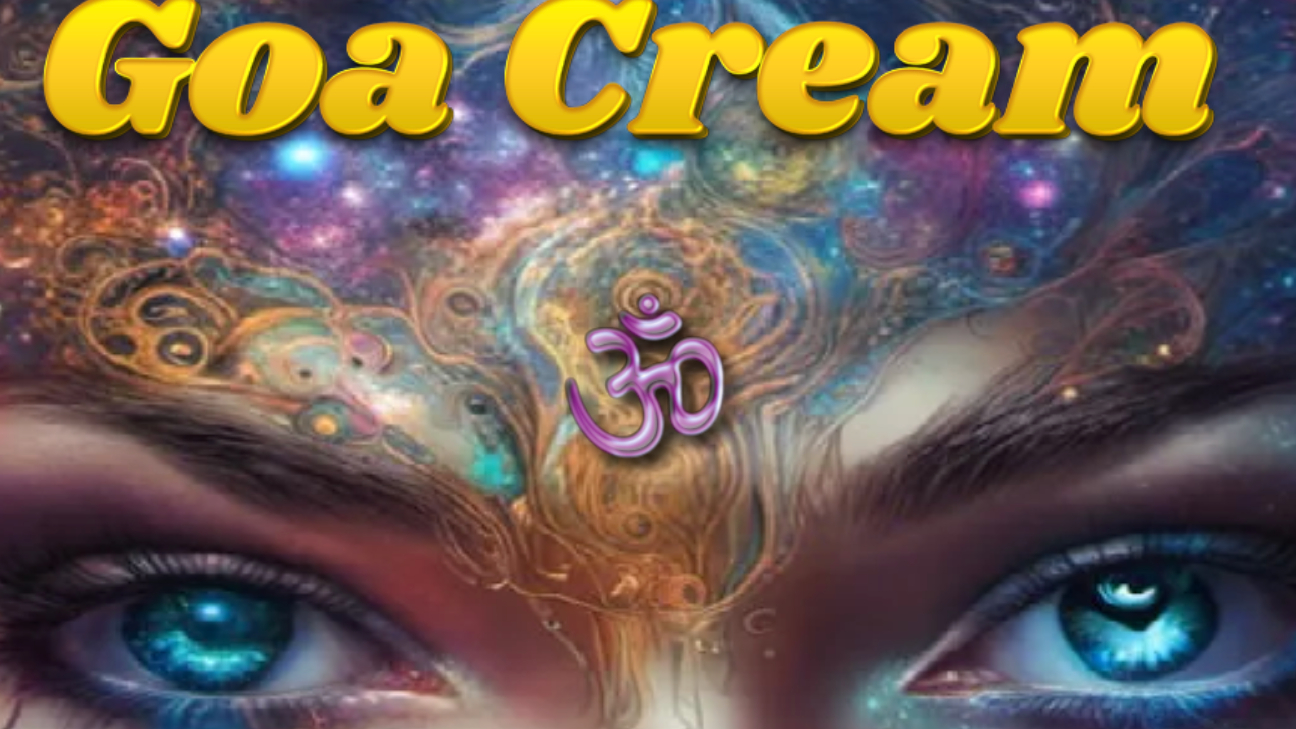5 of the best VST/AU autopanning plugins
Who needs pan pots when you've got one of these in your arsenal?

Superpan
Tired of twiddling the pan knobs in your DAW? It’s time to grab yourself an autopanner! These crafty tools take the concept way further, facilitating countless creative effects.
Click through the gallery to discover five of our favourites for hands-free panning.
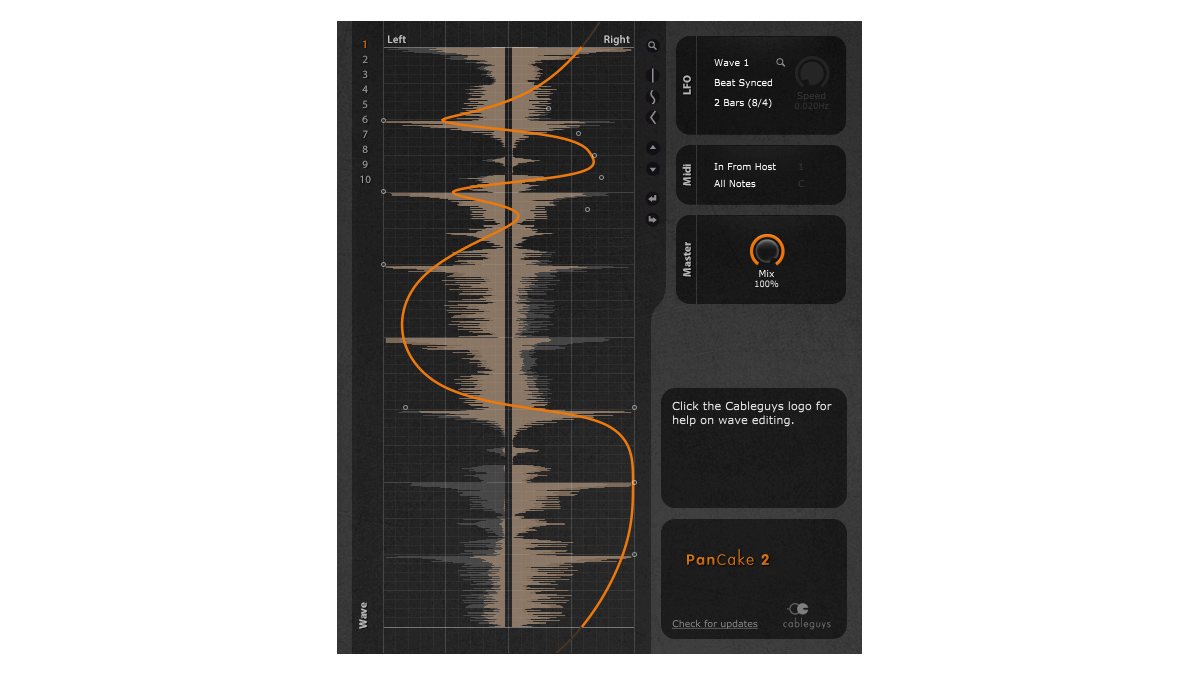
Cableguys PanCake 2
This free panning plugin works on the basic autopanner premise: a single LFO modulating pan amount. What makes this tool particularly flexible is Cableguys’ signature ‘draw your own’ ethos, allowing you to completely customise the LFO shape by drawing in breakpoints and curve shapes.
As you’d expect, the LFO can either be synced to your DAW’s tempo, or used in ‘free- running’ mode - we particularly like the metallic effects made possible when the LFO rate is extended into audio-rate speeds. Head over to the Cableguys website to get your hands on it now for nothing!
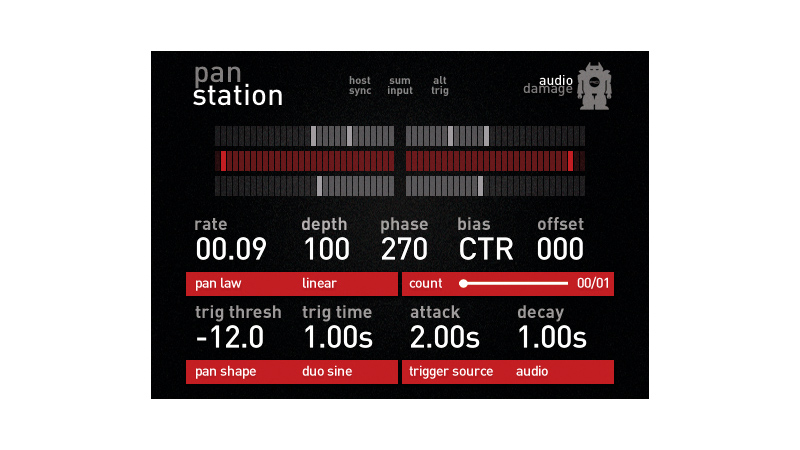
Audio Damage Panstation
We said that it offers “classic autopanning with new twists, and unrivalled at the price,” while Audio Damage says it’s “the only autopan plugin you’ll ever need”.
Panstation emulates two early auto-panning hardware units - the Drawmer M500 and Audio & Design PanScan - using a pair of LFOs to provide a comprehensive array of tempo-synced or un-synced panning, tremolo and gating tricks. Choose from one of five panning laws, 12 LFO shapes, and even use incoming audio or MIDI signals to trigger the effect at user-defined points.

Soundtoys PanMan
Just like Panstation, PanMan takes inspiration from early hardware auto-panners such as the PanScan to provide the user with a feature-packed set of panning possibilities.
Modulate panning using simple LFO shapes, or design your own pan pattern with the Rhythm Step Editor. The input signal can be used to control panning, and the plugin also features the famous Soundtoys saturation circuits - useful if you like your pan effects served with a touch of crunch.
As of the Soundtoys 5 bundle, PanMan can now be used as part of the Soundtoys Effect Rack, for even more modulating fun.

MeldaProduction MAutopan
Part of its MFreeEffectsBundle and MTotalBundle, MeldaProduction’s nifty auto-panner has all the features you need to get your sounds swirling from speaker to speaker. Create your own custom LFO shape, use the Step Sequencer to program complex patterns, and even mix the two waveforms together.
Plenty of other features are onboard, too: mid/side, multi-channel, automatic gain compensation and ‘smart randomisation’ are just a few examples. Plus, check out MMultiBandAutopan for even more control over the panning of individual frequency bands.
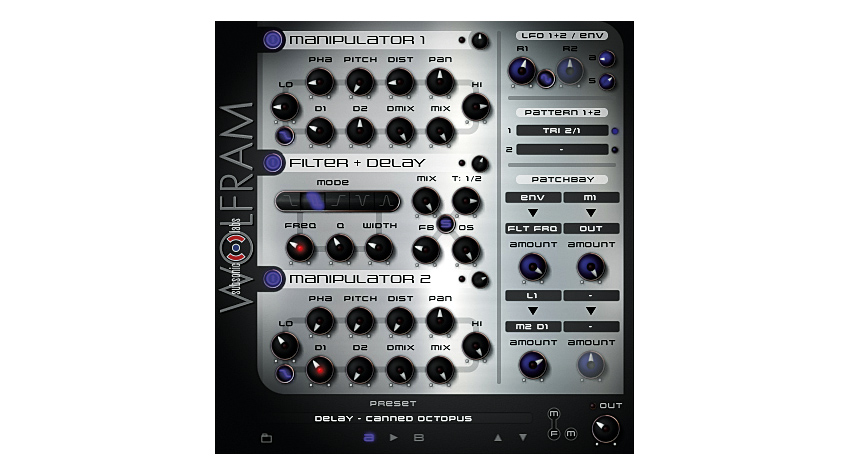
Subsonic Labs Wolfram
While it’s not a dedicated ‘autopanner’ in its own right, you can easily use Wolfram’s hugely powerful modulation to hook up this kind of effect. Simply assign one of its modulators (one of two LFOs, a pattern generator, or envelope follower) to pan amount, generating interesting stereo movement and pan effects.
Wolfram scored 4/5 in our review, and you even get a customised version for free with Computer Music magazine: Wolfram CM, in the Plugins collection. This effect packs a punch with pitchshifting, manipulation, and plenty of modulators that can be hooked up to affect a signal’s stereo properties.

Computer Music magazine is the world’s best selling publication dedicated solely to making great music with your Mac or PC computer. Each issue it brings its lucky readers the best in cutting-edge tutorials, need-to-know, expert software reviews and even all the tools you actually need to make great music today, courtesy of our legendary CM Plugin Suite.