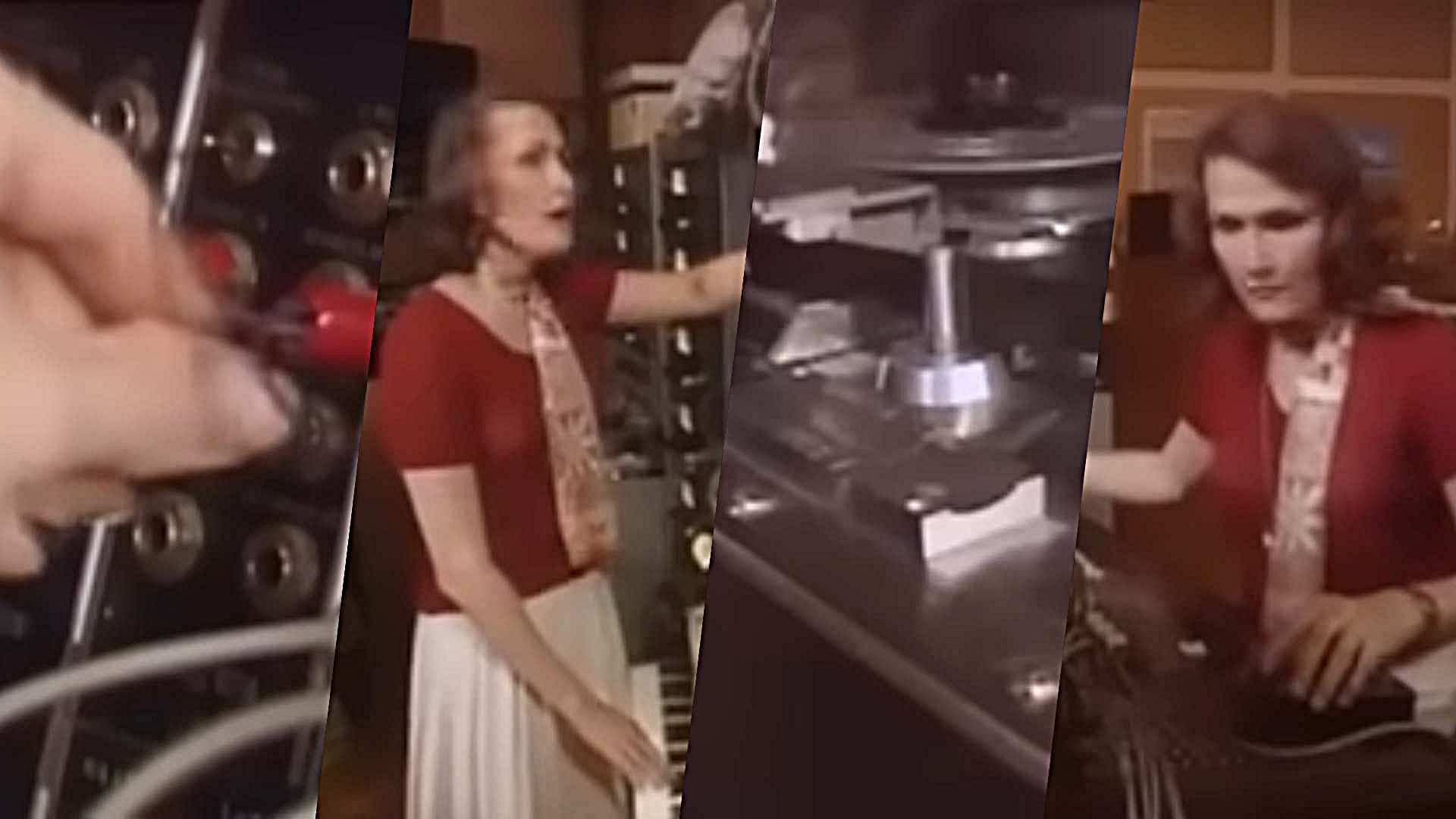Moog Filtatron, £2.99/$4.99
Between them, Audiobus and Apple’s own Inter-App Audio functionality have made the concept of iOS effects more viable than ever.
While there are, naturally, still some limitations to what it’s possible to do with an iPhone or iPad, the ability to create sounds, run them through independent effects apps and record them, all without the need for a computer, has really opened up the IOS platform as a tool for music creation.
In this list, we rounded up a collection of our favourite sound processing tools currently available for the platform, covering everything from flexible multi-effect apps to filters, delays, reverbs, guitar amp sims and mastering tools.
Of course, effects alone are somewhat limited without sounds to process and somewhere to send the results. So be sure to also check out our rundowns of the top iOS synths, grooveboxes and workspaces for more recommended apps.
Read on for the full rundown of effects apps, starting with the Filtatron from Moog.
Moog’s Filtatron is a sound-processing app featuring a model of the company’s famous ladder filter, along with overdrive and delay. The app also packs an envelope follower and LFO for modulation of the effects.
In terms of audio inputs, the app can accept audio from the device’s built-in mic or a compatible interface, or load loops and sounds via its own sampler. There’s also a single, adjustable oscillator that can be switched between square and sawtooth waveshapes. It’s also Audiobus compatible, which means it’s great for processing and mangling sounds produced by iOS instruments.
Additionally, Filtatron features an XY pad window, which can be used for controlling effects or playing chromatic scales when switched to Pitch Lock mode.
4.5 out of 5
FULL REVIEW: Moog Filtatron

VirSyn iVoxel, £2.99/$4.99
iVoxel is vocoder and ‘voice optimised’ synthesiser app complete with pitch follower and auto-tuning modes.
The app takes its inspiration from VirSyn’s own Matrix vocoder plugin, with the addition of channel filters based on Sennheiser’s VSM201 hardware vocoder.
iVoxel is fully Audiobus compatible, meaning that it can take both its sound source and carrier signal from third-party apps, as well as the device’s built-in mic. It’s MIDI compatible too, meaning that you can use a controller keyboard to control the processing of the vocal signal.
Additionally, the app features a polyphonic sequencer, and comes packed with around 300 vocal samples (or Voxels, as VirSyn calls them) for manipulation.
4.5 out of 5
FULL REVIEW: VirSyn iVoxel

Sugar Bytes WOW2 for iPad, £10.49/$14.99
WOW2 is direct iOS port of Sugar Bytes’ excellent modulation plugin of the same name.
Just like its desktop counterpart it’s packed with 21 filter types, seven distortion algorithms, a dual vowel filter and superb modulation system, including the endlessly entertaining wobble generator. The app also adds three XY pad controllers that can be assigned to control various parameters via the touchscreen.
All in all, it’s a great sounding and very well equipped effects app, and with Audiobus support its fantastic for processing your iOS-created sounds.
5 out of 5
FULL REVIEW: Sugar Bytes WOW2

IK Multimedia AmpliTube 3/AmpliTube 3 for iPad, £13.99/$19.99
IK’s AmpliTube and AmpliTube for iPad (unfortunately these are two separate versions, rather than one universal app) are feature-packed amp sims that can be expanded into DAW-style production studios via In App Purchases.
Both versions come stocked with eleven stompboxes, five amps, five cabinets and two mics, with loads more effects and amps available via In-App Purchase. There’s a built-in single track recorder (expandable to eight-track), a Loop Drummer module and a No Voice function, which aims to remove vocals or guitar solos from imported songs.
Free versions for iPad and iPhone are available to download too, which are limited to a single amp, single cab, two mics and three effects.
4 out of 5
FULL REVIEW: IK Multimedia AmpliTube 3

Sugar Bytes Turnado, £13.99/$19.99
The second Sugar Bytes iOS port (of three) to make it into this round up, Turnado is multi-effects processor that can load up to eight effects modules at a time from a selection of 24.
The modules include filters, delays, distortions, amp sims and more, and all can be controlled via the app’s exceptional range of modulation tools. There are also XY pads for tweaking multiple effects parameters via the touchscreen, along with a great Dictator mode for single-fader, macro-style control over multiple effect parameters.
The only downside to Turnado for iPad is its occasionally fiddly interface, which can prove a little tricky when making fine adjustments to the dials and faders.
4.5 out of 5
FULL REVIEW: Suar Bytes Turnado

Sugar Bytes Effectrix, £12.99/$17.99
Sugar Bytes’ third entry in this round up, and the most recent of the company’s iOS ports, is a multi-effect sequencer.
Effectrix packs 14 onboard effects, which can be programmed via the app’s flexible sequencing matrix. Each effect features its own range of tweakable parameters and the sequencer houses a pair of modulation tracks per effect for programming automation.
The app is Inter-App Audio, Audiobus and MIDI compatible, and features and integrated audio recorder and player. Unlike some of Sugar Bytes’ iOS ports, Effectrix’s interface has been adapted to suit the iPad too.
4 out of 5
FULL REVIEW: Sugar Bytes Effectrix

Kymatica AUFX:Space and AUFX:Dub, £2.49/$3.99 each
AUFX:Space and AUFX:Dub are a pair of simplistic-looking yet high-quality effects apps from developer Kymatica.
All the apps in the AUFX series do precisely what their names imply - Space is a reverb effect and Dub is a stereo delay. The developer also has an impressive iOS EQ named AUFX:PeakQ, which is also worth checking out.
They’re all based around relatively minimalist interfaces, which are used to control each app’s 32-bit audio engine. As a result, all the apps in the AUFX range are approachable and easy-to-use yet deceptively powerful.

Positive Grid JamUp Pro, £6.99/$9.99
JamUp Pro is another excellent amp sim app for iOS. It comes with six amps and 14 effects pedals developed via Positive Grid’s MESH Multi-Stage Modeling Technology and, like AmpliTube, loads more can be added via In-App purchases.
The app also includes a phrase sampler, for recording and layering loops, an eight-track recorder and ToneSharing - a huge, user-generated preset library.
Additionally, JamUp Pro is fully compatible with Positive Grid’s BIAS, a separate app that offers advanced amp designing and modelling. A free version of the app, which comes with one amp and six effects, is available too, which can be upgraded via In-App Purchase.
4.5 out of 5
FULL REVIEW: Positive Grid JamUp Pro

Audio Mastering, £8.99/$12.99
Audio Mastering is, as its name would suggest, a mastering app for iPad.
The app features parametric and graphic EQs, a multiband compressor, a maximising limiter, and reverb and harmonic saturation effects. Additionally, Audio Master features sample rate and bit depth converters, along with a normalise function.
The app is Audiobus and Inter-App audio compatible.

Stereo Designer, £2.99/$4.99
Stereo Designer is an audio processing app that offers stereo field shaping and mid/side processing for iPad.
The app features two modes - Perform, which is based around a series of XY pads that can control filter, delay, pan or output, and Tweak, which offers an array of sliders for more precise sound design.
The app is both Audiobus and Inter-App Audio compatible, and can process external signals via a compatible interface.
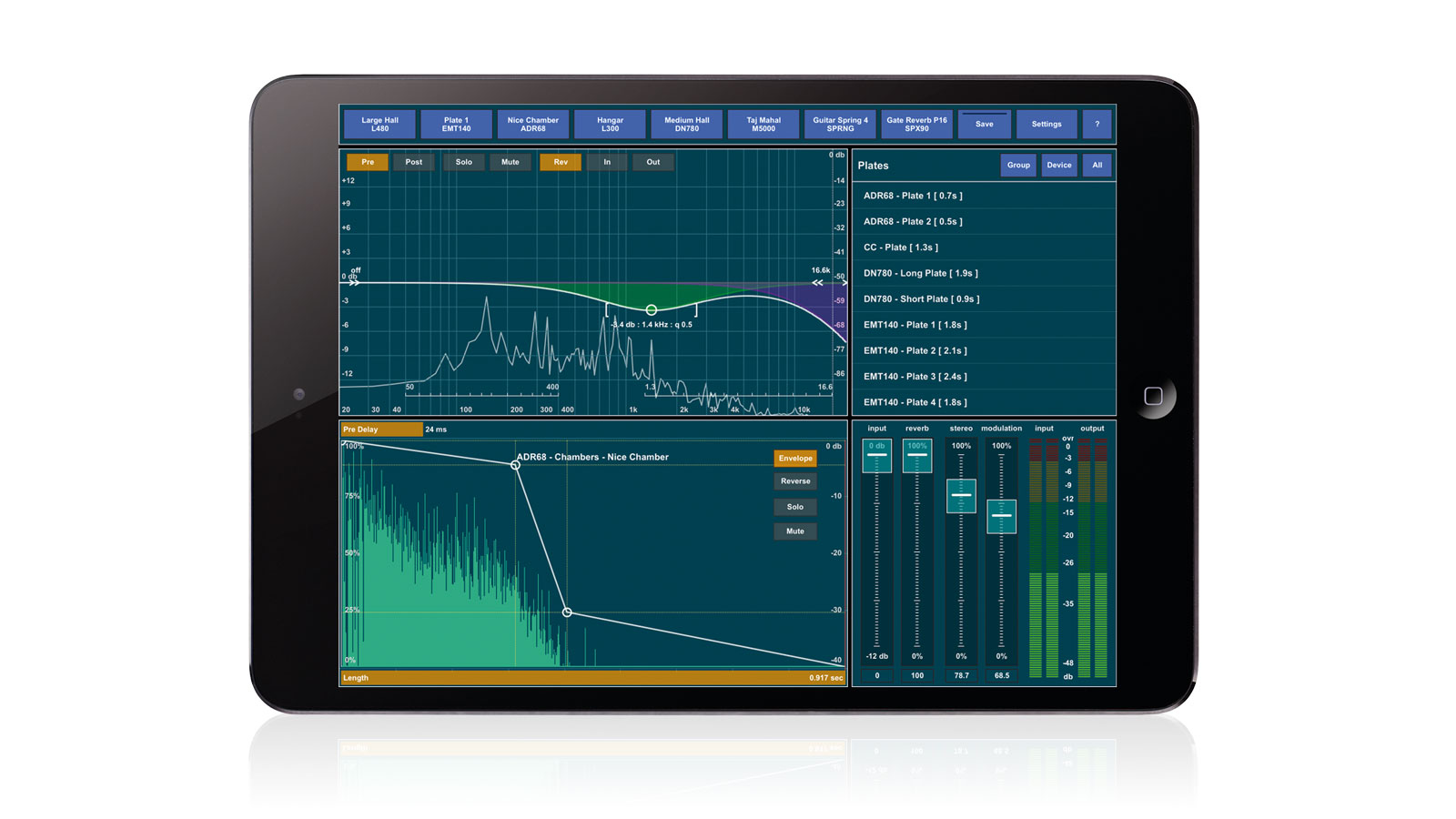
iMusicAlbum AltiSpace, £4.99/$6.99
A convolution reverb for iPhone, iPad and iPod touch, iMusicAlbum's AltiSpace boasts a sizeable library of over 200 impulse responses captured from high-end and classic gear.
Shaping of the impulse response is done in the four-stage volume envelope panel, which also hosts a pre-delay slider (up to 147ms) and a Reverse button for running the reverb backwards.
Above that, a three-band EQ (LF filter, HF filter and parametric band) can be applied to the input or output, with a background spectrum analyser visualising the results.
Thanks to its stellar sound and support for both Audiobus and Inter-App Audio, AltiSpace makes for a superb add-on to any mobile DAW at a very fair price indeed.
4.5 out of 5
FULL REVIEW: iMusicAlbum AltiSpace

IK Multimedia AmpliTube Orange, £10.49/$14.99
This mobile effects solution comprises five Orange guitar amp models and one bass amp model. Each amp has an associated cab model, though you can also mix and match any amp to any cab.
In addition, you get four effects pedals: noisefilter, overdrive, delay and tremolo, plus a single-track recorder that can be expanded into a multitrack facility via in-app purchase.
If you like Orange amps - and a lot of players do - this is an inexpensive way to have your favourite sounds on hand at all times for practice or recording. There's Inter-App Audio and Audiobus support, too.
4 out of 5
FULL REVIEW: IK Multimedia AmpliTube Orange
IK Multimedia AmpliTube Orange for iPad from the App Store
Buy IK Multimedia AmpliTube Orange for iPhone from the App Store

Positive Grid Final Touch, £13.99/$19.99
To anyone who's ever set foot in a professional mastering studio, the concept of an iPad mastering suite might seem absurd. Final Touch, however, is very serious in its goal of providing mobile engineers with all the high-end tools they need to produce polished masters directly on their tablet, short of the speakers themselves.
Final Touch's six devices (activated, reordered and selected in the bottom pane) consist of two EQs, a reverb, a multiband compressor, a stereo imager and a maximiser, the first three able to operate in stereo or mid/ side mode.
The touch interface works well and, though it's unlikely to put any pro mastering houses out of business, for 'project studio' mastering duties, Final Touch is a thoroughly viable proposition. Amazing!
5 out of 5
FULL REVIEW: Positive Grid Final Touch
I'm the Managing Editor of Music Technology at MusicRadar and former Editor-in-Chief of Future Music, Computer Music and Electronic Musician. I've been messing around with music tech in various forms for over two decades. I've also spent the last 10 years forgetting how to play guitar. Find me in the chillout room at raves complaining that it's past my bedtime.
“From a music production perspective, I really like a lot of what Equinox is capable of – it’s a shame it's priced for the post-production market”: iZotope Equinox review
"This is the amp that defined what electric guitar sounds like": Universal Audio releases its UAFX Woodrow '55 pedal as a plugin, putting an "American classic" in your DAW
“From a music production perspective, I really like a lot of what Equinox is capable of – it’s a shame it's priced for the post-production market”: iZotope Equinox review
"This is the amp that defined what electric guitar sounds like": Universal Audio releases its UAFX Woodrow '55 pedal as a plugin, putting an "American classic" in your DAW