14 of the best iPad/iPhone iOS DAWs and workspaces
Our favourite multitrack recorders, production hubs and micro-studios for iOS

Apple GarageBand, £4.99/$4.99
The term 'iOS DAW' used to be used rather sheepishly, in acknowledgement of the fact that, while apps that fell into this category would enable you to make music on your iPhone or iPad, they weren't really sophisticated enough to merit the 'Digital Audio Workstation' tag.
Things have most definitely changed, though, to the point where you could conceivably do all of your music making on an iOS device (an iPad in particular). Of course, you don't have to do that - mobile DAWs also make for great sketchpads and several of them allow direct project file export to a major desktop application - but the option is there.
So, choose your production weapon and go make music. Listed in no particular order, here are 14 of the best iOS DAWs we've come across, starting with Apple's own offering...
Apple GarageBand
GarageBand for iOS may look and feel very similar to its Mac counterpart, but the mobile version of Apple’s entry-level DAW is really its own entity. The app combines simple but effective Touch and Smart instruments, guitar amps and effects and a sequencer that (depending on the iOS device you're using) enables you to record on up to 32 tracks.
Version 2.2 adds the Alchemy Synth to the roster of Touch Instruments, which are now easier to browse. You get multi-take recording and a selection of new mixing effects, too.
Throw in improved compatibility with Logic Pro X and you have an iPad DAW that's now a better scratchpad and a more capable end-to-end production solution. Nice.
Full review: Apple GarageBand for iPad (review is of a previous version)
- Start recording with the best microphone for iPhone

WaveMachine Labs Auria Pro, £48.99/$49.99
Auria Pro is probably the most impressively spec'd and ambitious iOS DAW offering we've seen to date. So much so that, on paper, there's little to differentiate its feature set from that of one of its fully-fledged desktop counterparts.
As with the original Auria, which first hit the App Store back in 2012, Auria Pro is based around a dual section workspace with Mix and Edit views. It can record audio at a range of sample rates up to 96kHz via either the built-in mic or an iPad-compatible audio interface.
Notably, though, the Pro version introduces MIDI tracks, along with extensive sequencing capabilities such as a piano roll editor, real-time quantise, flexible automation and Virtual MIDI. Built in instruments now sit alongside the excellent bundled effects, too.
If you want a high-powered, 'traditional' DAW on your iPad, look no further.
Full review: WaveMachine Labs Auria Pro

Steinberg Cubasis, £48.99/$49.99
Apple aside, Steinberg was the first of the major DAW developers to port its big name application to the iOS platform.
Naturally, Cubasis is a hugely cutdown version of its PC/Mac sibling, yet it maintains the look, feel and many of the key features of the original.
Cubasis 2 is very much an evolutionary step, not a revolution of any kind - but that's testament to the extremely generous v1 point releases that have arrived steadily over the last three years, rather than any sort of underachievement on the part of this latest version.
The interface is a pleasure to use on any size iPad, the DAW fundamentals of arrangement, editing and automation all being precisely tuned for touchscreen; and there's no reason at all why you can't get serious production work done with it.
Whether you're a Cubase user or not, if you own an iPad, Cubasis is worth every penny of its - in App Store terms - 'premium' pricetag. No longer just a capable on-the-go drawing board, it's now a powerful DAW in every meaningful sense.
Full review: Steinberg Cubasis 2

Korg Gadget, £38.99/$39.99
Korg's latest iOS offering is described by the company as a 'mobile synth collection'. The app houses a large selection of virtual synths and drum machines, or 'gadgets' as Korg calls them, each of which is roughly based on a classic hardware unit.
Multiple gadgets can be loaded into a project, each device offers its own sequencer, and there's a multitrack arranger and mixer, which allows the creation of full tracks from within the app. The sequencers and keyboards of each gadget can be locked to a set key too, which improves the workflow for those with a limited knowledge of musical theory, and generally helps circumvent the difficulty of playing melodic parts using the sometimes fiddly touchscreen keyboard.
Gadget has been steadily and cannily improved since its initial release, and is set to be joined by a Mac version, with which it will integrate seamlessly. Version 3 will will also add audio recording and a new 16-pad drum gadget, giving you even more reason to give this increasingly-popular production platform a look.

Blip Interactive NanoStudio, £6.99/$6.99
Though it's getting a little long in the tooth these days, NanoStudio remains a comprehensive ‘in the box’ production tool for iOS.
It won’t let you record audio, but it can handle six MIDI instrument instances (upgradeable to 16 via an in-app purchase,) allowing you to build full tracks with its excellent built-in subtractive synth and sample-based drum machine.
It features a mixer section with insert effects, two send channels and automation too. Plus, the app supports Audiobus, Audio Copy/Paste, Core MIDI and export to SoundCloud.
Full review: Blip Interactive NanoStudio (review is of a previous version)

4Pockets Meteor, £19.99/$19.99
Meteor is an iOS audio recorder that features up to 16 recording tracks (upgradeable to 32), plus a mixer section and sequencer window.
Meteor’s trump card is its excellent sounding effects, although many of these require extra in-app purchases. It also features a handy little audio editor which can be used to trim and tidy up recordings brought into the app via Audiobus. It supports Inter-App Audio, too
Full review: 4Pockets Meteor (review is of a previous version)

Intua BeatMaker 2, £19.99/$19.99
Version 2 of Intua’s micro-studio features two types of instrument - a drum machine and a well-equipped sample-based synth - and also supports multitrack recording.
It’s far from perfect and features a fair few limitations, but BeatMaker 2 certainly looks great, has a host of useful little features, and plenty of export options - all of which easily justify the price.
What's more, it's been confirmed that BeatMaker 3 is on the way, which we're hoping will bring the app right up to date.
Full review: Intua BeatMaker 2 (review is of a previous version)

Xewton Music Studio, £14.99/$14.99
Music Studio was one of the earliest DAW-style apps for the iOS platform. It’s evolved and expanded considerably since it was first released, however, to develop into a relatively powerful app.
Highlight features include audio tracks, Mic recording, 178 sample-based instruments (60 of which are in-app purchases) and a 127-track sequencer. It also supports Audiobus, along with a host of other import/export options.
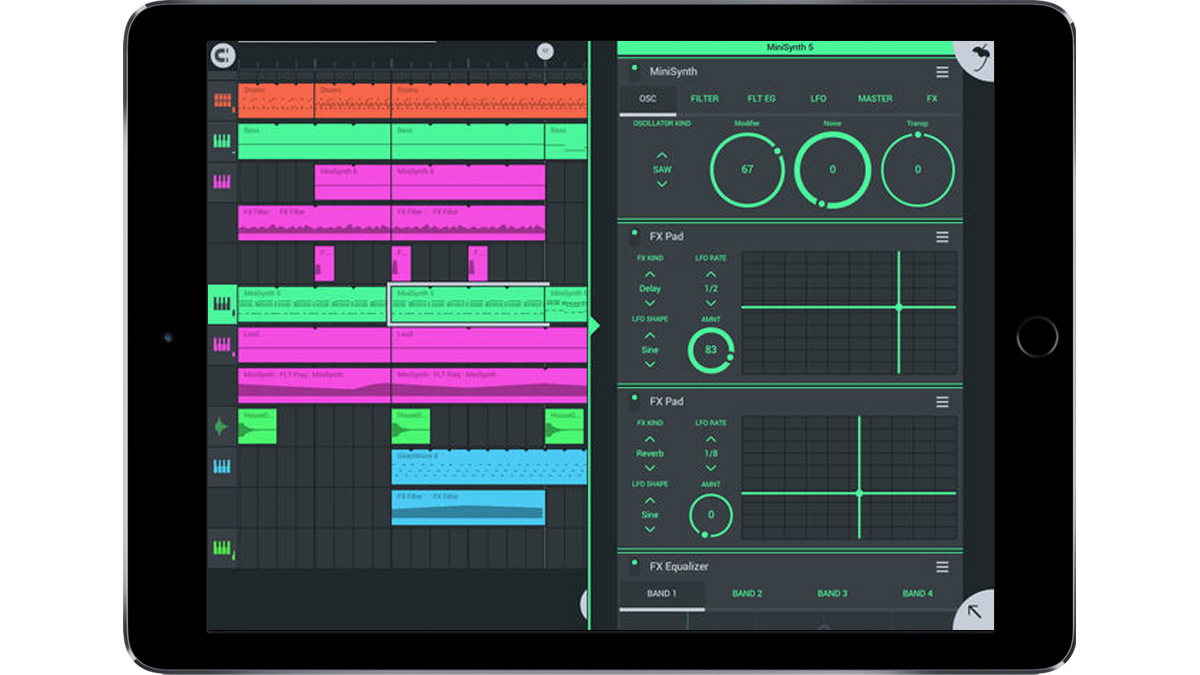
Image-Line FL Studio Mobile HD, £14.99/$14.99
The mobile version of Image-Line’s FL Studio was originally based on Xewton Music Studio, offering a very similar set of features but re-skinned to look similar to the desktop version of FL Studio.
Version 3, however, changes the game completely, bring a "ground-up rewrite" that's designed to look and feel far more contemporary. It enables you to work with built-in synths/samples, record audio and apply effects, giving it proper 'mini DAW' status.
The app also works as an FL Studio plugin, meaning that you can start projects on your dekstop machine, take them to your mobile device and even bring them back again.

Retronyms Tabletop, free
Modular iPad production environment Tabletop has a lot of great features, but also a few frustrating downsides.
When it was first released, Tabletop showed vast potential but also felt limited in its capabilities. Subsequent updates have really won us over, however, adding features like proper note editing, MIDI control and the likes of iMPC and iMini as integrated 'Tabletop-ready' apps.
The problem is that Tabletop doesn’t support Audiobus, Inter-App Audio and AU instruments, and although it’s open to third-party developers, at present the take-up hasn’t been massive - meaning that the app isn’t as expandable as some of the others in this round-up.
Still, Tabletop is very nicely designed and great to work with - certainly worth investigating.
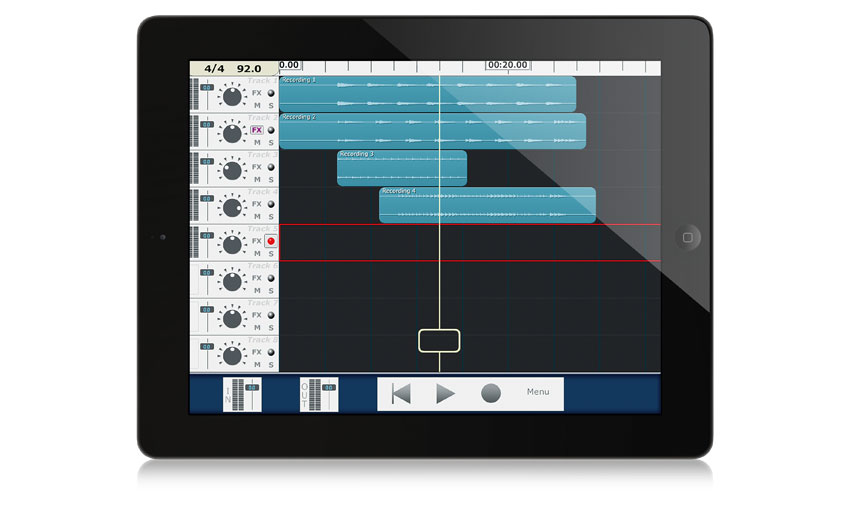
Harmonicdog MultiTrack DAW, £9.99/$9.99
MultiTrack DAW is an audio recording app primarily aimed at musicians and songwriters looking for a solution for recording demos, quick compositions and simple recordings on the move.
It has eight audio tracks - expandable to 24 via an in-app purchase - and a host of features aimed at the recording musician, including auto punch-in, input monitoring and a variety of time signature settings. It also features an effects section with reverb, delay, compression and EQ devices.
Support for Audiobus and Inter-App Audio is now in place, too, and the app continues to be updated on a regular basis.
Full review: Harmonicdog MultiTrack DAW 3 (review is of a previous version)
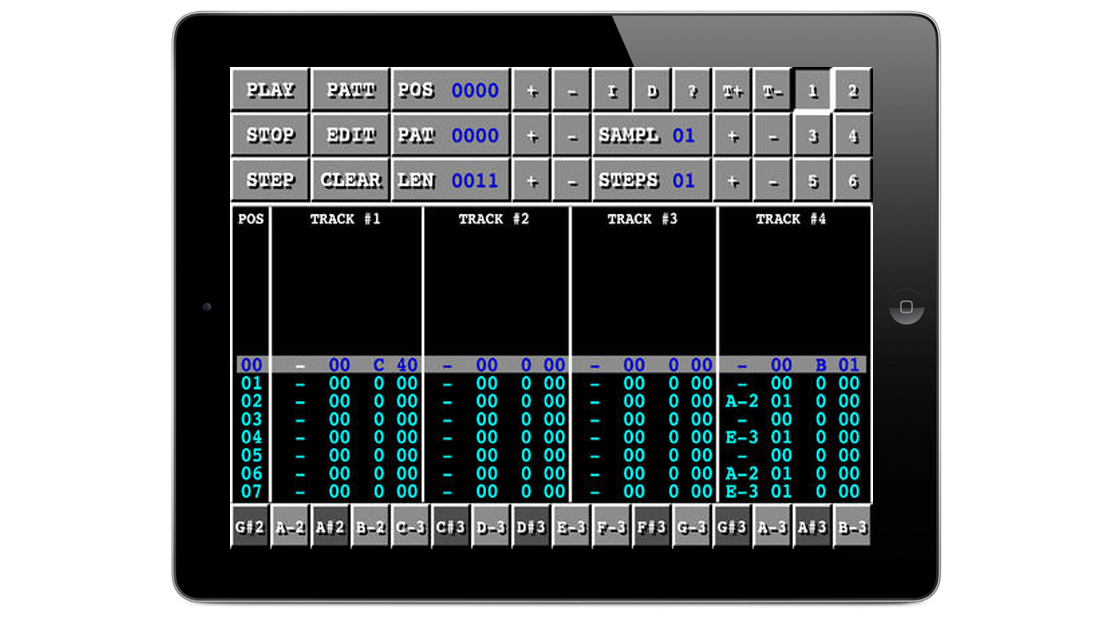
VividTracker, £2.99/$2.99
VividTracker is a tracker-style music making app which is able to load, create and export Amiga Protracker modules.
For the uninitiated, trackers are a type of alphanumeric pattern-based music creation environment descended from the original Amiga application Ultimate Soundtracker. Over the years a whole lineage of trackers has followed, including applications like ProTracker, Noisetracker and the more contemporary Renoise, all of which offer an alternative to the more traditional DAW approach. For more on starting with trackers, check out 12 tracker tips and tricks.
The app itself is MIDI and Audiobus compatible, includes a sample editor and an Autochord feature and is able to open and share ProTracker modules via Dropbox, email and iOS browsers.

Akai Professional iMPC Pro, £12.99/$12.99
Created in collaboration with Retronyms, iMPC Pro is a sample-based "music production powerhouse".
As its name suggests, the workflow from Akai's MPC series of hardware devices has influenced the design of the app (most obviously in the inclusion of a set of pads) but iMPC Pro is actually intended to be an end to end music production solution. You can work with up to 64 tracks, and there are composing, editing and mixing features aplenty.
You can use iMPC Pro from within Retronyms' Tabletop app, and also as an Inter-App Audio client.

Giel Bremmers MultiTrackStudio, £28.99/$29.99
MultiTrackStudio by name, multitrack studio by nature - Giel Bremmers' app enables you to record audio and MIDI on up to 16 tracks (expandable to 32 with an in-app purchase) and comes with all the sequencing/editing features you'd expect.
There are built-in instruments and effects, while both Audiobus and Inter-App Audio are supported. MultiTrack Studio also had the distinction of being the first iOS DAW to host Audio Units Extensions, and there's even a dedicated in-app purchase for iPad Pro owners.
It might not be the prettiest, but MultiTrack Studio certainly packs in the features, and is particularly suited to those who want a classic tape-style recording app.
MusicRadar is the internet's most popular website for music-makers of all kinds, be they guitarists, drummers, keyboard players, DJs or producers.
GEAR: We help musicians find the best gear with top-ranking gear round-ups and high-quality, authoritative reviews by a wide team of highly experienced experts.
TIPS: We also provide tuition, from bite-sized tips to advanced work-outs and guidance from recognised musicians and stars.
STARS: We talk to artists and musicians about their creative processes, digging deep into the nuts and bolts of their gear and technique. We give fans an insight into the actual craft of music-making that no other music website can.
