10 of the best ways to make music in your web browser
DAWs and synths that you can use online
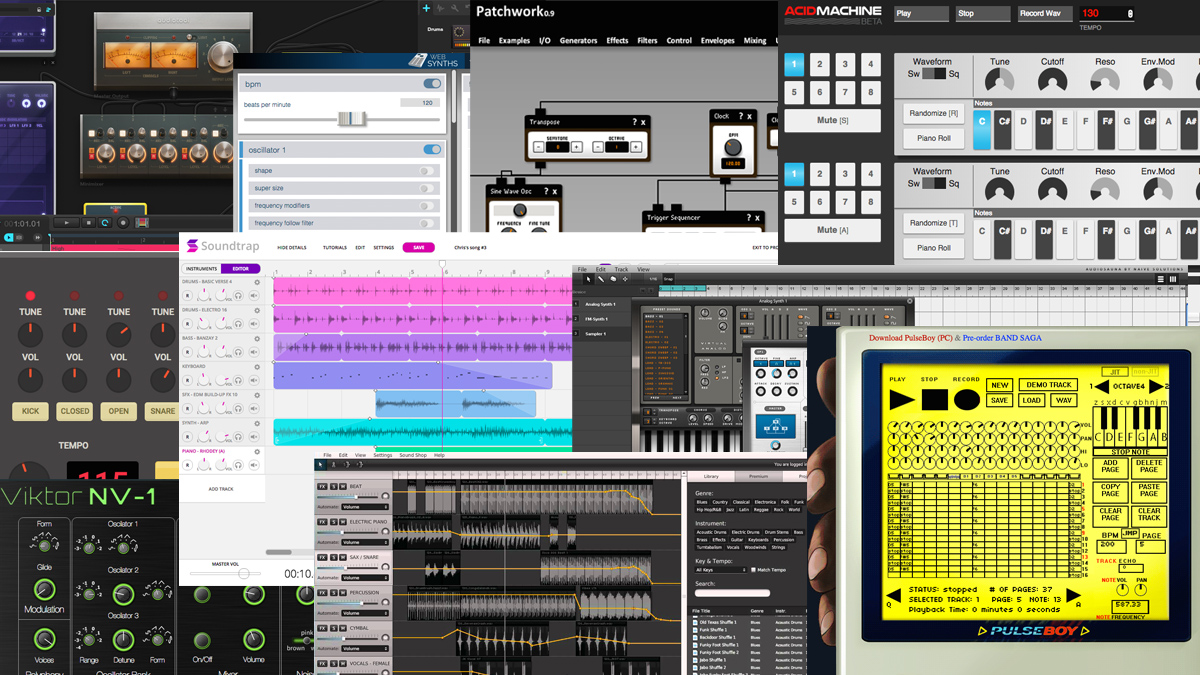
Beats in your browser
It’s easy enough to fire up your favourite DAW and instruments when you’re in your own studio, but what happens if you suddenly become inspired when you’re miles away from your normal kit and only have access to a computer?
Thankfully, there are loads of useful online tools that can help you to write anything from a short synth riff to a full-blown multi-track masterpiece. What we’re looking at here are online DAWs, synths and drum machines that can be used with nothing more than a computer and an internet connection.
We’ve steered clear of musical ‘toys’, instead focusing on platforms that sound good and function as genuinely useful instruments and studio environments. Most of these websites enable you to input MIDI and export audio in some way, making them perfect for drafting ideas whilst you’re away from your main rig and giving you the option to transfer your sounds and projects to your home studio when you're back.
You’ll need a compatible browser that can run Java and Flash. We’d personally recommend Google’s Chrome, as receiving data from a MIDI device is easy with this browser. Also, some of the sites we’ve highlighted have native Chrome apps. So, let’s go surfing…

1. AudioTool
Let’s kick off with one of the best online production suites: AudioTool has been around for a while, but thanks to regular updates and a slick workflow, it’s still hard to beat.
The easy-to-use interface enables you to rig up Roland-style drum machines and synths and route them through Boss-style stomp boxes and into a virtual mixing desk. Some basic DAW functions – including a piano roll display - enable you to program or record MIDI.
Collaboration features, cloud storage and publishing via a Soundcloud-style site has created a helpful and inspiring online community.
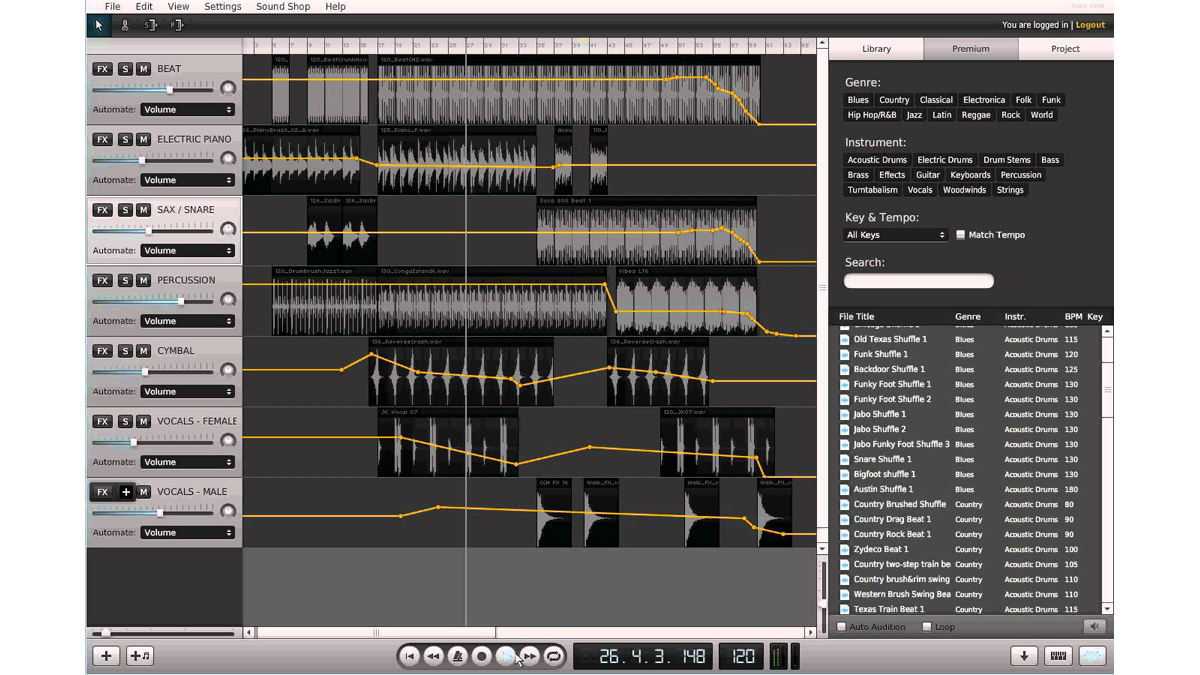
2. Soundation Studio
Soundation looks and feels like a grown-up DAW, but runs in Flash or natively in Chrome.
The layout and options should be familiar to anyone who has a passing interest in music production. The basic package comes pre-loaded with over 700 loops and samples, which can be bolstered by reasonably-priced packs that are available from the online store.
Basic synths and a drum machine are functional, and the excellent ‘Wub Machine’ is perfect for EDM basslines.
Soundation is also perfectly suited to live recording on the hoof as the Chrome version has very low latency and CPU load.

3. Audio Sauna
This completely free online DAW looks similar to GarageBand and, as such, has an intuitive interface and well laid out controls.
Much like Soundation, it runs in Flash or as a Chrome app, and although the package hasn’t been updated for a while, it’s still a good option for quickly sketching ideas using basic tools.
Sound-wise, there are good FM and analogue synths and also a sampler which covers drums and a few other instruments. You can load your own samples into the sampler and apply distortion, chorus and looping. Songs and tracks can be exported as WAV files or saved for future recall.
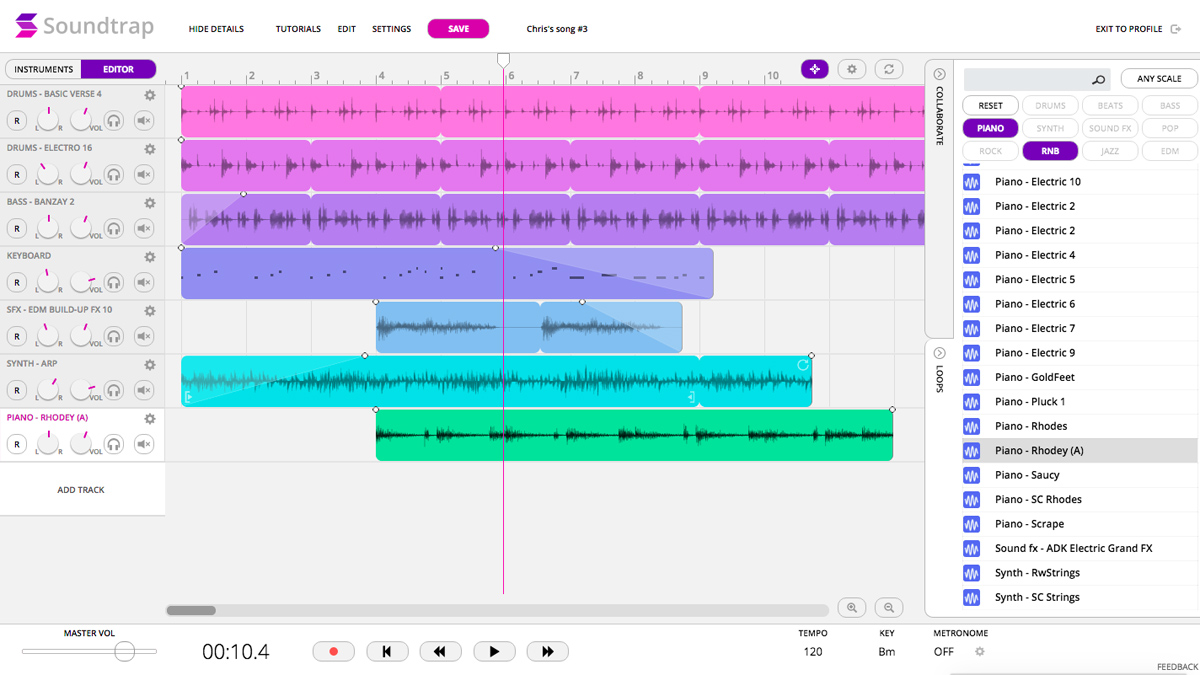
4. Soundtrap
This slick offering bills itself as not only DAW-style music software, but also a platform for sharing and collaboration.
With the free account you can create up to five projects. Stump up for a monthly subscription for more. The loops, effects and instruments are solid and, again, extra content is available for subscribers. Recording external sounds is easy.
Sharing a project opens up your song for friends to edit and you can even video chat with them inside the DAW. Once your tune is complete, hit the ‘publish’ button and it’s automatically mastered and uploaded for the community to hear and comment on.
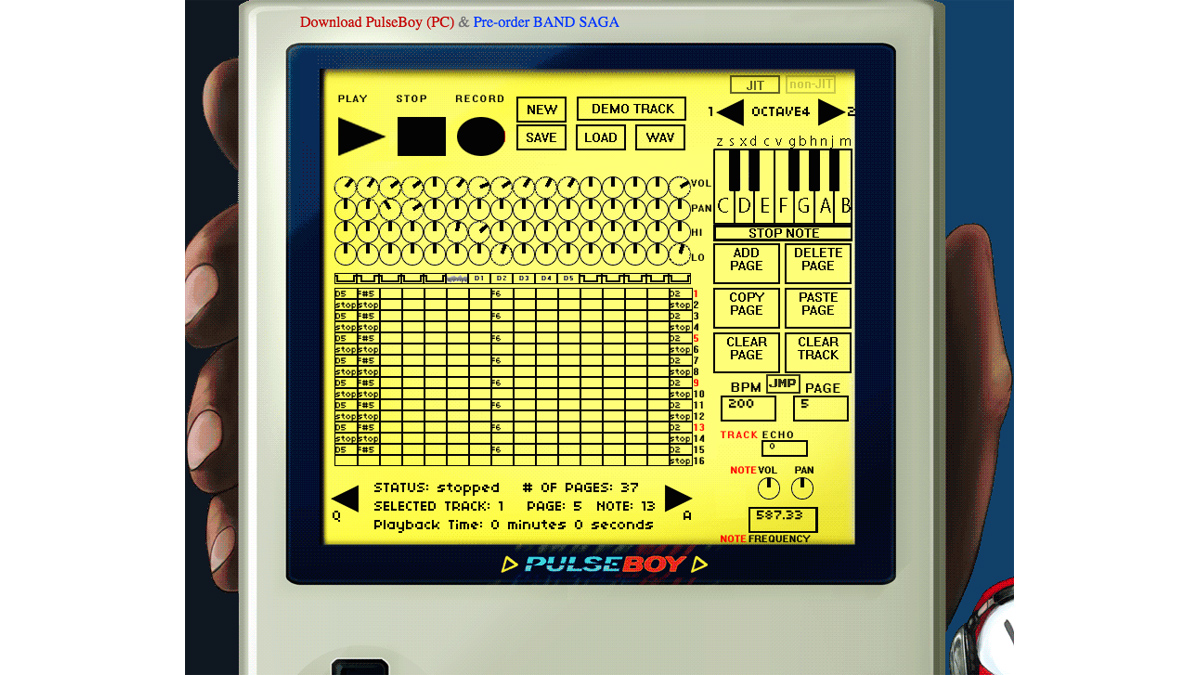
5. PulseBoy
If you’re looking for some authentic 8-bit sounds then this online retro tracker could be just the thing to scratch that low fidelity itch.
The interface is designed to mimic the classic Nintendo Game Boy and features basic controls and graphics. Across the 16 tracks you can assign simple waveforms and noise, tweaking volume, panning and low/high frequency cutoff. Then it’s simply a case of tapping out your notes on your computer keyboard.
Tunes can be saved and recalled later and the WAV button will export your creation. There’s a standalone PC version, too - handy if you find yourself without an internet connection.

6. Viktor NV-1
This online synth for Chrome and Safari was built by Nikolay Tsenkov, purely for his own amusement. It’s a simple and great-sounding synth that can be played either with your computer keyboard or by rigging up the output of a MIDI keyboard.
It comes with 30 presets and you can save and load your own. Common waveforms can be assigned to the 3 oscillators and shaped with an LFO and envelopes. The onboard compressor, delay and reverb units thicken up the sound.
This is a fab instrument on which to learn the basics of synthesis.
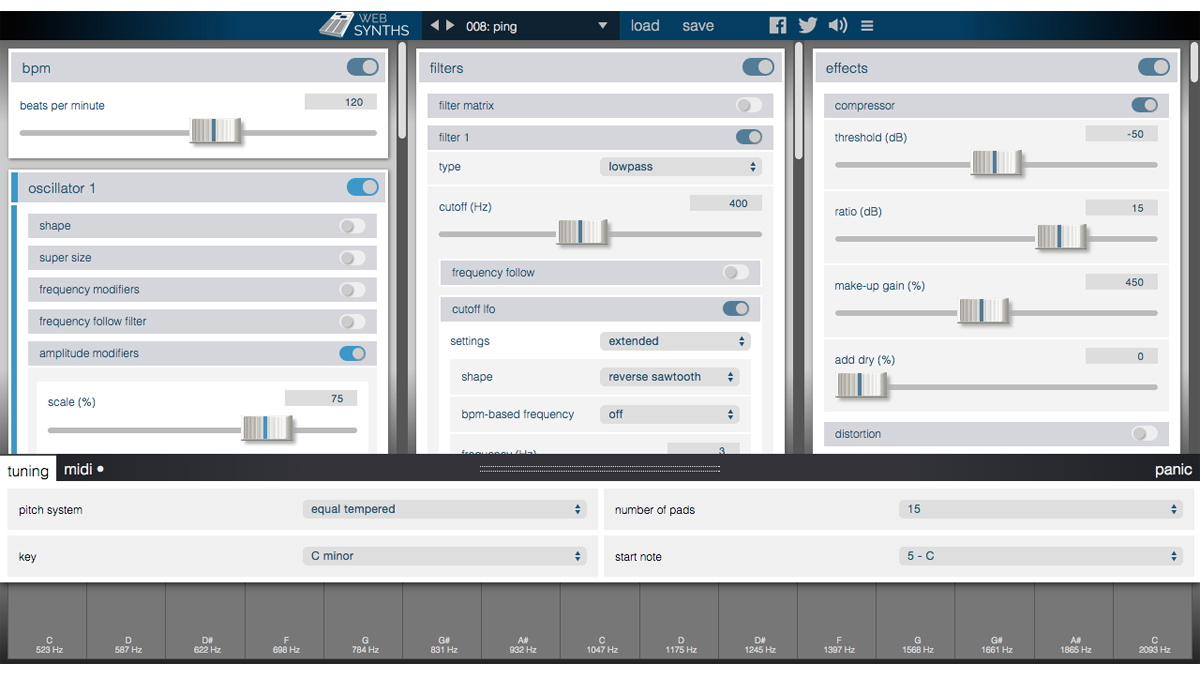
7. Web Synths
Another 3-oscillator synth but with a completely different look to most. Programmed by Mitch Wells, the main features of this instrument are the envelope shaping and the 136 presets, most of which sound pretty impressive.
There’s a wealth of post-processing that can be applied, too: distortion, compression, EQ, reverb, delay, tremolo and chorus can transform the plainest of waveforms into chunky leads or shimmering pads. The unique tuning presets can create unusual scales or you can set the pitches for each key manually for some microtonal madness.
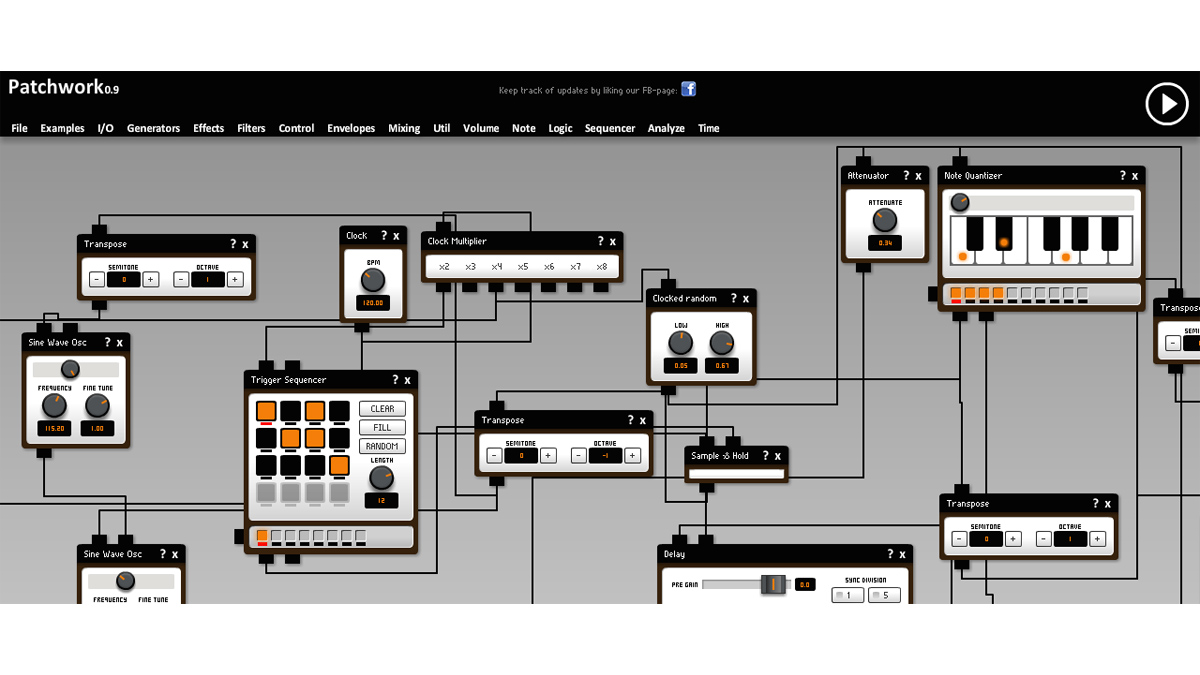
8. Patchwork
If those two previous synths seem a bit too simple for you, then allow us to present an absolute beast of an instrument: Patchwork.
This spaghetti-junction of modular elements can be reconfigured in billions of combinations. Use the menu bar to choose your signal generators then route these signals through other modules by dragging the connecting wires.
Unless you’re familiar with analogue synth architecture you might initially struggle with the steep learning curve, but perseverance will pay off. If nothing else, this site is a fantastic emulation of an old-school patchbay and demonstrates what previous generations of synth engineers had to contend with just to create a simple sound.

9. HTML5 Drum Machine
Keeping things streamlined, this HTML-programemd drum machine apes the style and sounds of a vintage TR-808 Roland drum machine.
There are just five kits (Hip Hop, Electro, House, Acoustic and Techno) but the pitch and volume of each element can be tweaked to your taste. Tempos from a leisurely 32bpm to a blistering 228bpm mean that all genres are covered, although sadly there’s no swing option. Patterns can be recorded and exported easily.
For basic '80s drum patterns this site is quick, easy and thoroughly recommended.
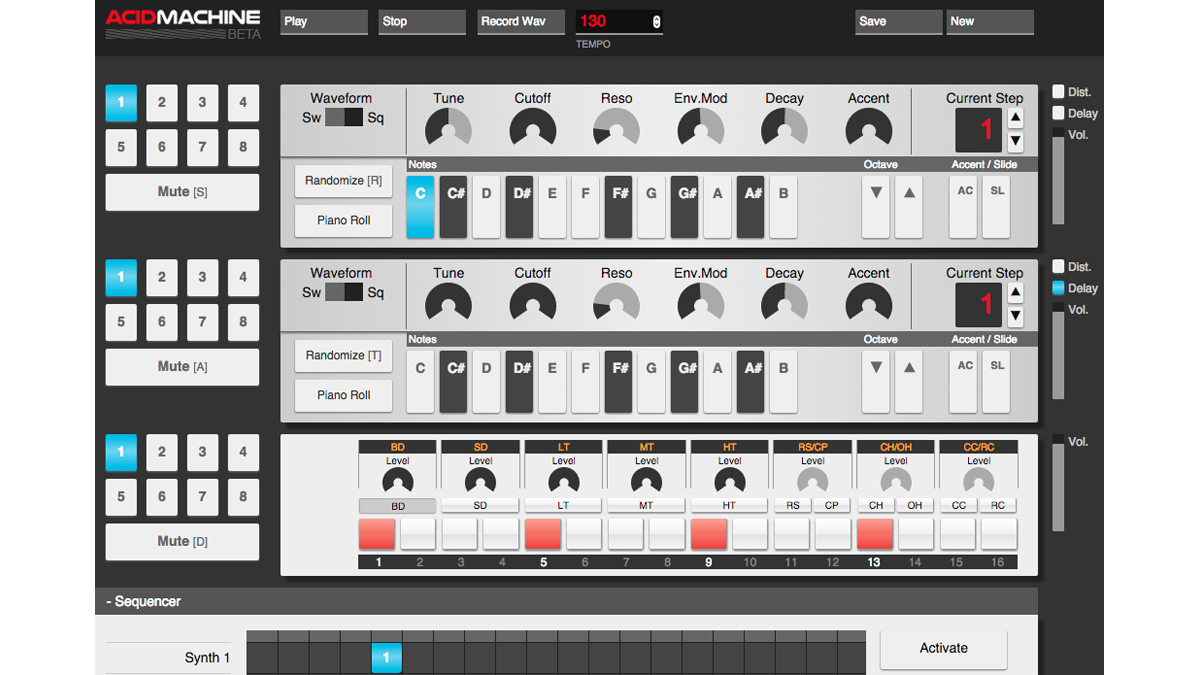
10. Acid Machine
If you’ve ever fancied yourself as a wannabe Phuture or Josh Wink, then get yourself over to this site for some serious squelching. Here you’ll find two Roland TB-303s and some rudimentary drum machine sounds.
The options are very similar to the real-life bassline generators with some inspired additions: the piano roll display is vastly preferable to poking at all the little buttons; and if you’re stuck in a creative rut the Randomize button works wonders for kick-starting some inspiration.
You can export your sequences as a WAV or generate a custom URL to send to your acid house-loving mates.